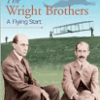-
Content Count
876 -
Donations
$0.00 -
Joined
-
Last visited
Content Type
Profiles
Forums
AVSIM
Media Demo
Downloads
Gallery
Blogs
Forms
Everything posted by hychewright
-
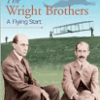
Dedicated Drive for MSFS 2020
hychewright replied to hychewright's topic in Microsoft Flight Simulator (2020)
Hi John, basically that is what I'm doing also. -
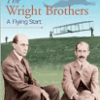
Dedicated Drive for MSFS 2020
hychewright replied to hychewright's topic in Microsoft Flight Simulator (2020)
For me it's not for performance gain, my drives are all SSD's. I guess as you call it.........it's more for housekeeping. I just won't every thing that has to do with MSFS on one drive......purchasing aircraft, scenery, ect. -
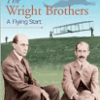
Problems with Honeycomb Throttle Quadrant
hychewright replied to hychewright's topic in Bravo Throttle Quadrant Support
Thanks, great tip! -
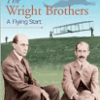
Problems with Honeycomb Throttle Quadrant
hychewright replied to hychewright's topic in Bravo Throttle Quadrant Support
Thanks for that warning Tyson, I'll keep that in mind. -
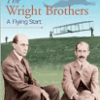
Problems with Honeycomb Throttle Quadrant
hychewright replied to hychewright's topic in Bravo Throttle Quadrant Support
Yes, for lights I read where you need to download ( I forget what off site it was) from a third party app. I wish I could remember what site it was......should have wrote it down.😯 -
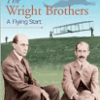
Dedicated Drive for MSFS 2020
hychewright replied to hychewright's topic in Microsoft Flight Simulator (2020)
That sounds like a great idea Noel. With my new computer I ordered an extra 2Tb drive for MSFS since I only have one PC. I plan to build up MSFS with plenty of add on's ect. -
I've read in forums where the Honeycomb Throttle Quadrant is very hard to set up in MSFS 2020 almost to the point it's not worth it? I was thinking about buying one to go with my Honeycomb yoke but so many bad reviews(mostly set up problems) that I've read, I probably will stick with my CH quadrant. Some reviews said that you have to be a computer engineer to set the quadrant up with MSFS 2020. This seems to be a misrepresentation that the company says the quadrant sets up easily with MSFS 2020? Those who have this quadrant did you experience any problems setting it up with MSFS 2020? Thank you for any info that you may have on setting this quadrant up because I am still interested however, I'm no computer engineer! lol
-
Just wondering how many of you have a dedicated drive just for MSFS 2020? I've thought about it myself and I think I'll get a drive just for the sim.
-
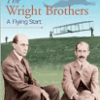
Flat Screen or Curved for MSFS?
hychewright replied to hychewright's topic in Microsoft Flight Simulator (2020)
Do you ever think that you might like to try a curved screen? -
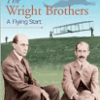
Flat Screen or Curved for MSFS?
hychewright replied to hychewright's topic in Microsoft Flight Simulator (2020)
Well stated Noel, very good idea and great advice! -
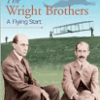
Flat Screen or Curved for MSFS?
hychewright replied to hychewright's topic in Microsoft Flight Simulator (2020)
Understand now daowl24, thanks for your explanation it helped a lot. -
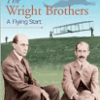
Flat Screen or Curved for MSFS?
hychewright replied to hychewright's topic in Microsoft Flight Simulator (2020)
Very informative Nyxx. I was wondering if the curved screen deformed the VC in any way. Thanks for that Nyxx. -
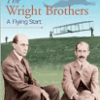
Flat Screen or Curved for MSFS?
hychewright replied to hychewright's topic in Microsoft Flight Simulator (2020)
My new computer that I'll be using for MSFS arrived yesterday so I guess I'll need to make my mind up soon to either get a new flat screen or curved screen. From most of the answers I see that those who do have curved screens seem to really like them with the exception of a few. Which ever screen I decide on will be in the 32" thru 35" wide screen size. Probably boils down to personal preference. Any other sim pilots have any more advice on this subject? -
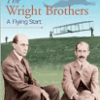
Flat Screen or Curved for MSFS?
hychewright replied to hychewright's topic in Microsoft Flight Simulator (2020)
So what you are saying that the cockpit in the aircraft is curved also on the screen? Does anybody notice this on your screen? -
I've always used a 30 inch Samsung monitor for flight sims but now with MSFS 2020 would a 32 inch curved screen be a better choice vs the flat screen? For those pilots that have a curved screen for MSFS I would like to hear what you think about it. I don't have MSFS yet but going to purchase it soon.
-
Very sad to hear about Jim's passing. He has helped me out many times. Prayers to Jim's family. He will be missed.
-
Very sad to hear about Jim's passing. He has helped me out many times. Prayers to Jim's family. He will be missed.
-
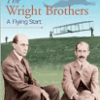
Iceland Overhaul Freeware For MSFS
hychewright replied to HiFlyer's topic in Microsoft Flight Simulator (2020)
Just fantastic !! -
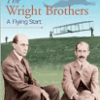
New Pilot Resources - Welcome Aboard!
hychewright replied to Lotharen's topic in Microsoft Flight Simulator (2020)
This is a wonderful idea, lot of stuff in here! -
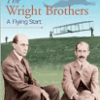
Air Hauler 2 for XP 11 available now.
hychewright replied to CarlosF's topic in The X-Plane General Discussions Forum
Fantastic news ! -
Very well said RioPilot, could not have said it better! Well said indeed.
-
PC for me.
-
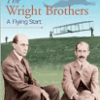
Buying XPlane 11
hychewright replied to hychewright's topic in The X-Plane General Discussions Forum
Thanks for all reply's and opinions fliers. Very good ideas indeed! Happy flying. -
Hello fliers, I have read that it's best to buy the sim from a downloadable source, someone like Steam rather than buy the set of discs from an order house? Some people have problems with the discs loading correctly and other issues as well. What is your advice? Thanks.