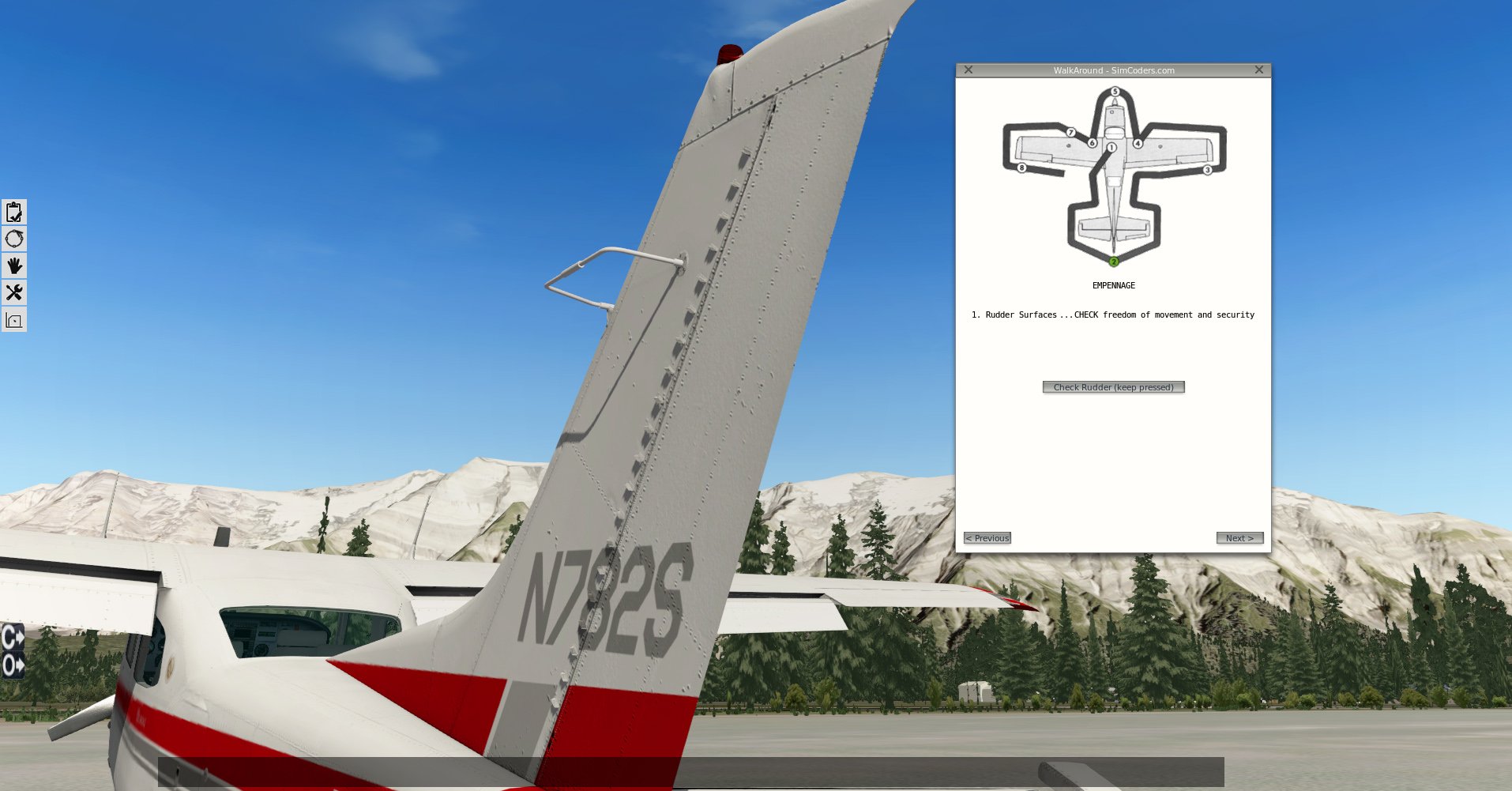-
Content Count
2,235 -
Donations
$0.00 -
Joined
-
Last visited
Community Reputation
303 ExcellentAbout Chase
-
Rank
Publisher
- Birthday March 3
Profile Information
-
Gender
Male
Flight Sim Profile
-
Commercial Member
No
-
Online Flight Organization Membership
none
-
Virtual Airlines
No
Recent Profile Visitors
The recent visitors block is disabled and is not being shown to other users.
-
 Chase changed their profile photo
Chase changed their profile photo
-
All, I'm sad to announce @Jim Young passed away on Saturday, March 28, 2020. Jim has been an AVSIM member, volunteer, and board member for nearly two decades. He lived a life of service to the United States of America as an intelligence officer. He was dedicated to help others enjoy flight simulation as much as he did and authored and revised two prominent AVSIM publications: The Crash to Desktop Guide and the Basic FSX Configuration Guide. These guides have helped tens of thousands of people to date and will continue to help our readers. Thus, Jim's legacy will live on through our memories, his posts, and his publications. I got the chance to meet Jim on a few occasions and know he loved his Corvette and to golf. Jim also loved this community and was a good friend of Tom Allensworth. I can only imagine Tom was there to welcome Jim through the pearly gates, especially for his role in ensuring AVSIM's future after Tom's sudden passing in 2015. Jim will be missed. No more pain, my friend... rest easy. A memorial thread has been started here to keep everything in one place for Jim's family and friends.
-
All, I'm sad to announce @Jim Young passed away on Saturday, March 28, 2020. Jim has been an AVSIM member, volunteer, and board member for nearly two decades. He lived a life of service to the United States of America as an intelligence officer. He was dedicated to help others enjoy flight simulation as much as he did and authored and revised two prominent AVSIM publications: The Crash to Desktop Guide and the Basic FSX Configuration Guide. These guides have helped tens of thousands of people to date and will continue to help our readers. Thus, Jim's legacy will live on through our memories, his posts, and his publications. I got the chance to meet Jim on a few occasions and know he loved his Corvette and to golf. Jim also loved this community and was a good friend of Tom Allensworth. I can only imagine Tom was there to welcome Jim through the pearly gates, especially for his role in ensuring AVSIM's future after Tom's sudden passing in 2015. Jim will be missed. No more pain, my friend... rest easy.
- 131 replies
-
- 32
-

-

-
anthonyg96 started following Chase
-

Unable to log in from Opera Mini, extreme data savings
Chase replied to Luis Hernandez's topic in Help Using the AVSIM Forums
Sorry, we do not support such features especially stuff that blocks elements of our site. Naturally something is going to break if we don't provision for it. -
Thank you for your donation!!
-
A Review By AVSIM Contributing Reviewer Ray Marshall. This airplane is considered by most to be the finest “bush” plane ever built. The DHC-2 Beaver was designed with input from many of Canada’s and Alaska’s great bush pilots, resulting in a sturdy and reliable aircraft that can carry up to 1,200 lbs on floats, and take off and land in surprisingly little room. Ask any pilot you know about the Beaver, and watch their eyes light up as they try to explain the unique engine sounds of the 450 hp Wasp radial engine. Better yet, watch the envy on their face when you tell them you are going to take a ride in one on your Alaskan adventure! All models of the Beaver have the same Wasp radial engine. This Wasp Jr. is one of the most successful reciprocating engines ever built. Pratt & Whitney introduced it as a complement to the highly successful Wasp and Hornet families of engines in 1930. The Wasp Jr. was essentially a Wasp of reduced dimensions. Pratt & Whitney and its licensees manufactured over 39,000 versions of the R-985 until 1953 for a wide variety of military and commercial aircraft, including light transports, trainers, sport aircraft, and helicopters. History/Background The de Havilland Aircraft Company was a British aviation manufacturer founded in 1920 of which Geoffrey de Havilland had been chief designer. He proposed continuing to name the DHC line of aircraft after Canadian mammals. In September, 1946, de Havilland put together a design team. The new aircraft was specifically designed to be all-metal, unlike older designs like the famous Noorduyn Norseman. He used steel from the engine to the firewall, heavy aluminum truss frames with panels and doors throughout the front seat area, lighter trusses toward the rear and all monocoque construction aft. At the time de Havilland Canada was still a British company and there were plans to fit the evolving design with a British engine. This limited power, so the wing area was greatly increased in order to maintain STOL performance. When Pratt & Whitney Canada found they could buy the war-surplus 450 hp (340 kW) Wasp Jr. engine at an attractively low price, the aircraft ended up with both extra power as well as the oversized wing. The result was unbeatable STOL performance for an aircraft of its size. The DHC-2 Beaver was without question the birth of the modern bush plane. A Real Workhorse In the immediate post-war era, de Havilland Canada management turned to the civilian market for continued work, aware that military contracts were unlikely to guarantee business. The company began an extensive program of collecting requests from bush pilots in order to understand what they needed in a new aircraft. Almost without variation, the pilots asked for tremendous extra power and STOL performance in a design that could be easily fitted with wheels, skis, or floats. Poor cruise performance seemed not to be an issue. Other suggestions were seemingly mundane but important in the bush plane world - full-sized doors were installed on both sides of the aircraft so it could be easily loaded no matter which side of a dock it tied up on. The doors were also made wide enough to allow for a 170 liter (45 gallon) drum to be rolled up into the aircraft. NOTE: I have always assumed the drum was the standard 55 Gallon drum, I have never actually seen a 45 gallon drum. The oil tank is located aft of the fire-wall and is serviced from inside the cockpit through a filler (yellow cap) at the base of the pedestal. The oil capacity is 6 gallons, or 5 ¼ imperial gallons. That is a lot of oil to heat up and get moving throughout the engine. Fuel is contained in three tanks under the cabin floor which are used separately. They are serviced through three filler necks in a filler compartment protected by a hinged door on the forward left-hand side of the fuselage, adjacent to the cockpit door. Fuel from these tanks is gravity fed to the front tank. 35 gal, 35 gal, and 25 gal = 95 gallons total fuel. In 1947, the de Havilland Aircraft Company of Canada introduced the DHC-2 Beaver. They produced 1,657 over a two-decades before ceasing production in 1967. Known as the "workhorse of the north", the Beaver has been instrumental in the development of many frontiers all over the world. It is also the first single-engine utility aircraft to be turbine powered with de Havilland producing over 60 Turbo units before production ceased. Viking became the exclusive manufacturer and distributor of de Havilland spare parts for the DHC-2 Beaver in 1983 and acquired the original jigs and drawings for the aircraft from de Havilland Canada. Viking owns the Type Certificate for the DHC-2 Beaver and provides parts and support services to the fleet worldwide. Namesake on Display at Canada Aviation Museum, at Ottawa-Rockcliff Airport. De Havailland DHC-2 CF-GHB of Norcanair. The DHC-2 prototype, construction number 1, at the Canada Aviation Museum in Ottawa. The prototype was test flown in 1947 and given the registration CF-FHB in honor of Frederick H. Buller who was the designer of the aircraft. CF-FHB worked for 32 years in coastal and northern regions with operators such as; - Central B.C., Pacific Western, Northward Aviation and B&B Aviation. FHB was handed over to the museum in 1980 and wears the colors of its final operator, Norcanair of Prince Albert, Saskatchewan. Real vs. Simulated There are many unique features that de Havilland designed into the DHC-2 Beaver and all are present in the MilViz edition. Things like the wobble pump to get the fuel pressure ready and the hydraulic flaps and the placement of the trim handles, etc. The unique design with the ailerons linked to the initial flap deployment was one of the earliest concepts for modifying the wing shape for STOL takeoffs and landings. This is fully modelled in the MilViz Beaver. The design team had this to say about the electrical system: We fully modelled the electrical system to the last watt and used the system to control multiple aspects of the behavior of startup and operation, sounds of a dying battery cranking cold included . The end result is a remarkably sophisticated simulation of a somewhat simple aircraft. Designing the electrical system to reflect the impact of cold weather and varying usage conditions has to be a first for FSX/P3D. Even the amperage is limited by the cold. Brrrr. The viscosity of the oil is simulated so the cold cover is needed to heat the engine for starting and then a longer than usual warm-up period is needed prior to takeoff. All those bouncing needles and vibrating levers are not just for show, they are reacting to the conditions. I asked about the icing effects mentioned in the Product Manual. The team replied: The icing effects on the airframe are represented in drag and performance, an assortment of failures follow in the cockpit with the vacuum system driven gauges becoming unusable, carb icing and engine issues eventually leading to a forced landing with or without deliberation depending on the correct procedures in the particular circumstance. The sound package introduces us to a whole new level of simulated reality. Many of the sounds are still being finalized and will arrive with future updates. But, the water effects, wave actions with the splash sounds should be totally immersive, so to speak. You can now hear the difference when you change from the two-bladed propeller to the optional three-bladed. I wonder if the shiny new pointy spinner will make a smoother sound than the older stubby one. All of the new futuristic effects come from code written way outside the box, so those precious xml files are required so do pay attention to the installation procedures. I asked the team leader for a statement about the xml coding and all I got was “It is so secret we only whisper it in reverse Polish notation between each other, Yoda Speak, just in case someone is listening.” I wrote back that “I knew the destruct codes for missiles fired from our nuclear subs and we used “gray code with negative two complement” That fell on deaf ears so I have nothing more to report other than we are entering a new era with our flight simulator add ons. Stay tuned. All the included models in the package are included for each of the simulators – FSX, FSX:SE and P3Dv2, 3, and 4. This is a large and heavy tail-wheeled airplane with standard tires, large tundra tires, amphibious floats, and skis. Of course, the amphibious floats model appears to have tricycle landing gear when landing on runways. Although this Beaver may have been built prior to 1950, the avionics available in our simulator versions are totally up-to-date with a selection of GPS, GNS, and Weather Radar for a full panel with your choice of equipment. A KAP-140 dual axis autopilot is included with nice bright and easy display. It features ALT preselect and the aural notification for ALT works. https://youtu.be/tYhPumJzKoQ MilViz Promotional Video 4:33 Pre-release The traditional chronic complainers are going to have to dig really deep to present their case for this new MilViz Beaver. But, for those that do decide it is not quite good enough for them, they can download the image at the beginning of the review and color it until they are content. I like to say, “May those that don’t want any, have fond memories of not getting any”. Origins and History of the Beaver While production of the DHC-2 has long since ceased, the aircraft line is still in active service throughout the world today with no sign of its end coming soon. The de Havilland Beaver is probably to most recognizable single engine bush plane in existence. Any time you are around a body or water, on a snow covered mountain or practically anywhere close to bush country, you will see Beavers at work. Most of those land based Beavers will be fitted with the oversized tundra tires, those on the water with floats and those on the ice and snow with skis. Some will have the full windows for the passenger seats others will be the cargo version with less windows. One thing every standard Beaver has is that big 9-cyclinder Wasp radial engine up front. Some have the standard 2-blade propeller, but most have a more modern 3-bladed prop. The DHC-2 was developed along the lines of a utility-minded platform with inherent Short Take-Off and Landing (STOL) capabilities. This meant a lightweight overall design with good power stemming from a single engine and a shoulder-mounted wing structure to maximize lift and agility. First flight of a prototype was on August 16th, 1947 with service introduction arriving in 1948. Immediately following the end of World War 2 in mid-1945 the world aircraft market saw a dramatic shift away from military platforms to civilian-market types and de Havilland - makers of the famous wartime twin-engined DH.98 "Mosquito" series - followed suit. Research centered on delivering a new aircraft to "bush" pilots - one of rugged, sound and reliable design. Due to the environments that the new aircraft would operate, a floatplane and wheeled undercarriage was developed to suit customer needs. Large side doors, on both sides of the fuselage, was another notable requirement the bush pilots made. There are actually two entry/cargo doors on either side, a narrow door for the pilot and copilot entry and exit and the larger doors for passengers and cargo area. Pratt & Whitney and its licensees manufactured over 39,000 versions of the R-985 until 1953 for a wide variety of military and commercial aircraft, including light transports, trainers, sport aircraft, and helicopters. The DHC-2 was not an outright commercial success. But, slowly-but-surely, its capabilities became known within certain flight circles. It was not until its major endorsement arrived by way of the United States Army selection as its next general purpose utility transport that raised the export profile of the DHC-2 considerably. The U.S. Army and U.S. Air Force used the aircraft to replace an aging stock of old Cessna aircraft in the utility transport role. These early models had brakes only on the left side for the pilot, but rudder pedals for both pilot and copilot seats with a shared flip-over single yoke. (Modeled correctly in the MilViz models) I’m always interested in the makeup of the design team when one of these long- awaited classics show up as an add on for FSX/P3D. When I asked, the reply was: • The main designers, code wise, are Chuck Jodry and Tomas Aguilo. • The initial model was Peter Krause of Soulmade but was nearly totally redone by 3DReach. • The plane we did was built in 1947 but we modded it heavily so it would fit the gtn and nav units. • The aircraft in question is at the Canadian Aviation and Space Museum located in Ottawa. • It is the same location as the Otter that is next in our bush series. • Tom Falley did the FDE. He is our real life pilot, with considerable experience with the various Beaver permutations. Lots of real-world radial experience. Actually lots of real Beaver experience in Alaska. Excellent. Screenshots of Beavers at Work and Play I am not going to include a ton of images in this review. Mainly because most everyone already knows what the DHC-2 Beaver looks like and there are very few modifications to the exterior. Most popular mods are STOL kits that add some wing droop and new wing tips and a pointy spinner up front. I found this web site that states they are closing in on 12,000 images of Beavers. Why in the world should I go looking elsewhere for more? www.DHC-2.com a dedicated Beaver website. Individual histories of the Beaver and home of 11,946 images. A total of 1,692 Beavers have been identified and with photos of all but 403. From PilotFriend.com Some of the worst flying conditions found anywhere in the world exist over the densely forested terrain of the Canadian North Woods. In addition to being subjected to long, blizzard-filled winters, the millions of square miles that stretch between the Labrador Sea and the North Pacific Ocean above the 50th parallel are sparsely populated, and modern airfields are few and far between. In fact, were it not for the uncounted thousands of lakes that dot the Canadian North, air travel within that vast region would be all but impossible, for there is nowhere else to land. It takes an exceptionally rugged aircraft to operate safely and reliably in the Canadian bush. One such airplane is the de Havilland DHC-2 Beaver, a single-engine high-wing monoplane. The versatile all-metal Beaver made its inaugural flight in August of 1947 and since that time more than 1,650 have been constructed. Nearly 1,000 of these were sent to the United States for the use by military services. The Beaver, which was designed only after consultation with some 80 veteran Canadian bush pilots, is a true STOL (short takeoff and landing) aircraft. It features a high-lift wing with its entire trailing edge hinged, hydraulically operated flaps and slotted ailerons. These special features permit the aircraft to take off and land in extremely short distances. Another outstanding advantage of the Beaver is its ability to operate equally well on wheels, skis, floats or as an amphibian. Thus, the plane has the capability of flying anywhere there is smooth land, water, snow or ice. The Beaver can carry a crew of two, plus six passengers or more than 1,500 pounds of cargo. Powered by a 450-horsepower, nine-cylinder air-cooled radial Pratt & Whitney Wasp Junior engine, the Beaver has a maximum speed of 180 miles per hour as a landplane and 155 miles per hour as a seaplane. The plane has a wingspan of 48 feet and measures just over 30 feet in length. Its maximum range is 800 miles. Aviation experts consider the de Havilland DHC-2 Beaver to be one of the most perfectly designed small utility aircraft ever built, and a great number of them remain in service today in many parts of the world. The de Havilland Beaver has become one of the most successful and long-lived designs in aviation history. The Beaver was conceived as a “half-ton flying pickup truck” capable of setting down on land, water, and snow. Since its conception the Beaver has been adopted worldwide, becoming the floatplane of choice for island-hopping along the Pacific Northwest, flying into the Arctic, transporting missionaries and doctors into remote spots in Africa, and serving as a support aircraft in Antarctic expeditions. The Beaver also became “the generals’ Jeep” during the Korean War — and the generals favorite transport to fishing spots in peacetime Books and Coins and Other Accolades With time on their hands during the long winters of the far North and the popularity of the home grown Beaver, I am not surprised at the number of books and magazine articles printed over the last 70 years. Some of the most interesting books are not just about the de Havilland Beaver, but some illustrate how the Beaver impacted families and shaped the growth of startup companies. I thoroughly enjoyed reading For the Love of Flying, the story of the Laurentian Air Services. This is the tale of sixty years of bush flying adventures with lots about the Beaver. In 2008, the Royal Canadian Mint issued a special gold coin honoring the DHC-2 Beaver. This mint also issued a special “DHC-2 Beaver” quarter, part of the millennium series in 1999. You can find many Beaver collectible sporting pictures of the Beaver from stamps to gold coins, to jigsaw puzzles, coffee cups, mahogany desk models, t shirts, wall posters, flying RC and rubberband powered models, etc. A 2011, historical movie entitled “The Immortal Beaver” follows the resurrection of a Beaver named “Olivia, a shell of a plane, found in the dusty Arizona desert near the infamous bone-yard outside Tucson. This HD DVD documentary follows the rescue, restoration and remarkable return to the air. Narrated by Russ Bannock, a Canadian war hero and test pilot for the prototype Beaver, the one used as inspiration by MilViz for our simulator add on, tells the story while using historical footage from the de Havilland archives. I was able to buy a practically new copy, sold as a used DVD, from Amazon prime for less than $9 delivered. Because I have always favored straight Floats vs Amphibious Floats (you seem to always choose those airplanes that you flew when learning to fly or for adding that coveted Single-Engine Sea rating to your pilot’s license). I think this is great reading, but you may skip over it and pick up at the next section. I recommend you come back one day and read it. Straight Floats vs. Amphibious Floats (An Essay) The following appeared in the COPA "Canadian Owners & Pilots Association" magazine, written by M. Jorma Kivilahti. Beavers Aren't the Only Bush Planes, Just The Most Outstanding. Just to be fair to all the non-Beaver loving bush pilots that fly the Cubs, Super Cubs, Beech, Pipers, s and such, I do agree they can be very practical and fun loving, just at a different level than the Beaver we are discussing here. Don’t get me wrong, there are many absolutely wonderful Cessna and Piper built bush planes that I give my eye tooth to have for my own. Most are much smaller and more suited to a pilot and a single passenger or sometimes two with very limited baggage. In contrast, you can load four 200 pound-passengers with full hunting, fishing, and drinking gear along with waders, rods and reels, guns, ammo, each with a large ice-chest full of ice, food for all, and still add full fuel and takeoff for a week for the back country in the Beaver. Coming back you will have room for a few trophy fish or wild game and even be able to strap a bear or moose onto one of the floats, if needed. It is not uncommon to see a canoe or even a 4-wheeler strapped to one of the floats on a Beaver when traveling in the back country. We have the option to add a Canoe to our MilViz DHC-2 Beaver. (Installation is not easy to find, but it is there) How de Havilland of Canada Came Up With the Priority List for the Design Criteria in 1946. According to Doug Pickering, the Laurentian Air Services’ Operation manager and pilot, he was one of the 80 or so asked to complete the de Havilland questionnaire about the wishes and desires for their new bush plane being designed specifically for the rugged Canada backcountry. A March 1945 article in the Canadian Aviation magazine stated the current choice of aircraft’s main drawback was “their performance on floats was pathetic”. What bush fliers really needed, R.F. Corless Jr. declared in the article, was a truly useful aircraft that performed well on floats, could carry a fair load, have a high ceiling, a good range, a good rate of climb to be able to get on and off small lakes and streams. He also noted that it would have to be a fairly small airplane with a high wing and a payload of about 600 pounds with full tanks and equipment to be economical. Since it would be competing with dog teams, boats, cars, and trains, it did not need a cruising speed much above 90 mph. Above all, the airplane had to be equipped for Canadian winters and have the minimum number of “gadgets”. Within two years, Corless would have his perfect “northern work horse.” De Havilland Canada (DHC) general manager Phil Garratt happened to be contemplating “a new Canadian bush plane” to build immediately after the war. By September 1946 DHC had authorized “preliminary engineering studies” for what would soon be christened the DHC-2 Beaver. Two months later, DHC sent a detailed questionnaire to a list of 80 handpicked bush pilots and operators. The respondents overwhelmingly ranked short take-off as their number one concern, with payload, economy, range and cruise following in that order. Interestingly, not far down the list was having ‘the necessary insulation, ash trays, etc, to make smoking by passengers permissible. As Pickering’s son Dick, remembers, one thing his father was adamant about was that the design of the rear cargo door allowed an operator to roll a gas drum in sideways. Practically every single respondent backed Pratt and Whitney’s R-985 engines over the Gipsy Queen 50 engines which most did not think could withstand Canada’s cold winters – among other problems. Barnet Maclaren had suggested a belly tank that could be easily filled while the aircraft was on floats – and did not require using a hand pail, like his Wacos. DHC took these concerns to heart when designing the Beaver, and in June 1947, approved a limited production of 15 Beavers. These airplanes, as Fred Hotson noted, “had a functional, rugged look with a square-sided fuselage and sturdy undercarriage legs. The strut-braced wing was of constant chord with a large-span, and slotted flaps. It had two doors in the cargo/passenger area. There was accommodation for six and the pilot: three on a hammock seat across the back, two on single seats and one beside the pilot”. Dick Septer noted in an article celebrating the Beaver’s 50th anniversary that it had a 450 hp engine for speedy take-off, was entirely made of metal, had “an average cruise speed of 110 mph” and a range of about 400 miles. It also carried a good payload, was still fairly economical to maintain, and was able to haul external loads like a canoe. Six Orders Come in for the Beaver the Day of the First Prototype Flight. This was precisely the sort of aircraft Laurentian was looking for to expend its bush operations in the post-war years. On August 16, 1947, when DHC’s chief pilot, Russ Bannock, took the prototype Beaver, CF-FHB-X, on its first flight, a group of Laurentian employees was there as witnesses. On that humid afternoon at DHC’s Downsview plant near Toronto, Doug Pickering and others watched as Bannock took the Beaver up for two flights. They were impressed with what they saw, and quickly ordered one complete with wheels, skis, and floats for about $30,000. On May 21, 1948, Beaver no 6, CF-GIB, was delivered to Laurentian. Serial Number 1 was delivered to the Ontario Department of Lands and Forests about 8 months after the first flights. As an early short take-off and landing (STOL) type aircraft, the Beaver could get in and out of small lakes and rivers, even when they were “lined with trees and exposed to winds that blew in the wrong direction”. In fact, when Ronald Keith, Canadian Aviation’s editor, did a ride-along in the Beaver in 1948, he reported that “under these conditions we found the Beaver to be next-of-kin to the helicopter”. Laurentian Air Services eventually went on to purchase a total of 5 Beavers taking delivery of the 2nd one almost exactly one year after no 6, CF-GIB. But the de Havilland Canada received a massive boost when, at the outbreak of the Korean War, the US Army selected the DHC-2 as its future light transport and ordered large numbers of L-20s. Soon the Beaver could be seen seen all over the non-communist world. Even the British Army ordered them! Of the 1,690 Beavers produced, the USA military purchased 968 which they called the L-20 and I have no doubt that they were, at times, flown at greater weights than 5,100 lbs. The de Havilland Canada DHC-2 Beaver - The Greatest Single-Engine Bush Aircraft Ever! I found this description of the Beaver online, written by Mike Feeney several years ago. As an ag pilot in Hamilton, New Zealand, he is intimately familiar with the Beaver and speaks from experience. Edited down a bit. One Short Story – “Beavers Hate Trees” Ronny learned the limits of the Beaver early in his career when departing Busted Lake on a hot and humid day. A 40-knot gust drove him dangerously close to the trees and provided a dose of humility that transformed the young airman into a pilot. Ronny later said it was the only time in his career that he was not in control of his aircraft. The experience made him acutely aware of the moving media in which an airplane travels and a keen observer of nature’s indicators, such as watching eagles locate rising air on the windward side of a hill. His pursuit of free lift created some wide-eyed moments for passengers unschooled in the finer points of pilotage, but in Ronny’s experienced hands, orthographic lift was a standard tool for prying Beavers out of short lakes. As he says, “Beavers hate trees. The airplane will languish in the water like a kid on a hot summer day, but show it some trees and you’re flying.” When leaving Da Swisha on hot afternoons, the breeze moving up the hills to the northeast was a regular contributor to the circuit departure, saving time and fuel on the 2,000-foot climb out to west Quebec. In a story that has been told and retold countless times in the taverns of the upper Ottawa Valley, the members of the Aberford Sporting Club got a first-hand demonstration of the STOL capabilities of a Beaver in the hands of a master pilot. Eighty-five-year-old Jack Watts fell and broke his hip at Buchholz Lake Lodge. This tiny lake requires good eyesight to even locate on a map; it’s inaccessibility made it an ideal location to stock trout and paddle a canoe. Jack was frail and his injury unstable enough that members believed the three-hour truck ride over nearly impassable trails might be life threatening. Two volunteers were sent to Ronny’s cabin by truck to arrange for a medical evacuation by helicopter from CFB Petawawa. On arrival, Ronny advised them that a helicopter would have difficulty getting under the tree canopy to the lodge, and old Jack would likely be scared to death being winched up through the trees in a basket to a hovering helicopter. Instead, Ronny offered to fetch him with the Beaver. The volunteers were aghast at the idea, as no aircraft had ever flown into Buchholz Lake. Of course, Ronny said that was only because no one had ever asked him to before. Before departure, the plane was stripped bare and fuel reduced. Arriving at Buchholz, Ronny slipped the Beaver down a creek and glided into the tiny lake like a duck onto a pond. Jack’s condition had deteriorated to the point that moving him from his rocking chair to the stretcher proved impossible. Ever resourceful, Ronny restrained old Jack to the rocking chair, securing them both in the Beaver. In a testament to the de Havilland engineers and the skill of Ronny Bowes, they departed the tiny lake with room to spare and headed for the hospital in Deep River. Ever Wonder About That DHC-2 Designation? There was the original British de Havilland company in London at Hatfield, that built the Moths and Hounds and Dragons and eventually built the Doves, Comets, DH-125, Vampires, and Sea Vixens and many others famous airplanes, then there was the de Havilland Canada company, based in Toronto, Ontario, that we are interested in for this Beaver review. The Canadian company was created in 1928 to build the bi-wing Tiger Moth training aircraft during the 1930s. During World War II DHC built the “Wooden Wonder” Mosquito, one of the fastest airplanes of the war, reaching 425 mph at FL300. Immediately after the war, the all-metal Primary Trainer DHC-1 Chipmunk was built as a replacement for the Tiger Moth. Then came the post-war designs, the DHC-2 Beaver in 1947 and the now famous -3 Otter, -4 Caribou, -5 Buffalo, -6 Twin Otter, -7 Dash 7 and -8 Dash 8 (as in the now famous Bombardier Dash 8 Q400) In all, 1,657 Beavers were built by the time de Havilland ended production in 1967 — a record for a plane manufactured in Canada. Eventually, Beavers were registered in 100 countries, and many are still flying today, as civilian and military utility aircraft and as private planes. Flying the MilViz Beaver First, I would like to state that I am indeed a real world pilot with a Single Engine Sea rating attached to my Commercial License. I have zero logged hours in a Beaver, but I do have quality time in a J-3 on Floats, and a few hours as PIC of a new Piper Cherokee Six on floats so you can take my flight related comments with a grain of salt. The Cherokee 6 was to be a single-pilot delivery of a new Piper on Edo floats straight from Vero Beach factory to someplace in Alaska. The FAA rejected the additional fuel kludge in the cabin which probably saved my life. I graduated from Jack Brown’s Seaplane school near Orlando, Florida so long ago that Jack was my instructor. We lost Jack several years back in a tragic accident when he crashed while delivering an old Seabee for a friend. He had accumulated more logged hours than any man that I personally knew. He was a longtime airline pilot, loved flying anything and everything, and was also an FAA examiner. His sons now run the seaplane school. Nitpicking a brand new iconic flight simulator add on like the MilViz DHC-2 Beaver is not one of my favorite things, but I am going to get the negative stuff out of the way up front to make room for all the accolades that will come a little later. A quick scan of the forums related to the MilViz Beaver finds the wish list for a very vocal few folks. This is basically 3 items. A straight float version (without any retractable wheels) for only in-the-water use. A more pointy chromed spinner up front A STOL Kit. Short Takeoffs and Landings from rough backcountry strips and river beds. First, I wish MilViz had gone the extra mile and included a straight float version in addition to the more utilitarian amphibious float model. While I do agree having an amphibious float model might be more practical in that it can land on both land and water, they are seldom seen in photos and videos of the many working Beavers as bush planes in the backcountry. There is just something about the 90% or more videos and photos of the pure straight float equipped Beavers working the back country day in and day out. Seldom do I see one with the Amphibious floats. But, on the other hand, I also seldom see one of the newer pointy spinners so what does that tell me? So, even if we never see any of these 3 items on the wish list, we still have a wonderful new addition for our virtual flying in our flight simulators. I’m kinda neutral on having the more modern pointy spinner, but I am firmly in the camp with those wishing for the optional STOL kit or maybe just an improvement of STOL performance. Short takeoffs just seem natural, or maybe expected, with that huge radial engine spinning a 3-bladed prop with the oversized wing with drooped ailerons and those large flaps hanging down. Even though the flight dynamics may be spot-on with this MilViz design, the perceived long, tail low takeoff roll just seems long to me. One would think that a 450 hp radial turning a 3-bladed prop on the over-built Beaver that we would be satisfied using a postage stamp for a runway but I guess we are asking for the STOL kit so we can take off like an elevator or maybe take off on a 3 cents stamp. (really small strip) I read in some of the background information the designed STOL performance allowed a wheeled Beaver with full-flaps to takeoff in 504 feet in still air and reach a height of 50 feet in a total of 1,250 feet. And we are asking for better performance than this? Huh? Making a water takeoff is the same. It just seems to take more distance than expected. The same original de Havilland Beaver achieved a water takeoff run of 795 feet and a height of 50 feet in a total of 1,610 feet with 40 degrees flaps. It did not specify standard floats or amphib floats, but I suspect this Beaver was using standard floats. When I was working on my SES rating in a lowly Piper J-3 Cub, I made the comment to Jack Brown that I was surprised the 65 hp engine would actually pull those large floats out of the water. He cooked my goose. For the next, I don’t remember how many takeoffs, he would restrain the throttle (from the backseat) so I could only develop about 2/3 power. The only way to get airborne was to pull one float out of the water, build up some speed, then roll to the other side and pull the remaining float out of the water. When he finally turned loose of the throttle, it almost seemed like the little J-3’s 65 horses were excessive. The lesson learned was two-fold. Don’t badmouth someone’s personal airplane, especially your flight instructor and examiner’s float plane, and two, the one-float then the other-float technique may be the only method of getting an overloaded float plane airborne, no matter how many horses are pulling it. All my comments are based on the initial installer for the MilViz DHC-2 Beaver, v1.170526 dated May 27, 2017. I fully expect most of the fixes and updates to arrive with an updated installer just about the time you are reading this review. As I try to fly using a different setup and a different simulator in a different location as much as possible when gathering information for these reviews, sometime I am having so much fun that I forget to take proper notes. I noticed that I was about 50 feet from the water with my landing gear extended when flying the Amphib in Biloxi Bay. I quickly raised the gear which moves extremely quickly and proceeded to make a greaser water landing. The thought hit me – what if I had failed to notice the gear down and went ahead and landed, would the forward gear have tripped the Beaver and I would have flipped or cartwheeled and dunked the nose into the water? Hmmm. https://www.youtube.com/watch?v=-48V1m_MZxE&feature=related 0:12 Real world water landing with gear down. So I made a series of landing with the improper configuration of landing in the water with the gear down and failed to flip the Beaver even once. Try as I might, that exposed forward landing gear just did not dig into the water as I suspect it does in the real world. Is this good or bad? I’m not sure. I do agree the initial FDE is tail heavy and feels somewhat sluggish on the takeoff roll using regular or Tundra tires. With flaps set for Takeoff, holding the brakes and bringing the big 985 up to takeoff power, when I first start moving it feels like I am dragging an anchor for the first few hundred feet. As speed builds up to 60 mph or so, the controls feel a little lighter to me and I am able to use forward elevator pressure to bring the tail up to level or neutral and fly off the runway as speed builds. Not that this is not fun, it just seems to use more runway than I am expecting. I decided I could make better takeoffs and wheel landings with the CG moved forward. This is easily accomplished by emptying the rear fuel tank and removing any passengers near the back of the cabin. Watch that the default startup is with the Rear Fuel tank selected. Fortunately, you can’t easily select the OFF position with the Fuel Selector handle when changing tanks, you need to use the center button or wheel on the mouse for these positions. If you do set the fuel to zero in the rear tank, also make sure you change the fuel selector to one of the center tanks. You will have trouble keeping the engine running with no fuel in the rear tank if you don’t. Lining up and adding full power and taking off in a 3-point configuration at the proper fly away speed is a slam dunk, but where is the fun in that? With the proper trim settings I can make this takeoff with nothing more than the necessary right rudder to keep the plane aligned with the center line. Again, this may be spot-on rigging and meet all the specs but it just feels sluggish to me. Do pay attention that the Beaver is intended to use FLAPS for all takeoffs and landings. No such thing as a no-flap takeoff or landing in the Beaver. And I mean lots of flaps. The manual and instructions do not specify notches or degrees of flap extension - you are to use the Flap Indicator directly in front of your nose that is labeled Climb Cruise, Take-Off, Landing, and Full Flap. I think the Take-Off setting is actually 20 degrees. Amazing. I also have heard that you never use the Full Flap setting for any reason, although I read this setting is reserved for emergency landings and really rough seas. Knots vs MPH – pay attention to this. This Beaver was built firmly in the miles-per-hour days so you probably will not see many mods to replace the airspeed indicator with the dual bands for reading either Knots or MPH. It is not a big thing, just don’t get hung up on specific numbers. If you do, you are probably holding on a little too tight. Remember, this is a big airplane. Take a look at the sheer size when on floats or tundra tires. Once in the air the Beaver is surprisingly light on the controls and doesn’t feel like a large plane. It is a real joy to fly. But first you have to step on the left tire or onto the left float, then climb up two steps and squeeze in the relatively narrow door. There are certainly enough real-world Beaver pilots dropping in on the forum from time-to-time to add their thoughts. There is no doubt that every one of them will be flying this new MilViz Beaver. I hope they tell how they fly the Beaver. FUEL, FLAPS, Fuel, Flaps, fuel & flaps, fuel and flaps It doesn’t take much time in the pilot’s seat for this to ring true. I had always read and heard CFIs say the only thing you have to remember when flying the Beaver is Fuel and Flaps, teach to student to keep saying Fuel and Flaps. It comes down to these two primary items that will get you into trouble or maybe get you out of trouble when flying a Beaver. Not just flaps, but the proper use of flaps, which is most of the time the Beaver is in the air, ready to get in the air or just coming down from being in the air. This flap design along with the drooping ailerons, now called flaperons, makes the use of flaps much more complicated than the Cessna way of thinking, a little flap for soft field takeoffs and full flaps for short field landings. Nope, this does not apply to Beavers. You takeoff with lots of flaps, climb with flaps, and even cruise with a little flap for better attitude and visibility. You land with LOTS of flaps. Flaps, Flaps, Flaps. The Fuel comes down to not just the 3 separate fuel tanks that must be selected individually, but the CG of that fuel, especially the aft fuel tank. So it is really Fuel Management and the management of the CG as the quantity is constantly changing. Also the fuel pressure, which is a new constant checklist item for the Cessna and Piper flyers. So I expect to be thinking Fuel and Flaps a lot as I fly the Beaver. The Right Way vs. The Shortcuts The Beaver was designed in 1946 for flying in the really cold winters in the Canadian backcountry and not much has been changed from the original prototype so there are several quirky and unique things we need to do to fly the Beaver as it was intended. These are using the Wobble pump to pressurize the gas lines, finding that odd placement of the Primer and slowly pushing down and pulling up using our left hand. Looking under the seat for the Flap direction selector for intended direction for the Flaps and then adding the necessary number of pumps to extend or retract those huge flaps using what looks like it should be an emergency brake handle. Cranking the prop the necessary number of revolution before turning on the mags and adding just the right amount of throttle to feed those 9 cylinders without backfiring and scaring the birds and the bears is a learned technique and must be practiced. Heck, even the real world guys that make the videos on how to start a Beaver tend to flood the engine and get frustrated. But, when it does come to life, with bellowing smoke and noise, everyone in the neighborhood knows it. No one seems to know the proper order of the Throttle, Prop, and Mixture levers are for the Beaver so double check the placards and shape or color of the knobs before using. I like the TPM setup personally, but there are a lot of Beavers with the PTM setup. MilViz produced a ‘Quick Start’ video to aid us in finding the location and order of these necessary items to properly startup our Beaver. https://youtu.be/-01y-Un4ioo 2:22 MilViz Quick Start Tutorial Now this does add a lot of immersion and it enjoyable, but, if we so choose we can use the old Ctrl+E to bypass all of that or use the preselected ‘Ready to Fly’ radio button in the nifty MVAMS setup. We can also use standard or mapped key commands to raise and lower the flaps without selecting the direction and doing the pumping, but then it flies like a Cessna and not a Beaver. The MilViz Addon Management System, MVAMS, has four areas for personalizing your addons – Load, Radios, State, and Visual. This must be done when the Simulator is not running and saves your settings across all the various configurations such as floats, tundra, skis, etc. You will notice that not all the available configurations have the same layout and equipment list. Most every option is available if you will just look for it. What About The Good Stuff? The good stuff seems to all the there. It looks like a Beaver, sounds like a Beaver, has one of the earliest model panel layouts, and comes with standard tires, tundra tires, amphib floats (with retractable landing gear), and wheels/skis. It also comes with two models to choose your flights – big windowed passenger model and small round window cargo model. Load-out for both versions is selectable from within the simulator, with the cargo shown (or hidden) inside the cabin. There are plenty of beautiful liveries available between the basic download and the extra livery packs available for free download at the MilViz.com website. A paint kit is already available so we should see an almost unlimited number of personalized Beavers in our virtual skies. MilViz has stated that a free installer for Lockheed Martin’s P3Dv4 will be made available as soon as practical. The timing for the two introductions didn’t line up exactly. NOTE: The free P3Dv4 installed arrived in SP1 about 3 weeks after the introduction. It is apparent the design team went to great pains to build us a realistic and practical DHC-2 Beaver. Take a look at the details of the airplane – both inside and out. Remember, the model is based on the number one prototype housed in the Canada Aviation Museum at Quebec Canada. An informative 15 page pdf by Harvey Gillespie, a museum volunteer, can be downloaded here. https://documents.techno-science.ca/documents/CASM-Aircrafthistories-deHavillandCanadaDHC-2Beaver.pdf I did notice this first Beaver is equipped with straight or pure floats and the small circular window arrangement, along with the two-bladed propeller (that is a very big propeller). The Extras – Avionics Galore, Including a Free WX Advantage Weather Radar Whether you prefer your bush flying to be by the seat of your pants or fully informed, the design team has allowed for a wide choice of options for avionics and third party GPS units. Built-in configuration support from the MVAMS application is included for the following: • Flight1 GTN 650 (Single) • Flight1 GTN 750 (Single) • Flight1 GTN 650 & 750 (Combo) • Reality XP GNS 430/530W XP (Combo) • Mindstar GNS 430/530 (Combo) • MilViz GNS 430/530 (Combo), or, • standard radios only! The compatibility for these 3rd party gauges (Flight1, RealityXP & Mindstar) includes support for installation and setup only; use of any offered options requires a functional existing installation of the appropriate gauge. This means that you must own and have installed these 3rd party gauges to install them in your Beaver. A welcomed addition is a free copy of the MilViz/REX WX Advantage weather radar. This is full working installation, if chosen, and it should be noted this free copy is restricted to just the Beaver and is not transferrable to other add-ons. I get a popup message that the Weather Radar in not compatible with either my FSX:SE or my P3Dv2.5. Oh well, I’m sure Bill will figure it out and send out a fix soon. I already own the full retail Weather Radar anyway. One Installer – Multiple Platforms The MilViz DHC-2 Beaver package supports the following platforms, in a single downloadable installer: • FSX: Acceleration • FSX: Steam Edition • Prepar3d v2 • Prepar3d v3 • Prepar3d v4 (recently added) How About the Systems Depth? Yep, All There and Functional. MilViz has stated their goal was to deliver a complete, thoroughly immersive experience with this long awaited Beaver. The various subsystems are not only extensively emulated, but they interact with each other. Starting the engine requires fuel pressure to be built up in the lines using the wobble pump, as well as physically pumping the primer, in addition to taking into account battery voltage and engine temperature. Engine flooding conditions are able to occur, requiring the pilot to follow the instructions in the provided flight manual to clear. The electrical system is simulated, with both the ammeter and the voltmeter responding to inputs and load, as well as working circuit breakers present for key systems. The effects of icing are also simulated, with serious consequences for disregarding potentially dangerous flight conditions. Ice accumulation can be hazardous and lead to airspeed loss and a stall; freezing rain can disrupt static instruments and cause incorrect readings. All gauges, switches and controls are animated and usable, including a throw-over yoke. The real world Beaver only came with toe brakes on the left or pilots side but, although the flight controls were fully functional with the throw-over yoke in either position. One properly placed drag of the left mouse button will engage the flip over control column. A single properly placed click will totally remove the yoke from sight, freeing up the view of the AP and some of the lower panel gauges, another click at the base of the yoke will return the functioning yoke to full view. Later model Beavers were equipped with a double yoke and right hand toe brakes, mostly due to flight instructors refusing to fly without full access to the flight controls all the time and not having brakes on the right side. Probably a few student froze at the controls and the CFI was helpless to correct the situation without controls. Also included is a hefty amount of eye-candy, such as chocks, tie-downs, cold cover and control locks. Whatever you do, do not forget to remove the pitot tube cover. I guarantee you will not enjoy a flight in the MilViz Beaver with the “remove before flight” cover on the pitot tube. I never could find out, for sure, why the DHC designed such a massive pitot tube for the Beaver. I suppose it was to withstand dragging it through some light brush. Whatever the reason, it is massive. The Beaver is Not Normally Considered a Cross Country Airplane, but it Could Be. You can load a person in every seat, add full fuel and still be within the Max Gross Weight limit of 5,100 pounds. The User Manual has a cruise power chart with BHP and expected fuel consumption at various altitude and power settings. One random setting would be at 5,000 feet, 1,650 RPM and 28 IN MP, developing 240 BHP and consuming 19.8 USG of fuel. A note states the simulator numbers may not match the chart – use for reference only. I tend to be heavy footed and push my virtual airplanes quite hard. I noticed my Beaver’s fuel flow ranges from the mid 20s to the low 30s in gallon per hours of fuel. Heck fuel is free and the early overhaul also, so why not. Do Beavers Really Carry ATVs and Generators Strapped to the Floats? Well, the MilViz Beaver doesn’t, but probably will someday when some enterprising flight simmer uploads his freeware package with some backcountry scenery, a cabin in the woods, a dock or two, a canoe, moose, bear, and such to strap onto the floats and fly away. You can add a canoe above the right float (Cargo B) under the Load tab in MVAMS. You can read stories and find some old photos showing most anything and everything that could possibly be loaded in or near the Beaver. I remember seeing a photo of some piece of machinery that stuck out about 4 feet on each side of the Beaver with both doors removed. DHC-2 Performance Specs. Just about every place I look for a Specifications and Performance table I find a slightly different version. What is really important is the MTOW is 5,100 pounds for the land versions and 5,090 pounds for the water versions. The payload and fuel numbers will be found in the drop down Fuel and Payload menu but the fuel it fixed at 95 gallons in 3 separate tanks. The critical airspeeds will be found on the Airspeed color bands. The low end has the stall speed as an incredible 45 mph with flaps down when the STOL kit is installed. Otherwise the ASI says it is 60 mph (bottom of the white arc). The Empty Weight will vary with each of the models as it should. Tires – 3,410 pounds, Tundra – 3,451, Amphib – 3,710, and Skis – 3,450. I would guess the straight float version would be a few hundred pounds less than the Amphib due to the weight savings of the wheels, retracting mechanism, and maybe the actual size of the floats themselves. There is a 5 mph difference between IAS and CAS. Subtract 5 mph to get Calibrated airspeeds. You will hear real world Beaver drivers say there are only two speeds for a Beaver, it is either 80 mph or 90 mph. There is a bit of truth in that statement, but, if you dig deep enough in the manual you will find the best angle of climb in indeed 80 mph and the best rate is 95 mph. The MilViz Product Manual, which you can download prior to purchase, has not only the Vspeeds that you need to know, but also the technique and checklists. Start on Page 28 once you are ready to go flying and then read the next 10 pages or so about 10 times. For all us Cessna pilots it is important to understand when and how to use the flaps and whatever you do don’t retract them fully on takeoff and don’t get behind the power curve unless you have room to lower the nose and let the speed buildup of or you will crash and burn. I’m not sure what the intended cruise speed should be, but it is not very fast. I think someone on the de Havilland design team said what was really important is that this new bush plane be faster than a dog sled. I see cruise numbers around 120 – 130 mph but I haven’t been very high yet and most of my stuff reads out in knots so I tend to agree with the designers – cruise speed is not that important. It will be a little faster when the STOL kit arrives. Fuel flow has a very large range, but gas is cheap in the simulators. Probably 20 - 28 GPH. It is more important to pay attention to how much remaining gas is in the tank you are using than how much you are burning per hour. A simple adjustment of the mixture control can make a huge difference in flow rate when cruising at altitude. You might need to remember the best glide speed, just in case you do forget to switch fuel tanks when needed. The landplane’s best glide is 95 mph and the floatplane is 92 mph. So if you are starting with a dead engine at say 7,000 feet you can glide about 10 miles. Surely that will give you enough time to remedy the situation and get the engine running. Range and Endurance all depends on how easy or how hard you are pushing your Beaver and how high you choose to fly. With most choices being normal you can expect something greater than 400 miles and about 4 hours flying time. The manual only uses mph so we can guess these are statute miles. A lot of books are intended for the far North, as they say, and they tend to use Imperial Gallons rather than U.S. gallons. The conversion is they are both the same at zero, so pay attention to the needles on the fuel gauge. All the other limiting speeds can be found on placards or in the manual. The Do Not Exceed speed is the one where the wings come off. I use full power for my takeoffs, but reduce the manifold pressure to 33 IN and the prop to 2,200 RPM once I am firmly stable at 80 mph or higher. I seldom fly at anything near Max Gross Weight in the simulator planes. Normal for me is one passenger and about half fuel. I recommend you climb to 5,000 feet and slow fly with and without flaps, make some turns, make some steep turns, and practice rolling out on cardinal headings. I like to do two full 360 degree turns. Start with 75 mph clean and 65 mph with flaps. Try not to lose or gain more than 100 feet and hit your headings within 10 degrees. When you can do that try rolling from a right turn directly to a left turn and hold it for the full circle. When you can do that, ease the yoke back and see how it feels as you approach a stall. Recover and do it again and then again. Fun stuff. Have that rudder ready when needed, the ball is happiest when it is in the middle. I remember Jack Brown asking me during my SES checkride what was the correct water taxi speed. I answered with “it depends on how hard you are willing the hit the dock”. I passed the checkride. Special DHC-2 Features – from the MilViz website. Downloads available at the MilViz website. You can download the 65-page DHC-2 Pilot’s Manual which covers the installation, familiarization and operation of the Beaver prior to purchase. You can also download the free Paint Kit and extra livery packs prior to purchase. About the DHC-2 Beaver Product Manual I suggest you at least browse the manual and read anything and everything that looks interesting. After properly installing and checking that the Beaver is actually installed correctly, set you Realism Settings. There is an FSX and P3D example, but basically everything it full right for the sliders and most everything has a checkmark except, Autorudder, Unlimited Fuel, and Enable Automixture. SP1 came with a slight updated Product Manual. The few omission that I had noted were all corrected. I couldn’t determine what was new or different from the previous version. I wish they would place a mark near the changed text, like real flight manuals. Be sure to check your MVAMS screens when the Flight Simulator is not running. You can find a shortcut icon on your desktop. I suggest you look at every screen and see what may interest you for your type of flying. The basic screens are Load, Radios, State, and Visual. Under the Load tab you can add passengers to specific seat locations, switch interior layouts between passengers and cargo which will change the outside appearance and the weight of the aircraft. Under the Radios tab you can click on radio button for your avionics selections and the weather radar. The State tab allows you to fix the start-up condition. You can choose Cold and Dark, Ready to Start, or Ready to Fly. The Visual tab is where you add a checkmark to the boxes to enable ramp options like, Chocks, Reds, Cold Covers, etc. This is also where you can choose between the standard 2-bladed propeller and the 3-bladed prop. To add a prop spinner add a checkmark to Propeller Cover (strange terminology for a spinner) You only have to Save once before exiting. Click the Save Defaults button in the lower right. The close the MVAMS application click on the x in the upper right corner. Make note that your selections for configuration options persist across all liveries as well as all types, ie, wheels, tundra, floats, skis. There are some limited options that can be changed while loaded in the flight simulator. Use the drop down box for Add-ons, on the top of the window, last item to the right. Be selecting DHC-2 you are able to toggle the ramp items, passenger loading and cargo/baggage by location. Items You May Have Missed if You Did Not Read the Manual • Use of Carburetor Heat is required for smooth engine operation. • The 3 large black knobs below the TPM engine controls are friction locks and are not simulated. • The seatbelt is used as a Control Lock. • If you choose to try to start the engine without using the proper procedure, you will fail. • If all your Avionics are dark and dead looking, you have not turned on the Battery Master and Avionics/radio switch. • Elevator Trim setting are important (If not mapped, be sure to look on the ceiling for the trim handle) • Wing Flaps are hydraulically operated by a hand pump lever. You must also select Up or Down for travel direction. • The Beaver will not fly if the Flaps are not set for Take-off (or nearly so) • You can find the Normal Procedures and checklists in Section 4, beginning on page 28. • No steep turns at low altitude. Stall speed is 105 mph IAS with a load factor of 2.0 (Stall, Spin, Crash, Burn) Stall speed is 60 mph IAS with load factor of 1.0. The A/S White Arc means something. • Speeds are very similar to a Cessna 182. • If you haven’t flown a float plane recently, the Water Rudder should only be Down after landing on the water and used for water taxi. It should be Up for Take-off and remain Up while flying. • The Landing Gear on the Amphibian floats should remain up (retracted) except when landing on dry land and retracted after Take-Off from dry land. You should never use the landing gear for water landings. • Be very careful landing on a runway with the Amphibian floats. Minimal flare and come down really eeeassssssyyyy. SP1 Update for P3Dv4 Compatibility Arrives The file update notice was in my email box on Tuesday, June 20, 2017 with the P3Dv4 installer and “adds a number of small features and improvements”. I will look for the change log for these additions and improvements. When I unzipped the new installer, I find a single v1.1xxxx 9.exe file but no readme or instructions. This is a typically large file at 543 MB. I had read on the forum where a user was complaining about the new installer overwriting his custom repaints and such. This does happen with many developers, some move your personal files into a backup folder, others leave it up to you to protect your files when deleting or overwriting with updates. I find it completely acceptable for me to be responible for protecting anything added by me after the installation of anyone’s add on. I can elect to copy from my backup to a new update in a matter of minutes, or not. No big deal for me. If I have some special or custom repaint, you can bet your boots I will also have a backup copy someplace safe. Using My External Cockpit With the Beaver I am not normally concerned about a new add on being compatible with my custom Saitek Flight Instrument Panel gauges anymore because I use a new program, SPAD.neXt to handle the coordination of the gauges and the addons. The MilViz Beaver almost ignored the normally steady and reliable Saitek Multi Panel that centers around the use of the Autopilot but was nearly 100% ready for the Switch Panel that handles the Mags, switches, and landing gear, should the gear retract. The SP1 change log did not mention anything about Saitek or 3rd party panels but for some reason, my Saitek Multi panel is now a near mirror of the MilViz AP and I can use my Heading knob, engage the NAV mode and change ALT using my external hardware. It is not totally 100% compatible but close. A few light switches are still not in sync. Only occasionally when I disengage the AP from my cockpit, the Beaver ignores the command. A quick look inside the VC and one click on the AP button and I am back in sync. For some reason I can dial up a new altitude, either higher or lower, but I can’t change the VS rate externally. This is not a big deal since a normal setting of 700 fpm or so works just fine most of the time. Tom Tusi, the FSX Times guru, is a true specialist at building custom gauges for the Saitek gear. Tom was asked by one of the early adopters of the MilViz DHC-2 to build a new set of Beaver gauges. Tom sent me a set of his early bundle for a quick beta check but he had used the default beaver gauges. I knew immediately that we were going to need the real thing for our MilViz DHC-2 Beaver. He is now hard at work building new spittin’ images of the 3 tank fuel gauge and the other engine monitoring gauges. You can see them soon here. http://store.fsxtimes.com/index.php?s=all&sid_04=13 The Overall Package Certain features or specific models or configurations will appeal to different folks. Some will probably only fly from the water, mountain tops in the winter and the backcountry in general. These folks may or may not opt for the optional radios and GPSs. Others will stick with the big tundra tires and spend their time splashing in the shallow waters of the rivers and streams wherever they find them or bouncing down the rough and bumpy makeshift landing strips. Others may choose the standard wheeled version and fly cargo anywhere and everywhere, while other may use it as a weekend get away to their secluded fishing spot or family lake house or their private grass strip. And yet others may never land on the water, in the bush country or possibly even a grass runway. Whichever model and condition appeals to you, there should be model and configuration well suited to your taste. Me, I like them all and will probably fly every one of them, many times at many places, but that is just me. What appeals to me is the old school look with the post-war gauges and panel design and haphazard layout. I like the wobble pump, the vertical primer, the flap direction selector under the seat. Heck, I even like the oil filler inside the cockpit, not that I intend to use it in flight. But, what really blows my skirt up is the choice of avionics and the included autopilot and weather radar. I just like to know where I am most of the time and if I can have a Flight1 GTN coupled to my autopilot, all the better. Kudos to the team. I am also excited about having some realistic icing that affects the performance. I am going to defer to the real world and dedicated backcountry flight simmers to tell us how realistic this featuure has been coded. But, just finally getting icing is a feat in itself. More kudos. Abbreviated Review Yes, this one is a few pages shorter than usual. There are several reasons with the prime reason being the others were just too doggone long to start with. Other reasons are that I had rather be flying (saw that on a bumper sticker someplace), and we have lots of new intros just out that has my attention. I have spent enough time in and around and researching the DHC-2 Beaver to recognize it as a step above the average new add on. Sure, there is a list of complaints and suspected bugs, but, most appear to be because the guys at home keep igoring the installation instructions. You just gotta take the time to read and listen if you expect it to fly correctly. This means pay attention to the details and don’t expect it to work in P3Dv4 without using the new installer. Geez, the support team spent a week with a few of you prior to the v4 installer before you finally admitted you were using v4. If you are having problems with lights and gauges, check for proper Visual C++ redistributables. There are a few switch and click sounds that need attention but this doesn’t stop me from flying until they are fixed. The prop animation looks a little funny to me but, apparently those in the know, already know this. I also think the water sounds need some attention. More splashing and gurgling sounds would be nice. The big engine sounds could also stand some blending and balancing to reflect throttle and pitch changes a little better. If your fuel efficeny doen’t match the expected be sure to check your mixture control. Leaning the fuel mixure makes a big difference at altitude, as it should. One little thing that bugs me is why I have to figure out which of the 3 are the Front, Middle,and Rear. When I use the drop down Fuel and Payload feature and find them labeled Center, Center2, and Center3. Come on guys, how hard can it be to fix this? Hint – the smallest capacity one is the Rear. But, these are all simply startup and growing pains. The good news is the MilViz Support team is on it and listening and commuicating day and night. The other good news is that we now have a new Beaver in town and I think it was worth the wait. I Highly Recommend You Go Get One. Now, that was the end of my review of the MilViz DHC-2 Beaver for FSX/P3D, but SP1 arrived just in time to heavily influence me to add even more words and my final thoughts. First, everything and I do mean everything that I perceived as a short coming of the total package, like the missing straight float version, the STOL package, and yes, even the pointy spinner has been announced as firmly on the list for a new add on. Rather than going down the list, I have used a screen capture from the MilViz DHC-2 Beaver General Forum. This is indeed very good news to any and all Beaver fans. Surely there are one or more items on this list to create major excitement. More Addons for the Addon This has to be exciting for the Beaver loving community as a whole. Just think where this can go – more versions, straight or pure floats, Crop duster with operating sprayer, STOL kit for different versions, wow. I can see a day when someone develops a scenery package specifically for the Beavers with a cabin on a remote lake or river, a dock or two, multiple baggage items like different canoes, ATVs, moose, bear, small timbers, generators, and on and on. The repainters will go wild with this many different version and each basically standing on its own as a specific model. Multiple Platforms, multiple simulators, multiple avionics packages - a beta testers nightmare. I can’t even imagine how all these different models and versions can be tested on all our different sim platforms with the versions being upgrade pratically every month and new sims being introduced. It make my head hurt just thinking about it. I missed this post for a few days because I was reading the Support Forum and not the General Forum. So in addition to the original 3 items on the wish list, a crop duster with animated sprayer will be added and the full blown Baron STOL kit that includes some extensive wing shaping, drooped tips, and fences that lower the stall speed and enable the Beaver to make that 3 cent stamp take off. You also have an improved level flight attitude that was only achieved in the original Beavers by flying with a small amount of flaps extended and another few knots of top end cruise speed. The new Straight Float and existing skis version will also be STOL kit equipped. The baseball hat was probably thrown in as a tie breaker for those that may be on the fence. Because this is to be delivered in the future, I wanted to make sure the STOL kit mentioned in the forum is the same STOL kit that I had in my mind, so I asked for confirmation. One of the advantages of using online forums for Support is that usually a response is only a matter of minutes, sometime only hours away. In this case, in less than 45 minutes I had the expected ”Correct” reply. Kudos, MilViz. I have no idea, and didn’t ask how extensive this newly-announced Beaver add on may be when completed for the simulators but, here are the benefits and scope of the real world version. I read that real world Beavers that have this STOL kit installed receive a fairly substantial reduction in insurance premiums. The Full SP1 Update The change log for this timely update was far more than the reported ‘few improvements’. Custom sounds were added for the float version along with better water landing and wave slap sounds. Differential brakes animations were added, and practically all the glitches with lights and lighting switches have been cured by checking that certain xml and dll tools are indeed present in the installed version. We now can choose a short or long engine exhaust, commonly called the summer and winter exhaust systems. Some 3D exterior lights were added. Interaction between the various choices of GTN, GPS and Weather Radar has been tweaked to eliminate some early selection errors. Of course the big one is full support for the new Lockheed Martin P3Dv4 has arrived. Final Summary and Conclusion Prior to receiving this SP1 service update and the posted announcement of the comprehensive future add ons that include a straight float version, STOL kits, pointy spinner, animated crop duster, and the optional baseball hat for the pilot attire, the Standard Version DHC-2 Beaver would have been “better than most” as we are accustomed to hearing but, with all of these new additions in work and on the way to us, we have a new overall evaluation and recommendation. The MilViz DHC-2 Beaver is now firmly placed in the “Top Tier” of animated and realistic classic add ons. It is my pleasure to recommend the coveted Avsim Gold Star be awarded to the MilViz design team for their creative approach and delivery of this finest of all bush planes. Extras Screenshots of user repaints. MilViz has a dedicated forum for MilViz aircraft repaints grouped by aircraft. Avsim has their comprehensive Library, and many talented repainters maintain their own websites. Be sure to check out and download these free works. Many are absolutely stunning. I have a new dedicated folder just waiting for the new ones that will be arriving daily. Credits Oisin Little, MilViz, for providing the add ons. Chuck Jodry, Design Team, for helping me better understand the new features. Mike O’Malley, Tribute to Ronnie Bowes, first published 2001, CanAero.ca Tom Tsui, FSX Times, for custom gauges for the DHC-2 Beaver (Saitek FIPs) Some Links to the GOLDEN AGE Short preview of PBS America – The Immortal Beaver, few minutes of great information Starting the Beaver (real world) 2:17 If you only watch one DHC-2 Beaver video this is a good one. A working Beaver in Canada. Simple STOL takeoff, much lighter tail than the MilViz model. Narrated video sharp images. Harrison Ford flying his personal Beaver. Good personal narrative of learning to fly the Beaver. 1950 s/n 86 DeHavilland Beaver Walkaround 36:32 Narrated by Russell Armstrong. March 11, 2017 Hangar walkaround by owner in Texas. 19,500 hours on a/c. 29 Inch tires w/Cleveland brakes mod.
-
I didn't make any changes to hide/unhide donations. However, it is possible for you to make an anonymous donation if you don't want anyone knowing how much you donated.
-
A review by AVSIM Staff Reviewer Roger Curtiss I have said it before…I love airports…always have. I find them to be fascinating places full of movement and various forms of lighting and of course…airplanes. Flight Simulator X (FSX) does a great job of allowing us to visit thousands of airports all over the world but this diversity of locations comes at a price-rendering so many airports results in locations that are populated by generic infrastructure. This limitation has provided an opportunity for third party developers to create custom sceneries of airports that reflect the individual character and nuances of each location aimed to satisfy those who want real-life accuracy and/or an upgrade from the generic default airports. However, such detail and accuracy come at a price. Developing an airport scenery requires meticulous attention to detail from researching and photographing the airport to reproducing those images in a format usable by flight sim pilots. As a result, collecting a hangar of airport upgrades can quickly eat up a considerable amount of cash for a feature that is, without question, an important part of the flight experience, but also an aspect that time-wise only occupies a small portion of the duration of any particular flight. But REX Studios, with a well-deserved reputation for enhancing the weather experience in flight sim, are now utilizing their technical prowess to also make the airports in your simulator a lot more enjoyable and realistic and for considerably less expense than purchasing individual airport treatments. The product, released in November 2016, is Worldwide Airports HD (WAHD) and its goal and purpose is to replace the structures, vehicles, and environmental aspects of EVERY default airport in FSX, FSX:Steam, and Prepar3D with, as the company states, “an extensive photoreal global airport graphics package created from real-world airport structures and supporting environments.” The array of choices to customize the airport environment is impressive and can be implemented as what are termed ‘themes’. Each theme is created by the user by selecting from multiple texture sets in eleven different categories. This provides for a broad array of choices with just this caveat-a theme being applied is universal-it will be displayed at all of the airports. In other words, in any given flight simulator session one cannot choose to have a particular theme at one airport and another at a different airport. While multiple themes can be created, they can only be displayed one at a time. But seeing as the purpose of this product is to enhance the default airports that limitation is a minor one. Further, while each theme will change the appearance of all default airports the program does not have any effect on any custom airport sceneries installed. So, if you have a third-party airport the texture sets from WAHD will not be shown at that location. Before the more detailed analysis of what is offered, let us dispense with the somewhat obligatory recitation of the installation process. The version I installed was the latest available at the time- Build 5.1 2016.1220A. It is available only as a download-size 3GB-and downloads rather quickly. The installation instructions both in PDF and on-screen box admonish the user NOT to install into the Program Files folder but to use the default path of C:\REX and not in the flight simulator folders, and finally, that UAC be set to ‘Never Notify’. No particular reason is given for these but none is actually needed-I trust that REX knows what is best. Once the download has been unwrapped, an on-screen box instructs to ‘Select Prerequisites to be Installed’. The menu list below this was blank so I moved on to the next install sequence screen with no ill effect. I did send an inquiry to REX aski9ng to what this referred and received only a non-specific response that if there had been prerequisites needed to complete the install they would have shown up in the menu but since it was blank there were no prerequisites needed. There was no explanation as to what these prerequisites could be potentially…so if you have entries in this menu I would be curious to know what they are. Having followed the instructions, it is now time to make some airport magic by creating a theme. Each theme consists of 11 separate category elements each of which is selected by the user and each element in turn offers a variety of texture sets from which to choose. The elements and number of texture sets are as follows: Main Terminal (15 texture sets) This is essentially the second floor of the terminal at the gate level. Twelve of the choices are six different window treatments with the option of with or without a Safedock guidance system. Unfortunately, the guidance systems are strictly eye candy and non-operational so including them in a theme is strictly for aesthetics. Buildings & Facilities 1 (3 texture sets) Features the ground floor of the terminal with entrances to offices and baggage handling. Buildings & Facilities 2 (3 texture sets) Features more first floor choices. Small Hangars (4 texture sets) Features three different window styles and one with no windows Medium Hangars (30 texture sets) Four sets of standard hangars and 26 with branded airline names and logos on the hangar door (one airline per each theme). Large Hangars (4 texture sets) Choice of window styles or no windows. Ground Environments (17 texture sets) Texture sets consisting of asphalt or concrete runways, taxiways, jetway parking area, aircraft parking area, taxiway markings, runway and taxiway signs, and grass texture. Includes option to show runways with heavy or light use surface wear. Main Jetways (16 texture sets) Different treatments for the jetway walls-window styles or solid metal walls or a combination Airport Lighting (16 texture sets) Various runway and taxiway light choices from yellow or white runway lights and variations in brightness Vehicle Models (3 texture sets-3 color choices each) Tugs, service vehicles and baggage vehicles in choices of Blue, Chartreuse and White Parking Garage (4 texture sets) Varying facades and garage interior lighting. Selecting a texture set for each feature adds it to the Current Theme bar at the bottom of the page. Once all eleven categories have been selected the theme is saved and you are prompted to give it a name. The program then asks if you would like that theme to be installed in Flight Simulator. Clicking OK initiates the process which completes in less than a minute and installation is then confirmed. With all the possible choices, it is clear there are a multitude of potential configurations. What complicates the selection process is that the choices within a particular category do not have any distinguishing characteristic such as a name in order to differentiate them and the differences can be rather subtle as in, for example the runways: the 17 varieties of surface treatment may have minor shading, or texture shifts that are almost not apparent when clicking through the choices. I feel it would be easier to decide between textures with names such as “dark grey smooth” and “medium grey weathered” than to remember if you like texture 4 better than texture 7. Names would be especially helpful in choosing airport lighting themes which offer a range from clear and bright white or yellow lights to fuzzy versions and dim or bright taxiway lighting. So, there is bound to be considerable trial and error involved in creating an airport environment exactly to your liking-although that may also be an attraction of the product. There are many variations that can be tried and it is relatively simple to do so. Themes once created can be named and saved and then recalled, edited and deleted. In addition to the complex choices that can be created, REX also offers Enhanced Airport Packs. These are renderings of particular individual airports with no user selection of the texture sets and with application for only the airport in each pack. At the time of this review there was only one such pack, KSLC Salt Lake City International, however, KIAD is scheduled to be added with other as yet unspecified packs to follow. The first texture set I installed utilized a main terminal with the docking system and I was a bit surprised when it appeared looking like this: Subsequent use of this texture set showed the proper display of only one tier of docking guidance stations so this was an unexplained anomaly. One interesting effect I noticed was with freeware sceneries of KDFW and KMSP that I had previously installed. Those sceneries made some changes to the default terminals but had very few jetways. After installing WAHD, I visited both airports and found that while the terminals had not changed the jetways and vehicles were depicted with the styles, detail and colors I had chosen for WAHD which I thought was a rather nifty way of incorporating some slight improvement to what was already present. One of the reasons to install this product is for the taxiway signs. There is a subtle texture applied to them that makes them appear very clear and realistic. The universal nature of the product makes it easy to upgrade all your airport signs globally with practically no effort and this enhancement alone is almost worth the price. I have included the two images below to demonstrate the appearance of the same scene in day and night rendering. While WAHD does nothing to illuminate the ramp area itself, it does make a big difference in the buildings and jetways. Conclusion I found that adding some color and style to an airport does make a big difference in the presentation and this product provides an easy way to add such a touch to every airport in the flight sim world with very little effort. Even so simple a detail as chartreuse service vehicles makes the gate area come alive. The product does not offer all the enhancements that one would gain with a custom and dedicated airport rendering and to the developer’s credit they do not claim that it does. In fact, the product specifically does not make changes to custom airport sceneries you might have installed. In addition, the placement of some objects such as the docking guidance boxes is not always accurate as they are evenly spaced on the terminal building rather than being targeted to the exact position of each gate but again, absolute precision is not really necessary (especially since the boxes are merely for show) and having them present does improve the appearance of the terminal regardless. Originally priced at approximately $30.00 or so the WAHD product is currently being offered at $24.00 which is certainly not a bad price to add so much to so many airports.
-
Review by AVSIM Staff Reviewer Maxim Pyankov Piper Arrow Aircraft Overview Over the last month and a half I have been learning and enjoying JustFlight’s newly released Piper PA-28R Arrow III. Piper Arrow III, if you do not already know this, is a four-seater, piston-engine aircraft equipped with a retractable tricycle landing gear and constant speed propeller. A brief synopsis of the plane’s history, provided in the Operations Manual that comes with the plane, does a good job of covering high-level, key aircraft development milestones. “The origins of the Arrow start with the Piper Cherokee, which began production in 1961. The Cherokee was introduced as a more affordable alternative to Piper’s Comanche and to complete with the popular Cessna 172. Piper introduced the original Cherokee Arrow in 1967 and it was the first of the Cherokee family to feature retractable gear. The Arrow II followed in 1972 with a stretched fuselage to provide increased leg room for the rear passengers, and the Arrow III in 1977 with larger fuel tanks for improved range and semi-tapered wing and longer stabilizer for improved low-speed handling.” Besides Cessna 172, Arrow III also competes with the Grumman American AA-5 and with the Beechcraft Musketeer families of planes. Between the various models in the Cherokee family, you will find aircraft with engines ranging from 140 to 300 hp, aircraft with turbo-charged engines, and with fuselage sizes to accommodate up to six passengers (“Cherokee Six”). The model in our hangar, thanks to JustFlight, has a four cylinder, 200 hp Lycoming IO-360 engine. In the early 1990’s Piper Aircraft went through bankruptcy. The newly emerged company, renamed back to Piper Aircraft in 2006, is still producing these planes. According to Wikipedia, more than 6500 Arrows have been built since the late 60s. This plane remains very popular around the world; it is being used for flight training, as air taxi, and for personal use. Our Arrow III Our virtual Piper has been developed by JustFlight’s in-house team “following comprehensive, hands-on research with a real-life Arrow III” based at Conington Airfield. I reached out to JustFlight and asked if they would be willing to share any of the R&D pictures they may had taken for this project and - they did! Courtesy of JustFlight team, many of the in-sim screenshots in this review are accompanied by a similar pictures of the real aircraft. As I mentioned above, ours has a 200 hp engine, seats four passengers, and can carry up to 200 lbs worth of luggage (or – baggage – whichever you prefer) at a maximum total of 77 US gallons of fuel, for a distance of up to about 690 nautical miles. Our Arrow III will cruise at about 140-145 knots, and you will do your approach maneuvering between 80 and 120 knots, based on your speed, your weight, flaps setting, and other external factors. I proceeded to test some of the above parameters with my inaugural flight (in Arrow III) from Phoenix (KPHX) into Palm Springs International (KPSP) – a distance of about 260 miles. Our Arrow III comes in 11 paint schemes, representing registrations in UK, Canada, USA, France, Switzerland, Australia, and Germany. Purchase, Installation, and Manuals Purchase and Installation Arrow III can be purchased from JustFlight’s website for $41.99. Please note – this product has been provided free of charge to avsim.com - and to me specifically - for the purpose of this product review. Installation is straight forward and really does not warrant any extraordinary explanation and review. Seems like most publishers these days have figured out the best and hassle-free way to install and update their software, which is great for us – the users. To install Arrow III in your sim – be it FSX or P3D – all that you need to do is to download an 830+ MB file from your Account section on JustFlight website, and to install it as you would any other application. Over the last five to six weeks, the evolution of the product went from the Publish Release version, to Service Pack 1, and to Service Pack 2, which is where I am now. Installation of the service packs did not require that I uninstall the product first, like is sometimes required with some products – SP1 and SP2 went directly on top of the original installation. Installation places the following files in your system, besides flight sim app files necessary for the model to operate in the sim: [User system]\[Main Flight Sim]\JustFlight\PA-28R Arrow III\ folder, which contains two very helpful files – PA28 Arrow Operations Manual, and the PA28 Arrow ODM (Operating Data Manual) documents. An application, on your desktop, to manage cockpit layout based on which GPS unit you have (default – GPS 100, Flight1 GTN 650-750 Model, or Flight1 GNS 430-530 Model). Manuals PA28 Arrow Operations Manual is an 88-page comprehensive manual with a lot of useful information, including screenshots, annotations, and well detailed panel explanations. The first 15 pages provide general aircraft overview, specs, and systems guide. This is where you will find acceptable aircraft operations parameters (i.e. both Day and Night IFR), which, by the way, exclude operations in icing conditions! This is not an aircraft you want to take into Aspen on a sleeting November afternoon! Most systems – such as fuel, electrical, vacuum, lighting, and others – are described along with instructions on how and where these systems can be managed and operated. The next section provides detailed cockpit panels overview, coupled with screenshots and annotations. This is where you will find your radio, transponder, throttle, and other panel descriptions. In addition to the actual hardware panels, this is also where you will find information on software features and tools available to you to setup and manage your flight – features like a panel selector, checklist panel, flight computer, logbook, and the towbar panel. Following the panel section you will find a few pages dedicated to the operation of the autopilot, ground equipment (chokes and tie-downs), and a menu that allows you to manage your battery, oil, and fuel quantities. This menu will become an important part of your operations since, in order to “simulate the operation of the real aircraft, the engine oil and aircraft battery voltage are recorded whenever you stop flying…and these quantities will then be restored when the aircraft is next loaded”. Next in line comes description of menu bar options, which allow you to manage common failures in the aircraft, along with the instructions on how to enable or disable those failure/management features. This is where you can also perform other two key functions – one is to configure the plane into Cold and Dark state, and another – to enable Flight1’s GTN/GNS units, if you have purchased one. Rounding up this manual is a 24 page very thorough flight tutorial taking you from Compton-Abbas airfield, 85 nautical miles south-west of London, into Shoreham airport, covering a distance of about 72 nautical miles. This tutorial includes step-by-step instructions and screenshots and uses most, if not all, functions and features available in this Arrow III. I flew this route according to the tutorial, and it was both very enjoyable and educational. I highly recommend that you fly this tutorial in order to get to know the aircraft and its’ main features. My setup was a little bit different in that I have Flight1’s Garmin GNS 530 unit, which seamlessly integrates into Arrow III dashboard panel. I used my Garmin for route navigation instead of using stock GPS/navigational aids. My personal couple of main takeaway's from this tutorial, besides managing the oil and fuel levels, recharging the battery, and the start-up sequence, was the very simple usage of the “Toggle Auto Fuel Selector” and of the Ctrl-z commands. The auto-fuel selector allows you to forego the action of switching between your fuel tanks every so often, during the flight, to maintain weight balance – with the fuel selector set to “on” you don’t need to worry about it. I suppose it depends on the level of realism you are personally striving for which will determine whether you will use this feature or not. I enjoy most manual tasks in the cockpit, but this one, in my case, was a great one to delegate to the “sim engine”! Likewise, Ctrl-z allows you to engage “Altitude Hold” feature, which I found very helpful. Excerpt from the manual explains it best - “the real-life Piper AutoControl IIIB doesn’t feature altitude hold mode but it has been included for convenience”. And I attest that it was very convenient indeed! You can view my YouTube landing video, done as part of this tutorial, here. If and when you watch the video – notice panel and windshield texturing which exhibit signs of wear and tear, along with the physics modeling when, upon the touchdown, the runway seems to initially bite into the aircraft, and then the aircraft quickly adjusts and settles into a slow-down roll. The last 10 pages of the manual include normal and emergency procedures. The second manual – PA28 Arrow ODM Manual – is a 32-page document full of technical specifications and includes various graphs and charts on various performance parameters: Take-off Performance, Climb Performance, Level Flight Performance (best economy, best power settings and RPM, etc.), Descent Performance, and Landing Performance. Features Some of the key features advertised and available with this product are as follows. This is not a comprehensive list but, rather, my synopsis of the most prominent features: Modeling: Accurate modeling, using the real-life aircraft. Numerous animations. Ground equipment. 4096 X 4096 textures. High quality texturing to produce a true 3D feel. Highly detailed cockpit (including screw heads, worn off panels and panel knobs, and realistic look-and-feel windshield and windows). Software Features: Interactive checklists for every stage of flight, including engine start from Cold and Dark scenario. “Cold and dark” and “Ready for takeoff” panel states. Panel state system which saves your flight parameters (oil, battery, etc.) and loads them the next time you load an Arrow III for a flight. Fully functional and comprehensive IFR capable avionics units, including a GPS 100. An interactive logbook. A flight computer panel with various useful data (fuel burn, wind speed/direction, etc.). Flight 1 GTN and GNS integration in the virtual cockpit. Various menu commands to manage scenarios/flight-aids, like the aforementioned “Auto Fuel Selector”. Other Authentic sound set by Turbine Sound Studios (TSS). Custom sounds for switches, doors, gear warnings, and more. Modeling and Texturing Visually, both externally and internally, the model is as good as it gets. The saying – it is better to see something once than to hear about it a thousand times– fits my review. In addition, I am including some of the pictures from the R&D effort the product team put into this project. As you review the screenshots below, I encourage you to notice and appreciate how outstandingly superb the look and feel of the real aircraft translated into virtual world. Both the model scaling/sizing, and the applied texturing – look terrific and deserve applause. Real aircraft images, provided to me by JustFlight, are on the left, and on the right – in-sim screenshots. The first group of side-by-side images compares the outsides of the real and virtual models. Some key features to highlight are the intricate multiple seams of rivets all along the fuselage, stabilizer, and wings; the overall level of details, including antennas, light bulbs, and "tie-down" hookups; and the wording that can be found on the fuselage and the wings. In this next batch we look at underbelly and the gear. The gear on the model is also highly detailed and betrays signs of rust and wear and tear. It looks very real. Notice, too, what must be an accumulation of brake dust and dirt that you can see on the underside of both the real aircraft, and of the model. Very cool! As we get into cockpit, and continue the theme of retaining real images on the left, and in-sim screenshots on the right, I think you will be, at times, hard pressed to tell the real from the virtual – it's that good! Look at the texturing of the plastic cover! And pointers on the knobs, having been switched left and right probably hundreds, if not thousands, of times, scraped the labels off of these COM1/NAV1 and COM2/NAV2 units. In the top right corner of the in-sim screenshot you will see more of the same effect. By the way, getting back to my personal configuration where I use my Flight1 GNS unit, instead of default radios and GPS. This is what it looks like when integrated into the cockpit: And now, back to side-by-side comparisons. On the switches below, some of the letters had faded away after years of usage. Even the flap lever appears to have seen its' share of abuse. Perhaps it has been stepped on many times! Standard animations, which we now expect in all quality add-ons, both inside and out, are all functioning well and as expected. Animations include the many moving knobs and levers inside the cockpit, a realistic door model, flaps, gears, stabilizer, and others. All of moving parts are accompanied by high quality sounds. I am not sure whether there is, or whether there is not, a non-functioning knob inside the cockpit – all the ones I used and tried to use were part of a functioning, simulated system. Flight Model, Autopilot, and Performance Flight Model I am not a real-life pilot, and not even a licensed one. I have been “simming” for over a decade but that does not give me authority or expertise to judge the flight model dynamics. What I can share is my personal observation and feeling but those of you who either had flown this plane before in real life, or fly it on a regular basis now, may be able to jump in and provide your experience and thoughts as well, in the comments section below. The flight model and dynamics “felt” very authentic. I use EZdok v2 for my camera setup, often coupled with a TrackIR, and Active Sky Next for my weather. The physical dynamics observed from the roll on the grass, to a take-off from asphalt vs. gravel/grass runway seemed to align with what I would have expected from an aircraft such as this – quite bumpy, but nimble and responsive. The same observation holds true when flying “in the weather”, where things can get very bumpy, fluid, and you can get tossed around a bit, depending on the conditions outside the cockpit. Once you find a nice patch of stable air, or if you fly in good weather conditions, then the flight, too, will be very smooth. Handling of the aircraft, for example when positioning for a final, is responsive and pleasant. I enjoy hand flying this plane during the approach phases, in “bumpy” and cross-wind conditions as, on the one hand, you can feel the small airframe being tossed, turned, and twisted in the wind but, on the other hand, as you apply corrections and wrestle with the outside conditions, the Arrow III does what you ask of it and faithfully and safely gets you where you want to go. All of this twisting and turning, by the way, is accompanied by superb sounds relaying the pressures and pulls the airframe undergoes in such conditions. Again, not being a real-life pilot, I leave the final judgment on the flight dynamics to those who have real-life expertise. As a decade-old sim veteran I attest that the aircraft behaves both as I would have expected it to, and that it is a pleasure to handle, especially so when you have to wrestle it against the turbulent ups and downs and side twists. Autopilot The autopilot, AutoControl III B, is quite rudimentary (by today's standards). I did a search for "AutoControl III B" on the internet and found a scanned PDF file of an instructions manual from 1974 which explains, in detail, how this particular Autopilot model works. The document looks authentic and appears to have been published by Piper Aircraft Corporation (interestingly enough, there is a note on it that says 'Additional copies of this manual, Part No. 761 600, may be obtained from you Piper Dealer'). Perhaps I should stop by my local Piper dealer to pick up a new copy?? It contains hands-on examples on how the autopilot "Coupler" works with the various navigation modes to intercept VOR radials and localizer. In any case, I found that VOR-to-VOR navigation is something that I need to go back and refresh and sharpen back up, and this aircraft seems a perfect to do just that. As I mentioned above, I quickly plugged by GNS 530 into the virtual cockpit and have been flying around, ever since, using it. Do keep in mind that Arrow does not control descent rate during localizer approach. You will need to do that yourself. Other than that, the Auto Pilot is fully functional (VOR radial interception, VOR navigation and approach, and ILS approach are all supported) and will be fun to fly (and certainly and adjustment for those of us used to latest Boeing, Airbus, and Dash FMCs). I am guessing that this auto pilot system must have been at the forefront of auto pilots, back in its' day, but today – it feels like going back to, and refreshing, very basic navigational skills. I do wish that there were a few more examples dedicated to Auto Pilot section in the manual. A few more screenshots of the actual gauges/knobs, and where all three of them should be set to, would have been helpful. Something similar to a screenshot below. Performance I had zero issue with this plane. I flew it in Arizona and California with ORBX scenery, including Global Vector and Global Base, and also in the UK – using ORBX UK scenery. That's in conjunction with Active Sky Next, Fraps, and some other add-ons. Flying around London was the only place where my VAS dipped below 1 GB, down into 900K region; outside of that – it stayed strong and stable all throughout. Even with the London dip, it stayed high enough that I did not have any issues completing the flight successfully. Frames (using Fraps), too, stayed stable throughout all of my tests – both using rich content airports (like KPHX and KPSP), and regular, default strips (well… "upgraded" from default to "ORBX default", I suppose). The only thing I need to fix is the "shake effect" when taking off of grass strips. The shaking, on take-off rolls in particular (and not on landings!), is too violent for my liking. That, however, has absolutely nothing to do with the Arrow, and everything – with the EZdoc 2 settings. Closing Remarks This add-on is awarded Avsim Gold Award. If you end up buying this aircraft, then I highly recommend that you visit JustFlight’s forums. There you will find a lot of good questions asked, answered, and things explained. I found it very useful. This is a superb add-on and I recommend it – particularly, if you are an avid GA enthusiast or if you need a well-explained, well-documented, and well-executed GA plane to add to your hangar. The price, to my liking, is a little high, especially when compared to other quality GA products out on the market (albeit the price is consistent with some other products offered by JustFlight). You do get a very solid, enjoyable plane for your money – it's just that you can get a little more for the same amount elsewhere, if you compromise on certain factors. If your funds are limited, then you will really want to weigh the various parameters important to you – props vs. turbo-props vs. load capacity and max travel distance vs. max speed vs. automation in the cockpit, and so on. What I attest to, in this review, is that this single-prop, four-seater Arrow III is a visually stunning, highly functional and well tuned (for performance) model, which can be used for fun and training flights. I am impressed with the level of detail, both from modeling, and from systems’ functions, that the designers and devs put into this product. The only obvious issue I had experienced during my review was the ever-spinning propeller, which never quite stopped spinning either when you powered the aircraft down, or when you started or set up a 'Cold and Dark' scenario. While I was working on this review, this particular issue has been fixed with Service Pack 2.1, which came out on April 20th. Indeed, I can positively confirm that this issue is no more!! And now – off to exploring grass and gravel strips! What I Liked Loved Internal and external modeling and texturing. Simulation of systems. Seamless integration with Flight1’s GPS units. Detailed documentation, including a tutorial flight. Additional features to help manage flight/settings (like auto-fuel, altitude hold, oil refill, and so on). Very reasonable aircraft operation learning curve. Superb sounds. Fluid FSX performance. Areas for Improvement The price, for me, is a little high. You will have to decide if it is worth it based on personal parameters important to you. More hands-on examples needed for AutoControl system navigation. System Specs Reviewed On Intel(R) Core(TM) i7-4770K @ 3.5 GHz, Overclocked to 4.2 GHz Installed RAM: 8 GB NVIDIA GeForce GTX 780 Running on Windows 7 Home Premium, Service Pack 1 DirectX 10
-
Developed by Simcoders Reviewed By: Mike Cameron Introduction For my second X-Plane review I am going to be reviewing the Simcoders Reality Expansion Pack for the Carenado Cessna Turbo 210M Centurion II. I was originally planning to review both the aircraft and the expansion pack but after some thought I decided to review just the expansion pack because this is an older Carenado aircraft and probably has been reviewed several times already. That being said as I review this product, I will also try to comment about the aircraft features when I see them and will also capture screen grabs of the wonderful Carenado textures and features. As the name of this product implies, the Simcoders Reality Expansion Pack adds realistic features to the Carenado CT210M. Most of the enhancements work in the background unless you operate the aircraft outside of its limits and you will be told by this program. Other program features you will be in control and will be a large part of this review. Some of the many features of this product include: Realistic Animations and Sounds including – realistic cylinders compression which enhances propeller movements at very low RPM’s and at startup and shutdown. Correct Power Output Correct Fuel Flow Realistic Startup Procedures Realistic Engine Issues Including – Vapor Lock & Fuel Flooding Which Prevent Engine Startup. Oil Characteristics can Affect Engine Behavior. Spark Plug Fowling. Incorrect Mixture Leaning May Cause Engine Damage. Realistic Turbocharger Waste Gate Operation. Engine Pre-heater and Winterization Kit For Those Cold Days. Maintenance Hangar. Pre-flight Inspection and On Screen Checklist. Realistic Battery Operation and Avionics Failures. Realistic Ground Roll Physics, Nose Wheel Taxi, Gear Failure and Brake Sounds. Realistic Oxygen System As you can see, the Simcoders Reality Expansion Pack greatly enhances the simulation experience for the Carenado CT210M aircraft for X-Plane 10. Installation This is very easy, first install the Carenado aircraft. Unpack the REP folder and place the enclosed “REP” folder into the C210 aircraft “Plugins” folder. Start XP10 and load the Carenado T210M. Click “Understood” if prompted by the popup message. Select “Simcoders” and “Enable Package” from this aircraft’s “Plugin’s” menu item. Type the product “License Key” when requested and this is a very short and uncomplicated so entering it should not be an issue. The expansion pack files will now install and when this is completed the program will ask you to reload the aircraft but I recommend exiting X-Plane, restarting and loading the Carenado T210M. This aircraft is now enhanced for a more realistic simulation experience. A very detailed PDF manual is included along with a compatibility file for Saitek hardware. The Reality Expansion Pack is also compatible with Head Shake Version 1.5 or higher. Lastly, adjust the XP10 sounds as recommended by the manual. Getting Started and In Cockpit Options After activating the expansion pack and reloading the CT210M, five small icons have been added to the left side of the cockpit. The top icon is for the aircraft’s kneeboard with the checklists and reference information. The kneeboard can also be accessed by moving the mouse over the right side of the cockpit. I find this auto view option very annoying because I sometimes open it when I do not want to view it. It would be nice to disable this because I prefer the printed checklists but at least I can move this window to another area so that it is not in my way if I want to look at it. The second icon is used to open the “Walk-a-Round” feature which I will review in the next section. The “Hand” icon activates the tow bar and automatically switches to an exterior view from the nose with the tow bar attached. It is hard to read from my screen grab but I immediately receive a REP warning message that I need to release the parking brake before using the tow bar, which makes sense. The tow bar is very easy to use, simply use your joystick/yoke pitch and roll controls to position your aircraft on the ramp. Which brings me to a minor issue that I experienced, I could not get this realistic feature to work on a grass or soft surface. I could only move my aircraft on a hard ramp surface. Click on the icon again to return to the cockpit view. The fourth icon is a feature that I have come to know very well since I have been using the Reality Expansion Pack for the Carenado T210M, the “Maintenance Hangar”. This window has five tabs along the top for checking the status of the carious aircraft systems that REP monitors. The many features include access to the winterization options, refill or change the oil, oxygen system & spark plugs and perform other T210M maintenance tasks. I am including screen grabs here of the newly installed expansion pack to display what it should look like with everything running well and all fluids full. After a flight I will capture these screen grabs again to see how badly I treated my new aircraft. A have a couple of small issues that I have with the “Maintenance Hangar” and the manual. I like the realism to be able to select the oil grade and the spark plug type but it would have been nice to have more information either in the manual or via tool tips as to why or when you would use the various options. The other issue that I have is that the oxygen load depletes quick even when I am on the ground with no systems powered on. The last REP icon is for realistic “Weight and Balance” loading. The manual does an outstanding job explaining this feature and it is very easy to use. This window provides all of the information that you will need for proper loading of this aircraft and the best part is that it performs all of the calculations. Simply enter the various weights on the left side of the window and as long as the takeoff and landing settings on the right side remain in the green, you are good to go. The issue I have with this feature and one that will need to be fixed is that the load stations are labeled as Kilograms but the default weights in the front row seem more like pounds instead of kilograms. The pilot is listed as 150kg and the copilot is 200kg and when I convert these too pounds they would be 331 and 441 pounds, a pretty heavy crew. What I think is happening is that that Simcoders put the entire default load in these two positions but for a program with “Reality” in the title I wish they would have started with realistic weights. I adjust these amounts and place 50kg in the baggage compartment. It is now time to enter the passenger compartment weights and I thought I would start with 363kg and when divided by four is roughly 91kg per seat. As you can see with this load, I am clearly outside of the weight and balance limits so I reduce the passenger weights for this trip and when the weight and balance is acceptable, select “Apply” to load the aircraft. It is now time to perform the preflight inspection. Pre-Flight Inspection Before starting the external pre-flight inspection I want to load an Alaska airport using real world time (winter) and weather to demonstrate another realistic REP feature, the engine pre-heater. One thing that I like about the X-Plane simulator platform is the abundance of quality free scenery’s that are available to download and install. The airport that I am going to depart from in the next section is Icy Bay Airport developed by R Design. I verify the weather and according to the report it is -.9 C or 30.2 F so it should be cold enough that I will need to use the engine heater. REP suggests this with the warning message across the top of the screen and for the rest of the review I will crop the screen grabs with these messages to be easier to read when published. The engine pre-heater is selected from the “Engine Tools” window from the Maintenance Hangar. Selecting the heater will also make static object of the heater visible along with very realistic sound effects. According to the manual it takes about 30 to 60 minutes to realistically pre-heat the C210 engine. The Reality Expansion Pack provides a “Fast Warmup” to instantly warm the engine which is what I use because I do not have time to wait up to 60 minutes to fly my simulated aircraft. I decided to turn off real world weather for the rest of this review because in Alaska at this time of year with real weather, it is too dark to capture screen grabs. Before starting the preflight inspection, activate the Carenado static elements so procedures related to them will be simulated this greatly adds to the experience. To start the preflight and walk around process I select the second icon from the top. A new window will open with the procedures and a progress graphic. I recommend adjusting your cockpit view before starting this so that you can see the entire cockpit because during the walk around you cannot pan your view around the cockpit. Hopefully this gets fixed because I could not perform the fuel control and oxygen checks because even with the adjusted view levels I could not see these controls during the preflight. The exterior inspection also allows me to see the wonderful Carenado CT210M exterior features such as the detailed luggage in the baggage compartment during this inspection. The REP external inspection is very easy and allows you to interact with the aircraft by clicking on the box inside the procedure window and the corresponding surface area will be animated realistically as if you were physically there. Missing though as far as I can tell is the ability to inspect for damaged parts which would greatly enhance this simulation. What I do like is that the camera views for each of inspection areas are properly positioned. I also love the sound effects associated when inspecting the various control surfaces. The fuel and oil inspections are self-explanatory but I wish the fuel inspection was more realistic where the pilot can see if there is visible contamination instead of just be told, but still this better than nothing with the aircraft without this expansion pack. Another thing that is nice about the REP exterior inspection is that if you need to add oil, the pilot can open the “Maintenance Hangar” and refill the oil which is great! I really like the quality of the Carenado exterior features and textures. After completing the inspection pressing the icon again will close the preflight window and return to the cockpit view which is also nice. Engine Start and First Review Flight The CT210M is now ready for engine start and I am going to be using the printed checklists because I prefer the printed document instead using the included onscreen checklist. I am also using the REP checklist instead of the one supplied by Carenado. Even before I can start the engine, REP is sending me warning messages. In this case I left the fuel pump turned on with full throttle for too long and it said that I had flooded the engine. I followed the on screen procedures for a flooded engine start and REP instantly sends me another couple messages about reducing the throttle and also avoiding high RPM’s until the oil temperature warms up which will take some time, so be patient. For this short flight I am going to fly along the shoreline to Yakataga (PACY). According to the X-Plane map the USS Nimitz are nearby so I plan to fly near them to see how they look in the simulator. I did not have any issues with the “Before Takeoff” checklist and because this is a Reality Expansion Pack the magneto and propeller checks are realistically simulated. When performing the flight controls check, I notice what looks like some serious smoke coming from somewhere so I decide to shut down and open the “Maintenance Hangar”. Everything appears to be in working order so hopefully these are the effects generated when taxiing on a gravel airstrip and not a program issue. Before I could restart the engine REP reported that the aircraft was experiencing vapor lock so I perform the required procedure (mixture off and fuel pump on for 30 seconds). I like the fuel pump sound effect that Carenado provides. I line up to takeoff but I do not think that the Carenado CT210M likes gravel surfaced airstrips because the aircraft acts as if the wheels are stuck in the ground so I apply power too aggressively and destroyed the engine, back to maintenance! I try again and manage to takeoff without issue. I clear terrain and then reduce power, RPM and raise the flaps. I start my gradual climb and fly towards the USS Nimitz. There are also several hot air balloons flying on this beautiful day and there are some nice looking AI cruise ships included with the default XP10 scenery. REP will always provide you with onscreen tips when you do something wrong. For example, when I raised the landing gear, REP told me that I should tap the brakes before retracting the gear. The smoke textures that I saw on the ground disappeared as soon as I was in the air so this answers my previous question that it was related to the surface. I continue my flight and decide to setup my approach into Yakataga. The “Descent”, “Before Landing” and “Normal Landing” procedures are self-explanatory and other then remembering to lower the gear, the “Descent” checklist reminds the pilot to use full rich mixture if using idle throttle for the descent. On previous flights I would sometimes lower the landing gear at too fast of airspeed and REP warned me about this and I like that it told me the proper airspeed for lowering the gear. I wait until I am at the proper airspeed (100 knots) on this flight even though the REP printed checklist says it is ok to lower the gear below 165 knots. Another warning that I received from REP is to be in straight and level flight when lowering the flaps. I did not realize how unrealistically I have been operating simulated aircraft and the Reality Expansion Pack is a wonderful learning tool. Yakataga is not enhanced in X-Plane so I approach and land without issue. I then follow the shutdown procedures without issue and open the “Maintenance Hangar” to see how I treated my aircraft. Other than the depleted oxygen, the only major issue is with the landing gear and probably was caused by incorrect unpaved airstrip operations. Another Longer Flight For my second review flight I am going to perform a longer flight from Juneau International Airport (PAJN) to Wrangell Airport (PAWG). Both airports are quality freeware scenery products with PAJN developed by MISTERX6 and PAWG developed by RDESIGN. I am also going to climb and cruise at 12,000 feet on this 107 mile cross country flight so I will be able to use the REP oxygen system. I loaded the aircraft with a 1663kg takeoff weight which is within the safe takeoff limits. Today’s flight will use the clear X-Plane weather theme because the real weather is not very nice on this cold February day. I perform the preflight, start the engine and program the GPS but despite my best efforts, REP still reports that I started the engine with too much power. I reduce the throttle quickly and hopefully have not done too much damage to my engine. My Saitek autopilot started to act up on this flight, I enter my cruise altitude without issue but when I enter the desired vertical speed rate, this action also activated the autopilot and started to control the power, which is not good. The parking brake held my aircraft in place but REP warned me about avoiding excessive manifold pressure until the engine is warm. I take off and do my best not to apply power to aggressively and reduce power shortly after departure. For some reason the airspeed does not want to increase while I climb and the stall warning horn starts to sound along with constant REP warning messages. I scan the cockpit and discover the issue; I forgot to verify that the elevator trim during preflight and it was at an incorrect position, which will teach me not to try to do everything from memory. I will have to be more careful on future flights. After adjusting the trim, my airspeed increases, continue my climb and enjoy the beautiful Alaskan scenery. I receive warnings about adjusting my mixture to avoid engine damage but I wish REP would provide more information or suggestions instead of just providing warnings. As I approach 10,000 feet, I turn on the autopilot and the oxygen system. The autopilot does a nice job controlling power for a nice steady climb without becoming too slow. At 12,000 feet I perform the “Cruise” checklist procedures without issue and continue to enjoy the scenery outside. I like that the checklists are detailed enough to included recommended power settings instead of just saying “adjust power” for climb, cruise or descent. The Carenado instrument panel lighting is very nice. At this point of the flight, the autopilot for some reason does not want to maintain altitude and the airspeed starts decreasing. I am close enough the beginning descent point of the flight that I take manual control of the CT210M and begin my descent into Wrangell. As I descend below 10,000 feet, I turn off the oxygen system and verify that this system was working properly by looking at the oxygen gauge and it has which is another very realistic feature of this program. I setup my approach and try to slow the aircraft so I can start the approach for landing into PAWG. I manage to land without issue but REP instantly starts warning me about my power settings but at least I did not damage the landing gear. I shutdown and open the “Maintenance Hangar” to see how I treated my aircraft. Other than a depleted battery, which I do not understand because I had the alternator on the entire flight, the rest of the systems look good and the oxygen level matches what the oxygen gauge displayed which is great. Conclusion Accessibility The Reality Expansion Pack for the Carenado T210M is available from xplane.org and fspilotshop.com so unlike some X-Plane products I consider it very accessible. Affordability The retail price is $19.95 which I consider affordable for the amount of realism that the REP product adds to this older Carenado aircraft. I did see the REP products on sale last year during the holiday sales so from time to time it will be more affordable. Ease of Installation As with most X-Plane expansion products, the Reality Expansion Pack is very easy to install and I like that it has an easy serial key to enter instead of a long complicated one. The installation instructions do not say to do this but I recommend shutting the simulator down and restarting your computer after activation rather than just reloading the aircraft. The included documentation is excellent. Features & System Performance This program has everything that you would want for a more realistic simulated experience with the Carenado T210M aircraft. Besides all of the features that you can see such as the preflight inspection, maintenance, realistic weight & balance and more, REP is also working behind the scenes to realistically simulate and monitor the aircraft’s various systems. I did not have performance issues when using this product and if your computer meets the system requirements for the aircraft, it should not have issues with the Reality Expansion Pack. Final Thoughts There really is not too much more for me to say here. If you own any of the Carenado aircraft that Simcoders has created a Reality Expansion Pack for (this aircraft, Bonanza F33, A36 and the B58 Baron) I recommend purchasing REP for that aircraft for the most realistic simulated experience possible. I purchased the Beechcraft Bonanza F33 and A36 during the Carenado holiday sale and look forward to purchasing the REP products for those aircraft in the near future. I want to thank Simcoders and xplane.org for supplying the review copy of the Reality Expansion Pack for the Carenado T210M aircraft. Product details are available here: http://store-x-plane-org.3dcartstores.com/Reality-Expansion-Pack-for-Cessna-Centurion210_p_396.html and the support forum here: http://forums.x-plane.org/index.php?/forums/forum/243-simcoders/ . Test System Hardware: Computer Specs: Intel Desktop Computer Intel i5 4670K 3.4Ghz Non OC Processor 8GB DDR3 1833 Memory 2TB SATA HD (7200 RPM) NVIDIA GeForce GTX970 Video Card with 4GB GDDR5 Memory Saitek Cessna Pro Flight Yoke, Rudder Pedals Go Flight GF-LGT-II Landing Gear and Trim Control Module Go Flight GF-SECM Single Engine Switch Control Module Software: X-Plane 10 – 64Bit Windows 7 – 64 Bit Sky Maxx Pro V4 and Real Weather Connector Various Free X-Plane Scenery and Plugins Flight Test Time: 25 hours
-
An AVSIM review by Marlon Carter. Product by FSDreamTeam. INTRODUCTION When it comes to the best scenery products available, FSDT has maintained itself among the top 5 scenery developers known for creating detailed and innovative products. Since the release of their Vancouver scenery, FSDT has been busy with the development of more popular U.S airports. The newest of these products is the Memphis International airport which is well known as the busiest cargo airport in the U.S. Being the major hub for FEDEX, this airport sees constant airline traffic at nearly all hours of the day. With regard to passenger operation KMEM sees some 3 million passengers each year and is serviced by nearly all U.S major and domestic airlines. Given these details, KMEM was a wise choice for FSDT and a welcome addition to flight simulator enthusiasts. With FSDT constantly pushing the boundaries of what’s possible within the FS platform, what can we expect from this new product? Let’s have a look at some of the features. FEATURES Fully customized ground and runways in high resolution, DX10 Compatible Ground terrain seamlessly integrated with Flight Simulator. Optimized for the Avatar mode in Prepar3D. Immersive Surround Sound Effects. Smart animations and people with almost no impact on memory and fps. Support for SODE Jetways. Woking EMAS system. Use of the advanced material properties, like bump and specular mapping. Fully 3d taxiways lighting. Intensive use of LOD techniques in order to offer the best possible performances. High resolution building textures. Complete GSX Integration ( requires GSX, free version ) YouControl™ menu, to turn on/off static airplanes. Video Previews After examining the features and previews of the KMEM airport scenery, there is no doubt that this product was created to be a further evolution in scenery design. With this in mind, I thought it would be a good idea to find out some additional information on this product and how it was created by having a chat with Umberto from FSDT. The following are his responses to a few questions that you will find very enlightening. 1. Why did FSDT decide to create KMEM? First and foremost, by listening to our users. We had a poll on our forum in mid-2014, and KMEM arrived first: http://www.fsdreamteam.com/forum/index.php/topic,10563.0.html We also thought the Cargo flyers community was too much neglected, and we also have a GSX extension in the works, which will cover Cargo operation in better detail. Which is also why, we have a separate team working on KSDF (Louisville, home of UPS), which should be released not that very far after KCLT. 2. What would you say are the obvious improvements over past products such as KIAH and CYVR? We always try to do something different with each scenery. No two sceneries were ever created equal and, with each one, we sometimes purposely question everything we did before, and try to wonder “could this be made differently?” or “what we can do better than the previous one?” CYVR was and still is, a scenery ahead of its time. It was designed when MS Flight was still available, and P3D wasn’t like it is today so, we were frustrated we couldn’t get the nice light environment which is standard with every other game (except FSX) and that MS Flight also improved, which was proper real-time shadows, which changed depending on the time of the day. So, we tried to work out within the constraint of the MS SDK, to do something like that in FSX. With the help of the Couatl engine, we add the Couatl script that runs CYVR, to perform astronomic ephemeris calculations, to obtain the correct sun position at that date/location, and draw different objects with pre-calculated shadows, so the scenery wouldn’t be “frozen” in time. This happened a bit before people started to realize that FSX, as a 32 bit app, has an hard limit of maximum 4GB, regardless of the OS used or the total amount of RAM available. When FSX was initially released, it was assumed that nobody would ever hit that limit, but after 10 years, with addons getting more and more complex, memory has become a scarce resource. CYVR, because of this, took a little bit more VAS than your usual large airport scenery, not much, maybe 10-15% more than, let’s say, our previous KLAX but, when you are short on memory, and when the airport resides in an area where there were other popular addons available, it could be the “straw who broke the VAS camel’s back”. Of course, you cannot say what is really “responsible” for an OOM: the scenery ran just fine by itself, and even with several addons added but, it couldn’t always work together when many of them were used at the same time. User realized this, and CYVR probably raised the awareness of memory being a limited resource, to be managed carefully. For the next scenery, KIAH, we took a different approach. We wanted reliable scenery that didn’t cause any problems so, we tried to hit memory as low as we could, and restrain ourselves, since KIAH is not by any means a small airport. This totally succeeded, and KIAH is by far our product that requires less support. However, the downside of it, is that some users found it a bit bland and less exciting. But after CYVR, how we could do it “better”, without breaking the memory at the same time? That was the main reasoning behind the development of KMEM. Doing something good to look at and never done before, as in CYVR, or making a reliable and good performing product, that might look a bit dull? The additional complication was that KMEM, frankly speaking, is not what we can call an architecture masterpiece. Nothing like some of the fancy European or Asian airports with designer-made terminals full of glass/steel and easily recognizable. It’s quite plain, with no fancy passenger terminals, and an enormous cargo area which is even more boring, with so many open spaces, that we could consume all the available memory by filling it with stuff, and people will still perceive it as being empty. So, the design challenge was quite high, because we had to do something good to look at, when even the real airport is nothing to write home about... In the end, we decided to invest in: - Applying new graphic styles and techniques, most of them coming from the “real-world” game developers using more powerful graphic engines, and the raising trend of Physical Based Rendering, which is the actual big thing in game graphics. They are a game-changer, allowing to approach photorealism on 3d objects, in real time, without being significantly more taxing on the hardware, provided the video card is reasonably recent. Sure, FSX and P3D still cannot do proper PBR, but many of the workflow and techniques can still be applied and benefit the FSX/P3D engines and, when PBR will eventually arrive on the platforms, we’ll be ready for it… From a graphic design point of view, applying the lessons of PBR, means working not just with “nice textures”, but thinking in terms of real world materials, and the interaction (which is ruled by known scientific rules) between the different parts that makes a texture, such as colors, normals, specular and glossiness. This allows us to have less materials and less textures, but with a more realistic behavior, especially during different times of the day. The advantage of this approach is that, the better the sim graphic engine becomes, the more realistic the objects will look, without having to remade them again. - Another area we wanted to focus on was special programming features. Trying to stay true to our requirements to be as conservative as possible in memory, but doing a large and good looking scenery at the same time, we tried to leverage our in-house scripting tool, the Couatl engine, help us adding features that will not take any precious memory away from the sim, and keep the scenery engaging. Since Couatl can run an entire complex add-on like GSX, which also have its code running outside the sim, we can use the same system in our sceneries. To us, a scenery is made by two separate and entirely important parts: the graphic part, which is the objects and the textures, and a code part, which is the script that runs the scenery. In KMEM, the Couatl Python script is doing A LOT (and not alone) while the script language is Python, which is one of the most used game-scripting language out there (together with LUA, probably, but we like Python more), for the really complex things, we need the help of fast C++ routines, which are running inside Couatl.exe. And for KMEM, we did something a bit crazy, like writing our own “collision engine” from scratch. What’s wrong with the built-in FSX/P3D collision engine? Well, nothing really but, it might be expensive in term of performances, it’s not very fine in resolution and if you try to make it finer, it will totally destroy the fps. Have you tried getting closer and closer to an airplane with the P3D Avatar, only to realize you can’t? That’s the default collision engine in action, it’s based on the very well-known Octree system, which is a grid of boxes around the airplane, which are not very detailed, because it’s easier for the graphic engine to calculate collision over a rough grid of boxes rather than on the actual mesh. So, you couldn’t be very precise with it. Also, the default collision system is really only good to know if you “crashed” into something, nothing else more useful could be done with it and, apart for printing a “You crashed” message, the only other feature that got some usage of the crashbox, was the Avatar. With its frustrating and tantalizing inability to really go close to things. With the Avatar available and P3D becoming more and more popular, we wanted to let users visit the airport from a different perspective, and experience it in different ways. Like walking IN the Control Tower, and visit it from the inside. But it couldn’t be done with the default collision detection system, because it wasn’t precise enough, but if we just disabled it, it would have been possible to simply walk into anything, ruining the experience and the suspension of belief. So, we went ahead and added a whole new collision engine, built into Couatl, and accessible to the script that runs scenery. The most obvious think it does, is to allow a very fine control over which surfaces becomes “hard”, since it can use the same kind of data used to create the actual scenery objects. We can make any polygon in 3D Studio Max to act as a logical barrier (without even being exported in the visible scenery), and have the Avatar, or the airplane, react in some way, for example not being able to pass through it. This is what made possible for the Avatar to climb the fairly tight staircase that goes in the Control Tower control room, and being realistically constrained by the internal walls. But that was just one use of the collision engine. We added custom behaviors too so, for example, something like an animation or a sound or any other event could happen, if the user or the Avatar crossed into an hot area. This way, we could make the Control Tower elevator doors to be opened automatically as soon as the Avatar get close to them, and close them automatically too, when he gets away. This is how the EMAS system is working: as soon as the airplane enters in that area, we display some visual effects and we slow down the airplane. We also added the ability to have objects appearing/disappearing if the user enters in a certain area, which is not just a center/range or a rectangle, it can be any shape and, with a custom behavior too. This is the way we added lots of animated scenes with people, available on almost all parking spots (there are about 180 of them), which appears as soon as the airplane enters in a certain parking, but not immediately and not while the user is taxiing or flying, in order to preserve the smoothness. There was no way we could ever be able to fit hundreds of animated people and additional details in memory and, even if we could, they would have destroyed the frame rate anyway, so it wasn’t possible doing it without using some kind of logic. But it’s all handled as different cases of the general “collision detector” system, which we of course could use for many other things, like future sceneries and future versions of GSX. Other interesting things at KMEM were the sound effects. Sure, we had our own sound engine for a while, since GSX uses it too. It’s based on OpenAL, which is a standard open library which (under Windows) stays on top of DirectSound, and allows to do amongst other things, positional audio and sound filtering like reverb, occlusion, etc. Again, being handled by Couatl, which runs externally of the sim, we could play sounds; allocate WAVs, etc, without ever touching the ever-precious VAS. So, with the KMEM Control Tower, we really exploited both the positional audio features, but also the occlusion/filtering features of OpenAL. Inside the control room, there are several telephones, and there’s someone typing on a computer. So, we took the exact 3d coordinates of these objects, as they are visually modeled, and pass them to the Couatl Python script that handles KMEM, so it could create several sound emitters, for a ringing phone, or a person typing on the keyboard, which are located exactly where the object is. OpenAL would do the rest for us so, if you have a surround sound system (it's especially effective with 5.1/7.1 Headphones), you can walk with the Avatar into the office, and hear a realistic sound ambience all around you. You’ll hear a telephone ringing behind you so, your instincts might tell you to turn around in that direction and…there’s a telephone, right there where the sound came from! We have some sampled chatter, taken from the real KMEM live ATC, which comes from a radio in the office. During development, we even toyed with the idea to play the *actual* Live KMEM ATC, since Couatl/Python can easily access the internet and download everything, including an audio stream, but then we argued that it would be distracting to hear the real world ATC, without having matching AI airplanes so, we dropped it, maybe something for the future… By taking advantage of the sound occlusion features in OpenAL, all sounds in the control room, which is on the 2nd floor of the room, will be more “muffled” and muted if you are still on the first floor so, as soon the elevator doors opens up, you’ll hear some sounds, which will become more and more clear, while you are climbing the stairs. We added several other positional sound effects to the scenery, the large FedEx hangar, which can be opened with the KMEM menu, has a big sound representing the opening of its main door, and inside of it (the Python script will not even create the detailed internal if the door is closed, so no memory is wasted if you don’t need that feature), there are several rails on the ceiling that moves randomly, and they also make a sound that comes from their actual position. 3. Does this product offer a much better experience for P3D users vs FSX user? Absolutely. Lots of its features has been designed with the Avatar mode in mind, but with the latest update, we made a very important part of the scenery ( the background textures, everything which is not 3D ), using the native P3D SDK, which allowed us to save a lot of complex mechanics we were always forced to use so far, to fix the longstanding issue with doing complex layered backgrounds, without being forced to rely on the slow and bad looking FS8 ground polygons, or having to rely on the sim doing the wrapping over the round earth, which comes at some cost in fps. In previous sceneries, we had to raise the background depending on the user eyepoint, in order to prevent heavy flickering (because the scenery wasn’t processed in any way by the sim, thus being faster), but in KMEM, we had so many objects to raise, that this was starting to take a toll on Simconnect, especially when used together with many other add-ons that also send many commands to it for various reason (such as weather engines), we started to get reports of stuttering. Using the P3D SDK, we cut on 90% of this activity and got rid entirely with the need to raise the background in real-time, which results also in a more visually reliable scenery, which is also way less prone to stuttering and which will keep the good framerate that we would have lost, had we used other more conventional methods of doing the background, since P3D finally has a feasible solution that proved to work just fine. We’ll surely use it for all the upcoming sceneries, and we’ll likely revisit several of our most recent existing ones, like KLAX, CYVR and KIAH, to use the same method. I suggest all KMEM P3D users to be sure to download the latest installer (or the smaller patch we published on our forum), because it’s runs so much better than the original release. But in addition to that, P3D is simply way more stable, especially compared to the normal FSX (the Steam version is a bit better). We are now starting to feel constrained by FSX, which is showing all its age. We are *not* at the same stage as we were years ago, when we felt constrained by FS9 and decided to stop supporting it, but are are getting closer to that moment. The P3D SDK is SO much better, and we still have used only a tiny small fraction of it, because we couldn’t probably afford to do a P3D-only product but, we took this “soft” approach, of adding more and more P3D-only features, one step at the time, while the user community is moving towards it, together with us. 4. As usual, the quality of your textures are outstanding, are they custom created or do they also include real world photo textures? KMEM uses hand-made textures almost entirely. We never have been fond of photorealistic textures so with each scenery, we tried to move away from them. They might be nice for flying in wilderness areas but, if you are doing an airport which is mostly aprons/grass, which must be hand-made anyway for quality, what would be the point to place a satellite photo underneath, only to be covered by custom aprons and 3d buildings? So, we might use photorealistic images as a reference, internally, but what will end up in the scenery has been remade so heavily, which is basically a whole new texture. KMEM uses more of this method and, with the previous discussion about PBR materials, the supposed “realism" of a photo, can be matched and surpassed by a material that behaves realistically under the different lightning conditions in the sim. 5. Finally, can you explain a little about Coualt and any advantages it has over the traditional methods of scenery development? Well, I think I have discussed already quite a bit of what Couatl does, and how it has been invaluable for us, allowing to do entire products with it, like GSX and XPOI, and being the heart of all the special features in the scenery. Another thing that does on KMEM, is the water puddles. Sure, several other developers have custom water puddles that comes out when it’s raining but, isn’t a bit odd that, as soon as raining stops, the apron gets dry again immediately? With a small Python routine running at KMEM, we added a bit of logic to it, and instead of relying on the standard SDK way of doing wet surfaces, we checked the weather and, in case of rain, we display the puddles independently, take notice of when the rain stops, and have them disappear after a while, so you could get the effect of getting back a clear sky and sun shining, but with parts of the apron still wet, because not enough time passed since the rain stopped. Another feature we use it for, is for further optimize the usage of texture memory. With the way FSX/P3D works, if it’s day, an object will load its day textures, if it’s night, it will load the night textures but, in Dusk? The day and night textures will be blended together, so both textures will be loaded, which means 2x the texture memory will be consumed at Dusk, which might be a problem, if the scenery is massive. So, we reused our handy astronomical calculator we made for CYVR, so we can both decide when switching from day into dusk and into night (instead of relying on the sim, which sometimes has troubles with time zones), but we can also display a specific dusk version of an object, which contains a pre-blended texture which is appropriate at dusk, instead of loading day & night together, saving a bit of memory in the process. Since we licensed the Couatl engine to Flightbeam, which is in my opinion the most talented scenery developer out there, they used it in some of their sceneries, like KIAD and KSFO, to display different apron light effects, depending on the visibility, thus simulating the effect that fog would have on the spreading of the light over the apron at night. So, basically, there’s really no limit to what Couatl can do, since its more accurate description is: - A scripting interpreter based on the Python language. And not just any Python language, but a version especially designed for real-time games, which is called “Stackless Python”, which has lots of optimizations when many snippets of code need to run together at the same time, which is the typical scenario of an “open world” simulation, with many vehicles, objects, characters, all running their own behaviors. - An external add-on module, running as an .EXE, so it will have access to its own VAS, so it can access lots of memory, running even complex code, without taking away any VAS from the sim. Being an external .EXE, it can take advantage of the task allocation made by the OS, so if there’s one of the cores of a multi-core CPU which is idling, the OS will automatically allocate an .EXE to it, without any special programming on our part, something that we would need to do if we were running in-process (like a DLL or a Gauge) - It’s the “glue” between what Simconnect can do, what Simconnect cannot do, and what we do in a custom way, outside the sim (like the collision engine or the astronomical engine), which might be individually very complex to do, but are instead wrapped in a very user-friendly and powerful language like Python. I certainly want to take the opportunity to thank Umberto for his insights into this product. When it comes to innovation, we have seen a constant forward progression when it comes to aircraft design. With scenery products however, the innovation has been quite limited over the years with only a few developers testing the limits of what can be done. As we can see from our interview with Umberto, KMEM is a product that is unlike anything that we’ve seen thus far and we will be taking a closer look at some of the innovations that were implemented later in this review. For now, let’s move on to talk about the Documentation that comes with this product. DOCUMENTATION As with all FSDT products, the documentation is thorough and easy to follow. The documentation not only mentions the features of this product, but it also takes you step by step through each feature and how users of FSX and P3D utilize these features effectively. For example, the Control Tower Experience operates a bit differently if you are an FSX user verses P3D users who have the ability to use Avatar mode. An added benefit of the documentation is that it also includes a full set up charts for the airport and this will be useful to those of you who enjoy having easy access to the departure and arrival charts. Let’s have a closer look at this scenery and some of the new features that have been implemented. THE SCENERY If you’ve had the opportunity to try FSDT’s KIAH (Houston International) scenery, you will no doubt agree that it was a vast improvement over their older products such as KORD or KFLL. After seeing the stunning textures, modeling and detail that was packed into KMEM it is quite clear that FSDT is on a mission to constantly improve on the features of their products. Given the fact that the FedEx facility at KMEM is the largest cargo operation in the U.S, it comes as no surprise that the terminal buildings and ramp area used by FedEx would preoccupy a significant part of this airport. The detail of the cargo terminal and ramp areas are outstanding to say the least and they include not only high quality textures, but also numerous minute details such as ground equipment, light poles, powerlines and animated ground crew personnel. As we move over to the main passenger terminal and other areas, it becomes quite clear that KMEM doesn’t really offer much in terms of a unique airport design. However, there is no doubt that FSDT spent a considerable amount of time in creating a detailed model of FBOs, Hangars, ANG ramp and Terminals A, B and C with perhaps some of the most detailed Jetways I have ever seen. The textures used for the Terminals are all high quality textures that perfectly capture the “used” look of these buildings. The ramp area surrounding the main passenger terminal buildings not only has an accurate layout, but it also has a set of very detailed textures which go as far as showing the cracks in the ground. Also included with this scenery is the special effect of having standing water on the ramp and taxiway during rainy weather condition. This dynamic effect certainly adds to the overall realism of this airport in addition to the nicely modelled vegetation throughout the airport. As an added bonus, your experience at the terminal is further enhanced with the addition of GSX which works for free with FSDT airports. For more information on GSX, please read this review HERE. During the night, this airport truly takes on a new life with 3D lighting effects and outstanding night time textures that are the most convincing to date from FSDT. A very special feature that many of you will enjoy is that FSDT KMEM allows user to control the night lighting within the FEDEX maintenance hangar. While this may seem insignificant to some, this shows the level of detail sought after by the development team in order to deliver a product that is unique. Since a picture is worth a thousand words, here are a few screenshots showcasing this amazing airport. With most scenery reviews, after discussing and showcasing the terminals, textures and special effects we would typical start discussing our summary of the product. However, in this case we may actually be just getting started! As mentioned in the interview portion of this review, KMEM has a host of special features including a custom collision model, Tower view and 3D sound positioning. What does all of this mean? Well let’s examine some of these features and how they enhance the value of this product. The custom collision modelling allows for the first time, (from my recollection) the ability to actually hit 3D objects throughout this scenery. The first time I experienced the collision modelling was while parked at the FEDEX ramp without my parking brake on and the aircraft rolled into a light pole. What happened? Well the aircraft hit the pole and rolled backward. There was no sound effect or damage associated with the collision (I always have damage turned off), but this shows that you can’t pass through 3D object as you would with the majority of other scenery products. This unique feature also allows for FSDT to implement a working EMAS system (Engineered Materials Arrestor System). This is basically a bed of engineered materials that are laid at the end of a runway to stop an aircraft overrun with minimal damage to the aircraft and human injury. When an aircraft overrun is eminent, the aircrafts is slowed down as the landing gear crushes through the EMAS material. This may typically be accompanied by a crushing sound in addition to materials being dispersed. With the FSDT KMEM scenery, this system has been nicely implemented and thanks to their custom collision model it works quite accurately. The next and perhaps most significant feature of this product is the Control Tower view. This might seem like a useless feature of some, but to those of us who enjoy attention to detail, the Tower view feature of this airport is perhaps one of the most intriguing features of any scenery product to date. If you are a P3D user, this feature will open your minds as to the possibilities of scenery design. Using the Avatar mode, you can walk up to the control tower, open the door, and take the elevator to the control room area. Once you’ve gotten to the control room area, you will see a fully modeled control tower equipped with animated ATC personnel (2) and numerous computer screens with static images that change depending on the time of day. While this in itself is stunning to look at, FSDT has taken things to another level by adding positional sound effects. For example, if a phone is ringing, you will know the position of the phone based on the sound. Additionally, you can also hear ATC chatter just as you would in a control tower. If you walk away from the control tower, the sounds from that room can no longer be heard. While the sights and sounds within the control tower are quite stunning, the view of the entire airport from the control tower window is equally breathtaking. From the control tower you can have a full view of the airport including AI aircraft and roadway traffic if enabled. With this feature, we now have the choice of flying out of KMEM or sitting in the control tower and enjoying the AI action. For FSX users, you may be wondering how this feature can utilized given the fact that FSX doesn’t have avatar mode. Well you will be quite pleased to know that this feature can also be utilized by FSX users but it will require a 3rd party camera program such as EZDOK. I haven’t had the opportunity to test this with Chaseplane but I can only assume this program may work just the same. The downside for FSX users however, is that you won’t be able to open doors or use the elevator. Ultimately, this feature is an outstanding example of what can possible when a developer thinks outside the box. While this review focused on some of the primary features of this product, it is important to note that this product has many other intriguing features. As an example, it offers users the ability to enable runway sound effects which are common when the landing gear rolls over the center lights, ability to warp to various parts of the airport including hangars, the ability to open and close hangar doors, use animated Jetways to your liking and to Hide and enable static aircraft. Many of these features are accessed through the YouControl menu which is opened by using the Ctrl+F12 command. If you would like to make use of the Animated Jetways using SODE, you can also do this by using the Ctrl+Shift+F12 command and I can guarantee that once you’ve used these features, it will be difficult to go back to using other products that do not support these features. Here are a few screenshots showcasing the features we just discussed. PERFORMANCE With so many features, the logical question on everyone’s minds is whether or not this scenery product has an impact on performance and VAS. Thankfully, FSDT has done an outstanding job in offering such a detailed product that has no significant impact to performance. For the purpose of this review, I’ve tested the performance of this airport along with products from PMDG, FSLabs and Carenado and I was quite pleased with the result. Even while using addon weather programs such as AS16, the performance remains quite stable. With regard to VAS usage, thankfully this product doesn’t consume a massive amount of VAS due to the new techniques in scenery design used by FSDT. Unlike some older products which had a slightly high VAS usage, you can feel confident that while using your favorite aircraft, you will not see any OOM errors. Ultimately, while everyone’s experience may differ, I am certainly impressed with the performance aspect of this product given the high level of detail even when using World of AI. FINAL THOUGHTS To conclude this review, FSDT’s KMEM airport is by far one of the most innovative scenery products available today. While other developers may come close or even match the high quality textures and modeling, the special features of this product that are made possible by the Coualt scripting engine are simply unmatched. Three of the most outstanding and innovative of these features is the able to enjoy this product from the perspective of an Air Traffic Controller which is a first for FSX/P3D. To fully enjoy this experience, it is highly recommended that you use a 3rd party AI traffic product or simply log onto VATSIM to enjoy the movement of aircraft traffic. The second feature is GSX is another product worth having that works for free with any FSDT airport. GSX truly adds a new level of realism to your experience at the airport. The third most outstanding feature is the EMAS which allows users to experience the consequences of a runway overrun whether it is due to pilot error or a system failure of the aircraft. This is a feature that is a first for FSX/P3D and it is a fine example of what can accomplished with a little innovative thinking on the part of developers. It is for this reason; I honestly believe that FSDT deserves an AVSIM Gold Star for developing an outstanding product with new and innovative features. With all of these features (and more!), you will be pleased to know that you can have FSDT KMEM airport for only $29.00 USD. At this price point, FSDT offers a product that exceeds the quality and performance of many other products that come with a higher price point. For those of you who would rather the try before you buy method, FSDT offers a trial version of the product which offers you the full product with a time restriction of about 5-6 minutes. Within this time period, you will have more than enough time to assess the performance impact and the special features of this product to make a decision to purchase. Why not give it a try? You won’t be disappointed! Acknowledgement Special thanks to Umberto for his assistance in providing some additional details on the product and the development process. In case you were wondering, here is a list of the other Products seen in this review: PMDG 777 PMDG MD-11 (No longer available for purchase) Alabeo Piper Seminole Carenado Cessna Caravan Cargomaster
-
The smileys are not pretty. That's definitely on my to do.
-
A review by Ray Marshall. This is a review of the recently introduced Xtreme Prototypes’ Classic GLJ Model 25 Special Edition aircraft add on for FSX and P3D. This is a significant step forward in providing an affordable, but yet sufficiently complex model of one of the many classic LearJets. I know, I know – why don’t the developers get away from the round dial old stuff and give us a Lear 60XR with a fully integrated ProLine 21 system? That one is indeed in work and will, most likely be available by a different developer in the next couple of years or so, maybe sooner. Meanwhile, we now have an up-to-date, high performance, high definition, highly accurate representation of a classic early LearJet designed for our modern PC and video cards for both FSX and P3D. This one breaks new ground in advancement and efficiency because it is an all new design specifically intended for new high end PCs using the most up-to-date version of FSX:SE and Lockheed Martin’s P3D v2-3. It is not perfect but any glitches or limitations are prominently discussed in the 160 page Flying Manual with suggestions for workarounds and hints on how to avoid any limitations of the simulators. Other than being thoroughly modern, one of the most requested features for FSX/P3D add ons nowadays is included – the ability to place your Flight1 GTN 650/750 combo in the HD VC panel. Not only the F1 GTN but you can also have your working REX/Milviz Advantage weather radar. Not only is this feature available, it is super simple to accomplish and even easier to switch to alternate avionics such as the large EICAS panel from the default Lear45 or most any other payware gauge that will physically fit in the designated area. Some of the animations only work either in the Lockheed Martin P3D edition or FSX, but, the performance and pleasure of flying a high performance classic Learjet with 3d gauges in an ultra HD virtual cockpit using our latest 3rd party avionics is outstanding. Exactly which specific model is this Classic Learjet? We all know the LearJet has gone through several iterations by 3 primary aircraft companies. Sure, there were some additional company names involved, but we can narrow it down to Bill Lear’s Lear Jet, Charlie Gates’ Learjet, and Bombardier’s Learjet designs. Xtreme Prototypes’ hybrid model – the Classic GLJ Model 25 Special Edition – is based on one of the last true or original Lear Jet designs at the start of the Gates Learjet tenure. XP’s GLJ 25 was ‘inspired’, according to the manual, by the Model 25D with a few real world options added, such as the Dee Howard thrust reversers, Century III wing with SoftFlite Boundary Layers and some more recent additions such as the availability to add some of our 3rd party avionics to the VC panel such as the popular Flight1 GTN 650/750 combo or one of the newer weather radars. You can also add EICAS gauges from the Lear 45 FSX/P3D default model. Panel space is naturally very limited in a classic Learjet, but an improved and very nifty one-click rotating choice of three gauge clusters is available. This method was first used by Lionheart Creations in their Lear 24B add on and makes great use of the limited panel space. The Learjet 25D was first built in the mid-1970s but is still flying today. The real world Model 25D was in production from 1976 to 1982, long after Bill Lear had moved on to other things, but was, in fact, just one of the many variations of the Model 25 that was a true Bill Lear design. The Model 25 was introduced just prior to Gates taking over the majority ownership of Lear Jet in late 1966. Of course, the Model 25 was an improvement of the Model 24 that had replaced the original Model 23 – the one that started it all. There were several Model 25 Learjets starting with the basic or original Model 25 that was introduced as the Stretched or Long Range Learjet. A bit of a misnomer, the Long Range should be taken with a grain of salt. You can only carry so much fuel and still have room for a few passengers. With literally a thousand gallons of jet fuel, you will not be able to fly 2,000 nm at anything other than at a reduced economy cruise setting. The GE CJ610-8A engines came directly from the military inventory. They are practically identical to the engines in the supersonic T-38A Air Force jet that the Thunderbirds flew for years, except the civilian version does not have the afterburner. But, the good news is that you will be flying one of the fastest civilian airplanes in the sky. If you happen to be overtaken at normal cruise, which could be at 51,000 feet, it will be one of the Gulfstreams or a Citation X or another Learjet. (the Learjet 25D was certified for FL510) Gates did not make any significant changes to the Model 25D because it was near the end of the design cycle for the highly inefficient fuel-guzzling GE turbojet engines and the short wings with the huge tip-tanks to carry the necessary fuel. Back in the real early days, fuel efficiency wasn’t a big concern mainly because jet fuel only cost 18 – 20 cents a gallon. True! Neither was long range endurance – it was pure speed and the ability to get over the weather that moved corporate aviation to the jets. The Gates Rubber Company purchased all of Bill Lear’s interest for about $28 million in early 1967. A Denver based subsidiary Gates Aviation, was already a major Lear Jet distributor so they already knew a lot about airplanes and specifically the Learjet. Mr. Gates took over as President and COO of Lear Jet and Bill Lear stayed on for a year or so as Chairman but wasn’t involved in the Lear Jet project or day to day operations. The day to day operations went to Harry Combs for several years as Gates gained momentum and established their sales strategy to promote the ‘new’ Gates Learjet. Photo: Charlie Gates on left, Harry Combs on the right. Gates was able to immediately improve the financial stability of Lear Jet and brought in their kind of proven management controls and marketing savvy that had generated profitable and dynamic growth of their parent company – Gates Rubber – for the last 55 years. Some of the milestones credited to Gates’ leadership was actually accomplished prior to the Gates takeover. For instance, Gates supposedly upgraded all the production models to FAR 25, Transport Category certification level aircraft, while in fact the Model 24/24A aircraft were certified as Part 25 aircraft 8 months prior to any Gates involvement and the Model 25 was already in the approval process. The Gates’ team was concentrating on designs to replace these General Electric turbojet engines with the much more fuel efficient Honeywell turbofan engines and designing new supercritical wings with winglets rather than wingtip fuel tanks. The future of corporate jet travel was going to require more seats, more efficient engines, and decent cabin headroom. They already knew how to build jets that would fly faster and higher than the competition, now they needed to increase the number of seats, expand the cabin width and height, add some small things like toilets and food service, and extend the endurance with larger and more efficient engines. Due to the many buyouts, mergers and takeovers, Garrett engines may be referred using the original name – Garrett AiResearch, or AlliedSignal, or Honeywell. I tend you use the Honeywell name for the engines. It is almost always mentioned the reason for the push to abandon the GE 610 turbojet engines was the spiraling cost of jet fuel and the fact that just about every ounce of efficiency had already been squeezed out in the many upgrades and modifications since the first Lear 23 flew with the 610-1 version. These two important reasons are near the top of the priority list, but the fact that most everyone was convinced that taming the noise levels of this military adapted gas guzzling high performance turbojet engine was going to be near impossible. As those folks that built or bought homes near the new airports and then discovered just how loud these little Pocket Rocket Learjets could be as their dishes rattled and windows vibrated they pressed for more and more stringent noise controls. Gates thought a replacement for these late model 20 series jets should be fairly straight forward and they managed a great replacement with the introduction of the Gates Learjet Model 35. It took a year or more to realize they really needed an updated Model 35A and an extended range Model 36A. But first, they needed to stop the bleeding and improve the cash flow at their newly acquired Learjet factory. The very first change was to replace the laid-back free-wheeling style of management with more professionalism for the sales team. No more barrel rolls by the demo pilots, no more geographic sales regions within countries, no more price cutting or undercutting sales prices by competing salesmen. The pitch would be to corporate American and the world that the new Learjet was a safe and efficient means of doing business. New safety features were high on the priority list like the Century III wing design with SoftFlite to improve the low speed handling characteristics to appeal more to the general aviation corporate pilots and less to the ex-military trained corporate pilots. Every conversation stressed the Learjet’s FAR 25, Transport Category certification, the very same certification level as a Boeing 747. How to Identify the Model 25D Learjet. It is fairly easy to narrow down the identity of a Learjet with 3 or more small fuselage windows with large wingtip fuel tanks. Unfortunately, this is not quite sufficient but, will eliminate the earlier Model 23 (large oval window) and the Model 24 (2 windows) and all the more recent follow-on models with winglets in lieu of the large wingtip tanks, except the Models 35/36 that are easily confused with the Model 25D. The Models 35/36 and all the winglet models have much larger engines cowlings and a slightly longer fuselage than the Model 25D. Almost all Learjet models have one less fuselage window on the left side because the cabin door does not have a window as opposed to practically all Cessna Citations that do have a window centered on the door. Of all the models that you are likely to see in the skies that have the large wingtip fuel tanks the most numerous in descending order are: Learjet Model 35/36 – 677 total built (including 80 USAF C-21A) Learjet Model 24/25 – 521 total built Learjet Model 23 – 32 total built All the more recent models with larger wing area with winglets, longer and/or larger fuselages and larger diameter engines are: Learjet Model 60 – 323 + built (in production Learjet Model 45 – 300 + built (in production) Learjet Model 31 – 221 total built Learjet Model 40 – 90 + built (in production) Learjet Model 70/75 – 75 total built (in production) The grand total as of a few years ago was 2,330 Learjets of all models by all LearJet companies. This pales in total numbers when compared to the Cessna Citation family of business jets that is more than 6,000 and counting. Embraer is the latest manufacturer entering the business jet market with the Phenom and Legacy lines of business jets. The Phenom 300 is marketed as direct competition of the smaller Bombardier Learjets and Citation CJ3/CJ4. Before we get into the specifics of our Xtreme Prototypes’s simulated GLJ 25 SE model, I would like to tell you the story, very abbreviated of course, of the trials and tribulations of designing a replacement for the Model 25. There were only a handful of 20 series models after the 25D. There was never a 25E model, but there was a 25F that was grouped in with the 25D production numbers. The 25G was introduced in late 1980 mainly to set or break some speed records for publicity. Lear never used an ‘A’ designator for any production Model 25, only on the Model 24. Other than a few improvements in avionics, tires, adding anti-skid brakes, and fuel dump valves in the tip tanks, and introducing single point refueling, most of the later model 20 series Learjets were simply trading passenger seats for larger fuel tanks or vice versa. Photos: Original Model 23 (at Smithsonian) on left, yet to be built Model 85 on right. Both look like Learjets. The Model 28 and 29 Lears were test beds for adding winglets and testing early version of the eventual Garrett AiResearch fanjet engines that were first used for the Model 35 and 55 Longhorn. One of Gates priorities was to improve the low speed handling of the Learjet while keeping the top end speed somewhere in the low Mach 80s. The Model 25G received a thicker wing section where the wing joins the fuselage. A new cuff was designed to accelerate the air movement in this area that smoothed the flow between the engine nacelle and the wings trailing edge. This has always been a choke point, restricting airflow and creating drag at high speed. So effective is this thicker wing cuff that the 25G can cruise at 0.81 Mach on the same fuel flow as the 25D cruising at 0.78 Mach. A side benefit was the thicker wing section adds 15 square feet of wing area and allows for 81 more gallons of fuel. In addition to the speed efficiency the 25G gained 370 nm in range compared to the normal 25D. The first modification to the original Learjet wing came in 1970 when the tip tanks were realigned. The original tips were aligned with the longitudinal axis. In cruise flight the Learjet flies at about a three-degrees nose-up angle so the engineers lowered the nose of the tip tanks three degrees. In normal cruise, the tip tanks are streamlined with the airflow, reducing drag, even though the tanks appear to droop when the plane in parked on the ramp. Here is a photo of a Model 25 test plane with a Garrett fanjet on the right and a standard GE CJ610-6 turbojet of the left side. If there was to be a Model 26, it would have most likely been powered by Garrett fanjet engines. The Century III wing modification alone lowered the final approach speed by an astounding 15% without any loss of cruise speed while reducing the landing distance by nearly 1,000 feet for the new Model 35. The vortex generators, those rows of little metal tabs, and small fences were replaced with newly designed cuffs for the wingtip fins and Boundary Layer Energizers, BLEs. Small stall strips were place on the leading edge with a newly designed stall fence. This Century III wing enhancement was introduced by Gates in 1976 for the new Model 35, but we also got the benefit because the Model 25D was a concurrent production airplane in the late 1970s. The original model 25 wing had a fairly sharp leading edge designed for high-speed cruise. This Century III modification formed a constant radius curve that significantly lowered the stall speed of the Lear 25D but just as important, it cut the rotation speed by 14 knots and shortened the takeoff runway requirement by more than a 1,000 feet. Approach reference speed was cut by 12 knots and the landing runway requirement was reduced by more than 800 feet. Pretty heady stuff, this Century III wing mod. This Century III wing did not alter the Learjet’s tendency to roll off sharply during a stall. To correct for the wing drop, in 1979 Gates introduced another improvement call Softflite. This added a stall strip and full-chord wing fence to create an aerodynamic warning and a straight-ahead stall. The Softflite wing has boundary layer energizers in place of the vortex generators that were mounted ahead of the ailerons on the original Learjet wing. These boundary layer energizers are small spanwise ridges on the upper wing surface just ahead of the aileron. At high cruise speeds, they delay the onset of turbulent flow over the ailerons more effectively than the vortex generators and create less drag. This doesn’t raise the cruise speed Mach limits but does provide a greater safety margin in turbulence or when maneuvering at high speeds. Our GLJ 25SE flight model does indeed have the updated BLEs instead of the older vortex generators. I was not able to tell for sure if the Century III wing mod was designed into our model, but the VR, VREF and runway requirements should tell the story. I would like to recount the history of the General Electric CJ610 engine used in all the 20 series Learjet models, including our GLJ 25SE and hopefully get back to the story of how the original Garrett AiResearch TFE731 engine came to be. Both stories are somewhat amazing to me. Even more interesting might be why the Model 35 and 36 have that funny shaped 2-foot wing extension and why the plane is a foot or so longer than planned. The Garrett engines were designed to be fuel efficient, and quiet enough to meet present and future airport noise rules. The original design guideline was to increase thrust over the GE turbojets just enough to make sure the new model was at least as fast as the Model 25 that it was to replace. There were no plans to increase the length or height of the small tube fuselage so this Model 35 would not be in competition with the future 40 and 50 series’ enlarged fuselage models. Evidently this was sound planning because at the end of production, the 30 series, small fuselage, Garrett powered models accounted to just shy of a thousand airplanes delivered to happy Learjet customers. While writing this review, I got sidetracked with some new introductions to some of my older stuff that I had written reviews a couple of years ago. I now have these items properly introduced and scheduled in my new more leisurely work schedule. Just when I thought I had it all together and had a plan of action to get this review done by Christmas, along comes Black Friday week, then Cyber Monday and then all those extended deadlines. I did manage to only buy one pair of shoes, one add-on aircraft, and commit to only three more reviews. Just so you know the details – Timberland shoes, Flysimware Learjet 35, SPAD.next, Volair Avionics Panel, and the new Aerofly FS2 simulator. Now about that General Electric CJ610 turbojet engine. Some of this research was done for the Lionheart LR24B review and the follow-on comparison of the Learjet 24B to the T-38. You can read those reviews here and here. http://www.avsim.com/index.php/_/reviews/aircraft/review-learjet-24b-by-lionheart-creations-ltd-r2543 http://www.avsim.com/index.php/_/reviews/aircraft/review-a-comparison-of-2-jets-r2567 OK. I am getting a little lazy in my old age so I am going to paste the GE engine history here in lieu of typing it from scratch. Here are some excerpts from the book ‘The History of North American Small Gas Turbine Aircraft Engines, written by Richard A. Leyes and William A. Fleming, available for purchase at Google Books. This graphic show how different, yet how similar the full line of Learjets are from the first Model 23 to the most popular of the modern large cabin Model 60XR. Our Model selected for this review is in the center. To complete the design efforts that started with the somewhat simplified plan of upgrading the Model 25 with newer fuel efficient and quieter engines with a little more thrust turned into a longer, wider, more powerful new model with much improved low speed handling while retaining excellent cruise speeds at the highest flight levels allowed. This Model 35/36 would be the last Learjet with those large wingtip fuel tanks. The Model 31/31A would be the final adaptation of the small bore fuselage but add large delta fins at the rear for yaw control and added 4 foot extensions to each wing with 4 foot high winglets for improved efficiencies and more docile handling. The Model 31A /ER was the long range version which added an additional 275 miles to the range. Many consider the Model 31A the best of the 30 series and even the best flying Learjet of all small fuselage models. In case you just skipped over the CJ610 engine history, the highlights are that every production Model 20 series was powered by some version of the GE CJ610-1 through the CJ610-8A turbojet engine rated at 2,850 or 2,950 lbst. The Model 25D with the -8A mods was actually a better performing engine at very high altitudes than the Garett TFE731-2 fanjets designed for the Model 35. The Model 25D will climb with bursts at 8,000 fpm and will climb from Sea Level to FL430 in 13 minutes. Neil Armstrong, the first man to walk on the moon, was a director at Learjet and set 3 climb time speed records in a Lear 28. How about time to climb to 15,000 meters (just shy of 51,000 feet) in 12 minutes, 27 seconds? The Model 28 had the same fuselage and engines at the Model 25D but, totally different high aspect ratio wings, larger wing surface area and the first winglets for a production business jet. Photos: Left, Lear 28 flown by Neil Armstrong setting climb records, Middle, Photo from newspaper article with Armstrong in left seat, Right, the exact same Lear 28, s/n 28-001, flown by Armstrong on February 19 and 20, 1979 for record setting events with modern paint job and new tail number. Garrett fanjet Engines for the Model 35 – a real hodgepodge of parts The low pressure compressor was taken from Garrett’s 660-series APU used on the 747, the high-pressure impeller is scaled from one used in the TPE 331 and T76 engines, and the turbine components are from the APU used in DC-10s. They put out 18.6 percent more thrust at sea level than the GE CJ610s used on the Model 25, and nine percent more thrust at 40,000 feet. But they consume 40 percent less fuel at takeoff thrust and 24 percent less at cruise. This combination makes the 35 and 36 much less costly to operate than a 25B or C and it will give them one of the best single engine angles of climb of any of the jets. And, of course, the TFE 731 meets FAR 36 noise requirements and is a much cleaner running powerplant than the GE was. The big news is that the decreased fuel consumption increases the range of the airplanes about 40 percent. On the same amount of fuel the Model 35 has a range of 2,630 nm against 1,621 for the Model 25B; the Model 36 endurance is 3,146 nm to 1,861 for the 25C. In addition to doing more work on less kerosene, the Garrett TFE 731s are 11 inches larger in diameter (to accommodate the 2.82 bypass-ratio fan) but, weigh almost twice as much as the engines they replace (747 pounds to 392). Photo: A Gates Learjet showing enormous size of fanjet engines. This increased weight is significant because the additional 710 pounds aft gave Gates’ engineers a real cg problem that precluded a simple change of engines on the Model 25, as the original plan intended. To overcome the problem, they added 13 ¼ inches to the fuselage ahead of the wings leading edge. This puts the crew on a longer arm to help bring the cg within the envelope. This created a little unexpected legroom in the cabin, and they even gave the crew a few more inches. The crew seats now have three inches more fore and aft travel. The panel has been cleaned up, regrouped and made somewhat prettier. The lower console is now wider, not double wide, but somewhat wider. This creates room for one or dual INS control heads, which are necessary in these Lears since either of them has the range to pop over to Europe and on down into Africa or the Orient. The engineers have effectively picked up another foot of cabin room by switching to a narrower, people-sized cabin door in place of the old cargo-width entrance. (But the cargo door is still available as an option.) This creates room for a big-airplane-type refreshment cabinet on the left side of the cabin. Although Lear is saying the 35 and 36 have eight- and six-passenger cabins respectively, the arrangements they’re showing are really seven and four for practical purposes. The 35 has a bench-style rear seat that will accommodate two wide bodies, or 3 very thin ones on short trips, four forward facing chairs and a side-facing potty/jump seat opposite the door. The 36, because the normal behind-the-aft seat baggage area was removed to make room for the larger fuselage fuel tank, has a small luggage area opposite the door under which a slide-out potty is stowed. The passenger compartment has the bench seat and two individual chairs arranged in club configuration. Bob Berry, Lear’s engineering test pilot and director of product assurance, says the program calls for the airplanes to have the same performance and handling characteristics of the Model 25. So, because the 35 and 36 are 2,000 pounds heavier than the 25, wing area had to be added to match the 25’s performance. This was done with a two-foot extension on each tip. It’s amusing to speculate on the problems this much have given the engineers. The leading edge of the standard wing sweeps back at a 13-degree angle to a straight trailing edge. Had they continued the sweep they would have run out of wing-tip chord and structure upon which to mound the tip tanks, or they would have had to move the tanks back, thus aggravating the cg problem. This explains why the extensions are constant chord. The leading edge now sweeps back to the extensions, then’ breaks forward and parallels the trailing edge. Moving the tip tanks out undoubtedly added inertia and so, to increase lateral control without heavying up the feel, spoilerons are now used for additional roll command. The company is careful to emphasize that the 35 and 36 are additions to the line and not replacements for the 24D, 25B and 25C. An acoustical kit is being developed for those earlier airplanes and they will remain in production for a little while longer. Credit: FROM THE OCTOBER 1973 BUSINESS & COMMERCIAL AVIATION. COPYRIGHT © 1973, THE McGRAW-HILL COMPANIES, INC. ALL RIGHTS RESERVED. So, in summary, it appears that Gates was going down a path of basically adding two new engines and whatever electrical, mechanical, hydraulics-wise and otherwise was required to make them work on an existing well developed airplane to move from turbojet engines to fanjet engines. This would solve all three disadvantages of the Model 25 Learjet. The fuel inefficiency, the limited range, and the airport noise problem. When designing a new engine, they could add enough thrust to overcome the additional weight required to carry more fuel in more tanks, in this case only larger fuselage tanks to make a truly intercontinental range Learjet. One big problem it would not solve is the headroom and elbow room. But, the standup and walk around Learjet cabin would arrive at a later date with the 40 and 60 series. As a matter of fact, Gates announced at the Paris Air Show of 1969 what appeared to look and sound like a Model 25 with new Garrett fanjet engines. They even had the engine model numbers and thrust level properly identified. See this picture and article found in the June 23, 1969 edition of Aviation Week and Space Technology magazine. What is not shown in the accompanying artist’s sketch is just how large those new Garrett engines would be, or the fuselage stretch, or the increased wing span with that now familiar looking two foot section added out near the tips. When all was said and done, this “New Version of the Learjet 25” was none other than the Model 35 which first flew more than 4 years later on August 22, 1973 but, not certified for almost another year in July, 1974. The Model 35/36 would go on to sell an astounding 738 units. Most accounts state that 64 base model 35s were built before the Models 35A and 36A arrived with upgrades throughout but mostly increased fuel load and therefore increased endurance. The Model 36A is identical to the 35A with the exception of the larger fuselage fuel tank and the necessary reduction in fuselage seats and baggage area to make room for the extra fuel. Simply put, a shorter cabin to make room for more fuel. So why are we talking about the Model 35/36 in a review of the Model 25D? Mainly because the two models were designed and built alongside each other and practically all the improvements being designed for the newer, slightly larger and better selling Model 35/36 were also being applied to the Model 25 provided it was cost efficient. Remember, back at the time of production, the Model 25D was a full million dollars cheaper than a new Model 35. With practically identical cabins and cockpits, a million dollars would buy a lot of jet fuel or a lot of extra goodies for the panel. The official price of a barrel of Saudi Light crude oil was $12.37 in the mid-1970s. In July, 2008 this same barrel of oil hit a new high of $147.27. Today’s price is more like $50.00 a barrel. The AirNav price of Jet A fuel is currently somewhere between a low of $1.99/gal and a high of $9.00/gal with an average of 3,682 FBOs nationwide of $4.11/gal. The often mentioned price of Jet fuel in 1975 across the nation was less than 30 cents/gallon, but would go absolutely insane a few years later. I remember Clay Lacy stating that Jet Fuel for the Learjet was 18 cents a gallon in Southern California when he was giving demo rides in the Model 23/24 in 1965. I suppose you heard the current joke, Owner - “How much do you think my beautiful, well maintained Gates Learjet 25 is worth?” Salesman – “That all depends on how much fuel is in the tanks!” Sigh. Actually Bill Lear himself summed it up nicely. Quote: ‘When I finally got the cabin worked out, I damn near shot myself—not enough room. It had the old Air Force engines on it. Plus, the first jets, straight jets, ate fuel like it was going out of style, and they had quite a restricted range,” This is not exactly what Bill Lear was telling his potential customers at the time, but was obvious to the new Gates team that had to pick up the pieces and move forward. Aftermarket mods for the Learjet 25 Raisbeck Engineering has made a business of designing and marketing improvement to a large range of corporate aircraft. They have their own book for the 30 series Learjets. Some were very popular and others were just bad timing or too expensive to justify. Robertson, of STOL fame, also took a crack at adding small winglets on top of the wingtip fuel tanks to try to enhance the endurance of the Model 25 along with replacing the GE CJ610 engines with PW JT15D-5 engines to add STOL capability to the already hot Model 25. The PW JT15D-5 powers the Hawker 400XP with 3,400 lbst. Only $1.1 MM for the full mod. See cover of AW&ST, December 6, 1982. March 28, 1980 - Gates Learjet flies high with its one-thousandth sale. Gates Learjet delivered its one-thousandth airplane – a Model 35A – in late March to Eaton Corporaion of Cleveland, Ohio. There are more Learjets in service than any other business jet. The largest seller is the Model 25, but more 35’s were sold in the past six years. Flying Magazine, June 1980. These numbers were soon eclipsed by Cessna and their Citation line of business jets. One of the Learjet milestones was the delivery of the 500th Learjet, Learjet 25D on April 8, 1975 to the Mexican Navy. The 1,500th Learjet was delivered in June, 1986. Talking about those small fuselage Learjets, take a look at this comparison of a Lear Model 25 fuselage diameter compared to the Learstar 600 design. Now, that is a really small diameter fuselage. By the Numbers – Recent Learjet sales is a very weak third place behind Cessna and Embraer. Fuel Burn Data. Check column 5, for the 1,000 nm comparison of the fuel burn. It is easy to see why the turbojet was on the top of the list for replacement with fuel prices skyrocketing. 1,000 nm fuel burn for the Model 25D is 3,920 pounds, compared to 2,530 pounds for the Model 35/36, and 2,480 for the Model 31A. Ouch. Finally, the Xtreme Prototype’s Classic GLJ Model 25 SE. Enough of the background and similar Learjets, let look at the Learjet 25D that ‘inspired’ the Xtreme Prototype’s design team. Just to whet your appetite, I have a few closeup screenshots to show some of the HD detail. The thrust reverser paddles are removable with a single click so we can see the partially hidden switches. The EICAS panel can be added from the default Lear45 with a couple of lines of code added to the panel.cfg file and then cycled with one click on a hot spot on the VC panel to the standard GPS or Flight1 GTN750, should you own one. This is a very handy feature. Just about any gauge can be added to this area with a little adjustment to the height and width of the gauge to fit the area available. High Res Exterior Screenshots. You can find a series of great screenshots of the XP GLJ 25 SE in flight in our screenshot forum. These were contributed by none other than Ryan Butterworth in his mini-review as it is being called and a few others fans of the Classic GLJ25. 10 very nice repaints are included. All three installers are included. No extra charges for P3D. FSX Boxed, Steam, P3D v2-3. Time to Look at the Excellent Flight Manual Alain Rouleau at Xtreme Prototypes is known for his excellent flight manuals and this one ranks right up there at the top of this list. It comes only as a pdf and in two editions – the full blown 160 pages that in provided to registered user and a still excellent 70 page Sample Version for those who wish to see some detail prior to purchase. I understand that a new French language edition of the manual is almost complete. This free Sample Version has more information in it than most developers provide for competing products. Logically laid out, with tons of high resolution, close up screenshots with lots of bullets, detailed descriptions of every bit and piece of the aircraft, charts, tables, checklists, procedures, illustrations, references, known issues, and so much more. The aircraft description and specifications section, instrument panels, systems description have their one chapter or section along with a an excellent flight planning chapter. The Normal Checklist and Procedures are far more than simple lists – each item has a reference to a page number and a figure in the manual in addition to the action required. Tips and recommended settings for beginners are included but so the seasoned pilots that want to get up and flying quickly Alain has included a separate 2-page Quick Start. Near the back of the flight manual is a full page Limitations with all the V speeds and Placard speeds. Each system has a detailed description along with a key to every switch, gauge, and instrument. A fully outfitted and animated cabin in included with 70’s style airwork. I read that this new VC has over 1,500 parts and 250 custom systems, animated gauges, switches, knobs, levers, light indicators and flight instruments. They also make good use of tooltips that a useful description of the selected device, not just what it is. Practically everything is the cockpit is clickable, moveable, animated in some way and can be used to simulate an action or procedure. What is missing in the Manual? Not much, but . . . . . As good and as detailed and as beautiful as this GLJ Model 25’s flight manual may be there is still room for improvement. I was disappointed that the developer did not include any climb, descent, or cruise performance charts in the Flight Planning section. Now, it is loaded, maybe overloaded, with takeoff and landing calculation charts, tables and data. One summary table for fuel burn (1st hour, 2nd hour, etc) is included and a simplified example of a 950 nm flight is included which is more than most other developers include so I may be coming down a little hard on them. It would have been a wonderful addition if they had spent another day or so and added the climb, cruise, and descent details to the example. Even better would be a full-blown tutorial flight or example flight. Now, that would be ideal, maybe even make a video. Sorry, sometimes I get carried away with this stuff. I did notice that the Sample Manual does not have the full Flight Planning section that is only available to those that purchase the add-on. Fair enough. The good news is that you can download some excellent training manuals that have color illustrations, full systems descriptions and the necessary performance charts specifically for the Model 24/25 Learjet – not all of them but the full pack for Mach 0.77). These are intended for training real world pilots and is a free download until the link is removed or broken. Search for the string “learjet 24/25 MrMoo pdf”. I was rewarded with free download links for a ‘Learjet 24/25 Cockpit Reference Handbook” and the ‘Learjet 25 Operating Handbook” that has the performance charts. What Else is Missing? Maybe missing is not the correct word, but I sure do miss the ability to perform a fuel dump or fuel jettison procedure so I can practice returning to the airport after taking off with a full load of fuel. All the early or classic Learjets had to burn off about 2,000 pounds of fuel to get the weight down to the Maximum Landing Weight. This was caused by the weight of all that fuel in the tip tanks. As strong as that 8 spar wing might be, when you put more than a ton of weight on the wingtips and then land a little hard with a 7 ton airplane moving at 120 knots or so, something is most likely going to break and when it does it is very flammable. Hence, the reduced Max Landing Weight. To demonstrate the how much the fuel those tip tanks hold, this is what can happen if a greenhorn fuel boy fills one wing with the other being empty. Oops. This GLJ 25D (rw) would have been required to have the standard Fuel Jettison pumps, switches, and lights working for any flight. For some reason, this XP GLJ 25D SE has all the switches and lights but does not have the system coded. This is really my only disappointment in the cockpit. When I asked, the developer about it, he agreed that Fuel Jettison would be a nice feature, but stated they have to draw the line someplace or they would never complete the package. You know, that old “just a few more lines of code, thing.” Being an optimist and knowing the Xtreme Prototypes design team, both of them, love their work and their products, just might be receptive to making this addition. If enough folks who buys this add-on and also wishes it included the Fuel Jettison feature would simply ask that it be put on the list for any possible updates, changes, fixes, etc. we might get it one day down the road. It only takes about 5 minutes to jettison the necessary fuel from the tip tanks, but it is so enjoyable. The Fuel Jettison switch and lights are already installed on the add on Fuel Control Panel, it just needs a little more code added to make the system work. The Autopilot As most of you already know, Bill Lear invented the autopilot during World War II, and every Learjet that ever left the factory came with a Bill Lear designed J.E.T. autopilot. Some better than others, but all much better than none. The XP GLJ-25SE does not identify the AP model number anyplace in the manual, but it is a probably model as a J.E.T. FC-110 with Yaw Dampers. The add-on AP looks identical to the rea world version and probably works the same with the exception of those features that are not coded – Roll Turn Knob and Pitch Command Wheel. The autopilot head unit is mounted on the lower center console immediately below the Fuel Control Panel. The Mode Selection switches, Altitude Pre-selector, and AP Vertical Speed Selector are mounted helter-skelter, just as the real world classic Learjets. You will want to read the manual and maybe read the forums to become familiar with this early Automatic Flight Control System (AFCS). The real world procedures are much easier than the simulated ones mostly due to the AP switches mounted on the control wheels in the real airplane not being accessible in our flight simulator add on. This has to do with the AP over rides of the pitch and roll and the VS modes. It is tough to click on a button with a mouse or press and hold a switch for temporary changes in the flight path while also keeping a hand on a joy stick or simulator yoke. Just remember that it all starts with the Altitude Pre-selector and it is a lot easier if you have the airplane already at the correct airspeed and in the proper climb or descent attitude when the AP is engaged. Any changes are a little more difficult until you fully understand the logic and procedure. The “Go Around” feature is especially well done, be sure to learn more about it. The XP design team did a good job with what they had to work with. Coupled approaches work very well and the integration of the GPS and GTNs is excellent. Animations and unexpected nice touches. You will find more and more nifty features designed into this add on as you spend more time flying. I read that you can expect to find 80 animations and in another paragraph I read that there were hundreds of cockpit animations so start looking and expect a few pleasant surprises. If you own the previous 20 Series add on from XP, keep in mind that this version 2.0 Special Edition is not an update or upgrade - this is a totally and completely redesigned new version. I wonder why they decided to start with a new version 2.0? hmm. Make sure you checkout the Approach plates and the iPad on the side panels. The Sun visors do more than flip up or down. There are several extra lights and switches throughout the cockpit and cabin. One of my favorites is the show/hide throttles feature so I can see the light switches. This is not a problem in the real world cockpit but is a pain in most desktop simulator models. Don’t forget to add you own person music files to the sound folder. One click on the 8-Track tape player will start, move to the next selection, or stop the music. Nice touch. Limitations page. This is from the XP Flight Manual. I think the upper level VMO is actually 350 kts, provided it has the Century III wing. The 51,000 feet altitude Certification was added for all 25D/F models, although the specs are a little vague in the XO manual. This GLJ-25 SE should easily cruise at FL510 at ~450 kts with half fuel and 4 passengers. The 1,000 nm NBAA IFR mission can be flown in 2.1 hours, the 600 nm mission in 90 minutes. You can use 15,300 pounds as ramp weight with a MTOW of 15,000 lbs. I use the following for my personal flying in the flight sims. High Speed Cruise – 475 kts Normal Cruise Speed – 443 kts Long Range Cruise Speed – 418 kts Rate of climb – 6,050 fpm, one – engine ROC 1,910 fpm I seldom fly with more than 4 passengers, but many times I reduce the fuel load to the Max Landing Weight of 13,300 because the fuel dump procedure is not included. For practicing the return to the airport procedure, I start with 13,500 pounds Gross Weight so I can burn off 200 pounds of fuel on takeoff and return for a landing. I exchanged a few emails with the developer about the Empty Weight found in the aircraft.cfg file and therefore in the dropdown Fuel and Payload box. I suggested the Empty Weight be reduced from 8,120 to 7,468 and the fuel load increased to 910 gallons. I doubt not a single person could tell the difference when flying this add-on in any of the 3 sims, but it makes for more realistic loadings when I use real world flight planning data. I took it one step further for my personal flying and in effect made an XR version for a little Extra Range. Heck, if Learjet can do it, why can’t we. Be careful though, and make sure you have a backup of your aircraft.cfg file and if you screw it up don’t email the developer and ask for help. It is simple enough to modify the fuel capacity for a fuel tank and it is easy enough to modify the Empty Weight of the aircraft. Just use the Find function and locate the values in the aircraft.cfg file and make your changes. I decided on an Empty Weight of 7,168 pounds and a total fuel capacity of 1,055 gallons. With this setup I can use standard weights of 170 lb men and 120 lb women and carry a small amount of baggage with full fuel and be slightly under Max Ramp Weight of 15,300. I also changed the MTOW to read 15,300 (Max Ramp Wt) knowing I will be at the official 15,000 MTOW with a few minutes of taxi time. This is an FSX limitation, no Ramp Weight field. Frame Rate, Smoothness Because this new release is specifically designed for newer PC and video cards, you can expect superior performance. I can’t speak for the Legacy systems, but Ryan Butterworth says he has a ‘something less than the best’ system and he has posted some Frame Rates compared to some of his other addons. You can find that post in the screenshot forum. The Classic GLJ Model 25 SE runs smooth as butter on my test system. My screen images are not as sharp as it should be but, I just can’t seem to find to time to tweak it. I have a fast PC with a 970 video card, I should have bought a 980, but didn’t. Conclusions I like this Classic Learjet a lot. I was a dyed in the wool Cessna Citation fan for a long time and really still am, but you have to love the speed and power of these early Learjets. I get frustrated with the older autopilots but they usually do what they were designed to do. If you are looking for an up-to-date modern design, high definition, and highly detailed Classic Learjet, you can’t do any better than this one. I just need to find the time to find all those 80 animations in the cockpit. Wow. The closer you zoom in to the panel to more you appreciate just how well these new 3D gauges are performing – super sharp image for my old eyes. I especially like the fact that we get all three installers, 10 very nice repaints, an outstanding flight manual and a highly tuned flight model that will cruise at Mach 0.82. And best of all, I can place my Flight1 GTN combo in the VC panel with a super simple line change in the aircraft.cfg file. I even like the default EICAS panel feature because I am only one click away from having the GTNs or weather radar in the panel. That is really nice. Bottom Line: A most definite Buy Rating. Go get it here. Selected information from the www.Xtremeprototypes.com website. Additional comments Many times I receive offers or invitations to review a product and the offer comes at an inconvenient time mostly due to my haphazard work schedule. Of course, I always reserve the right to refuse but should I take the add on, I always do my best to provide a fair and balanced review. This one got interrupted a couple of times and I feel guilty that it took me so long to finally complete the review. I forced myself to cut it short and I left out a lot of my research material. This material was mainly about the influence the late model 25 and 28 Lears had on the follow on models – mostly the 30 series and to Longhorn 55. It is very obvious to me that I only scratched the surface when describing the depth and details of many of the systems and procedures that can be simulated when flying this classic Lear 25D. There is no doubt that I totally overlooked several items that probably required months to research and code and I didn’t even notice or failed to suitable take notice. For these faults, I apologize. Overall, this is one of the most detailed and complete add ons that I have in my virtual hangar. The problem it creates for me is that I have so many similar Learjets that after a while many of the systems seem to run together and I start confusing one with another. Credits: Thanks to Alain Rouleau at xtremePrototypes.com for answering all my questions and providing the evaluation software. Test System and Qualifications:
- 1 comment
-
- 7
-

-

-
- ray marshall
- xtreme prototypes
-
(and 3 more)
Tagged with: