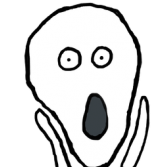jagabom
Members-
Content Count
1,394 -
Donations
$0.00 -
Joined
-
Last visited
Community Reputation
21 NeutralAbout jagabom
-
Rank
Phantom 309 (Esquire). Like good whiskey, bad wemen and a cigar.
- Birthday 12/24/1955
Profile Information
-
Gender
Male
-
Location
CYWG
Flight Sim Profile
-
Commercial Member
No
-
Online Flight Organization Membership
none
-
Virtual Airlines
No
Profile Fields
-
About Me
Like good whiskey and bad wemen.
-
Radar Contact 4 ATC and X-plane plugin
jagabom replied to ohsirus's topic in The X-Plane General Discussions Forum
In response to my own topic, created a desktop icon from the x-plane application file in the x-plane 11 folder. Was then able to make it administrator. The original one that steam creates was not able to do that. Jim CYWG -
Add VOR
jagabom replied to jagabom's topic in Little Navmap | Little Navconnect | Little Logbook Support Forum
Thanks men. Will check it out. Jim CYWG -
Hi. Is there any way to add a VOR to the data base where LNM gets that info? It's called YXH in Alberta Canada. P3D finds it in a flight plan but when you load the plan into LNM it says it is an unknown point. Thanks Jim CYWG
-
Radar Contact 4 ATC and X-plane plugin
jagabom replied to ohsirus's topic in The X-Plane General Discussions Forum
Bought x-plane from STEAM. Think it handles things different. There is no option to run the x-plane desktop icon or the x-plane application file in the x-plane folder as administrator. Also there is no x-plane-32bit.exe file that I can find. In order to get rid of the pop up box telling you to make those two files as administrator, I had to change the STEAM icon on my desktop to run as administrator. That did the trick. Jim CYWG -
What SteveW did was the basic same thing I did. Works. Jim CYWG
-
Did you get this resolved? Jim CYWG
-
Neat stuff man. Jim CYWG
-
That video guy is annoying. Jim CYWG
-
I fly the Coolsky DC9. Jim CYWG
-
Sorry. Only V4. Jim CYWG
-
RCV4 & Ultimate Traffic Live. Jim CYWG
-
Hi all. Thanks for the tips. I originally posted this in the P3D forun as that is what I am using. Also am flying the Coolsky DC-9. If the odd feature doesn't work, not a big deal. Mostly looking for a good yoke and to know if the throttles work. I can see your point Brian about the trim. Would have to figure something out. Need a good trim key combo. ywg256, you'll be golfing with The Jets. Ha ha. Thanks all. Jim CYWG
-
Thanks for the replies. Will check them out. Jim CYWG