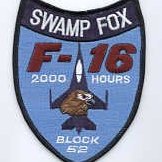Search the Community
Showing results for tags 'p3d'.
Found 561 results
-
This is the support page for SXAD's KAMA for FSX, FSX SE, Prepar3d v2, v3 and v4. Currently this airport is available from Simmarket: http://secure.simmarket.com/sxairportdesign-rick-husband-amarillo-international-airport-fsx-p3d.phtml And Justflight: https://www.justflight.com/product/sxad-kama-amarillo-airport
-
Guys, can anyone help me setup P3D, I’ve bought the pmdg 747 but I just can’t use P3D v5.4. Im confused with the layout, controls and more. I’m used to MSFS but I felt that I wanna do study level long haul and wanted to this. But now, not being able to set this up and work it, I’ve wasted £170 ish. So if anyone can help please do. thanks
-
Hello, anybody know if a New ITA airways livery is available for the Blackbox Airbus? Or someone can make it if possible https://www.planespotters.net/photos/fleet/ITA-Italia-Trasporto-Aereo/airbus-a330-200 Thank you
-
I got RCTP, RPLL and SBGL on sale recently and they are all fine during the day but during the night they are buggy, especially the ground textures. Ive added a clip to showcase what i mean, the clip is from RCTP at night and day. I am quite unsure of how to fix this, as this is the first time im seeing such an issue. Ill also attach some pictures of SBGL at night and day
- 12 replies
-
Hello, I noticed that the Aerosoft A330 has less fuel capability than the real, it has 76.56 Tons while the real A330-300 has a fuel capacity of 109 Tons. Someone has any of information about, or if it can be fixed? As loading fuel trough the FMC it says maximum 76T even changing the aircraft.cfg with more fuel quantity thanks
-
In p3d, there is no usable a340, so I using bbs a340. But if there are people who still use blackbox widebody products in p3d. Does the path contain a your Prepar3d/BlackBox Simulation\Airbus A330 Family= "panel.ini" file? 답글
-
Hello fellow simmers I just made the switch from P3D v4 to v5. So far everything went great and i am amazed by the improvements. I had a lot of Addons installed on v4, especially some Texture, shader and atmospheric enhancements. With PBR on all the planes i use, tomatoshade is no longer needed (so i don't need a replacement). Reshade ist already installed and looking great. I also was a user of REX Sky- and Environment Force. As these products are no longer compatible, this leaves me with two questions that i hope to find some answers or opinions for: - I saw that Envtex ist compatible for v5. Is Envtex a compareable application to the REX products? (If not, what's the difference?). What's your opinion and what are your experiences ? Is Envtex for P3Dv5 worth it ? - in a lot of great looking P3Dv5 setups on youtube, i saw that Envtex is not used ("only" Active Sky and Reshade). That raises the question: is Envtex even needed to make P3Dv5 look better ? Thank's in advance for your answers. I wish you all a great week. Felix
-
In order to set it as cold and dark in the manual, It currently contains the following line regarding Cold and Dark: //panelstate=coldanddark.pnl Remove the // so it should only read: panelstate=coldanddark.pnl There is a content like this, but qw787.cfg of my Prepar3D v5\QualityWings does not contain //panelstate=coldandark.pnl, but it disappeared as it was updated?
-
Здравствуйте, вчера купил стандартный пакет Active sky для p3d. У меня препар -4,4; Я не понимаю, купил ли я Active Sky для своей подготовительной 4.4. На сайте также есть «АКТИВНОЕ ОБНОВЛЕНИЕ P3D». правильно ли я понимаю, что стандартная версия для 4.5; 5.0? И что у меня будет работать на p3d4.4, если я куплю еще один апгрейд? Установил предложение приложения, активировал стандартное активное небо, но во время игры пишу, что он ждет, пока p3d подключится к приложению active sky.Simconnect, "подключить активное небо для p3d4" - все установил, но все еще ждет связь. Видимо нудно покупать на симмаркете еще один апгрейд, чтобы он работал на p3d4.4 !? ENGLISH Translation: Hello, yesterday I bought a standard Active sky package for p3d. I have a preparation -4.4; I don't understand if I bought Active Sky for my prep 4.4. The site also has an "ACTIVE P3D UPDATE". do I understand correctly that the standard version is for 4.5; 5.0? And what will work for me on p3d4.4 if I buy another upgrade? I installed the application offer, activated the standard active sky, but during the game I write that it waits for p3d to connect to the active sky application.Simconnect, "connect the active sky for p3d4" - everything is installed, but the connection is still waiting. Apparently it's boring to buy another upgrade on the simmarket so that it works on p3d4.4 !?
-
Hi , this month after i installed some addons (UGCX and some Addon Scenery).... , my Prepar3D get Crash and Fatal Errors from g3d.dll i less down the graphics and scenery but dont fixed 😕 and i Installed latest DirectX and Windows Runtimes but didnt work Here the Error log : Log Name: Application Source: Application Error Date: 11/11/2020 6:08:52 PM Event ID: 1000 Task Category: (100) Level: Error Keywords: Classic User: N/A Computer: Amirhossein Description: Faulting application name: Prepar3D.exe, version: 3.3.5.17625, time stamp: 0x5758bb31 Faulting module name: g3d.dll, version: 3.3.5.17625, time stamp: 0x5758ba7b Exception code: 0xc0000005 Fault offset: 0x000def0a Faulting process id: 0x12f4 Faulting application start time: 0x01d6b830a33faebb Faulting application path: C:\Program Files (x86)\Lockheed Martin\Prepar3D v3\Prepar3D.exe Faulting module path: C:\Program Files (x86)\Lockheed Martin\Prepar3D v3\g3d.dll Report Id: 9daa61fb-242b-11eb-84a8-10c37b643086 Faulting package full name: Faulting package-relative application ID: Event Xml: <Event xmlns="http://schemas.microsoft.com/win/2004/08/events/event"> <System> <Provider Name="Application Error" /> <EventID Qualifiers="0">1000</EventID> <Level>2</Level> <Task>100</Task> <Keywords>0x80000000000000</Keywords> <TimeCreated SystemTime="2020-11-11T14:38:52.000000000Z" /> <EventRecordID>1236664</EventRecordID> <Channel>Application</Channel> <Computer>Amirhossein</Computer> <Security /> </System> <EventData> <Data>Prepar3D.exe</Data> <Data>3.3.5.17625</Data> <Data>5758bb31</Data> <Data>g3d.dll</Data> <Data>3.3.5.17625</Data> <Data>5758ba7b</Data> <Data>c0000005</Data> <Data>000def0a</Data> <Data>12f4</Data> <Data>01d6b830a33faebb</Data> <Data>C:\Program Files (x86)\Lockheed Martin\Prepar3D v3\Prepar3D.exe</Data> <Data>C:\Program Files (x86)\Lockheed Martin\Prepar3D v3\g3d.dll</Data> <Data>9daa61fb-242b-11eb-84a8-10c37b643086</Data> <Data> </Data> <Data> </Data> </EventData> </Event> Thank u for your answers to me :)
-
https://prnt.sc/v0dr2q https://prnt.sc/v0dsbb
-
Hi all, testing at night the 737-800 in LGAV by Flytampa in p3d v4 with dynamic lights on I've noticed something wired as if the lights layers was misaligned when using the pedestal panel light (the one that also illuminates the FMC keys.
-
I've noticed this especially on FSDT's airports, KIAH and a few others that I can't remember. But when you have dynamic lights on and then turn on your runway lights on PMDG 747/777, the runway texture is extremely grainy and fuzzy looking and it looks absolutely terrible. What's the cause of this and will there be an update to fix this problem? I don't recall seeing this at other airports but I will have to make sure and do some more testing to see if this also happens with other scenery as well.
-
Hello, With P3D v4, I have a shadow artifact that is upright and follow my plane everywhere! The artifact move with my plane and disapear on edge with altitude. But it's still here... Do you have an idea of the problem? The cloud is Ok, the trees shadows also. P3D v4, Win10 64, Geforce 1080 update drivers, Cache emptied shaders.
-
Hello captains, I just did something wrong uninstalling the Ultimate Realism Pack/ReShade combo, and messed up my backup files in the simulator's folder. (You know, sometimes it happens) And I would like to know if any kind soul would upload this entire folder for me and anyone in need, due to the simulator NOT starting and showing this exact error: Thank you a lot in advance! (My P3D version is 3.4)
- 2 replies
-
- shadershlsl
- p3d
-
(and 3 more)
Tagged with:
-
Not sure if this has been posted here already, but it seems that recent Win10 Redstone 3 builds (internal name for the next big Win10 update, due to be released in Fall 2017) are rendering 3rd party addons unusable due to changes in OneCore which is an essential part of Win10 (its part of the "Windows Everywhere" strategy allowing all Microsoft hardware platforms to use the same OS core, Desktop, Mobile and Xbox). This seems to affect pop up window handling of 3rd party addons for P3D/FSX. AFAIK. Redstone3 is currently only being rolled out to fast ring insider members but it might soon be extended to slow ring participants. Its currently unclear if those issues are due to a bug or an intentional change within OneCore. If its the latter then brace yourself as this would mean that many addons will require an update once the new Win10 build will be rolled out to end users. So if your sim recently started to act funny, ranging from "error creating child window", CTDs after loading scenario (PMDG 747), chaseplane and ezdok no longer working, erratic behavior of FSLabs A320 and being unable to open any add on windows like FSUIPC, GSX and everything else that sits under the addon tab in P3D, then welcome to my world....you are likely a member of Win10 insider preview. Looks like opting out of insider preview will require a complete reinstall of Win10, so i might sit this one out. I just hope its not going to be a permanent change that will require all addons with pop up windows to be updated.
-
Hi, I recently purchased the PMDG 747 v3, however when i load into the sim, half (or more) click-spots aren't there, meaning that i can't use the fmc, for example because the buttons aren't physically clickable. Any help would be greatly appreciated! Hubert
-
Hello everybody, I've never had any issue with P3D V3 before but after starting P3D again this morning, all my textures suddenly disappeared after loading, every texture becomes black. After I've loaded my simulator, my textures do all appear and work well but they disappear after 1 second. I do also have this problem with the default sceneries and aircrafts. My system spec: - i5-6600K (3,9 Ghz no OC) - MSI GTX 960 4GB - 16 GB DDR4 RAM - windows 10 (64-bit) I've tried to reinstall my nvidia drivers but that didn't solve the problem. The version of my drivers is 376.33. I've nothing changed to my simulator files this morning so I don't know what to do. I hope that someone can help me.
-
Ok so I have a rather complex flightsim setup. I'm using Steam streaming to run P3D/X-Plane. It works quite well given the speed of the internet connection. I've set it up to run outside of my LAN, so pretty much anywhere with decent WiFi. I'm doing this via ZeroTier (software defined networking) which uses a VPN to trick all the connected devices to think their all on the same network regardless of physical location. I've got several EFB software packages and Google Earth running on networked machines all being fed live positional data via GpsGate which works great. FSUIPC is the keystone piece to make this GPS work smoothly. The problem I'm having is getting my Android application FSRadioPanel to connect to the host using this setup. I tried port forwarding 9696, and no luck. I use this app for autopilot and changing NAV/COMMS. Is there a similar program available that I can test to see if it works in this environment? I'm going for a UAV cockpit design and functionality for this setup. Thanks for your input.
-
Hi all Putting this one out at the same time as writing to developer. Super Traffic board is a great addon, but since installing it I am having a little frustration with startup. I use SIMStarter NG and when I start a saved scenario (this one a Twin Otter on Stand One at Innsbruck) the Virtual Cockpit loads and the addon scenery for Innsbruck fine - after about 10 secs it jumps to the first AI Aircraft - on switching back to the Twotter the Innsbruck scenery loads very slowly and then in the wrong order so houses float in the air - the jump to the AI seems to disrupt scenery loading - anyone any ideas. Everything all the latest version including P3d 3.4 (latest Hotfix). Skow
-
Hey. I did this livery up tonight after learning of Amazon's partnership with Atlas Air. This livery is for FSX/P3Dv3 using a licensed/legit copy of PMDG's 777F. I would like to receive feedback on what you think, so please fire away!! The airport is KMEM with GSX from FSDreamTeam in P3D. I'll post some more pics later.
-
Hello!) fellow community! Its time for me to get myself another simulator, and what I initially thought was getting p3d. It seemed like the proper choice to make.... but after seeing how good the x-plane iS, I am kinda puzzled as to which simulator to buy. I mainly use GA aircraft and would appreciate the actual aircraft modeling + nicer graphics above everything else. Well; can you guys give me some input as to why x-plane is better than p3d, and just compare the strengths of those two. cheers
-
Hello!) fellow community! Its time for me to get myself another simulator, and what I initially thought was getting p3d. It seemed like the proper choice to make.... but after seeing how good the x-plane iS, I am kinda puzzled as to which simulator to buy. I mainly use GA aircraft and would appreciate the actual aircraft modeling + nicer graphics above everything else. Well; can you guys give me some input as to why x-plane is better than p3d, and just compare the strengths of those two. cheers