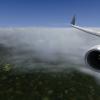Search the Community
Showing results for tags 'help'.
Found 331 results
-
Evening everyone, I have an issue I'm hoping someone can help with. For some reason I have a continuous roll to the left on PC. I've tried calibrating my flight stick and even my gamepad but every time I try for straight and level flight I'll start a gradual roll immediately after centering the plane. So far, I have tried this with the 172 and the DA40 and its present with each aircraft. I've had this issue for a long time and its why I generally use autopilot shortly after takeoff. I've tried Num pad 5, right CTRL 4 and 6 (that just causes me to roll left or right). I'm just can't figure out why it's doing this. It seems in other simmers videos no one has this problem. Any ideas?
-
Some assistance please: I have a liveries folder which has reached over 23GB in size and I want to move it to a different M2 SSD to free up space. I know I can use AddOns Linker to move a file to a different location but I want to keep the dependencies active. I have spent a lot of time setting up each livery to only load when its particular aircraft is active (e.g. a Spitfire livery would only be active if I activated a Spitfire). I'm wondering if it's possible to move the folder to the new location without having to manually set up those dependencies again? Suggestions, @Bad_T or anyone else?
- 13 replies
-
- AddOns Linker
- help
-
(and 1 more)
Tagged with:
-
Hello everyone, i recently picked up the pmdg 737 but im hacing some troubles with programming the reversers. I have a hotas warthog with airbus detents that look like this: https://flightsim.to/file/16290/generate-your-own-warthog-throttle-detents What i want to do is to make the idle to climb 0-100 in power (which i have done), and then idle to idle reverse and idle reverse to maximum reverse. The latter is where i have been stuck. I picked up FSUIPC to be able to program it but i was only able to program the normal thrust and not the reversers. There are only 2 options for reversers in FSUIPCs action tab being ThrottleDec and ThrottleDec small both of which only makes it go into idle reverse. I have tried all combinations and even sending the levers to FSUIPCs own reverser calibration which also only makes it go in to idle reverse. So i am wondering if there is any way to make idle to idle reverse in my detents actually be idle reverse and then maximum reverse on my detents maximum reverse. Any help is greatly appriceated Thanks in advance
-
I just moved over from FSX to P3Dv5 and portet some of my fsx strobe effects overBut I cannot seem to get them to reflect on the ground at allI know it must work because I have some nav lights that are reflecting just perfectlyBut what parameters do I need to tweak to get them to reflect?
-
- P3d
- dynamiclights
-
(and 4 more)
Tagged with:
-
Hi, I recently bought the Thrustmaster tca quadrant and so far it works really smooth. Only one problem. Since I started using the quadrant at random times, the flaps and spoilers go to full without me doing anything. Also when that happens, the plane instantly goes to a really low speed like 118 kts. It happens with every plane and I have no idea what triggers it or how to fix it. Any idea what I can do? PS: I only have the throttle and the sidestick, I don’t have the flaps and spoilers add-on.
- 1 reply
-
- Thrustmaster
- TCA
-
(and 3 more)
Tagged with:
-
Hello everyone, for about two days now, I notice that with my GSX, at every airport the jetways can no longer move or when I request to operate the jetways it crashes gsx and I am forced to restart it, what can depend on ? what do you recommend me to do ? Thanks P.S even with the toggle jetways command from Fenix, the jetway doesn’t move…
-
Hi , this month after i installed some addons (UGCX and some Addon Scenery).... , my Prepar3D get Crash and Fatal Errors from g3d.dll i less down the graphics and scenery but dont fixed 😕 and i Installed latest DirectX and Windows Runtimes but didnt work Here the Error log : Log Name: Application Source: Application Error Date: 11/11/2020 6:08:52 PM Event ID: 1000 Task Category: (100) Level: Error Keywords: Classic User: N/A Computer: Amirhossein Description: Faulting application name: Prepar3D.exe, version: 3.3.5.17625, time stamp: 0x5758bb31 Faulting module name: g3d.dll, version: 3.3.5.17625, time stamp: 0x5758ba7b Exception code: 0xc0000005 Fault offset: 0x000def0a Faulting process id: 0x12f4 Faulting application start time: 0x01d6b830a33faebb Faulting application path: C:\Program Files (x86)\Lockheed Martin\Prepar3D v3\Prepar3D.exe Faulting module path: C:\Program Files (x86)\Lockheed Martin\Prepar3D v3\g3d.dll Report Id: 9daa61fb-242b-11eb-84a8-10c37b643086 Faulting package full name: Faulting package-relative application ID: Event Xml: <Event xmlns="http://schemas.microsoft.com/win/2004/08/events/event"> <System> <Provider Name="Application Error" /> <EventID Qualifiers="0">1000</EventID> <Level>2</Level> <Task>100</Task> <Keywords>0x80000000000000</Keywords> <TimeCreated SystemTime="2020-11-11T14:38:52.000000000Z" /> <EventRecordID>1236664</EventRecordID> <Channel>Application</Channel> <Computer>Amirhossein</Computer> <Security /> </System> <EventData> <Data>Prepar3D.exe</Data> <Data>3.3.5.17625</Data> <Data>5758bb31</Data> <Data>g3d.dll</Data> <Data>3.3.5.17625</Data> <Data>5758ba7b</Data> <Data>c0000005</Data> <Data>000def0a</Data> <Data>12f4</Data> <Data>01d6b830a33faebb</Data> <Data>C:\Program Files (x86)\Lockheed Martin\Prepar3D v3\Prepar3D.exe</Data> <Data>C:\Program Files (x86)\Lockheed Martin\Prepar3D v3\g3d.dll</Data> <Data>9daa61fb-242b-11eb-84a8-10c37b643086</Data> <Data> </Data> <Data> </Data> </EventData> </Event> Thank u for your answers to me :)
-
So I was flying for the first few times today, I for the life of me could not find a way to get the instrument panel window within my screen like they had in FSX. I would just go to the views tabs up top after pressing “alt” and there would drop down list to bring up different view panels (ex: the throttle area, the altimeter, etc.). I like to have those few panels to drag around when I want to fly from the external camera (like the tail) POV. I see that in the new flight simulator they automatically display the all the readings and altimeter, but no way to adjust them and no throttle. Is there any way to do this? Thanks
-
Hello everyone, So when I got back from work today I loaded up p3d as usual but when clicking on Select Aircraft both of my MOnitors temporarily went black, the kind of going black it does when you Install the Nvidia GeForce drivers (Mine are up to date). Then It let me select the plane altough the Box normally showing the Plane was black, so I selected and Airport and started my Flight. It was loading normally got to 100% and then just closed. I do not know why that is at all, P3D was woorkign absoloutely fine yesterday and I did not change anything since then. I have tried deleting the prepar3d.cfg which did not change anything and also changed the Add On folders name so it would create a new one also did not do anything. Do any of you have any ideas, System specs are below if needed, Intel I9-7900X Asus Prime X299 Deluxe motherboartd Asus ROG GTX 1080ti 32 GB Trident Z Ram 3200 Mhz
-
Hi Been trying for a fue days to reinstall P3D, Dont get it working?? Had some help from P3D support, but still not working, Proberbly me not understanding what to do...... Try do send some Pictures but dont no how to use the URL How do i do the send you some Pictures? I have an email xxxxxxxxxxxxxxxxxx that y can use for seding You Pictures, Not a good summer if You dont fly P3D THX Nils Sweden
-
I would like to ask you to help me. I have been trying to get x aviation for 2 months, so far not an answer. It is created every time support tickets but no one answers. The problem is with the ixeg 737 "all slots in use". X aviation has to reset it, but do not do it. Does somebody still have an idea. What I have done so far: Mail to support@x-aviation.com, order @ x-avi .... Support request on the website under the point orders which I made-> ticket created no answer Wirte to Cameron on http://forums.x-pilot.com/ Forum, no answer. Meanwhile I am blocked in the forum up to the 31.01.17. Something is completely wrong. i dont know what or why? The seller morten@ixeg.com has written me back, firstly he can do nothing, secondly he has heard I shared something illegally. Where and when and to whom, no idea. I never did. I just want to use my ixeg again! Maybe there is someone here who already had or a solution knows. Thanks you very much!
-
TLDR: After sorting some hardware issues (new motherboard and CPU), I have lost all aircraft sounds, both internal and external. ATC sounds still work. Has a configuration file changed in some way perhaps? What should I check? I’ve read there are issues with Intel’s Alder Lake CPUs which mean it’s better to run them on Win11 (which I’ve yet to upgrade to), but this seems far too specific a problem for that. Here’s the long version, at least some of which is possibly to blame: After ordering and fitting a new motherboard - ASUS TUF Gaming Z690-Plus WiFi D4 – and CPU – Intel Core i5-12400 - (the background to why I needed to is here), I then made the mistake of changing the drive letter of my G drive (HDD) to keep my SSD drive letters concurrent. I’d forgotten that MSFS core files are there (due to originally trialling MSFS in Game Pass, but that’s another old story which I got resolved. Doubt it's relevant). Of course, I couldn’t start MSFS or the other Game Pass-installed games residing on what had been G, so I changed the letter back to G, rebooted and signed out and back in to MS Store to start them properly. All was well until I got into MSFS. The small music clip started as usual (I have music disabled) but I had no menu sounds (no big deal) and no engine or cockpit sounds (e.g. hydraulics), very big deal. Everything else appears ok and the CPU is barely taxed. I used the Repair function for MSFS in Windows settings but that didn’t solve the issue. I don’t think a Windows repair (using the Media Creation Tool method) is likely to change anything. I also don’t think it’s an issue with the new mobo’s sound as sounds appeared fine in both Forza 7 and Forza Horizon 4. I also tried the headphone port instead of the speakers and the problem was the same in MSFS, ATC sounds but no aircraft noise. I’ve looked at the sound settings in the sim and all seems as it was before. I also checked the config files of a couple of aircraft after flying them to see if there was any reference to sounds being “False” rather than “True” but I couldn’t see anything which suggested something had been disabled. I have to assume it’s a main file in the sim which has been affected, but which one and where/how?
-
Is it possible in FSX to have the weather/failures page open in another screen or computer while the sim is in use, and use it as an instructor panel to make changes?
- 1 reply
-
- instructor panel
- multiple screens
-
(and 2 more)
Tagged with:
-
Hello, some days ago I installed all PMDG v4 aircrafts new on my laptop. Scince this, the sim doesn't start anymore... It shows the main picture of P3D but when it tries to open the main menu, the picture is gone and there is nothing. The Task Manager tells me, the sim, SODE and courtal are running but it isn't shown in the Task Line too! I've reinstalled PMDG and AS16, I've even already reinstalled my P3D and the same problem... Under troubleshooting it shows me "Failed to connect". Please help me! Win 10 i7-5700HQ SSD128G GTX970
-
Hey All, So I have just recently setup a successful connection for a network connection between my main PC and my secondary one (thanks to Froogle's Video). Now, I'm trying to install ASN on the secondary one and have it run on my main PC. I am not too sure on how exactly to install it. Do I just install it the default way or do I install it on my shared drive and run it off of my secondary PC? Or is there another way? Also, could I install and run 737NGX on the second computer with FS2Crew and RAAS Professional or does that have to be on the main PC? Any help would be appreciated. Let me know if I'm not being clear on the presenting the information. Thanks, jd88x89
-
Hi Guys, I need some help. I have an AMD Six Core & since i am really not that good with computing/math i was wondering if someone knows or can check for me what the Affinity Mask Setting Should Be for an AMD Six Core because i truthfully don't know. I know some users set theirs to 14 or 86 but beyond that i have no idea. Btw i don't have hyperthreading. Any help here would be greatly appreciated. Thanks Wayne George
-
Hello, I use P3D v3 since last november and it ran fine until today. When I start it, it loads for a while and then an error message appears: Prepar 3D stopped working. I tried everything (appart of reinstalling). Can someone help me? Wish you all a nice weekend Alex My system: i7 4790k, GTX980Ti, 16 Gb Ram (2400mhz), 250GB SSD (System), 2x 1TB HDD (Stuff), 500GB SSD (P3D only)
-
Hello, I have been searching for a good CRJ addon for P3D, and my searching has come to no avail thus far. My first question I guess is, is there a way to get the default CRJ-700 from fsx into P3D without having fsx on your PC? I know there is a CRJ in P3D, yet it is only for AI purposes I guessed after I reviewed its .cfg files. My second question is more for aerosoft than the general public, and if you have any information it would be greatly appreciated (I've been waiting for this for 6 months now, LOL). When is/is the Aerosoft CRJ-700X ever going to get released? Also, is that aircraft even going to be compatible with P3D because the description on their website is slightly vague on the subject (when I say compatible I mean with P3D V2.X), and when I asked them directly they wouldn't answer the question saying it was still in "development" which gives me a little hope. Furthermore, I understand Aerosoft and DA have made a CRJ-700/900/1000 model, yet I haven't heard the best reviews on that aircraft, in fact I haven't heard any good reviews on the aircraft so I have chosen to not get that addon. If you have the CRJ from Aerosoft/DA and you like it; please tell me. Thank you all for considering my questions. The only reason I ask such menial questions, forgive me for doing so, is because I am relatively new to P3D, I am a rather young pilot, and the fact that I do not know personally, a single person who uses P3D. sincerely, Paul Robbins.
-
Hi, I have decided to upgrade my flight simulation rig by making my own simple cockpit. I have everything else thought out but I have never done anything with multi-monitors on computers. I'd like to have 4 monitors for outside viewing, setup B737 style. The 5th monitor I would have as the 2D panel view for instruments. A full list of what I'd like to run: 4 outside viewing monitors/TVs 1 smaller monitor for instrument panel Saitek Yoke, Saitek rudder pedals, and Saitek throttle quadrant (1x) Saitek switch, multi, and radio panels Microsoft Flight Simulator X (FSX) I'd be building a custom frame to mount this all in. Here are my PC specs: Windows 7 Home Basic 64 Bit 8 GB RAM/Memory AMD FX 8350 Eight-Core Processor, 4.00 GHz AMD Radeon R9 270X 2GB Two 1TB hard drives (one is C:\) Let me know if I forgot something on system specs. I want to know if this PC/graphics card can run what I requested with the monitors. If so, I need to know how to set it up, because I've never done multi-monitoring before. I wanted to check if this would work and how to do it before I jumped in and bought the monitors and started the build. Thank you!
- 5 replies
-
- monitors
- multi-monitor
-
(and 3 more)
Tagged with:
-
Hi guys, I need your help, I want to upgrade my system, but I don't know what to do, I'm using an AMD Fx 4350 (which is really bad), but as you know this is so weak, it doesnt run FSX with a proper FPS,so I decided to upgrade, my budget isnt the best, so I wont buy an Intel core i7 4770k, I cant. I readed about intel processors are better (talking about fsx), but I've seens some videos, people using AMD Fx 8350, and FSX running good. So, my options are: 1) Intel Core i3 4150, It's obviously that I have to buy another board, and I don't know if it's gonna be problem, I dont know if I'm going to have some kind of problem with the two cores it has. 2) AMD Fx 9370, I dont have to buy another motherboard, and if FSX runs good on Fx 8350, this should be better. So guys, help me please, do not tell me things like: ''oh no buy the i5-4670k, buy the i7 4790k'' because I dont really have the money. Regards.
-
The pmdg 737 ngx installer wont let me install because it says that there is a newer version installed that needs to be unistalled before I can install the older version. Help please
- 2 replies
-
- pmdg 737 ngx
- pmdg
-
(and 6 more)
Tagged with:
-
Okay so basically, in April this year I started playing VATSIM through FSINN and everything was smooth and I learnt so much and was really enjoying my flying and interacting with other pilots and atc. Right, so I uninstalled some PMDG and Airbus X aircraft and other addon software. Then, whenever I tried to load FSX up it would give me FSINN runtime errors, specifically runtime error 372. I stopped playing about three months ago and left it. About a week ago I opened FSX to try and enjoy a flight but the same errors still occurred. I uninstalled all my addons i.e aircraft, scenery etc. Then uninstalled FSINN and copilot. Tried reinstalling FSINN; still the same errors. Even though I get these errors I can go into free flight but I cannot connect to VATSIM. Then I uninstalled FSX. So I reinstalled FSX on my other hard drive. Tried to install FSINN and copilot again, the same errors. Here are the images of the errors that come up when I start FSX (as an admin). this one comes up an additional two times when I click ok. then this one. then this one then fsx loads up and this one comes up finally I would be eternally grateful if anybody could help me solve this. Also, whenever I reinstall FSINN, I do not get asked for my credentials or VATSIM credentials i.e callsign, vatsim login. Thanks!