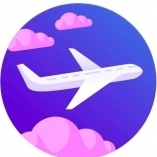-
Content Count
520 -
Donations
$0.00 -
Joined
-
Last visited
Community Reputation
138 ExcellentAbout toby23
-
Rank
Member
Profile Information
-
Gender
Male
-
Location
Flying Spitfires
Flight Sim Profile
-
Commercial Member
No
-
Online Flight Organization Membership
none
-
Virtual Airlines
No
-
Noel, just an offer of help... If you don't already have V-Sync ON in your Nvidia Control Panel Global Settings (or your Nvidia 'FlightSimulator.exe' profile), it should be on when using a G-Sync monitor, and OFF in MSFS. There's a lot of great advice in here on how to correctly set up NVCP and MSFS (Reflex). Ref: https://blurbusters.com/gsync/gsync101-input-lag-tests-and-settings/14/ Happy flying
-

Getting MSFS to re-recognise TrackIR
toby23 replied to Jazz's topic in Microsoft Flight Simulator (2020)
double post -

Getting MSFS to re-recognise TrackIR
toby23 replied to Jazz's topic in Microsoft Flight Simulator (2020)
Amazing.. I've been using Track-IR for so long and never knew about this trick.. Thank you FlightSimToday -
toby23 started following DA42-VI due out Saturday 10th February
-

DA42-VI due out Saturday 10th February
toby23 replied to St Mawgan's topic in Microsoft Flight Simulator (2020)
While I haven't flown the COWS DA42 yet, based on my real world training in a DA20 (which was like a roller coaster ride at times), the movement through the air looks realistic. The high-winged C172 is stable by comparison to these smaller, narrow winged trainers. The A2A Comanche is the only payware that I have tried that feels like flying through an airflow, as in real life. It's not 100% accurate because this isn't real life but it's the closest yet. -
Thank you so much for sharing this utility Reset. It works perfectly and really helps on final approach, thank you. I hope that Asobo recognise your talent and purchase the rights to use the code from you to include in MSFS 2024 and don't just cut and paste the Xbox code into 2024 without any option for customisation...
-
Which of the following statements is correct? 1. Enter the ISA DEV/QNH at the Destination Airport 2. Enter the ISA DEV at TOC and the QNH of the Destination Airport? 3. Enter the ISA DEV at TOD and the QNH of the Destination Airport? SimBrief shows me the AVE ISA for the trip as well as deviations (TDV) at TOC and TOD but NOT at the destination airport. 4. Can I enter either in Hg or hPa for the QNH? Thanks AVG ISA TOC / TOD
-
https://mbucchia.github.io/OpenXR-Toolkit/ Reverb G2 has a tiny sweetspot (sharp area of focus), that's just the way it is. I upgraded from the G2 to a Varjo Aero which is a huge step up in clarity i.e. 99% sweetspot but then you have to deal with Chromatic Aberation and no built in headphones on the Aero.
-
@MammyJammy Hoping you are still around.. I'm trying to add mips with your tool to a bunch of unoptimised textures but the tool keeps resizing all of the textures below the specified size (4096). i.e. It is resizing all of the textures in the folder to 4096x4096. I thought it was supposed to ignore anything smaller than the specified size? Original files Edited Files
-
Had to do that a few times. But the airport is finally showing in P2A now. Appreciate your help.
-
+1 for Sky4Sim. As long as you have/need your cheat sheet, you can easily follow the P2A conversation in the Sky4Sim tablet. It's a brilliant solution.
-
Dave, I've run Make Rwys. I can see the airport in Taxi Mnt but there is no icon in the map for a recognised airport there in P2A with Show Runway option set to All and I still cannot import the flightplan. Any ideas?