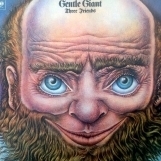bosflo
Members-
Content Count
398 -
Donations
$0.00 -
Joined
-
Last visited
-
NEW Aerosoft Oslo Early Access! | ✈️ENGM ⇄ ENBO✈️
bosflo replied to Bakern's topic in Microsoft Flight Simulator (2020)
Are you talking about the AI traffic situation? because if you are then I am 100 percent in agreement. I would love to buy all these new fantastic sceneries but if the AI won't behave then I have to pass on all of them. It's really too bad because I am really not getting enjoyment from this game years after release. At this point I am hoping the new game will work better in this aspect but I will definitely wait to buy this time. -
I totally agree on the AI issue. Until it's working properly, I won't buy any add on airports. I would love to grab all of them but then I realize if I buy them, they will just be a pretty looking airports and won't let me enjoy the game in the way that I want. I have all the ai programs, but they can only do so much. It doesn't seem like AI is important enough so I will wait for the next game and hopefully things will be fixed or completely different.
-
How is PSXT free? I tried out the trial for a month but didn't see the value for me and I cancelled. If I want to use PSXT I can't because it keeps waiting for real traffic which I don't have anymore. How can I use the free PSXT without having the real traffic component? thanks
-
I just discovered this product and I have questions that I have not really seen answered. First of all, I don't "fly" much in msfs. Sometimes I will use the ai pilot control thing to fly from one airport to the other, but it always ends up in a crash, I mostly plane spot and I use AIG and FSLTL for my traffic depending on the time of day. I would like to see realistic movements and airplanes parked at the right gates. Will this program allow me to achieve that, and also will it control my user plane from gate to gate? I won't really use the voices or the actual ATC so I am wondering what this program can do that benefits my personal experience. I just wanted to understand the program a little more. Thank you
-
GSX for MSFS in its current state
bosflo replied to G-YMML1's topic in Microsoft Flight Simulator (2020)
Thank you for your answer. It's just what I was looking for. I bought another program that changes the default service vehicles, but I don't like it very much. -
GSX for MSFS in its current state
bosflo replied to G-YMML1's topic in Microsoft Flight Simulator (2020)
yes, I was thinking about the jetways, baggage carts, and catering trucks servicing the ai planes. I'm not really interested in moving passengers and things like that. -
GSX for MSFS in its current state
bosflo replied to G-YMML1's topic in Microsoft Flight Simulator (2020)
Does GSX work with ai planes yet? there is a sale now and I am tempted to buy it but I want to make sure that it will service ai planes and not just the user plane. -
Hi guys, is there a way to save a drone view for each time the sim loads up? I like to plane spot and when I load up a flight in exterior drone view the position is always showing the plane from behind. I would love to be able to save a view from the side of the plane instead. This way I don't have to maneuver the camera each time I want to follow a plane. In P3D I could load up a flight move the camera to the position I want and save it as the default view and every time the game loaded the plane was in the saved view. Would be great if I can do this in MSFS. Thank you
-
Seriously, whenever I want to do anything on the site, I get an ad popup each time I click on anything in the forum. If I load a page, to read a forum post, I get a popup, If I do a search, I get a popup, If I click the next page, I get a popup, If I open the site on startup, I get a popup. If I walk away and come back, I get a popup. What's going on? I understand ads make revenue for the site but how about only one popup, not on every single click. This is my go site for everything flight sim related, and I would hate to lose out on helpful information because the site is like this. I have security programs, but it still doesn't work. Anyone else have this problem? I'm pretty sure when I submit this post, I will get a popup.
-
It’s confusing isn’t it? I have been doing some extensive testing with ai traffic programs and I have some observations. Hope this might help someone out. 1. AIG and Traffic Controller. For me this is best for what I want. The traffic is based on flight plans which is good if you want to fly somewhere else in the world and want to see traffic there. It takes a lot of time to install all the packages but really well worth it. They have special liveries and lots of variety. I have been with them from the beginning and I hope they don’t stop. It’s also all free which is unbelievable. The only drawback is that there are not that many movements or arriving and departing airplanes. FSTL: This program is also free but uses real time flight plans. So you have you have to check the time you want to fly. The install is much easier and it loads up fast. It’s a little tricky to use the traffic settings because they are very detailed and almost confusing. There is not a lot of special liveries or models but there is more movements. I do use this when I want to see live traffic but I use AIG models. FStraffic: I had such high hopes for this and was hoping I could have just one program that combined everything. I was also attracted to the fact that you could add airlines from other sources. Sadly this program still needs time. You can add airlines but one plane at a time which is tedious. There are no cargo planes and not many special liveries or models. It also costs about $40 which is high for what you get. There are also not that many updates. PSX/RT: I really like this combination because it places the airplanes at the right gates and there are lots of movements. It’s the most realistic and I can use the AIG planes but with real time traffic. I would use this but there is a monthly charge and that can add up especially if you don’t fly everyday. The strange thing is not all airports have good coverage so you have to check on their website to see how good the coverage is at the airport you want. MSFS: I don’t hate it and sometimes it’s fun to see if the labels match the corresponding airline. It’s a bit hit or miss with movements, My biggest problem is that the wrong airplanes are at the wrong gates and it puts in default airlines which look ugly and mess up the vibe at the airport. Even if you change the settings the default airlines will creep in. Lately I have been having a strange problem where over time one airline will start replacing the others and dominate the airport. It’s very strange and makes no sense. Of course this is my own findings and everyone flies different. I apologize if there is any misinformation. Sometimes these programs can do much more and it takes the community to find out the tricks and tips to share with everyone. I did not try any other combos such as FSTL using FStraffic models or AIG models but using FSTL injector but there are many possibilities. For me, I just wanted to find one program where I could see correct airline parking, realistic movements, tons of models and repaints, the ability to add models and paints easily and not cost too much. I still have not found that. Each program was better for one thing and worse for another. Thank you for reading this way too long post, sorry
-
Is there a way to disable real traffic, I can't justify the cost, but I would still like to use PSX. Every time I open the PSX program it's looking for real traffic. So I would just like to use The PSX without the live traffic. It's a great program just not for my usage, thank you.
-
ok, I got the program working but now I am more confused than before. Maybe I am not understanding how this program works. Here is my question. I downloaded PSXT and I have two programs PSXT and PSXT.exe. They both look exactly the same, but one asked for a license and the other did not. I also downloaded and paid for the real traffic and that's another program. if I run that then I have to enter my license number there as well. If I open the real traffic program then I can't run the PSXT.exe program. What is the proper way to use this program because I am getting confused with all these procedures. Thanks
-
Hi guys, back in the old days there was a program called active camera. It allowed you to 'park' a camera [like a drone] somewhere at the airport and watch airline movements on the ground. it would let you set a radius that the camera would stay in and the camera followed ai planes as they moved by the camera. But it would then follow another plane automatically when it moved into the radius. I spent countless hours just watching arrival after arrival and it felt like I was at the airport in person. I saw a few videos that showed how to follow one ai plane, but it would not switch to the next plane which is close but not exactly what I am looking for. It's also not easy to find an ai plane to watch using the drop-down list. I am wondering if MSFS can do this because I think this would be a great feature and make plane spotters happy. I think even a keyboard button to advance to the next ai plane would be good enough. I also don't mind buying a program if that could work too. I'm pretty sure there are some camera tricks in MSFS but I don't know what they are, and I still haven't figured out the drone camera system yet. If I search for the topic it seems to always bring up cockpit camera settings and that's not what I want. Thank you for any advice or suggestions.
-
Hi guys, I am interested in using this program, but I have a few questions. First of all, I have installed the PSX traffic program and I am using AIG models and their traffic controller. There doesn't seem to be a lot of traffic using AIGM traffic controller even though I have every package installed, so I decided to install this program. I started at LAX and adjusted all the settings in the manual, I have plenty of traffic, but I don't see any planes moving. I know it takes a while but I waited about 30 minutes and saw nothing arriving or departing. In the PSX traffic program it shows all the objects and has the correct airport, but it says zero live traffic. What did I do wrong because something is working but not everything. The program looks great, and I hope I am able to use it. Thanks
-
sorry, I mean ai controlled piloting. I guess that's the term to use. It's confusing with these new terms so I hope I can explain. In P3D I used to use super traffic board. It was a program where you can see an arr/dep board and it you clicked on an airline you could follow it in outside view from gate to gate. I preformed pre flight, taxi, land, and taxi to gate. You could just watch planes all day without ever flying. It is what I like to enjoy and I thought MSFS would have something like this. In a way MSFS sort of has this function but different. In MSFS I can click the map for departing airport and arriving airport. I don't fiddle with any other settings in the flightplan page which might be part of the problem. I click on fly now and watch to see what happens. The planes usually taxi out and take off "ok" but they almost always crash into a mountain or a tree or just drop to the ground. If it manages to not hit anything on the way then it usually misses the runway and does endless go arounds or just flies off to nowhere. That's the only thing the game needs for me to enjoy it like I want and I am shocked that that this hasn't been implemented or improved in over a year. I hope that explains my situation, thanks