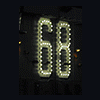-
Content Count
60 -
Donations
$0.00 -
Joined
-
Last visited
Community Reputation
20 NeutralProfile Information
-
Gender
Male
Flight Sim Profile
-
Commercial Member
No
-
Online Flight Organization Membership
Other
-
Virtual Airlines
No
Recent Profile Visitors
The recent visitors block is disabled and is not being shown to other users.
-
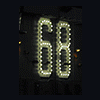
MS FS 2020 Update # 5 Now Available
shipdriver replied to FrankR409's topic in Microsoft Flight Simulator (2020)
I have to disagree. Buildings are still quite dark meaning skylines are not really visible which is now exacerbated by really bright lights on larger streets (while smaller streets are very dim). I thought the main problems with night lighting were building emissivity (or lack thereof) and non-existent apron lighting/flood lighting at most airports. The rest was pretty brilliantly done, very organic looking and easily beating out stuff like Black Marble in P3D. Now a grid of the main streets dominates your view with a smaller variation in light colors. Edit: At least in my test flying in SW Florida. Maybe the new night lighting looks better elsewhere. -
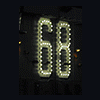
MSFS Addons pricing model...
shipdriver replied to Akila's topic in Microsoft Flight Simulator (2020)
The recent trend in older sims for many scenery developers (including FlyTampa, LatinVFR, PacSim and Drzewiecki) was to model larger and larger areas around the airports, which is pretty unnecessary in MSFS. They can just focus on the airport itself now as well. -
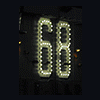
"Move to another HD" procedure didn't work?
shipdriver replied to ELaw's topic in Microsoft Flight Simulator (2020)
I thought the fast way was to do it from the Apps page in Windows settings, where there is a Move button for it that worked perfectly well for me. The procedure you posted seems awfully complicated. Is there something I'm missing? -
It's not just the big tracks. I'm a race photographer (mostly MX and flat track) and even smaller local tracks can be seen like this MX track/flat track oval in Bellingham, WA (Hannegan Speedway) https://1drv.ms/u/s!AhhVq-vI8ENBgvNsGNzkzR2LXLqS0Q?e=PRGaju complete with 3D grandstands and buildings and even some of the elevation changes.
-
If the max % in OCI is 1%, then P3D setting of 1-99% makes no difference. AI traffic from AIM-OCI will be maxed out, small airline or not. My point is that someone who doesn’t know that traffic is maxed out at any P3D traffic setting other than 0, may be surprised by the volume of traffic and it’s resultant FPS hit. Before I understood what was going on, I was wondering why the traffic slider had no effect and traffic levels at hub airports were crazy busy. I would wager that most people who post about the FPS hit of AIM are unknowingly in this situation.
-
One quirk with AIM-OCI is the fact that at default settings you will see 100% traffic if the slider in-sim is 1% or higher. Before installing any flightplans, go to Settings > Flightplans > Max Activity in % and change it from 1% to a higher number, even 100%. That percentage is the in-sim traffic slider setting where AIM traffic will be maxed out. Making a number greater than 1% will allow you to alter traffic using the slider in sim. By default, it is either off or on at 100% and that has a huge fps effect at most airports. No idea why this is the default! Once you've done this then you can install/compile flightplans. If you've already installed flightplans, you will have to recompile them because that setting gets baked into them.
-
The inibuilds dynamic lights mod for FSDT DFW looks great. The problem is that all legacy FSDT airports (which is all but KORD and Basel) have really strong normal maps and really flat diffuse aps for runway/tarmac textures. When dynamic lights on aircraft shine (e.g. landing lights) on them at low angles, they look positively horrible even at higher SSAA settings (which of course are affected more performance-wise by dynamic lights!). If you modify the normal map, the runways and tarmac lose their texture because the diffuse maps are so flat. They claim it's a feature not a bug, but in the year 2020 with so many aircraft using dynamic lights, it's a bug. They know it too because ORD and BSL don't have this problem. I generally just don't fly into FSDT airports at night anymore. Also see micstatic's post above about the FSDT Live Update wiping out scenery mods.
-
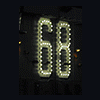
New ATC App to Set AIs Active Runways & Approaches Testing
shipdriver replied to fs1's topic in The Prepar3d Forum
The ability to override the active runway chosen (very often poorly) would be great! It's always distressing to be on the runway after landing and see AI landing at you in addition knowing they have a major tailwind. Active runways in Activesky conditions and briefing pages very frequently do not agree with what the sim is doing with active runways and AI. The sim itself does not seem to respect safe operating envelopes when choosing active runways. It seemed better a couple of years ago. Another option which I would find interesting would be to read ActiveSky's active runways and set the sim's active runways (or at least the closest runway in sim because ActiveSky's runway database is not always accurate...cough...KORD...cough), or simply take ActiveSky's wind data and set the sim's active runway (i.e. do what the sim should be doing itself) with an appropriate algorithm to handle the active runway switchover when winds change. Sorry, I seem to have run off into left field. Just moments ago P3D wanted me (and the AI) to take off from 04R at KMDW even though the wind was 230/12 kts. -
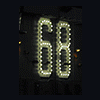
Heads up on new AI separation utilities for P3Dv4
shipdriver replied to netshadoe's topic in The Prepar3d Forum
Loving these programs! Would it be possible to squawk before or on approach to clear out AI at destination that want to land? I find that to be a much bigger headache than waiting to take off. Thanks for your efforts on these apps!