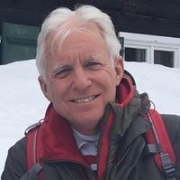-
Content Count
143 -
Donations
$0.00 -
Joined
-
Last visited
Community Reputation
23 NeutralAbout Paulvanuf
-
Rank
Member
- Birthday 01/24/1956
Profile Information
-
Gender
Male
-
Location
5km North of EHRD
Flight Sim Profile
-
Commercial Member
No
-
Online Flight Organization Membership
IVAO
-
Virtual Airlines
Yes
-
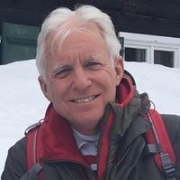
Wonderful experience.
Paulvanuf replied to Ianrivaldosmith's topic in The X-Plane General Discussions Forum
I own xp12, but was hoping to learn from others and their experiences, things that are new. I am not thát knowledgeable/experienced… -
Imho you can not compare the fps/visuals MSFS with XP12. Even with only default scenery in XP my framerate and visual quality in XP is much lower than in MSFS (and/or XP11). I am disappointed by that, because I came to XP10 because of the rotorcraft quality and enjoyed XP. But now with the native new flightmodel in MSFS and the HPG H145 I think I sadly will not fly XP12 anymore. I think I will need some help to find the right settings in XP12 graphics and Nvidia settings to get it better (or perhaps wait for XP12.1-12)?
-
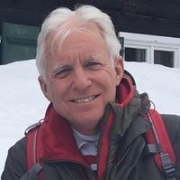
NAV and ECAM display brightness issue FBW A320
Paulvanuf replied to Jeff D's topic in Microsoft Flight Simulator (2020)
Is there a solution perhaps? I use the latest exp version… -
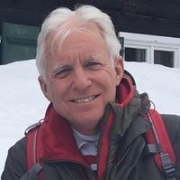
I have a New Toy !!! MU-2J
Paulvanuf replied to jcomm's topic in The X-Plane General Discussions Forum
Where to buy? -
Very good. Hard to beat by xAmbiencePro I guess…
-
Just bought this airport and noticed two annoying problems. a. In towerview I end up in the garage underneath it. b. On the heliplatform on the roof of an AirPort hotel I sink through the building to the ground. Does anyone know how to repair this by ourselves? I asked RDPresets, but they don't know when they will repair these errors. Too busy with other projects they said. Plz help?
-
Hi Jean-Luc, All I did was, after starting the Setup, changing the standard install folder (in Program Files) into SimFprogs. For the rest I changed nothing. With the shortcut procedure, I changed the FPLN location and that works as well. FYI: I used LittleNavMap to make a FP and let it export to de FPLN folder. Works well. Grz and thx for your attention. Indeed perhaps a little attention in the manual? Paul
-
Conclusion: don’t worry and carry on?
-
I replaced the FPLN folder to: C:\SimFprogs\Garmin\DB\Databases (SimFprogs is the pace where I put my Sim related programs like LNM etc) Now it works... @RXP This was not in the manual? Is something going wrong now?
-
Hi, I tried to follow the instructions on p9 but had no luck. There is no 'import' key only 'delete all' and 'delete pending' greyed out... I copied your .gfp and waypoint files in folder FPLN at first in Databases (cf manual) and second in GTN (cf a post op RXP from nov 2017) , but no luck
-
Not an answer, but it might help?
-
Hi, I would like to replace my old Prolite B2480HSU for a better/larger one. I see monitors for gaming, but I am not shure if these are perhaps somewhat 'overdone' for MSFS and/or X-plane. What (minimum) specs should I look at? I have nVidia RTX3060 card. Will 60hz be ok? I have it now and think it is good enough for simming right? Is HDR important? Freesync? Any help plz
-
I would save a FP and let WinExplorer search for it…