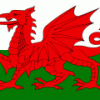-
Content Count
1,075 -
Donations
$0.00 -
Joined
-
Last visited
Community Reputation
411 ExcellentAbout Captain Scott
-
Rank
The flying gentleman
Profile Information
-
Gender
Male
-
Location
North Wales& Germany
-
Interests
Foreign languages,football,
Flight Sim Profile
-
Commercial Member
No
-
Online Flight Organization Membership
none
-
Virtual Airlines
No
Recent Profile Visitors
2,758 profile views
-
Hello Alex, I've sorted out all problems and am now using the latest version. Now I have a question for a mid eighty years old man, who looks for a version of LNM, that would work on Windows 7 64 bit. Is there one, and where could he get it? He tried a version, where an error message popped out, saying the "VCRUNTIME 140dll" would be missing. Thanks in advance, Scott