
-
Content Count
2,575 -
Donations
$10.00 -
Joined
-
Last visited
Community Reputation
2,981 ExcellentAbout MarcG
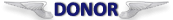
-
Rank
Member - 2,000+
Profile Information
-
Gender
Male
-
Location
EGKA
Flight Sim Profile
-
Commercial Member
No
-
Online Flight Organization Membership
none
-
Virtual Airlines
No
Recent Profile Visitors
-

April 25, 2024 MSFS Development Update
MarcG replied to David Mills's topic in Microsoft Flight Simulator (2020)
Funny you haven't brought that up in nearly 4 years of AVSim doing it... -

April 25, 2024 MSFS Development Update
MarcG replied to David Mills's topic in Microsoft Flight Simulator (2020)
Which is what they're asking, next step would be to force it hence censorship. -

April 25, 2024 MSFS Development Update
MarcG replied to David Mills's topic in Microsoft Flight Simulator (2020)
If that's what they do that's fine, but to ask people not to share the initial post is very clearly an attempt at censorship. Seems like a complete waste of time adding things to a weekly updates when it could simply wait for the following week, I refer them (you) to my earlier comment that they have far more pressing issues to deal with than this. -
Crikey I stand corrected on that aspect, took them long enough though as that started with the UK & Ireland update.
-

April 25, 2024 MSFS Development Update
MarcG replied to David Mills's topic in Microsoft Flight Simulator (2020)
Then they shouldn't post anything, what they post at that precise moment is correct at that time and can be freely shared elsewhere. -
They won't
-

April 25, 2024 MSFS Development Update
MarcG replied to David Mills's topic in Microsoft Flight Simulator (2020)
There's been open talk about censorship on their own forums, with evidence, now they want to censor here as well? Nah. -

April 25, 2024 MSFS Development Update
MarcG replied to David Mills's topic in Microsoft Flight Simulator (2020)
Nonsense ignore them, once literature is posted to the internet it can be copied and pasted anywhere as long as credit is given. They have no right to ask you to not post it, they can't do anything about it and there are far more important things they should concentrate on with their own forum. -

Historical weather planned for MSFS 2024
MarcG replied to abrams_tank's topic in Microsoft Flight Simulator (2020)
After the SU7 issues that still persist I'm not holding my breath in what they say, the proof is in the pudding, I want to see it in action and not listen to more hot air. -

April 2024 Asobo Developer Livestream
MarcG replied to David Mills's topic in Microsoft Flight Simulator (2020)
Good, maybe now he can understand our frustrations with seeing the same issues year on year and never getting fixed. -

April 2024 Asobo Developer Livestream
MarcG replied to David Mills's topic in Microsoft Flight Simulator (2020)
"What lightning in clear skies bug?" Nothings changed in 4 years with their ignorance at times and yes that's what it is, ignorance towards obvious issues and massive threads with hundreds of reports not to mention the fact that if they played their own game they would see these issues. It was Martials ignorance towards the biggest VR bug last Q&A and this month it's Jorgs turn over a bug that's clearly affecting a helluva lot more users. -

April 2024 Asobo Developer Livestream
MarcG replied to David Mills's topic in Microsoft Flight Simulator (2020)
I find the topic interesting and I'll revisit it in the future thanks. -

April 2024 Asobo Developer Livestream
MarcG replied to David Mills's topic in Microsoft Flight Simulator (2020)
Like said let's wait and see how this plays out, but my final point is I feel like it's a complete waste of resources personally, this is a game at the end of the day not an operating system that people rely on. One more thing, I can already see the Q&A questions; "Why aren't you fixing game breaking Bug X in MSFS2024?" "Because our team are working on a Sim Update for MSFS2020" Yeah that's going to go down well 😁 -
No good for those if us who want to run it in windowed mode but keep having to manually change the size every startup, it's not just a full screen issue here.
-

April 2024 Asobo Developer Livestream
MarcG replied to David Mills's topic in Microsoft Flight Simulator (2020)
But by doing that they're giving people the excuse not to spend £60 (example) on the new title, if the marketplace is the key then they're relying on people still buying off that for MSFS2020. Then comes the time that MSFS2024 becomes so advanced that mods become backward incompatible because it's the new features, add to that things in the latest title that wont be in the previous (tornadoes the big weather selling point an example!). I can understand some of the reasoning but I simply don't get it, I genuinely want to know what other game company has done this because I can't think of any, they're seemingly hedging their bets on people continuing to buy off the marketplace for years to come to warrant the need for two Sims back to back.







