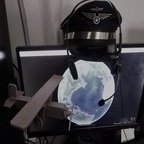Search the Community
Showing results for tags 'phenom 300'.
Found 5 results
-
Hello guys, Have any of you being able to change the default 28000ft cruise level for the any flight plan using the Garmin Navigraph pack? I have the latest version of the plane and the ext pack and yet it is always defaulted to 28000ft, making the VNAV usesless since: a.) You have to change each way point to your real cruise level. b.) The Garmin is buggered and it doesn't allow me to change the altitude to something higher than 28000ft, or when you enter the next way point it reverts back to 28000ft. I opened a ticket with Carenado and their answer as 'usual' is to reinstall everything.. I have 8 Carenado planes (I like their modeling) but I must say their support is the most annoying think I have ever encountered, every time I find a problem their answer is: "re-install the plane", for god sake.. I always find solutions elsewhere on the web since theirs are useless. Any how, below are my Email to Carenado and their answer, today I told them that after re-installing everything the problem is still present. If any of you have this working correctly and know what I should do please let me know, if otherwise we all experiencing the same thing please also report it here.. I am now on a mission to make Carenado understand that this is a BUG and they need to accept it.. I swear to god I will post this issue and all Carenado responses everywhere on the web so people are fully aware of the bugs before they pay £9 for an extension pack that doesn't work correctly. Carenado Support, Sep 26, 18:56 CLST: Greetings, We suggest to download the aircraft and the expansion pack again from your account, as that issue was fixed. Don't forget to run the uninstallers before installing again. Regards, Carenado. Raul Morales, Sep 26, 13:56 CLST: Hi, I Purchased the expansion pack and it is working now with my the latest Navigraph cycle, however I have a issue with the cruise altitude + the VNAV functionality using the Navigraph Garmin exp pack with Phenom 300HD. The issue is that I cannot change the cruise altitude of the flight plan which it is always set to 28000ft and I cannot find a way of change it. As a result every way point of my flight plan is always pre-fill with 28000ft, if I prepare the entire flight plan and then re-visit each way point to change the altitude manually it doesn't allow me to place a figure higher than 28000ft and If I attempt to change the way point altitude intermediately after adding it to the flight plan it reset back to 28000ft as soon as you add next way point. If there any solution to this? Regards, Raul Morales
-
Phenom 300 F-PPHT of XceceX @ ceiling level 45000' on a LEPA -LFPO working and 420Knots ground speed Mach.793: Awaiting the big boy to go @LEPA 6R:
-
HI all, Just picked up the Phenom 300 and decided to try a flight EGLL/LFPG. Read through the G1000 pdfs and have some familiarity with the G1000 from the Phenom 100 which I used to fly earlier in the year. My main issue is when selecting the departure most times the airport field keeps rapidly changing...as if in constant scan. The only way to stop it is to press the inner knob, but then I cant use the outer knob to select the departure (as nothing is highlighted). I then have to press the PROC button to to back to the Procedures page. Selecting Departures again does the same thing. The workaround is then to go back to the PROC page and select approach, use the outer knob to select approach or transition, press PROC then go back to selecting Departure. Its as you have to gingerly handle the G1000. I think this was the same issue I had with the Phenom 100 which is why I stopped flying it. Has anyone had a similar experience and is there a way to fix it? I really wanna love the Phenoms!! Thanks. Hilkiah
- 13 replies
-
- phenom 300
- outer knob
-
(and 1 more)
Tagged with:
-
I installed the latest AIRAC cycle 1613 from Navigraph a few days and I now have no NAVDATA for Runway 25R at KLAX. If I set up a flight plan in the Phenom 300 or the PMDG 737NGX (only ones tried so far), there is no ILS data for Runway 25R. It just shows 25R (versus ILS 25R) or it doesn't show up at all as a runway available to land. Just wondering if others are seeing this. I know for a fact the data was in the last cycle as I used it frequently to land at KLAX. That's upsetting the data was lost in the new cycle. Does anyone know the developer at Navigraph and put some pressure on him to put it back? I can contact him too but want to get a verification first. Best regards, Jim
- 12 replies