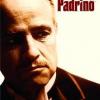-
Content Count
396 -
Donations
$0.00 -
Joined
-
Last visited
Community Reputation
2 NeutralAbout El padrino
-
Rank
Member
- Birthday February 21
Contact Methods
-
Website URL
http://
-
ICQ
0
Profile Information
-
Gender
Male
-
Location
LGAV
Flight Sim Profile
-
Commercial Member
No
-
Virtual Airlines
No
-
To be fair, that statement isn't 100% true. There have been a few very impressive releases in the meanwhile, but it's also true that the NGX still feels like brand new!
-
Correct me if I'm wrong, but how the trim can be in the wrong position? I mean it's supposed to be set in the correct position by the AP and once you disengage 'him' it stays there. How can the hardware affect this if you don't move it? I find it more probable that the yoke or joystick was somehow set in the wrong position and commanded the steep dive.
-
The default key assignments set in FSX are: Doors - select (open/close): Shift + E Select item 1: 1 Select item 2: 2 Select item 3: 3 Select item 4: 4 I had somehow deleted the last four assignments and could only open door 1 only, but after I put these back it works fine. Have a try and good luck.
-
That is a very old post of mine Mike! He he he... I've actually purchased EFB shortly after and have been flying with it since then. One of the best purchases for FSX ever!
-
A control panel with Empty/Random/Full buttons, a way to open all the doors (how do the people in MJS managed to open theirs?) and definitely a panel save/load option. The NGX has set some standards that must be taken for granted from all the serious developers. No step backwards please! Apart from these rather small to mid annoying things the plane is excellent! Time to learn how to fly it properly!
-
The recommendation you read probably refered to the installation path of FSX. It is said that it's better to avoid installing FSX in the default path due to problems with the Windows protection features that may intefere with FSX or other addons. What you can do is to intall FSX in a root directory (eg. C:/FSX). Even better to install it on a separate drive and the best option is to install it on a separate physical drive. I personally use a SSD for FSX solely...
-
Got an e-mail from DD about a 30% discount on their excellent products. For anyone interested check them here: http://www.drzewiecki-design.net/index.html
-
Will try this Stephen, thanks for the reply. Am still amazed about your quick responses every time I ask/suggest something!
-
Although it seems to be a pretty straight forward thing to do, I simply cannot make the shortcut keys work within FSX... ctrl+] is my choice, a combination not used by FSX or any other simultaneously running application, but OPS refuses to open the weather report menu which I then access through the menu. Any suggestions/ideas please?
-
Sorry for the off topic Peter, but are you the Dutch?
-
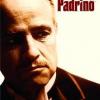
pmdg aircraft and system specs - trial aircraft?
El padrino replied to nathan2k1's topic in PMDG General Forum
Nathan please note that FSX is based on CPU power rather than graphics, so chaning your card won't do much. A faster CPU will give you much better value (fps) for money. -
Keep in mind that it's not good practice to have the A/T on while hand flying. For a full autoland APP alone is not enough. You must also engage both APs! In general if you keep the AP off and follow the FD you can hand fly any phase of the flight you want, as long as the FMC is setup properly. Well in theory at least, as it needs some practice! Good luck!!!
-
A very promising piece of work, but the story goes way too long... Let's hope they 'll make it someday! It's related to the everlasting desire of NGXers for proper virtual weather. ^_^
-
Excellent weather, camera, historic data. If you also make the briefing reports for flight plan wind averages, temps etc then we're done! Competition is dead!!!