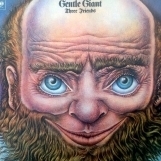nicboyGS
Members-
Content Count
99 -
Donations
$0.00 -
Joined
-
Last visited
Community Reputation
34 NeutralProfile Information
-
Gender
Male
Flight Sim Profile
-
Commercial Member
No
-
Online Flight Organization Membership
none
-
Virtual Airlines
No
Recent Profile Visitors
-
First look PMDG 737 update
nicboyGS replied to Paul_Yorks's topic in Microsoft Flight Simulator (2020)
The same no meaning argument, why you want to buy a new car, the car is the same anyway, 4 wheels and one engine. Why would you prefer to spend a lot of money buy a fancy car or newer model with more updated electronics and functions. The same goes the airplane, it is just a plane, but why you want to fly a newer plane if the speed is about the same 5r0 years ago. This going nowhere if every comments bring such passive thoughts. Why buy MSFS 2020, why not just go back fly PMDG FSX wouldn't that be better as you can continue benefit from your past purchase. -
First look PMDG 737 update
nicboyGS replied to Paul_Yorks's topic in Microsoft Flight Simulator (2020)
For those PMDG praises, you are actually getting a P3D port over plane with the same level of cockpit and slightly better external model. There is no completely new build claimed by RJR as the project started. If you feel you are satisfied because of it is a PMDG plane, your standard has declined for years! -
First look PMDG 737 update
nicboyGS replied to Paul_Yorks's topic in Microsoft Flight Simulator (2020)
Apparently you have not experienced many forums, or you enjoy living in a fantasy world everything suppose to be good by your standard! -
First look PMDG 737 update
nicboyGS replied to Paul_Yorks's topic in Microsoft Flight Simulator (2020)
You spoke like the speaker of the PMDG! You should praise them at their forum not here to combat criticisms. Criticisms make things improve not the praising words! -
Why there is no developer to develop Boeing aircrafts beside PMDG?
-
If you don't like others' reactions towards PMDG, then don't go through this topic!
-
PMDG 737 stuck after landing
nicboyGS replied to Boeing_Driver's topic in Microsoft Flight Simulator (2020)
I have experienced the same thing as no tire blew out or anything issue, the plan cannot move with moderate thrust, you have to apply the maxim thrust to push it forward. it is such an embarrassment. -
FSLabs and Fenix Sim Airbus A320's.
nicboyGS replied to haseen's topic in Microsoft Flight Simulator (2020)
Can you comment on PMDG737, let's see how you to be fair on that one! -
Does anyone feel the cockpit graphic is still P3D standard, maybe slightly better. Compared to the default B787, which is a lot better in terms of quality and color and realistic. I was hoping for a much better flight deck with the brand new sim.
-
It's Friday!! Where is Santa Randazzo?
nicboyGS replied to DMullert's topic in Microsoft Flight Simulator (2020)
Anyone feel the Cockpit graphic is subpar and comparable only to P3D level, it looks cartoonish. -
[18APR] 737 Update: NDA lifted (15:00z)
nicboyGS replied to rutrA's topic in Microsoft Flight Simulator (2020)
Do you guys think that the cockpit graphic is not much different from the P3Dv5, the color, the sharpness, the cartoonish, is it just because of pre-build? -
TFDi MD-11 Pricing Announced (Base $89.99)
nicboyGS replied to threexgreen's topic in Microsoft Flight Simulator (2020)
What TFDI is doing would be jacking up the price and make a bad signal for other developers to raise price in this market as if all high-end seller collude together to make a monopoly market. TFDI is the first one to test the market for a twisted high price that would push other companies to jump in with it! -
Aerosoft Simple Traffic vs AIG vs PSXT + RT
nicboyGS replied to RobJC's topic in Microsoft Flight Simulator (2020)
Thanks for all of you for explaining how these work together. Looks like you must pay RT in order to enjoy the PSXT +RT, guess I'll give it a try and see if the additional subscription brings much more benefit to the game.