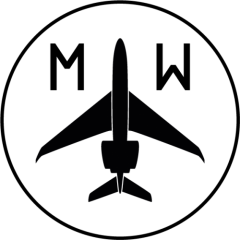julian2
Members-
Content Count
82 -
Donations
$0.00 -
Joined
-
Last visited
-
Frame generation for all RTX cards
julian2 replied to MrFuzzy's topic in Microsoft Flight Simulator (2020)
Sorry to ask or if I overread something. How do I get the fake nvapi64.dll. I don'T find it in the discord or on the download of the github page. -
Frame generation for all RTX cards
julian2 replied to MrFuzzy's topic in Microsoft Flight Simulator (2020)
Hi all, is this working with an Nvidia GeForce GTX 1080? I installed everything but it seems its not working. I don't get any warning when starting MSFS. -
xEnviro 1.20 out for XP12
julian2 replied to GalaioSilva's topic in The X-Plane General Discussions Forum
No beta for me -
xEnviro 1.20 out for XP12
julian2 replied to GalaioSilva's topic in The X-Plane General Discussions Forum
I don't get any clouds displayed with xe12. Does anyones has the same issue in xplane12? -
I know the videos with the terrain radar on. But there was definitely one video with WXR on the nav display. But due to at least clear skies nothing was displayed.
-
Hi all, what I haven't read or seen in the multiple videos or threads about the PMDG 737 is if the weather radar is somehow working in its current state. I saw an INOP sticker on the tilt up/down swith in one video. But I also saw a video where the WX radar was turned on on the nav display. But no weather/rain was shown on it, but it also was clear skies. Best regards Julian
-
Hi all, yesterday i did a night flight since a long time. I could remember that in the first release versions of MSFS there was a very good effect that the aircraft lights were illuminating the clouds when flying through them. Could it be that this effect is gone since one of those big updates? Or is it just a setting somwhere to turn on? Thanks a lot for your help and best regards Julian
-
I haven't done this. I will try and report back. I have the gameboost button enabled in my bios. Does this has to do with default clock speed?
-
Also no everything is default
-
Thats all things I tried. I also tried to revert the graphic card driver to an older version. I was in the complete default v5 version, completly new installed with no tweaks and frames locked. I now just started installing addons. Fortunately the sim runs very well on my old system and looks very good. My workaround is to let scenery reload when I am on an approach to my destination airport by ticking a scenery off and on in the scenery library tab. I hope they could fix it in the next version. I also wrote this to the official P3D forum but until now no reaction. Anyway thanks to all for trying to help... Julian
-
I did also so. Installed it in a different directory and a different SSD than before.
-
I did a complete uninstall. Deleted all registry entries and folders. I also installed now V4 to see if this problem exists there too but V4 has no problems.
-
Hi all, in P3D v5 with the latest hotfix I have the problem that since the last hotfix no autogen and no ground textrures are loading when I depart from an airport. When I load a flight everything looks fine. As soon as I fly to another airport I have no autogen anymore and very blury ground textures. I thought it has to do with a bunch of addons so I decided to make a clean install. But the problem stays the same. Default airport and default aircraft and no addons installed. As soon as I leave my departure airport no more loading of ground textures and autogen. I have the latest driver. I also tried with the FFTF settings. Frames locked to 30 also did not help. Hyperthreading off and on also no difference. My System is: Intell Core i7-6700K CPU @ 4.00GHz, 24GB Ram, NVIDIA GeForce GTX 1080. Also tried lowering the setting also with no succes. The only solution I have at the moment is when I go to the scenery library and turn off and on a random scenery that the sim is loading again. Thanks for any advice and best regards Julian