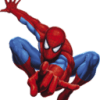-
Content Count
70 -
Donations
$0.00 -
Joined
-
Last visited
Content Type
Profiles
Forums
AVSIM
Media Demo
Downloads
Gallery
Blogs
Forms
Everything posted by Cloudrider
-
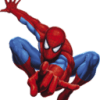
New issue with Flightplan and Navigraph
Cloudrider replied to Cloudrider's topic in Phenom 100 FSX | P3D
So... I couldn't let this go. 😉 I opened a ticket with Carenado and here's how it played out. They asked for videos which I dutifully provided, and also stated a fellow simmer running the Phenom 300 attested to the same exact issue. Carenado replied... Carenado Support, Jun 12, 10:14 -04: Greetings, We've been unsuccessful in trying to replicate this issue after many attempts as it is not occurring on our computers. Having said this, we feel that it won't be possible for us to solve your problem. Carenado. To be fair they did meet me half way with an offer, but I found this a cop out, especially when at least one other could replicate the issue, and on another Aircraft. This said to me the issue was more fundamental. I wrote... 12 Jun 2019, 18:11 to Carenado Hi again, Well I appreciate the offer. I'm rather surprised though, as I don't have much out of the ordinary Win10 rig and addons, and I'm even more intrigued as a fellow user with Phenom 300 is getting the same issue, so definitely not something unique to me. As a techie, I'd really like to work to try to resolve it with you if we can. One thing that struck me was the Naigraph Ext - ES300X_navigraph extension.exe - Is this the correct one for Phenom 100? I guess it's generic for 100 and 300 is it? I can't see why this would be an issue. I'd rather think its the FMC/Phenom software that was the issue, but hey. Do we match in terms of software versions that you guys tried? Did you guys program the FMC the exact same way as me for example? I know lots of people love both 100 and 300, so wouldn't it be great to try and find where the issue was? Then, even more evidence hit the table... I wrote.... Hi again guys. In an effort to help identify and work towards a possible solution, and enhance the product experience for your users, something new came to light on this today, you may want to be aware of on this. We suddenly realised the same symptoms that I have raised the ticket for, are also seen during FSMania's YouTube video here.. https://youtu.be/4pNI7vfmTs8 So it's clearly a well encountered issue which is affecting a wide customer base. How's about we try to get to the bottom of it? Let me know thoughts. They wrote... Carenado Support, Jun 20, 11:09 -04: Greetings, This was annotated in the fix list for the next version, sadly we don't have a date yet. Regards Carenado. So there you go. Maybe one day we'll see this great aircraft take a patch. -
So uncertain if there is any modelling on the YD but it certainly turns off an error in the PFD, so I'd say yes. Spoilers / speed brakes not modelled. TO/GA does work but you won't see much happen from my experience. Correct - Cabin Switch isn't modelled either.
- 1 reply
-
- 1
-

-
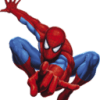
New issue with Flightplan and Navigraph
Cloudrider replied to Cloudrider's topic in Phenom 100 FSX | P3D
Yep, couldn't agree more. Like you I never used Procs but thought this would be the answer. Errr it's Carenado. Big fat nope. Furthermore whilst now using Flightplans more I uncovered that you can't alter the ALT for each waypoint without using the ENTER key on the lower keyboard panel. It just won't accept the ENTER key on the Prodigy. Yet all oter processes appear OK. Carenado tagline should be...we nearly got there and could be so much more, but hey 😁 So anyone else encountered the random insert issue I detail perchance? Thanks. -
Hi guys. Wondered if anyone had encountered this before please? I recently installed the Navigraph extension for the E50P. Ever since, I build my flightplan ok and then choose 'Proc' to select an Arrival Procedure at the destination, but the Arrival sequence gets randomly inserted all over my existing flightplan, screwing the sequence up. I find I now have to 1) Enter departure SID 2) enter arrival STAR 3) highlight the 'Arrival - XXX' entry and add in each step of my flightplan in between before I hit the STAR sequence. Just me? Thanks all. Nige
-
Wow @Novej757 ! Incredible. I'd like to ask one thing which may possibly be slightly left field. Presently with the Navigraph extension pack, one can't import flight plans. There wouldn't be anyway to easily fix that glaring hole would there please? I get it if not but just thought I'd ask, as its so fundamental, I'm seriously considering migrating to A N Other plane which would be sad. Thanks a lot.
-
My little baby Phenom has always been my 'Go to' for a good few years now, and what you're doing here is filling in the Carenado gaps in an open, collaborative way. Superb effort dude bringing one of the benefits of the X-Plane way of doing things, but, as we all know, with the better immersion and maturity that P3D already has right now. Can't wait !! Thanks for bringing this alive.
-
So I spent some time with the Carenado YouTube channel which worked out well. But one question. When I open the G1000 FPL for the Flightplan, I have no Altitudes against my waypoints to select. https://www.dropbox.com/s/3yaoo8rb1iwmn11/Untitled.jpg?dl=0 Yet the videos all show editable Altitudes. Anyone any ideas please? Thanks guys
-
Sorry should have said couldn't access the altitudes in flight plan but flight plan was accessible. Essentially, apart from the HDG and CRS inputs, all other AP functions were negated. VS, FLC, Speed and ALT all seemed to have no effect. I disengaged/ re-engaged FD to see if it would have any effect but to no avail. I haven't been able to find any relevant doc on setting up the E50P or moreover using the FD / AP controls. Thanks.
-
Hi all, I had some strange behaviour on a Phenom flight today. Couldn't get the speed above 130knts, could access the altitudes in the loaded flight plan, and couldn't seem to change altitude via AP although autopilot was following the plan. Anyone got any ideas please and also good doc on learning to fly this baby. I thought I had it sussed. Cheers
-
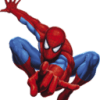
Best practice for P3D v4 and Add ons drive installs
Cloudrider replied to Cloudrider's topic in The Prepar3d Forum
Thanks for that Dan. I appreciate your help - something I wasn't aware of. Right now I'm targeting a new design to maintain performance, throughput and resilience with lowest maintenance overhead but I'll keep an eye on the XML methodology. Appreciate everyone's input. Thanks. Nige -
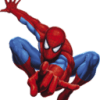
Best practice for P3D v4 and Add ons drive installs
Cloudrider replied to Cloudrider's topic in The Prepar3d Forum
Thanks Simbol. I'm wondering if it makes sense to have the 3 drive strategy (1]OS 2]SIM 3]Non Direct SIM installs). I'd have a smaller OS SSD like 250GB for the OS and utility programmes like AV, and use the 500Gb SSD for the sim, and a 2TB HDD for addons that don't require sim directory install, plus use it for strorage. Just on that strategy: Given a SIM update I can simply make the update without effecting anything else Given a SIM corruption or drive loss I only lose the SIM and any direct SIM installs like ORBX Would people concur? Thanks - Nige -
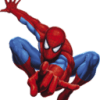
Best practice for P3D v4 and Add ons drive installs
Cloudrider replied to Cloudrider's topic in The Prepar3d Forum
So apologies guys, and thanks for all the input so far. I'm surprised at myself, but I'm not familiar with the details of the XML method, although I am familiar with editing XML files in genreal. But what exactly are we doing and what are the pitfalls please? XML files aside, is there any consensus about OS and P3D on main SSD and scenery / addons on secondary HDD? Thanks guys. Very interesting. Nige -
Hi all, I wondered if any common best practices were surfacing when installing P3D v4 and add ons such as scenery files, aircraft, airports etc. I'm about to get a new rig with a 500TB SSD plus a 3TB SATA HDD. My thought process was OS and P3D on the SSD and all other add ons (ORBX, REX, GSX, Active Sky etc.) on the HDD. This way if P3D upgrades come along, all add ons are unaffected??? Am I being naive? Thanks all. Nige
-
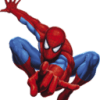
What app or program do ATC use for Vatsim/IVAO etc?
Cloudrider replied to captain420's topic in The Prepar3d Forum
It's very subjective and each to his own. You need to try to see what works for you. I believe IVAO is the best. When I used IVAO, the standard and quality of controlling was higher than VATSIM and I, me personally, I believe that the software was more intuitive and functional. Anyway, the message is give it a go. -
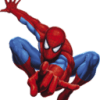
What app or program do ATC use for Vatsim/IVAO etc?
Cloudrider replied to captain420's topic in The Prepar3d Forum
VATSIM and IVAO Controllers used dedicated software for controlling traffic Captain420. I believe each P3D/FSX client installs the relevant VATSIM/IVAO software which plugs into simconnect but connects ultimately into dedicated VATSIM / IVAO servers and nothing to do with P3D/FSX as such. -
I got fed up with FSX a few months ago, after many long years, and made the jump to SE, but I have to say I didn't find the experience much more pleasurable I'm afraid. Same old instability and incompatibility issues. And with that I decided to look at P3D. You only need the $59 license and my experience so far has been seamless, and stable. I can't recommend more highly right now. I guess the addons compatibility may hinder though possibly so check first, but mine have all gone in beautifully. Best wishes.
-
Cheers Greg. All the best. Nige
-
Thanks very much for that Gents. That's really appreciated. One other thing struck me whilst reading your advice. What about scenery ? Does that have to go under the XXXX/steamapps\common\FSX, or can they on seperate drive? I assume the latter like FSX boxed now. Many thanks again. Nige
-
Hi guys, Just about to transition from FSX to FSX-SE on Win10 and doing lots of homework to support this. Previously in boxed edition on Win7 the recommendation was to install into the root directory C:/Microsoft Flight Simulator X. Any thoughts and restrictions around SE at all please? Same again... C:/ or into C:/Program Files (x86) ? Many thanks - Nige
-
Sorry Jim. I wasn't meaning to bash the product just give an alternate view as this thread had sort of gone off topic a little for me. When you say the FSMania videos, everything is working well, they are all based on v1.0. And I agree, great. I've had another try tonight and narrowed things down. It was a better, more stable flight but Alt Selector only increments / decrements in thousands of feet.. 3100, 4100, 5100. Speed I can't get to work at all and finally Course selector likewise doesn't appear to work. Is it just me? I didn't pay for my upgrade as a previous customer, so refund not an option, but I think you're right, I'll try to give feedback of course. Cheers all
-
So from an FSX (boxed) viewpoint. I have to say I'm dissapointed right now although wanting to still give it more of a shot. No install issues, nor on ground issues but overall I really don't understand whats' happened to the faithful v1.0 I had. Knobs seem to be on a go slow to rotate. Jerkiness and lag all over the place, AP dash has changed to include FLC now which for the life of me I can't seem to work. Speed hold has also changed and doesn't seem to cooperate, I've had issues with FD too. Unfortunately all of this is rather generic and I can't seem to find commonality, unless its the idiot flying it of course. I'll be honest, I'm going to give another few goes and then if no improvement, uninstall and put v1.0 back in, which I rather liked for what it was. Blue skies all. :smile:
-
Just for a lark Jim, I'd be interested to know if you wouldn't minf posting please? Nige
-
+1 Phenom 100 can't use Navigraph data. 300 can though if it's of interest. Nige