

forshaw
Bronze-
Content Count
293 -
Donations
$0.00 -
Joined
-
Last visited
Community Reputation
47 NeutralAbout forshaw
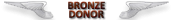
-
Rank
Member
Profile Information
-
Gender
Male
Flight Sim Profile
-
Commercial Member
No
-
Online Flight Organization Membership
none
-
Virtual Airlines
No
Recent Profile Visitors
-
TCP/IP V.6 possibly causing loading screen to hang
forshaw replied to forshaw's topic in Microsoft Flight Simulator (2020)
Hi Folks; Thanks for all of your responses, I appreciate it. So I can across this from MSFS 2020 FAQ. ENABLE PORT FORWARDING In some cases, your router may be blocking communication with Microsoft Flight Simulator servers. Unable to Connect is a typical error message associated with this issue. To resolve this, you may need to manually forward these ports. Every router is a little different. If you run into problems with this guide, try searching your routers’ support site for a more detailed guide on Port Forwarding. Open your Web Browser (ex. Microsoft Edge, Firefox, etc.) Type your Default Gateway into the URL Address bar to Access Your Route You may be prompted with a popup window requesting your Username and Password Check your router manual for info on the default gateway Look for the Port Forwarding page once you have you are on your router’s configuration page Add entries for Microsoft Flight Simulator using the following port ranges: TCP: 3074 UDP: 88, 3074, 30000 to 31000. Port forwarding will not improve the quality of your connection to the game servers. It will only help in cases where you are unable to contact the Microsoft Flight Simulator servers while you are online. My ISP just sent me another New Router (they all say it's new but sometimes it's not) so I will try it and see if I have the same problem. Maybe my current Router has a setting that's blocking the Server. If the problem persists I will then have to try Enable Port Forwarding and or confirm other settings. Again, this issue only started once I upgraded my Router, nothing else changed. Thanks again. Kindest Regards. awc. -
Hello Folks; So my ISP just upgraded my network from 75/75 to 300/300 (not that I needed it) along with the latest and greatest Router since mine was over 10 years old. Now keep in mind I never had issues running MSFS 2020 with my old set up. Since the upgrade MSFS 2020 will hang on the "New Activity" loading screen using my Ethernet connection. I tried everything possible including disconnecting and reconnecting to get it to work, eventually it will connect but will get the message that the bandwidth is too slow which definitely should not be the case. The Wi-Fi works great no issues at all but it was just with the Ethernet which is normally the other way around in most cases. After days of searching the internet I came across 2 articles including MSFS stating that disabling Internet Protocol V6 (TCP/IP V6) addresses the problem, which I did via Ethernet Properties and it worked great no issues, My question is has anyone else experienced the same issue and have they tried something else that worked. Not sure why this will only affect MSFS 2020 granted that I don't do any other games or simulation on my PC, so I am not sure what other games my be affected. Again, this only occurs with Ethernet not Wi-Fi which has "Internet Protocol V6 (TCP/IP V6)" enabled. Strange. Any input would be greatly appreciated. Thanks. Kindest Regards. Forshaw. .
-
Sorry for the delayed response since I was travelling. Yes that's exactly what I had to do. I had to use a separate set of cables from my PSU to pair it into the 2 to 1 cable included in the box. The card has been working like a charm and enjoying it, coming from a 3060 it's really helping Thanks again. Forshaw.
-
4070 or 4070 TI?
forshaw replied to kevinc5's topic in Video Hardware: Monitors | Multi-Monitors | Video Cards | Drivers etc
Sorry for the much delayed response have been travelling abroad for work. So far, I have been pleased with the RXT 4070 TI same memory usage as the 3060 or even a little less doing the same things that I have been doing with the 3060 at higher settings. So yes, no issues with memory. I definitely wouldn't have gone for a bigger card since I am CPU bound anyway. Cheers. Forshaw. -
4070 or 4070 TI?
forshaw replied to kevinc5's topic in Video Hardware: Monitors | Multi-Monitors | Video Cards | Drivers etc
I have a RTX 3060 running 2560X1440 monitor at Inibuilds (KJFK & KLAX detail setting) PMDG 737-700; ProATC, FSLTL traffic (injection on a Friday afternoon), ULTRA Clouds and the most I have ever seen is 8 - 8.5 GB used of the 12 GB. Not saying that you'll need more but at this stage I don't think I will invest in a card just the increased VRAM given the costs. I just bought a 4070 TI, which I will be installing if I just get my connectors to match up. Cheers. Forshaw. -
Hello YokonPete and Somiller; Thank you both for your responses I appreciate it. My power unit is enough I have got 800w 80+ Gold Certify; that's the 1st thing I confirmed before I bought the card. My current 3060 is working fine which is what I am using as a fall back. I am doing a straight swap out from one working card to a new card so on-board is "not" selected. I wouldn't know if the 4070 shows in the bios since it not booting to the monitor I can't see anything. Just out of curiosity why would 4070 show up in the bios 🤔 I am stumped. Thanks again. Cheers Forshaw.
-
Hello Folks; So i currently have a RTX 3060 (low end of the 30 series) and wanted to upgrade to the RTX 4070 TI since I am struggling with the 3060 and wanted to take advantage for FR Generation etc.etc. and to other goodies that goes along with the 70 series. I don't want to go crazy since I will be CPU limited anyway. I have a MSI MPG Z590 Gaming Edge M/B (PCIe 4.0) however when I installed the 4070 Ti its doesn't boot the monitor up, At first, I thought it was a DOA card but I returned it to the local store and got another brand new card and the same issue, can't be 2 bad cards in a row🙂. I am now thinking that the MB may not support this card which is strange since based on my research it actually does. When I boot up my PC the GPU power "red" light goes and stays on, I am using the power auxiliary cables that were provided so power connections are all good on that end. Did anyone on this forum have this issue or happen to know if this is indeed an incompatibility issue? I am just about to return the card for a refund, and a little disappointed since I was looking forward to the upgrade. Thanks. Kindest Regards. Forshaw.
-
You are absolutely correct if I am using the AI engine and the in game ATC which I wasn't. I am using FSLTL and their live Injection process so it's actual traffic in the area at that time (well within 5 mins I think😅) Cheers. Forshaw.
-
PMDG 738 Indicator light brightness
forshaw replied to MDFlier's topic in Microsoft Flight Simulator (2020)
👍 -
Interesting, I did a flight yesterday Tuesday 15th from KJFK to KORD using FSLTL and their injector. KJFK had very bad weather less then 0.25-mile visibility (way below minimums) and I could hardly see the taxiway in front of me as I taxied to the runway, Now, I didn't see any planes landing and thought the injector was working fine (real-time) since no aircrafts would be cleared to land with such low visibility condition. Now when I landed at KORD (which had fair conditions) I actually saw 2 aircrafts landing shortly after I did and quite a few in the air. To me that was suggest it was actually working or maybe it a fluke😄 it happens. Now, I haven't tired FSLTL with the MSFS default Live traffic since SU11 update, I will give it a try a few times (less the FSLTL injector of course) to see if I notice any issues. Cheers. Forshaw.
-
PMDG 738 Indicator light brightness
forshaw replied to MDFlier's topic in Microsoft Flight Simulator (2020)
Yes, I did experience the same problem and PMDG did acknowledge it on their MSFS PMDG 737 forum. They stated that they will be addressing it with a fix which I think will be deployed in their next update; not quite sure when. Cheers. Forshaw. -
PMDG 737-800 is NOW available!
forshaw replied to rutrA's topic in Microsoft Flight Simulator (2020)
Fantastic, thanks for the correction. That's good to know. I guess I misinterpreted what I read which was that the EFB will be introduced as part of the -800 released but was then delayed. My bad. -
PMDG 737-800 is NOW available!
forshaw replied to rutrA's topic in Microsoft Flight Simulator (2020)
I purchased the 700 a few weeks after it was released and still working my way up to utilization the full potential of the product. So, I am in no hurry to invest in the 800 until PMDG implement their EFB which I am assuming will only be for the 800, I was disappointed that PMDG didn't introduce the EFB with the new 737 line since there are Freeware Aircrafts out there with very good EFB. Let's see what it's like when they do come out with on. The ones they had on the 747-8 in P3D was ok. Kindest Regards. Forshaw. -
Unable to change cruise level in flight planner
forshaw replied to Phantoms's topic in Microsoft Flight Simulator (2020)
Try double clicking with the mouse on the entire field, and when it changes color then enter the entire flight level. I experienced the same issue and found that to do the trick; even then sometimes I have to play with the field to find that sweet spot to edit. Cheers. Forshaw.


