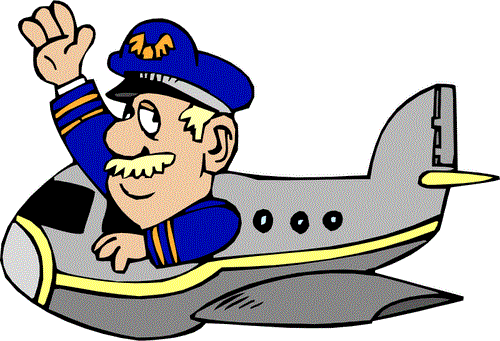-
Content Count
3,033 -
Donations
$25.00 -
Joined
-
Last visited
Community Reputation
1,821 ExcellentAbout Ixoye
- Currently Using Personal Messenger
-
Rank
Member - 3,000+
- Birthday 12/23/1956
Profile Information
-
Gender
Male
-
Location
Sweden
-
Interests
Simulators and Fly Fishing
Flight Sim Profile
-
Commercial Member
No
-
Online Flight Organization Membership
none
-
Virtual Airlines
No
Recent Profile Visitors
17,408 profile views
-

Latest info / thoughts regarding...
Ixoye replied to gearsdown's topic in Microsoft Flight Simulator (2020)
I have no idea, just that AMD themselves and all the videos I've seen recommend it, this instruction is for Ryzen 9 but applies to all X3D as far as I understand. https://community.amd.com/t5/gaming/how-to-set-up-your-system-with-a-new-amd-ryzen-9-7950x3d-or/ba-p/589464 -

Latest info / thoughts regarding...
Ixoye replied to gearsdown's topic in Microsoft Flight Simulator (2020)
If you use FG you need HAGS on, and if you use AMD X3D cpu's you need Game Mode on, the rest? personal options. -

Poll: Graphic Artifacts with Nvidia RTX 40x DLSS Frame Gen
Ixoye replied to Noel's topic in Microsoft Flight Simulator (2020)
Honestly, I don't really see anything unusual, maybe there is some minor that hasn't caught my attention, I use TAA with FG + AMD FidelityFX at 50, G-Sync + V-Sync on in NVCP. -
EXPO are AMD's version of memory overclocking, the same as Intel's XMP.
-
I have never had any of these problems, neither any else actually, AM5 have worked flawlessly for me.
-
AGESA is the AMD Bios, maybe MSI have another name for it, but if you have the latest it should be fine.
-
It is a bug that have been fixed in SU15 beta, so it will be corrected with next update.
-
Have you updated the Bios to the latest AGESA version? the longer boot times are due to AM5 motherboards doing memory training if you change som major settings in Bios, but they goes way faster with the latest version, but my motherboard also does memory training from time to time without me changing anything.
-
I agree, FS Traffic have way better performance for me as well.
-

Do you typically have Photogrammetry ON or OFF? User Poll
Ixoye replied to Noel's topic in Microsoft Flight Simulator (2020)
I have it on, performance is the same on or off for me. -

Dune Expansion start up splash screen
Ixoye replied to Bigmack's topic in Microsoft Flight Simulator (2020)
I'm surprised no load screen replacement mod (DUN) has come out as they are horrible. -

Is there a way to set a default cockpit camera view...
Ixoye replied to Noel's topic in Microsoft Flight Simulator (2020)
This is how I set it up. 1. Go into Options > General > Camera (NOT the in-flight Camera Menu) and make absolutely sure that Height, Horizontal Position, and Zoom are set to 50! These are the global values and if they're not set to default (50), all of your future custom views will not save correctly. This is probably a bug because it's counter intuitive to apply global changes all over again when trying to save a view; but it is what it is. 2. In Options > Controls, search for the command "VFR Pilot View Save" and assign a key binding. By default, this command is unassigned... I assigned it to Ctrl + Alt + V. 3. Make a note of your controller assignments for "Reset Cockpit View". Default is Left Ctrl + Spacebar and/or "F" (I also have it assigned to the trigger on my joystick). 4. Load the aircraft of your choice and use the translation, look, and zoom controls to position the camera exactly where you want it. When you have what you want for a default view, press the "VFR Pilot View Save" binding assigned in step 2 (Ctrl + Alt + V in my case). Now, every time you press the "Reset Cockpit View" button(s), it will go back to this view and will NOT alternate to other intermediate views with subsequent presses... yay! 5. Now that you have a default view defined, custom cameras may also be saved the same way using the associated key bindings... default is Left Ctrl + Left Alt + Numpad 0 to 9. These views are recalled using the corresponding "Load Custom Camera #" commands... default is Left Alt + Numpad 0 to 9 6. Repeat steps 4 and 5 to set individualized default and custom views for each aircraft you own. -

Terrible shuddering when panning with Frame Generation
Ixoye replied to psouthan's topic in Microsoft Flight Simulator (2020)
Check your VRAM usage, I assume your 8GB is full loaded, 8GB is not enough to use with FG. -

Which processor?
Ixoye replied to TrevorS's topic in System Hardware: PC | MOBO | RAM | CPU | HDD | SSD | PSU etc
Yes it is, this is how the game should work for everyone, hope it will be like this with less expensive hardware in MSFS 2024.