
Sign in to follow this
Followers
0
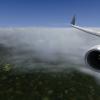
Downscale your textures without quality loss & eliminate ooms
By
WayneG, in The Prepar3d Forum

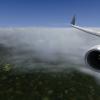
By
WayneG, in The Prepar3d Forum