
Sign in to follow this
Followers
0
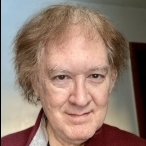
Question about Upgrading Computer for MSFS
By
David Mills, in Video Hardware: Monitors | Multi-Monitors | Video Cards | Drivers etc

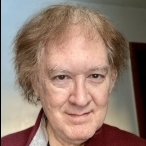
By
David Mills, in Video Hardware: Monitors | Multi-Monitors | Video Cards | Drivers etc