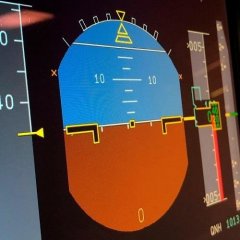tazz
Members-
Content Count
124 -
Donations
$0.00 -
Joined
-
Last visited
Community Reputation
16 NeutralAbout tazz
-
Rank
Member
Profile Information
-
Gender
Male
-
Location
Maine
Flight Sim Profile
-
Commercial Member
No
-
Online Flight Organization Membership
VATSIM
-
Virtual Airlines
No
Recent Profile Visitors
3,361 profile views
-
I've been watching video and monitoring traffic on EAA.org. The constant amount of aircraft incoming is insane. ATC guys and gals are earning every penny.
-
Carenado Archer II - any takers?
tazz replied to ryanbatc's topic in Microsoft Flight Simulator (2020)
Got it. Wish that sun visor was removeable, it really bugs me. -
Does FSUIPC for MSFS 2020 work the same as FSX when changing aircraft? I really miss the control profiles not being automatically changed when selecting different aircraft.
-
$30 US Did not see it in the Marketplace. Got mine directly from FLYINGIRON's website.
-
Since SU9 I do have this turbulence issue as well and it's very pronounced on the 172 and several other aircraft.
-
Plane crash Bradley Airport Windsor Locks Connecticut
tazz replied to Paul Deluca's topic in Hangar Chat
A very tragic loss. I had the opportunity to get an onboard tour of Nine-O-Nine just a few days before it crashed. I captured this video of Nine-O-Nine's arrival at the Auburn-Lewiston Airport (KLEW) in Auburn, Maine on September 25, 2019. -
PTA 2.62 Issue with P3D V4.3
tazz replied to tazz's topic in P3D Tweak Assistant (PTA) and RealismShaderPack
Run as administrator ... that was the simple cure for me! Thanks! -
Every time I try to apply a preset I get a bunch of errors. I've got a fresh 2.62 extracted it to my desktop. I've uninstalled and reinstalled the P3D V4.3 client multiple times, no matter what I do these errors come up and no tweaks are applied. Appreciate any help. Preset C:\Users\-\Desktop\pta_2.62\default.ini loaded Prepar3D 4.3.29 build 25520 detected as target verson Shaders cache directory found at C:\Users\-\AppData\Local\Lockheed Martin\Prepar3D v4\Shaders\ Prepar3D main configuration file found at C:\Users\-\AppData\Roaming\Lockheed Martin\Prepar3D v4\Prepar3D.cfg Shaders integrity OK Applying preset C:\Users\-\Desktop\pta_2.62\default.ini... Applying [Reduce cloud brightness at dawn/dusk/night] to C:\Program Files\Lockheed Martin\Prepar3D v4\ShadersHLSL\Cloud.fx Applying [Clouds shadows extended size] to C:\Program Files\Lockheed Martin\Prepar3D v4\ShadersHLSL\Cloud.fx Applying ["No popcorn" modifier] to C:\Program Files\Lockheed Martin\Prepar3D v4\ShadersHLSL\Cloud.fx ERROR writing destination shader file C:\Program Files\Lockheed Martin\Prepar3D v4\ShadersHLSL\Cloud.fx Applying [Objects lighting] to C:\Program Files\Lockheed Martin\Prepar3D v4\ShadersHLSL\General.fx ERROR writing destination shader file C:\Program Files\Lockheed Martin\Prepar3D v4\ShadersHLSL\General.fx Applying [Terrain lighting] to C:\Program Files\Lockheed Martin\Prepar3D v4\ShadersHLSL\GPUTerrain.fx ERROR writing destination shader file C:\Program Files\Lockheed Martin\Prepar3D v4\ShadersHLSL\GPUTerrain.fx Applying [Rayleigh scattering effect] to C:\Program Files\Lockheed Martin\Prepar3D v4\ShadersHLSL\FuncLibrary.fxh ERROR writing destination shader file C:\Program Files\Lockheed Martin\Prepar3D v4\ShadersHLSL\FuncLibrary.fxh ERROR writing destination shader file C:\Program Files\Lockheed Martin\Prepar3D v4\ShadersHLSL\GPUTerrain.fxh ERROR writing destination shader file C:\Program Files\Lockheed Martin\Prepar3D v4\ShadersHLSL\PostProcess\HDR.hlsl ERROR writing destination shader file C:\Program Files\Lockheed Martin\Prepar3D v4\ShadersHLSL\PostProcess\FXAAResolve.hlsl Preset has been applied with errors. See log above Shaders cache cleared
-
I think I'll stick with my TrackIR for now. Thanks guys!
-
Does a VR device like for example the Samsung Odyssey provide the same field of view as your naked eye? Is your peripheral vision limited like a computer monitor while in game?
-
The cruiser and other ships are in the Mission Editor.