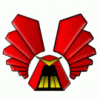-
Content Count
22 -
Donations
$0.00 -
Joined
-
Last visited
Content Type
Profiles
Forums
AVSIM
Media Demo
Downloads
Gallery
Blogs
Forms
Everything posted by SimSamurai
-
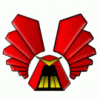
FSUIPC settings for Mindstar GNS 530 in P3D 2.3
SimSamurai replied to zinny's topic in Mindstar Aviation Support Forum
Ed, you're right, I obviously don't know, so please consider throwing me a bone here and explain the basics of each step so that I can help myself, rather than point out the obvious and make me feel dumber than I already do. I'm not looking for this to become a long, drawn out classroom learning experience. It would be much more helpful and more supportive if I can get a Step 1, Step 2, Step 3 sort of explanation please. I know I need to assign various numerical FSUIPC offsets that will, I assume, be pulled from the events list in the Modules folder and will then enter in these numbers in the GNS.INI file. What I don't get is how are these numbers chosen and assigned? What I also don't understand, and as I said previously, is why doesn't Mindstar and Emuteq actually work with one another in a more symbiotic fashion. Both would stand to gain more by giving adequate details of how they actually work with the other. In both cases there is absolutely no mention of the other on either website, yet in this arena there really are no other options, aside from the Flight1 software, which as I've learned today is very "plug and play" friendly with the Emuteq unit. For years Emuteq has continued to reference the now defunct RealityXP software using the Win+ key methods and Mindstar simply provides the .INI help page without any actual firm DIY tutorial of how to interface with what is perhaps the one and only piece of hardware on the current market that it will actually work with. I just find the support and lack of better, more easily digestible information on both sides to be very disappointing. This process has become overly time consuming when a simplified checklist could be provided and exampled to give people like me a better, much more faster, leg up. Eugene, below is the list of Windows 10 hotkeys I've made and 7 / 8 are included as noted at the end of each. As you will see there are definitely many overlaps which means the hotkey assignments are useless. I'd rather just reassign all of them, even the few that are not overlapping yet (as Windows 11 will surely change that lol).. And I don't know if this is the full list but it's pretty thorough. NOTE: To test all HotKeys, first click on any "open space" of your desktop Basic WIN+ HotKey Commands: Windows Key Open / Close Start Menu (7+) Win + X Open / Close the Start Button's right-click context menu (8+) Win + Arrows (L/R) Snaps current selected window or doc to side of screen (left or right) (w10) Win + A Opens Action Center (w10) Win + Break Show System Properties Window (pause/break key) Win + B Sets focus / highlight on system tray (taskbar notification area) icons Win + C Opens the Charms Bar (8+) Win + C Launch Cortana in listening mode (for voice commands) (w10) Win + D Show desktop only (minimizes all open files) Win + E Launch File Explorer (7+) Win + F Feedback for Win 10 Windows + I Opens Settings Center (w10) Win + L Lock the Desktop (7+) Win + M Minimizes all running program windows (like Win+D) Win+SHIFT+M Restores all running programs (maximize) Win + P Launch External Display selection Win + R Launch the RUN box Windows + S Opens Cortana (w10) Win + T Sets focus / highlight on Taskbar Buttons Alt+PtrScn Take Screenshot of Desktop (7+) Win+PrtScn Take Screenshot of entire display and save to Comp>Pics>ScnShots Win + Num Key (0-9) Switch between Quick Launch Toolbar or Taskbar Buttons xxxxxxxxxxxxxxxxxxxxxxxxxxxxxxxxxxxxxxxxxxxxxxxxxxxxxxxxx Browser Shortcuts (works in MS Edge and most others): Ctrl+T Open New Tab Ctrl+D Bookmark Page Ctrl+L Highlight Current URL Ctrl+Tab Cycle through open tabs Ctrl+Enter Adds ".com" to end of a web address in search bar. xxxxxxxxxxxxxxxxxxxxxxxxxxxxxxxxxxxxxxxxxxxxxxxxxxxxxxxxx Virtual Desktops: Windows + Ctrl + D Create a new desktop Windows + Ctrl + An Arrow Key (left or right) Cycle Desktops Windows + Tab Open Task View (to show them all) Windows + Ctrl + F4 Close current desktop -
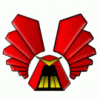
GNS 530: Triggering GNS events with FSUIPC offsets
SimSamurai replied to fabs79's topic in Mindstar Aviation Support Forum
Fabian, were you able to resolve this? From your other post in the thread linked below (which was four days after your post above) it seems that you quickly resolved this issue. I'm having the same problem and need to do the same. Can you please post both the data in your FSUIPC.INI and the GNS.INI. Thanks in advance! http://www.avsim.com/topic/450753-fsuipc-settings-for-mindstar-gns-530-in-p3d-23/ -
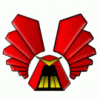
FSUIPC settings for Mindstar GNS 530 in P3D 2.3
SimSamurai replied to zinny's topic in Mindstar Aviation Support Forum
Ed, thanks for assisting. I reviewed the Mindstar ini help page and in correlation to the initial data provided by Overload in this thread could not see what I'm doing wrong between the GNS.ini and FSUIPC4.ini. I have used the data he provided (supposedly from Emuteq). I copied the provided FSUIPC data into the Buttons section of my FSUIPC4.ini file and the GNS.ini data into GNS.ini file. The GPS is working but it simultaneously triggers all the Win+ hotkeys native to Windows 7, 8.1, and 10 so the key press options they provide are obviously very problematic. I then tried to disable them via the Windows Local Group Policy Editor but then also realized that if I did, it would likely render the GPS buttons useless since they are tied to the hotkeys as well. And I'd really rather not delete or suppress the hotkeys anyway so going a different, and hopefully better, route is obviously needed. So my question is A: why would Emuteq associate all the Win+ hotkey references to begin with as that just seems to cause immediate problems? I assume this is some sort of mistake or bad judgement call on Emuteqs end? Why not just spec out how to implement SImConnect or FSUIPC offsets to begin with? Obviously I should move on to using Method 2 (simconnect) or 3 (fsuipc offsets) but I'm thoroughly missing what is needed in either of those two instances. As for SimConnect, Mindstar's page which you referenced reports to be the best method. It says the user (me) or the hardware vendor (Emuteq) "must have written a program that interfaces your hardware to flight simulator". Seeing how I haven't done so (and am clueless as to how) and seeing how Emuteq only provided the Win+ keyboard data above (and currently only provides similar "Win+" data on their site for Reality XP software) as well has no other reference on their site for any sort of interface program I can only assume this isn't a very viable option at the moment. So, this only leaves the final option of using FSUIPC offsets which I'm fine with as I already own and exclusively use FSUIPC for all my other hardware. I know how to assign and calibrate controls and some switches through the FSUIPC utility but I've never learned about using offsets. So I guess what I'm not fully understanding is how Mindstar, Emuteq, and FSUIPC all tie in together. Lastly, it says the number values recommended by Mindstar (0-225) correspond to the buttons on the Mindstar software unit. The Mindstar page then gives a GNS.INI example of NAV_ID_TOGGLE=FSUIPC:0x123456 but wouldn't that be something like NAV_ID_TOGGLE=FSUIPC:0x0 or 0x1 or 0x100, 0x150, up to 0x225 since it says the integer range limit is 0 to 225? And I just don't understand how the Emuteq unit's buttons and knobs will know what to do if the only data they provide for the GNS.INI are keyboard commands. Sorry, but I just keep seeing a triangle where one link is broken here. And BTW, this issue isn't just for myself, I'm also simultaneously assisting another sim builder with the same issues who recently purchased both the Mindstar 430/530 and the Emuteq unit so resolving this will save additional support queries from both of us. Thanks in advance. -
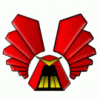
FSUIPC settings for Mindstar GNS 530 in P3D 2.3
SimSamurai replied to zinny's topic in Mindstar Aviation Support Forum
bump. (I don't know if that does any good in AVSIM but worth a shot lol) I have the Emuteq GNS530 and Mindstar. I wanted to ask if anyone knows why all the binding assignments for the Mindstar GNS.ini file are all Windows Hotkey assignments (win+). I also saw that they are very similar for the FSX RealityXP.ini file as well. I'm using Prepar3D v3.4.9 with Windows 10 and was able to get everything up and running (somewhat) despite the unfortunate lack of detailed information both on the Mindstar site as well the Emuteq GNS530 page. Hopefully, I can get some added help here since I'm still having a major issue. Obviously Overload says it works but because those are all "win+" window hotkey assignments the buttons on the Emuteq 530 hardware are all opening native windows hotkey functions in addition to the GPS functions (things like Cortana, the Action Center, etc..literally every one which has a win+ assignment. I also tried to disable the hotkey functions in Windows 10 via two different methods but it did not work. In short, there's no way to use the Emuteq hardware with those bindings and am very disappointed this key bit of information is not clearly explained on the Emuteq website. Maybe that's why I was able to pick one up used for so cheap but so far I can only say this is a huge disappointment. It looks nice, but it doesn't work. I've also contacted their customer service but have not received an answer yet. I don't understand why anyone would assign the buttons to windows hotkeys so there must be some sort of reasonable explanation and an easy workaround...or so I hope. Hopefully I'll get an answer soon and can report back on the solution. -
Ed, I am setting this up on my own personal home PC because I'd like to be very familiar with how to install and configure these things long before I would pass the knowledge and information on to anyone else. Some people do in fact trust me exclusively to provide them with right answers so I do my best to give them that data whenever possible. As far as my little "business", my "office" is my living room. My "production facility" is my garage. I maybe build 4 to 6 shell kits for people per year and maybe sell 3 to 5 books and blueprint sets per month if that. I wouldn't exactly call what I do a "commercial enterprise". It's more like a philanthropic hobby to help the desperate and needy and is a "business" which I am more than ready to walk away from on any given day due to the constant hassles associated with a computer, software configurations, as well the huge lack of business in the home market. I think I paid out $24 in state sales tax this week for the past year if that provides a clue as to how commercial I am. In other words I have a website and not much else. I drive a 1992 Toyota truck that I get to install a clutch into this weekend myself because I can't afford to pay anyone else to do it. So please understand, time is definitely money to me right now which is why I'm a little aggravated when it comes to finding thorough information for any given subject in a short amount of time. Time is in fact something I have very little of and as we all know, time is money. I have little of either. Take for example the past three weeks that I've worked on this panel set for the Cessna 172. The last week has been filled with undue head scratching over the avionics issues for both the GNS set as well the Milviz weather radar. With the GNS issue (or what I thought was an issue) I tried at least 3 different nav/gps toggles along with three different autopilots in thinking surely I had missed a step and that surely, the two lone pages of data on the Mindstar website gave me all the most pertinent information I would ever need to know ...except that all important fact about the CDI button. And sure, I guess I should have known that having used the real thing many times but that was years ago when I dumped $70,000 into my commercial pilots license and after this last week of very long nights staring blankly into a computer screen and trying no less than 13 different panel configurations trying to iron out a problem that again, could have been resolved with a simple, yet thorough user manual, I kind of let my real flight experiences of the past fall by the wayside. And then we have the other two weeks prior working on artwork and mapping out the new panel config. So please excuse my frustrations as they are obviously many layers deep. The end results, if I can ever get there, will be a public freeware offering which in turn will actually help sell Mindstar products much more than any of my own since I'm giving this away for free, mostly because the majority of the gauges used are not my own. So that's three solid weeks of work for what? Yeah, nothing. I really don't know why I do it either and at this point it looks like I'll also be writing the new "Officially Unofficial Mindstar User Manual" since in all your years of business you guys have never been able to find the time to do so. I've obviously got to be able to pass on solid information to my customers somehow so that they can avoid the same mis-steps I have. This is the main reason why I wrote my book called the UGTAFS. It's filled with tips that have helped a lot of people but with FSX being pretty much dead now I really need to finish updating it for P3D. And I really love to if I didn't have to spend weeks trying to iron out a panel design. Time. Never enough. Lastly, I'd also like to point out that one of the Mindstar web pages, the page on the .INI section suddenly ends with it about to instruct how to create user defined waypoints. At the end says "If we wanted a user defined waypoint named ABCDEF, it might appear like this: ...but then doesn't say anything at all. It's blank. I'd really like to have that tutorial as well please. Can you provide that here, or should I request it via the support email?
-
Ok, well, I'd like to point out a few discrepancies within your product then. #1 You guys have in fact have left several unmasked instances (no //) for the Cessna NAV/GPS switch and or the NAV/GPS annunciator in your tweaked C172 configs. This is the first reason I thought it was possibly ok to continue using them, but was obviously a little confused as the instances of these two gauges within your config tweaks are sporadic. When test flying these aircraft I instantly noticed the switch issue there too which I had experienced in my own panel set so it quickly led me to further explore your own stock tweaked config files. So FYI, what you are telling me to NOT DO is in fact occurring in files you have provided and have likely provided since your product release three years ago. I will list where if you would like me to. I've seen a few other posts in forums with people having this same issue and I guess that's why. #2 I myself am not using a Com1/Nav 1 radio on any part of my own panel config (aside from the GNS530 itself of course which I know is providing Com1/Nav1 for me). But again, just as I said in #1, I see that you folks still have a Com1/Nav1 in several places within your own C172 panel configs alongside the GNS gauges. Again, I will list where if you'd like me to. So if this is an issue too, why are you still doing it? #3 Aside from the two links provided on the Mindstar website for the 430/530 installation and INI file data I've not found an actual single PDF manual for how all of this works, as well the possible limitations, as well things like the GPS switch issue which I'm sure is something any experienced (or non experienced) flight simmer would instantly head scratch over especially if they have no experience with the Garmin 430 or 530. I've repeatedly looked on the Mindstar website as well as the Mindstar main installation folder on my PC which include it's two sub folders of Flight Simulator Addons and Tools. Nowhere on the website, nor within these folders have I found a more formal, more detailed user manual. I've only found a single Readme notepad file and Technical_Info file for the G1000 only in the Flight Simulator Addons folder. I found absolutely nothing there for the GNS430-530. Lastly, there is also no link to a user manual under the main Start / All Apps / Mindstar folder either. Why not??? And furthermore there is no manual to be found anywhere in the main FSX, FSX Steam, nor Prepar3D folders, nor any of their sub-folders. All I can say of this is you folks really do leave a great deal of guesswork to be had by your customers which obviously leads to great frustrations. #4 I'd like to call attention to the time of my first post. It was posted at 5:00 AM pacific time which is my time zone. I posted that when I was going to bed, not waking up, because I've been struggling with these issues for days and now several long nights thinking I'm just coding things wrong, or using bad or incompatible gauges, when apparently that's not the issue. Therefore I have come to the realization of what I see as a gross lack of clear and direct information from Mindstar. My point here is that I shouldn't have to repeatedly sound off in any forum for very simple answers that could easily be provided in a comprehensive user manual. It would save us both, as well numerous others, a great deal of time, hassles, and headaches would it not? I have quite literally lost a great deal of time and sleep over this for several days simply because I don't like to have to constantly bug people for support especially when it may be a minor thing. When you are having to do so it often makes you feel like an idiot because you assume the answers are easy or obvious. But even if they are, the reality is you, the developer, have not effectively provided these answers for myself nor anyone else. #5 As for the widening the mouse click zones I cannot imagine that would be very difficult to do and re-release quickly. Again, I didn't even know where these zones are because no user manual is provided which explains or illustrates where these zones are! What I did think however is that I may have had a faulty installation, not just overly narrow click zones that are actually part of the current product release. This had me thinking I should do a re-installation and again, there is no manual with illustrations in place to tell me otherwise. Secondly, with so many people today using touchscreens, something I'm a huge advocate for, I would hope you would maybe want to help accommodate that as it also helps people to save upwards of $500 or more for a hardware interface. And if your goal, like myself, is to only use touchscreens then you may not even want a hardware unit regardless of cost. I don't! I think having added touchscreen capability could be a major selling point for Mindstar and would help expand marketshare, a new "look what I can do" if you will. #6 You still haven't actually answered my questions. If the GPS / NAV switching mechanism for autopilot slaving is internal, inside the gauge, how then do I switch between these two modes on the 430 or 530 so that I can use the autopilot? Again, I found no details on this subject anywhere..... since you have no User Manual. Can I also assume that with Nav mode enabled in the 1st instance of the 430 or 530 that I could additionally use Nav 2 with glideslope enabled via a second GNS unit if it too has nav enabled? My first goal was to use a single 530 for com1/nav1 and a Bendix radio for Com2/Nav2 but then use an autopilot slave toggle gauge for uhf1 - gps - uhf2. Maybe this will be possible once the 530 is set to Nav mode? #7 My final thoughts on this are that you can have the best products in the world but if you cannot instantly and accurately provide all the details of use, implementation, and limitations within a single user friendly document that is plastered all over your site as well within the product folders, you are doing a great injustice to both yourself and your customers. People will get frustrated, they will talk about it badly, post long winded questions in forums like I am now, and ultimately may not recommend your product and or will look elsewhere. An unfortunately reality though is as you know, I can't look elsewhere. You guys are it. You have a monopoly on the G1000 and GNS430/530 especially since Reality XP flew the coup some four years ago. And because of that fact alone, because you are the only shining beacon of light for thousands of people, and as a much greater service and honor to the flight simulator community at large, I humbly ask that you take to heart everything I've said and then review your products and policies as I am definitely seeing a little room for improvement. Thank you for answering my questions and I do greatly appreciate the support. I'm not here to bag on you guys. I don't want to be that guy. I just want my sim to work with the software I have purchased from you and would like to be able to get it working within a day or two, ...not two weeks. Regards, Jeff.
-
Hi guys, I need to get to the bottom of some issues that I've immediately experienced in both the provided configs that come default with the installation of the 430-530 as well one I have been designing on my own over the past few weeks. I'm using Prepar3D v3.3.5 in Windows 10. This is all installed on a reformatted PC so everything has been a fresh install over the past two months. I have the gauges working now but am trying to overcome some extended issues. I first built a custom 2D panel set on my own which contains 5 instances of the GNS530 only. The gauge is located on the following; 1-VFR panel, 2-IFRv1 panel, x-IFRv2 panel (not on this one), 3-CoPilot panel, 4-RadioStack panel 5-PopUp panel. Yes, I know it may be a little extreme but I'm trying to cover several options between single monitor sim use and cockpit building use. And if I need to break this panel down into two separate panels instead I can do that too. For example; using the VFR panel with the radio stack or using IFRv2 panel with the radio stack undocked or use the IFRv2 the copilot panel undocked which has the radio stack built in (and so you then don't use the radio stack popup). A planned 6th instance was going to be for the virtual cockpit but seeing that there is no other model provided that could accommodate a single GNS530 I immediately deduced that this isn't possible so only 2D it shall be. I'm pretty sure I've set everything up properly as far as window positions, zorder, and especially the unit:instance:ident values as I can see the gauges, can turn them on, and when one turns on the rest turn on etc. I am however having a problem with the old C172 Nav / GPS switch. It works once and then just stays locked on GPS and cannot be toggled back at all. This immediately creates a condition of not being able to use the autopilot properly or perhaps only being able to use it with the GPS. At first I figured this was a possible issue with either my autopilot and radio setting in the Aircraft config or was the old FSX Cessna gauges (Cessna NAV/GPS annunciator as well as the NAV/GPS switch) But....BUT.... a big red flag for me was when I looked into several of the included panel config files that Mindstar has tweaked for the C172 and I see that these same two gauges in particular are masked out so that they are not used. Oddly though it was retained in the VC, but not anywhere else on the panel. I think one of the panel sets still has it on one window, but that one to me looks much more like it was overlooked and that it too was really supposed to be erased or blocked as most all of them have the // masking to hide these two gauges. What's most disconcerting however is that I also see there are no included replacements in the configs for the nav-gps switch nor are any included with the gauge purchase. Now, don't get me wrong, I do enjoy hand flying small aircraft and realize from a training perspective that is what is done most often but in doing IFR work, various commercial practice, and long cross country flights I would greatly appreciate having a functional autopilot replete with a functional NAV/GPS switch. I think most flight simmers would agree that this is a very basic necessity we've all been accustomed to for a very long time. So either I'm missing something here or is this package is purposefully sold (*and not advertised*) as being autopilot incompatible? I seriously hope this is not the case and that I've just overlooked something simple. Ideally I wanted to install a UHF1 - GPS - UHF2 gauge that allows you to also operate a Nav 2 with glideslope. I think learning how to bounce off two VORs with the autopilot is an equally good training experience as hand flying between two are, especially if you are a more advanced pilot. I also have several larger aircraft I would like to install the GPS430/530 into such as a few business jets as well as a King Air, a Metroliner, and maybe a DC-3, etc. In short, having autopilot control and the ability to switch between NAV-GPS mode in larger aircraft is obviously crucial. Lastly, another immediate issue I noticed is that the two knob zones for radio tuning seem too small and narrow for touchscreen use and I was really hoping to try this out with a touchscreen, particularly an iPad mini because its screen is the exact size of a Garmin 530. I don't want to use my mouse and keyboard and I also don't want to have to invest into a hardware unit as I really like to keep everything virtual. Thanks for the help.
-
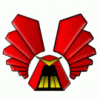
C172 Panel – full size panel
SimSamurai replied to alfletcher's topic in The X-Plane General Discussions Forum
I'm sorry to join this awesome party so late and revive a 3 year old thread but I really wanted to make some key comments on this panel project. #1 - This is hands down some of the absolute best artwork I've ever seen for flight sim 2D panels. This is how all 2D panels should look these days and it's sadly unfortunate how developers have, for whatever reason, left 2D panel design to rot in the dust while only focusing on virtual cockpits. I'm glad to see someone with great artistic skills make a set like this. This shows how great 2D panels can be so job well done sir! And it's too bad I don't use Xplane but this gives me a reason now. And while I do love Virtual Cockpit's too, I think diversity for both game style enjoyment and more formal training is very necessary for everyone, even for home simmers who don't aspire to be real pilots. Unfortunately as of summer 2016 when I'm writing this you still cannot find any 2D panels of sufficient quality for modern displays. Everything I've found on all the top download sites is still from the FS2002 / FS2004 era of 1024 x 768. Most are all still old grainy 4:3 ratio panels with a small handful of exceptions where people may re-edit these for 1280 x 720 / 16:9 at most but I've yet to find any other high quality modern day HD panel sets like this. And even if old ones are enlarged or resampled they still look way too game like and appear unprofessional. The other half of the coin is that all the old 2D gauges were also made small, with small bitmaps, typically 150 x 150 or less for a standard panel gauge which in real life is 3" in diameter which roughly equates to 500 x 500 pixels. I just can't believe that we are now in mid 2016 yet are still stuck with small 4:3 cartoon like 2002 era panels. It's just totally weird. Even some of the aircraft in Prepar3D such as the King Air 350 and Baron 58 are flashbacks to this era of 15 years ago. I can't believe they haven't updated them at all! They're just horrid by today's standards. #2 - Secondly, and most importantly for this thread I would like to point out that you've actually got some key things wrong with your panel set Mr. Fletcher. The Cessna Skyhawk SP (which is actually just the S model and is only called SP for marketing) is a fuel injected 180hp aircraft (unless you buy the Turbo-Diesel model). Your panel as currently illustrated is; A; missing the proper fuel pump switch for Cessna 172 models R and S (SP) and, B; it should therefore not have a carburator heat knob / pull lever for any R or S model nor a primer lever as those two cockpit items were only used in earlier carburetor models such as the 172N, Q, and P (or earlier) to reduce the possibility of carburator ice build up due to low pressure in the venturi created during low power settings. The R model was in fact the first to have electronic fuel injection and thus required a fuel pump switch. I have flown all of these extensively in real life and know first hand of the differences. So you could claim your panel set to be a P model if the fuel capacity is correct too, but I also don't think any P model (or earlier) has the grey instrument panel either as they were typically tan. I'm sure these two or three things will be very easy to amend and correct. And hey, you might as well keep or release this original set for the N and P models anyway, but again, you may want to change the panel color to tan for the N and P models and keep the grey for the R and S models. I'm sorry to be a stickler for realism but it seems like that is certainly what you were after. #3 - I would love to see this set available (as well an actual R and S model) for Prepar3D and if you would be willing to provide the artwork alone I could easily outfit them with all the gauges and would upload them to Avsim and or any other sites so that many other people could enjoy them. Again, I think what you've done here is quite exceptional and is beautiful and would it be nice to share with an additional audience. If you have a class on artwork creation I'd also sign up tomorrow as I want to know how to do what you do! #4 - I would really like to see this set broken down into several other panels for cockpit builders (in addtion to the full cockpit panel) as a break down option would help a lot of people and could cover a much wider audience as not everyone has a 32" or 40" display for something like this. Not everyone wants to see the entire cockpit on screen but would certainly appreciate this level of high quality detail. As a real pilot myself, I would like to have this set as is but I also feel it would be optimal to also break it down into at least 4 or 5 other smaller panels, ie, a pilot side and copilot side panel (both IFR style full screen at 1920 x 1080 or 1920 x 1200 for 24" display users) and have both of these without the lower sub panel included which I would create as a pop-up panel because you only use the lower switches during start-up and then climb, cruise, decent, and before landing checklists so it does not need to be in view at all times. This also helps the main gauges to remain larger and more true to life in size. #5 - If you want to do this for the "other guys", meaning all us folks who use FSX or Prepar3D I'd be very happy to help out as I am well versed in using FSPanelStudio. Your panel art is what led me here in the first place as I was looking for a high quality and functionally accurate panel set for the Cessna 172. And lastly I would definitely prefer to have all three models of P (carbed 160hp), and then R (EFI 160hp), and S (EFI 180hp). Again, all three have subtle but very important differences pilots must be aware of for real flight training. https://en.wikipedia.org/wiki/Cessna_172 https://atpflightschool.com/students/downloads/ATP-Cessna-172-Training-Supplement.pdf -
I started a support ticket last Friday July 8th to resolve re-installation of my G1000 software. It is now Tuesday July 12th. The last topic I started on this was closed without any actual resolution. The email topic in the support ticket email to Mindstar specifically says G1000 as well did the included text in several places. I also included all of my original purchase information for the G1000 some six years ago. Thankfully Mindstar support contacted me within 24 hours later which is great and most appreciated, but for whatever reason whomever responded must have completely disregarded reading the actual topic of the support ticket as well the actual text included in the ticket. And this was disregarded not just once...but twice...after I promptly responded to their support email and again restated what I am actually requesting. As a result I have now been twice resent the exact same details of my invoice number for the GNS430/530 install. To be clear again, ...for the third time now..., that's not what I need. I thought I was sufficiently clear in my original support ticket that I was requesting G1000 help NOT GNS430/530 as I had already installed the GNS430/530 without issue and it is already registered active. I'm not so worried about the support timeline per se now as much as the actual understanding and comprehension of what I am actually asking for. Again...I need G1000 re-installation data ...NOT... GNS 430/530 re-installation data. I don't know how else to better explain what I'm asking for. Please ...help.
- 1 reply
-
- g1000reinstallation
- registration
-
(and 4 more)
Tagged with:
-
I am an old Mindstar customer both in age as well as not having reinstalled the G1000 software since 2010. I have recently rebuilt my PC with Windows 10, FSXse and Prepar3D v3.3.5 and have attempted to install the latest v2.11.0019 (migrating up from the 2.0.44 beta circa 2010). After the "installation" I first attempted to register via the online method with my last known Serial Number and License Key and it would not work. I then attempted it with every other manner available and had no luck that way either. Am I to assume I need a brand new Serial Number and License Key each time I reinstall this software because after review of my past notes this was indeed the trend for a fresh PC rebuild. This will only be the third install for me over the last 6 years as I commonly rebuild / reformat or upgrade my computer every two to three years as most people likely do. The first two installs were however within a single year from late 2009 to late 2010 when I built a brand new PC and had upgraded to Windows 7. I see in my notes that I did in fact use two different Serial Number and License Keys then when reinstalling. Again, the second set of these two is not working for me now either..leading me to believe I again need a whole new set. I sent in a support email to Mindstar earlier this afternoon but since it was sent on a Friday afternoon I assume a reply may be several days out. If anyone has some suggestions or know that new keys are required I would appreciate a reply as I was hoping to use the software this weekend and build a few new panel sets for Prepar3D. I will in turn provide these panels to other Mindstar customers for those interested. Lastly, if this software always requires new keys with PC rebuilds/reformats it would be great to know on the upfront (and thus see in a forum sticky and or on the website) so that I can preemptively get them on order in the future as this, much like a lot of software installs, turns into a big 3 hour headache. All time I can't bill anyone for It's terribly frustrating. That said, I understand the need for software security and it makes sense that I may need new keys, especially if they are perhaps time sensitive and made to expire after a few years or after multiple...multiple... installs but this is only the second attempt using the last key set so I'd really like to get a final answer on this as this time around was no easier than the second. Regards, Jeff
-
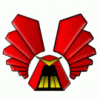
Joshua Howard Interview with AVSIM
SimSamurai replied to Tom Allensworth's topic in The Microsoft Flight (2012) Forum
Brilliant summation! It's a shame that we live in a corporate driven world where things like having a gut instinct and common sense are replaced by souless statistics. I'm going to assume that every previous FS9 or FSX user (ahhemm the only concrete "customer base") never got to fill out a market survey either! Whooops, who missed that memo! :LMAO: -
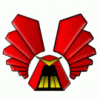
Joshua Howard Interview with AVSIM
SimSamurai replied to Tom Allensworth's topic in The Microsoft Flight (2012) Forum
I was a beta tester and after a few days of giving Flight a fair shakedown I just wasn't impressed at all. If I had been age 12 then things probably would have been very different but then again I really don't see this holding the attention span of anyone for long especially kids who would most likely rather be playing Skyrim or the amazing new Mass Efffect 3. Sure, it looks nice to us older simmers but to any young noob they would expect that regardless considering the high fidelity of todays HD games. After having shelled out many shilling for FSX and FS9 add-ons I'm certainly not going to invest a dime into Flight even if it does eventually have some of the things which I would require which is mainly the ability for realistic aircraft carrier operations (on a global scale), the ability to use realistic live (and FREE) ATC like VATSIM, and lastly the ability to pick and choose free aircraft as well the ability to install payware gauges and create / modify panels. Obviously we know it's not going to do any of this anytime soon and from the statements made my guess is never.I am one of the more hard-core simmers who has gone from a GA VFR simmer to a real world IFR multi-engine pilot and so my needs are obviously much greater than what they are willing to provide at this point. (thank GOD for Lockheed picking up the ball) It's a sad shame that we purists have now been placed into a corner of "whiney gear heads" who only enjoy one type of simming. Nothing could be further from the truth as the sim community is filled with a huge vast diversity of different flying styles just like the real world it mocks. I routinely enjoy flying low altitude GA aircraft on some nights and various business jets on others. I got into the big tin long haul 2-4 hour flights for awhile but it certianly isn't the end all be all and to hint at that clearly illustrates who's wearing the foggles. For that reason, among all the many others, I have admittedly done a little brow beating myself to these folks and I may continue to do so simply because I often get some sort of sadistic enjoyment out of being an irritant, especially when it is so warranted. I'm sorry, it's the french in me. I guess what is most dissappointing to me is to see the top blown off this beatiful mountain that has been built up over the last 10+ years. Some will remain happy with FSX and FS9 but I think many of us were really ready to move on. I am lucky enough that I am moving on as the real world is now my "sim".Personally, I think that at bare minimum they should have at least started off with a mixed bag of 10 aircraft and the entire world in say 2048 textures, reasonable LOD and then sell DLC with 4096 textures along with more aircraft and better topography. At least that would have satisfied some folks to an extent even if it is a game. With a full world to explore I would be much more likely to keep it onboard as I really want the flexibilty of choice. Simply put I just don't want to be limited to one area but maybe that is the old "simmer" talking. More importantly though I just don't feel like I should have to break out the wallet to do a two or three hour hop somewhere. What if I don't like Hawaii...what if I wanted the Azores! As I've touted in some other forums I really feel like they greedliy hijacked the entire world and are slowly going to sell it back to you at a kings ransom. That "business model" is just totally unacceptable to me and I hope any rational minded adult or parent will see "the real story" here when their child (or inner child) is begging them for money each week for new DLC. It's skyway robbery IMO.The best thing about FS9 and FSX is the free choice of NOT spending anything other than the cost of your orginal ticket. You don't have to buy anything else if you do not want to....plain and simple. With Flight it is now mandatory and given this interview (and others) there is no clear definition of a total cost to achieve what you can have right now with the base packages of FS9 or FSX. Many of the overly vague politically correct statements simply tell me stay far, far away and this is regardless of thinking of Flight as a "flight sim" or a "flight game". I'll admit that I really do not know what Flight is all about yet (and they don't either) but I can clearly say that If I wanted a "flight game" I really think there are many other sim / flight games out right now that are much better, are more fun, and will cost you a ton less in the long run. As the saying goes.. "ain't nothin' in this world for free" and if something sounds too good to be true..it usually isn't.Lastly, and as others have mentioned, I must say that If I was the head bean counter for this venture I wouldn't be too happy knowing that I have a new ship with a captain at the helm who has no clear direction of where to point and steer said ship. It's rather fishy smelling don't you think. Watch out ....$50.00 Iceberg dead ahead !!!!!!!! -
I think these next 12 months will be a big "wait and see" period for both MS Flight and Prepar3D. In regards to P3D I didn't say they have already built the Playboy Mansion..just that they are currently building it. There are already a long list of improvements over FSX regardless of any current performance comparisions and from what I know (and again this came extremely close to the source, i.e., a person who had direct conversation with the developers the same day we spoke) P3D will be making many more major performance enhancements this year. That's all I needed to hear.In regards to MS Flight and what DLC will be available, I think it will take a full year to see what it's really all about, but again, from what I know...and I know... I'm really dissapointed with it. If Flight is a flop Microsoft may just decide to work on FS11 afterall but my gut says if they did.. a release date would still be at least two if not three years away from now. Personally I would not start throwing money at their new "arcade game" until I knew how much the entire world would cost with ~50 to 100 aircraft as well if it would have realistic ATC. Secondly, this assumes you even want to play an arcade like game. I certainly don't and I don't know about you folks but there is no way in hell I would shell out even $1,000 over 5 years to get what FSX delivers for under $100, or what P3D will give for $500. I'd rather pay the $10 / month membership to P3D for a year, have the ENTIRE planet, and install hundreds of FREE aircraft and scenery into it. For $120 for 12 months..I think I'll get my monies worth far beyond what MS Flight will deliver over the next 12 months. I could be wrong but I guess it comes down to personal preferences. As a real world pilot I simply want a real simulator. I create my own missions and have no desire to fly sim missions..that's just me. I have no need for arcade games nor a need to try and figure out how to get the real experience I want out of the game. Some people will probably really enjoy MSFlight and will not mind draining their bank account for DLC. For me though, If I wanted to fly an arcade game..I'd probably just try out some combat sims like Hawk 2, Wings of Prey, Rise of Flight, etc.. It would certainly cost less over the long haul.
-
Glad you got the "airplane" reference... :(
-
Umm, don't get your panties in a bunch Shirley, If you read my orginal post (ok essay #106) I was thoroughly on topic. I know it's a lot to take in for folks who don't read much and just like to spout off single sentence quips. I'm sorry if I offended you. Do you need a nap now? I'll sum it up for you.. DLC = RANSOM and I don't negotiate with terrorists. 'Nuff said.
-
That house by the way is ESP. They have gutted it and turned it back into a play room. Lockheed gutted it and is turning it into the Playboy mansion. ;)
-
I don't think MS Flight would have been dammed in any way if they had just been honest about their real intentions from the outset. A sim " arcade game" is great as long as that is what the public had expected it to be. Because of how they orginally promoted it I think we can all agree that most simmers expected it to be FS 11. While our old toys still fucntion..the fact remains that they are old. However, FS 2004 runs better on my high end i7 machine than FSX does and so I use it the most just because it's much more reliable and I can run locked at 35 FPS while running 6 displays on one PC. Lastly, while having the greatest high detail scenery is an awesome goal, at the end of the day for someone like me it also isn't the most important aspect of simming. When flying IFR you don't need to see anything save for takeoff and when you hit the DH, MDA, or VDP. I also don't think that Lockheed would have picked up the ball and dropped so much work into ESP if they didn't see the full potential of it. Lets face it folks, FSX was rushed to market alongside Windows Vista and it has two huge service packs to prove it. Over the past two years Microsoft could have easily re-worked it and re-released it as FS11 along with their own suite of new DLC while remaining openminded to the community which has kept it alive to begin with.
-
I would like to throw in my own two cents on this topic as I am a probably what you could call a "professional user" of MSFS as I have taken its abilities in the home cockpit building world just about as far as you can go (within the limits of reasonable affordability). Secondly, I am a real world multi-engine instrument rated pilot.The way I see this is dual fold. I understand Microsoft's desire to try and offer something to a larger "gaming public" which is more simplified and more interactive while at the same time reap the profits of DLC. From a business or "idea" perspective I can somewhat see the point but there are many flaws and loose ends to this concept. From a "gamer" perspective I can only say good luck. From a real pilot perspective I feel they have missed the boat entirely and for those here who continue to applaud Microsoft with a "let's wait and see" attitude I have to say please stop being so devoutly optimisitic and look at the reality of the situation. I will make my points in checklist fashion.#1 - Microsoft has for years, once having seen the profits bieng made in the 3rd party dev. market, wanted a slice of that pie. Again, that is fair and reasonable. It is their software after all. However, when MS Flight was first announced they made key statements about honoring and respecting the large community which had grown and flourished around their software. Since that time they obviously went back on their word to a very large degree and only after the full release will we know the true scope of their intentions.To begin, let me put all this into a simple perspective analogy. Let's say Microsoft is our drug dealer and we have all regularly bought the crack we shall call our "sim". I hope you will all find the humor here.For years our drug dealer made our "sim" better and better each year for a price we could all afford and for that we really respected our beloved dealer. They were even so nice that we could go out and buy various paraphenalia to complement our sim and make the experience more enjoyable. Then one day our dealer decides they aren't making enough money so they decide that they will cut the sim in half, no wait..., down to less than 1/1000th of the orginal pure product that it was and will now just give it to us for free but will instead FORCE and MANDATE that we only buy all their paraphenalia at whatever price they feel necessary. Furthermore they WILL NOT let us get any paraphenalia from any other dealers. In short, it is their way or the highway without any chance for free choice in what should be a free market society. Dare I say this is borderline on a communist mentality (or that of Pablo Escobar). This is the point where I tell you I have decided to go to rehab. :)#2 - A person or two earlier made very, very valid arguments about the "freedom of flight" issue. Let's say I have three hours to kill with my sim. I fly around Hawaii for an hour and then get bored because the overly simple "day VFR" Icon is like driving a car with no stereo (by stereo I mean VOR navigation). Now let's say I want to fly from my home airport in Class Delta to 250 miles or more up the coast to a major city in the Bravo. --Now what?--Now I have to go to the drug lord and pay them $20 or more to get that experience providing I can get the plane I really want to fly and providing the money I have available will cover that 250 miles. So lets say I need a fix really bad and so I shell out the money and make the flight. After that I land and now have another hour to kill. For the third hour I'd like to fly a larger jet in IMC conditions from the last airport to say Denver. No scratch that ...I'd like to start in London now and fly to Madrid Spain. So, again, how much will THAT cost now? By the end of the night I could easily be out of pocket $100 or more and only have a few areas of coverage. What happens next week when I want to fly from Anchorage to Seattle in a twin otter or fly a business jet from Perth to Melbourne?My point here folks is that it is totally and utterly irresponsible as well downright scandulously greedy to have your entire world hijacked and held for ransom. that's right...RANSOM. Under no uncertain terms that is what MS Flight is doing with their business model and it is designed to prey upon the weak and feeble minded sim addicts. With FS 2004 and FSX you at least have the OPTION to buy better aircraft and better scenery... IT IS NOT MANDATORY. I repeat...NOT MANDATORY. As a consumer advocate, as we all should be, your sim should give you a global experience right out of the box for $50 to $100 and no more. Only after that should you then have the free choice of how to lather on extra scenery or aircraft of your choosing. MS could have easily been doing this all along right alongside other developers. For whatever reason they didn't and now they are trying to make up for lost wages by hovering over their food bowl like an angry dog. This makes for a sad, sad day for flight simulation. In my opinion a game, a sim, whatever, (first person shooters included) should be fully functional right out of the box...period. A child, adult, or any senior should be able to wholly enjoy the product AS IS without even having to buy any addtional scenery or aircraft even if those add-ons are available en'mass to futher "pimp" the product. I enjoyed FS 98, FS 2000, and FS 2002 for my first few years without any add-ons whatsoever. At the very, very least that should still be an available option for everyone young or old. In my opinion Microsoft should simply not hold hostage all the things which you were already so accustomed to for so long. I think what they are trying to do now is just rediculous and is a really bad way to conduct business. Again... RANSOM.#3 - VATSIM and multiplayer functionality. As a real world pilot VATSIM is an incredibly valuable tool for hundreds of thousands of pilots the world over and the reason why it has been such a huge global success is because...drum roll please... ITS FREE. I will be absolutely shocked if MS Flight decides to incorporate this feature. If they do..it will probably cost you a monthly fee of $10 - $20 and I can't imagine it would actually be VATSIM. So..within some mutiplayer ATC controlled environment your "descend and maintain" will probably be delivered by a 12 year old who is completely new to FS. Great. Check please.#4 - FSX... I hate it and I know many developers who agree. It's still buggy, it still crashes, and the vast amount of forum threads on the subject of how to tweak it to get it to run properly will likely go down in history as the largest user of server space on countless forums. It's old and it's no longer supported. Great... check please again. For the average user FSX is fine on a single monitor unless you want to network several PC's just to get it to do what FS 2004 can brilliantly do on one PC with many displays. If Microsoft had any sense they would have just released FS11 with performance on par with FS 2004 or FSX, and then for DLC they could offer their own unique brand of high-fidelity, high resolution mesh and scenery add-ons for all those folks with high end computers which could handle such upgrades. (yes..it's genius) How could they have overlooked this idea!!! What if they offered the entire planet to start but just not in ultra high detail. The same goes for aircraft. Maybe give 10 - 15 reasonable aircraft to start with and then sell much better high fidelity aircraft for less than other 3rd party developers. I call this undercutting the competetion..NOT ELIMINATING IT. This would instantly help people with lower end computers while still offering a full experience that would encourage the consumer to upgrade their sim rather than FORCE them to. In my humble opinion people DO NOT LIKE BEING FORCED INTO ANYTHING. Microsoft should have hired a psychologist instead of some greedy bean counters. Rather than shut out the third party developer market Microsoft should've just become a big interactive part of it themselves and used slogans like "guaranteed to work better than any other add-ons". With add-ons coming from their personal laboratory people would have immediately jumped on board . Duhhh! Did I say Duhhh. I'll say it again.. DUHHH.#5 - Cornering the market and shutting out other developers who have invested their whole lives into this industry does not allow for truthful comparisions, nor growth, nor does it make friends especially after saying how much you respect them! A free market allows for competition which in the end would make all add-ons better and better. By maintaining a monopoly Microsoft now gets to do whatever they want without a care and they get to feed it to you however they wish like a stingy child who doesn't play well with others. Again... communism. The "M" in Microsoft Flight should be made to look like a hammer and sickle.#6 - Where to now ? Personally I'm going to give all my buisness to Lockheed Martin and Prepar3D. I have no other choice of dealers. X-Plane may be great but I know it will not be able to do what P3D will be doing in a year. I will most likely cough up the full cost simply because I don't really have a choice not to and I'm sure I will still be using it at least 5 - 7 years from now. More importantly though they fully welcome the 3rd party developer market and even encourage it. They see the true value in it. Secondly, most developers like FTX and REX are already making their products avaiable for it. I've read many interviews, listened to many podcasts, and have even got some key insider information on it's progress and it is amazing. They are (and have been) re-writing the core code to utilize modern CPU's and GPU's. For those who do not already know, P3D is made from the same Microsoft ESP engine that FSX is made from. So, in essence P3D is FS11 on steroids. Developers like VRS are about to release the "TacPac" for FSX which will then be integrated into P3D over the next year. This means that P3D will eventually become an "everything" sim with full land, sea, and of course air capabilities complete with fully active weapons systems for those who desire to install such add-ons. From what I've learned since it's quiet release last year... the grass has never been greener.In closing, I have personally trained several young kids over the past few years using FS 2004 and FSX. They really enjoyed the full realism and were all eager to learn the vast complexties of a real aircraft. I'm sure MS Flight will undoubtedly allow that to happen too on some level as I cannot imagine that they would only provide simple aircraft..who knows. However, and more importantly, I just do not see kids having what will undoubtedly be a need for daily if not weekly funds available for DLC purchases let alone the attention span to enjoy MS Flight as a pure "game" and not a real flight simulator. The thousands of kids, like myself 15 years ago, get into flight simulation because we wanted to be pilots...not just goose chasers on a treasure hunt. Sure, that can be fun but it's totally TOTALLY devoid of the much bigger picture. I think today's younger generation will quckly see through the fog if MS Flight remains to be what we expect it to be. I certainly know the younger generation expects a lot more, and they also deserve a lot more, as do all of us.See you on the other side!
-
I don't know what you are building now but you should check out my website at SimSamurai.net I am also about to release some single seat sim plans.Regards, Jeff
-
You should check out my site at simsamurai.net I am about to release some single seat sim plans this coming month.
-
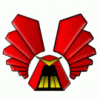
Looking to build something basic
SimSamurai replied to flyinpilot212121's topic in Home Cockpit Builders
I don't know what you have set up yet but you should check out my site at simsamurai.net -
Hi, Jeff here of SimSamurai-dot-net and yes ...I will have to say that I am quite real and very reputable! I am a real private pilot in San Diego California and have been neck deep into advanced flight simulation for many years. My products are intended for the largest market of the "home sim" user. The 260 page UGTAFS manual I have written is a very detailed "how to" for both novice and advanced enthisiasts. While most all of this information is scattered across countless forums by piecemeal I have instead bound it all into one very handy reference manual. I have also just printed the first V1.1 revision so all sales from here forward (Nov 15 2009) get the most updated book revision with Windows 7 tips. What it does not include is how to build your own level D FAA trainer. Why? because only about .001% of the population has enough money to do that and i like to be able to fly more than one aircraft in my sim as well as still use my sim as my home PC. The manual does however include everthing else you will likely ever need to know about how to create a very advanced home sim station as is seen with my XS-1 station. FYI...all you see on the site is run by just 1 PC too.As you will see in my videos (and on my site) I build my own virtual panels, all of which is detailed in the UGTAFS. I am also in the process of adding dual mechanical yokes and dual trim wheels which should be completed by December 10th. I have sold to about 50 customers since I first posted my website in July. My XS-1 DIY blueprints are professionally drafted (by me) but as we speak they are being transferred into computer CAD style prints for an even more professional appearance. In all regards I promise that my products will certainly be the absolute best that they can be and I will always look for ways to make them even better! My product descriptions do live up to what I sell.I will post some more videos soon with other virtual cockpits I have made as well will post some on my yoke / trim project. For now, all of my videos can be seen on my YouTube\user\simsamurai site. Only a few of these are embedded into the website.To all simmers, please know I spent a ton of time and research on my products because I knew they would all get reviewed and held up to very high standards by the sim community and therefore I do feel they are very worthwhile purchases because I put ALOT of careful effort into them....for the past 3 years to be exact! Lastly, I discount 10% for first time orders over $50 and the Globetrekker GT-1000 is free with all purchases. I think the packaged bundle is a great deal for anyone who is ready for the "next level"!I am also in the process of adding a HANGAR TALK / Testimonials page so that I can post some customer comments once I have more sales come in. For now though, I have recieved nothing but great satisfaction from all my customers so I do feel I am off to a good start. If you have any questions you can contact me via this forum or my site.Regards,Jeff. - Prepare for Takeoff ! :( :( :(