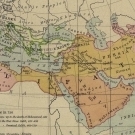Marwan Gharib
Commercial Member-
Content Count
50 -
Donations
$0.00 -
Joined
-
Last visited
Community Reputation
87 GoodProfile Information
-
Gender
Male
-
Location
Egypt
Flight Sim Profile
-
Commercial Member
No
-
Online Flight Organization Membership
none
-
Virtual Airlines
No
Recent Profile Visitors
3,920 profile views
-
hey @sd_flyer , thanks for the more details , One of the bigger changes in the new AAU1 is that now there are apporaches with "Vectors" legs if you didn't chose a transition for approach , this manifestes itself as a MANSEQ (manual sequence leg) or a big discontinuity , on reaching the last point before the MANSEQ the sequenceing will stop and the aircraft will expect to use heading mode for vectors , VNAV calculation in this state doesn't work as well.. possible this is what you've experienced? with regards to deceleration , haven't really changed anything with the dynamics of that part, let me probe out the test team if they noticed similar behaviours.
-
Hjet v2 exterior lights
Marwan Gharib replied to vonmar's topic in Microsoft Flight Simulator (2020)
@vonmar thank you for the detailed explanation , so this happens when transitioning from off=>ON=>Off from a cold and start scenario? if you are able to share a video that would be much appreciated. -
hey @sd_flyer thank you for your feedback , would you mind sharing a bit more details if you have the chance? collecting feedback on the update, haven't had one yet with non calculating TOD. For overspeeding , it happens that it might overshoot to 275 kts intermittently while transitioning from cruise to descent when cruise is riding the barber pole, may I suggest altering the cruise profile from 270/0.72 to 265/0.7 when nearing TOD to avoid this? if the issue is deeper than this please let me know more details.
-
Hjet v2 exterior lights
Marwan Gharib replied to vonmar's topic in Microsoft Flight Simulator (2020)
hello @vonmar , I haven't seen this flashing before, possible hardware trying to override the lights? can you check that you have no external hardware controlling the lights? -
Hello gents, Excited to announce that HJET V2.0 free update is now out on the MS market place , ORBX ,contrails and flightsim.to. This is a pretty exciting update for me as this adds a new layer of confidence and sophistication in the way the HJET navigates the vertical world , Working title have done a banging job with the underlying flight planning/path plotting capabilities, no more will you see sharp 120 degree turns or noodles inspired transitions.. instead you are greeted with very aesthetically pleasing smooth correctly curved turn anticipations, holds, missed approaches .. and most importantly you will know what the HJET is doing at all times, no more turn back bugs, specific sequences of entering flight plans to avoid breaking the fickle planner .. we can now actually delete (SIDS/STARS/APP) points, add user points and "direct-to" without being worried about breaking the LNAV . You are also able to edit constraints manually with AT/Above/Below , and even speed constraints that the HJET will respect. your favorite features from the original HJET are now seamlessly and natively integrated : system synoptics pages ,Vertical situation display and checklists can now be displayed on any of the available panes on either PFD/MFD , and features such as lighting pages, system controls, load manager, initialization pages on the GTCs are drawn and operated using native codes , so no more need of having two separate GTCs (garmin touch screens), both GTCs can now do the same exact thing and are level on functionality and most importantly looks. HJET's custom FADEC and autothrottle system have been heavily refined, the autothrottle is much smarter now about power application and is very mindful of the g-forces imposed on your virtual passengers. I strongly suggest to have a look at the v2.0 tutorial flight to have a feel of the new capabilities v2.0 brings to the table.
- 36 replies
-
- 15
-

-

-
G3000 VNAV led Green/Amber
Marwan Gharib replied to fppilot's topic in Microsoft Flight Simulator (2020)
@fppilot to further elaborate on why sometimes when you enter altitude constraints the vnav indication turns to amber and vnav becomes no longer active; as you enter new constraints a new vnav path is calculate based on the specified FPAs and restrictions , it is possible that with the new vertical path the aircraft finds itself above the calculated path outside of the allowed limitations of what it can do on its own ,, so it will toggle out of vnav to the default mode of pitch while still remembering that you had Vnav active so it keeps it armed, and expects the pilot to guide the aircraft via any of the available vertical modes like V/S , FLC or pitch to be within a predetermined tolerance below the active vnav path (in the hjet this will be easily visible on the VSD) , and once the aircraft is at or slightly below the path the LED will turn green and the aircraft will continue descent in "V PATH" mode .. think of it the same way as how you'd arm and the capture a glide slope. Additionally, big horizontal deviation from the FMS path would cause Vnav to disengage and change from green to amber (from active to armed) until the aircraft is back within the X-track tolerance. -
G3000 VNAV led Green/Amber
Marwan Gharib replied to fppilot's topic in Microsoft Flight Simulator (2020)
Hey frank , On the Hjet : Amber= vnav is armed , green = Vnav is active -
Cannot Start engines on Hjet V2
Marwan Gharib replied to peter_737's topic in Microsoft Flight Simulator (2020)
Hello peter , Can you check if you have any external hardware assignments controlling fuel cuttoff or mixture or prop pitch? while it doesn't make any sense that they would have effect on a jet engine, however a cutoff of mixture on a hardware axis will cause the Hjet no not start. -
Edited:was too excited and send the message too soon Hello @jyw I grossly under estimated the amount of users that would be bothered by having custom autopilot controls, needed to do it as I introduced new modes not present in the default AP , so had to rewrite a big part of the logic. I have it as a top priority item to relink default bindings for next patch. Meanwhile, for autopilot , these are the L:Vars controlling it : L:FLC_Pushed,bool L:VS_Pushed,bool L:Alt_Pushed,bool L:NAV_Pushed,bool L:HJET_APPROACH_MODE_ARMED L:CSC Pushed,bool
-
Hello @Bad_T and thank you for your feedback! I see the altitude mismatch,Actually spent a ton of time to ensure it doesn't happen .. are you seeing this consistently of does it fail sporadically? will definitely have a deep look at the code to see what might have broken. Now with regards to the VNAV page on the left GTC indeed it does not match the information on the VSD, the calculations here are done by the Working title algorithm which is different than the one you see on the VSD and the "current vnav profile" window. the autopilot will follow the VSD and "current vnav profile" I've only been able to add the full working title suite natively very shortly before release which allowed being able to modify the WT code without affecting any other aircraft..so I did synchronize the "current VNAV profile" screen to the right of the VSD, and to be honest.. missed the one in the GTC .. long story short, I have this item on my todo list as a top priority item , will synchronize the GTC vnav display with the upcoming patch and will ensure it displays the calculated information by the HJET's own vnav logic. Thanks again for the detailed report.
-
Wanted to share this video , Episode 3 - Maintenance flight RPVD - RPVD - Full video - YouTube you can see takeoff around the 26 minutes mark, Then you'll see how much forward trim he is compensating with immediately after gear up , I counted 24 clicks untill 500 ft. she is a bit feisty.
-
Hello , that is deffinately wrong. Actually correct fuel burn is one of the strong suites of the Hjet as of now .. so interested to know what went on here. This is taken from the fuel synoptics screen , correct? wanted to note that changing the fuel from the load manager resets the fuel used to zero and starts from scratch
-
Thanks alot for the wonderful feedback , The pitch sensitivity is a top priority item that i'm working on right now.. Will review the cause of the shimmering in the cabin.. I am aware of it and frankly took it as an engine limitation.
-
Agreed, That was bad planning on my part, Thought I had much more time to do the documentation than what turned out to be … Will make it up!
-
Hello! Hoping that you've resolved this issue by now, but if not.. 100% of this occurrence of this issue was solved by setting the flight model to "Modern" followed by a restart.. If that doesn't work, please reach out to me on Discord if you can , you can share your screen and we can try and troubleshoot this together.