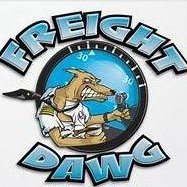-
Content Count
9,320 -
Donations
$300.00 -
Joined
-
Last visited
Community Reputation
4,371 ExcellentAbout fppilot

-
Rank
Member - 5,000+
Profile Information
-
Gender
Male
-
Location
10 Mi NW KESN
Flight Sim Profile
-
Commercial Member
No
-
Online Flight Organization Membership
none
-
Virtual Airlines
Yes
About Me
-
About Me
Former USAF meteorologist & ground weather school instructor. The technology of weather has changed, but the science and understanding of weather has not!
Founding member and former Chief Pilot of Sunair VA, the original virtual airline, founded on Prodigy in 1992 and originally based in subLogic Flight Assignment:ATP.
..
MSFS enthusiast since V1.0 with 9,800+ total hours in FS versions, subLogic ATP, Fly! and Sierra Pro Pilot.
Recent Profile Visitors
22,061 profile views
-
ASMS. Assortment of images from a variety of conditions from a flight from Austin Executive (KEDC) to Birmingham (KBMH) today. After nearly four years of vented frustration, this former wx professional is now at ease with MSFS weather. Pressure and winds, both surface and aloft, are spot on with live reports. Thank you HIFi. Where in tarnation have youj been??????? As an aside. I recommend if you are considering Active Sky that you pay attention to the profiles of those members posting in the subject.
- 332 replies
-
- 11
-

-
Cirrus layer today over Iowa. My Hondajet was at FL370. Based on my climb the layer was at about FL350. Nice cirrus appearance from below when there was more verticle distance involved. This was my second day flying with ASMS. Gaining a lot of appreciation for it. I did dumb down my turbulence slider(s) to below 30 and liked that result. QNH and winds aloft have been spot on.
-
Bob! That looks like a real rainbow. It appears to have a decently long stretch from the surface up into the clouds. Clearly that is not the typical MSFS rainbow is it? The native MSFS ones that form a roundish arc from the ground back to the ground, like a decoration over the entrance to a Jr Sr Prom
-
Where did that come from? I just installed and configured AS MS. First run at configuring was as easy as taking a short survey of some kind where the questions are Y or N or rating questions with a scale of 1 ~ 10. How much easier can it be?
-
I got spoiled by REX SF 3D cloud textures in FSX, so hopefull we will get improved and additional textures for MSFS someday.
-
DP is in USA metars, ATIS, and AWOS. So MSFS included it in the audio reports. So include it in the variables and get it right. Simple, So also simple to remove it from the reports, and to remove the embarassment.
-
In these now 44 pages and counting in this topic is there any good summary or accepted conclusion on changes, improvements, additions for textures? ex, bldg CU, TCU, CB, ACCAS?
-
Not JUST thunder and lightening... Non-stop thunder and lightening the likes of which the world had never before seen.... Much akin to the first MSFS attempt at icing.
-
As Ray and others have accuately pointed out, humidity above 100% cannot be measured or then exceeded. DP is a function of math with factors of temp and humidity. Thus DP cannot be greater than the temp. Let me bring this full circle. The issue I was illustrating in my post is with MSFS live weather and/or MSFS ATIS/AWOS reports. Over the now almost 4 years of MSFS, I do not recall hearing even once a reported DP other than either 10, or 12. On a day with very low humidity of 30% and a surface temp of 70°F the DP would be in the mid-40°F range (30% @ 21°C the DP would be around 2.5°C). Yesterday in MSFS as I acquired ATIS on approach to KLGB, Long Beach, California, the temp was 68°F. The local humidity was 58% (local weather report). MSFS ATIS reported DP as "10" as it almost always does (MSFS reports12 in other cases). KLGB real time ATIS at the time reported a DP of 53°F, which was correct based on the temp and humidity. Check out what occurs here if you attempt to use a humidity of >100%: https://www.calculator.net/dew-point-calculator.html?airtemperature=68&airtemperatureunit=fahrenheit&humidity=58&dewpoint=&dewpointunit=fahrenheit&x=Calculate KLGB dial up ATIS/(AWOS after tower hours): 562-424-0572
-
Was temp 5°C and dew point 10°C? LIke MSFS?
-
Does injected weather from AS into MSFS influence or control what is reported with MSFS ATIS/AWOS ?
-
Sorry for my lack of knowlege as CAVOK is not in use here in the U.S. That is where I live and fly.
-
Do not recall the term from my days in the weather service. The definition I find is: “CAVOK” (ceiling and visibility OK). CAVOK is used when there is no significant weather, the visibility is 10 km or greater, and the ceilings are greater than 5,000 ft. (boldface not mine). Not often used that I can find. Perhaps merits a discussion, but not an argument.