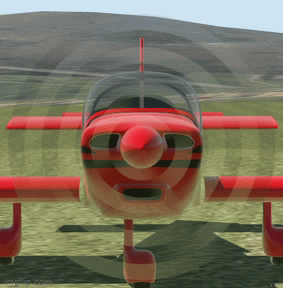-
Content Count
155 -
Donations
$0.00 -
Joined
-
Last visited
Community Reputation
46 NeutralAbout Macpah
-
Rank
Member
Profile Information
-
Gender
Male
Flight Sim Profile
-
Commercial Member
No
-
Online Flight Organization Membership
none
-
Virtual Airlines
No
Recent Profile Visitors
2,058 profile views
-
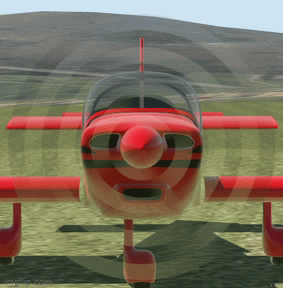 Macpah changed their profile photo
Macpah changed their profile photo
-
Hi, I tried it, too. Result: X-Plane crashes I'm also using Windows 10.
-
Hi all, as per the title new beta arrived. http://developer.x-plane.com/2016/07/x-plane-10-50-beta-6-moar-bug-fixes/ http://www.x-plane.com/?article=x-plane-10-50-release-notes Fixed for Beta 6: Select more reasonable range for AI airport selection so we don’t revert to planet-wide search when local search fails. Winds.rwx no longer downloaded, though we still scan it (XPD-6450). Tweaks to AI flying. Updated extra runway lights (XPD-6434). We don’t drop unbound key handlers – x-assign uses them (XPD-6438). Fixed crash in .grib load. We now explicitly check for null file handle and also set the path to full. Lock semantics on all art assets were WRONG. This attempts to fix race conditions in obj-load and obj/tex/art asset release. Reverse thrust & beta fixed (XPD-6435). Fixed crash due to no airports. If you let the AI fly the X-15 and it flew too far from other airports the sim could crash. Fixes black textures in A-310 and crashes. This should cover crashes changing airports, “negative ref count” errors, and any black textures on airplanes, including crashes loading the JAR A-330 on startup. ATC crash fixes: filing flight plan to seaport or helipad, crash in flight route handler (XPD-6399). Livery substitution does subdirectories (XPD-6194). Makes green button zoom and not full screen on OSX (XPD-6158). Fixed crash when starting at scenery pack that has the Nimitz due to cull sphere changing (XPD-6437). Updated earth_fix.dat and earth_nav.dat. ATC controller cab build-up is double-async…fixes some pauses while flying. This is a perf improvement to avoid pauses due to AFTC while flying.
-
Thank you for the heads up! Release notes are here: http://www.x-plane.com/?article=x-plane-10-50-release-notes Bug FixesFixed for Beta 5 Fixed LODs on Gateway airports (XPD-6325). Typo fix for hints screen (XPD-6424). Flight director bars appear in C90B artificial horizon (XPD-6413). C400 oil pressure gauge fixed. Fixed crashed due to bogus road data. Filter tries to fix input road data from w2xp_net. No longer look for Zulu time in Mdeg & alert for scanning weather. Author window back in Plane Maker. Fixed bad ref counting on untextured objects. Fixes black airplanes and crashes changing planes. Fixed out of bound memory read to fix crashes in autogen ATC layout system. Fixed XPLMCountPlanes API to fix warning about number of multiplayer planes in XSB. Fixed AI plane descent to be smoother. Removed internet data output warning when there’s no receiver. Fixed reverse thrust. Fixed duplicate command names. Winds no longer plotted on the weather screen. Fixed log.txt file creation. Log book writes when file is erased but does not self-erase on auto-update (re-fixes XPD-6141). Mouse wheel zooming isn’t eaten by manips it crosses (partial of XPD-5161). Better defaults for video recording. Don’t issue same-name nearby fixes twice. Prevents colocated points when PILUN is in route (XPD-6235). Fix for crash in airport picker if meta-data is filled in (XPD-6433).
-
As far as I can see, it's gone. http://imgur.com/cqDDE4l http://imgur.com/1EeVgi3
-
I'm on Win10. A textfile doesn't work you need an obj file. I for one took an obj from an airplane I made in Blender. For example you could take an obj from the default Cessna 172 objects folder. EDIT: A simple textfile renamed to Tug_GT110.obj does work, but it needs to contain these lines: A 800 OBJ
-
I just created the missing folders: apt_vehicles and pushback and put a dummy obj file named Tug_GT110 in it.
-
Got the beta! Failed to open Resources/default scenery/sim objects/apt_vehicles/pushback/Tug_GT110.obj Placed a dummy file.. Works! hahahah http://imgur.com/hwAFL8X
-
Saw an fps drop here as well, but I found that the " world detail distance" had gone up to "very high", where as I had it at "very low" before! After I set it back to very low, my fps came back.
-
One hour ago I was sure I wouldn't buy it. That was before I saw the pricetag... Lewis from A2A made a post in their forums: " From testing by some beta testers all works ok just remember to point the installer to the correct place as the steam version has a new directory. Thanks, Lewis " http://a2asimulations.com/forum/viewtopic.php?f=23&t=44056
-
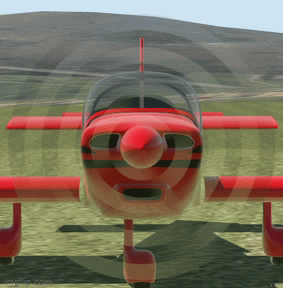
Antares 20E electric motor glider
Macpah replied to MarioDonick's topic in The X-Plane General Discussions Forum
No Prob. You're welcome! -
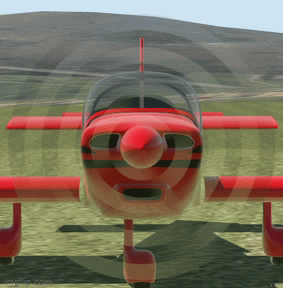
Antares 20E electric motor glider
Macpah replied to MarioDonick's topic in The X-Plane General Discussions Forum
Here you can find a map and some more links: http://www.hessischer-luftsportbund.de/ -
Will do, thanks Ed. :wink:
-
I was talking about turns, and when you don't want to loose a lot of height, than the same amount of elevator deflection as compared to a wings level attitude, will result in a higher G situation which increases the stall speed. http://www.caa.govt.nz/fig/advanced-manoeuvres/steep-turns.html http://turbineair.com/wp-content/uploads/2013/08/Bank-Angle-vs-stall-speed-2013.pdf
-
I don't think this video speaks for FSX. The point is that in turns the stall speed increases with the bank angle, because the greater the bank angle, the more Gs have to be pulled. In the video the indicated speed looks rather low, I think it should have stalled at a higher indicated airspeed.
-
''Dusty'' in real life :smile: : http://www.airtractor.com/news/2013/08/disneys-dusty-air-tractor-soars-eaa-airventure-2013