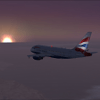-
Content Count
23 -
Donations
$0.00 -
Joined
-
Last visited
Community Reputation
4 NeutralProfile Information
-
Gender
Male
Flight Sim Profile
-
Commercial Member
No
-
Online Flight Organization Membership
none
-
Virtual Airlines
No
Recent Profile Visitors
999 profile views
-
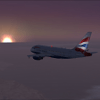
Online Services are unreachable?
stevekr replied to Dutch1's topic in Microsoft Flight Simulator (2020)
Ditto UK -
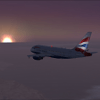
Gloom, Dispare and Agony on Me...
stevekr replied to SmokeDiddy's topic in Microsoft Flight Simulator (2020)
Another good tip is going to Power Management in Windows Control Settings and set it to Performance. I think it defaults to Balanced. -
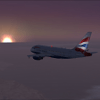
Gloom, Dispare and Agony on Me...
stevekr replied to SmokeDiddy's topic in Microsoft Flight Simulator (2020)
Try downloading some areas and fly off-line and see if that makes a difference with the stutters. -
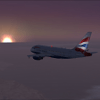
Still too early?? 11:15pm uk time
stevekr replied to tommy10101's topic in Microsoft Flight Simulator (2020)
T minus 15 -
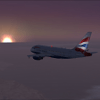
Still too early?? 11:15pm uk time
stevekr replied to tommy10101's topic in Microsoft Flight Simulator (2020)
Pilot's Guide to Zulu Time -
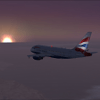
Still too early?? 11:15pm uk time
stevekr replied to tommy10101's topic in Microsoft Flight Simulator (2020)
I'm in Glasgow, no joy here yet. -
55 mins to go....
-
Hi Chris, You may need to install fsuipc again after installing the joystick. There's a button with a red led on the joystick side on the base that needs to be switched. I used the default windows joystick calibration to set the buttons. I had it working fine with P3D v2.5, Aerosoft Airbus series. Sorry I can't be of more help I'm at work at the mo.
-
Stick with P3Dv3.2 then.
-
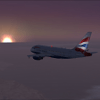
NewComputer +FSX-SE + Windows10 + stutters
stevekr replied to bobterri's topic in MS FSX | FSX-SE Forum
I've found that rebuilding the cfg file usually sorts out the stutters on my i7 2600k gtx 970 rig. I've found that tweaking the fsx-se cfg file worsens performance as opposed to the fsx cfg file which didn't mind being changed so much. Maybe Dovetail changed how the cfg file works as I don't even see an entry for Highmemfix=1 in there. I'm not using nvidia inspector either and have my frames set to unlimited. Water and shadows usually bring my computer to it's knees so I've turned them off and have a much smoother sim. I'm running with Steve's DX10 fixer too. Aerosoft Airbus, openvfr Europe, HDMesh EU. FSXWX (excellent freeware) for weather injection and REX Soft Clouds. UK2000 Heathrow, Ringway, John Lennon and Glasgow Airport sceneries. Aerosoft Dublin and Schiphol airports. All settings in scenery to max apart from water and ground scenery shadows which are set to off. Best wishes. -
Great news! 64bit, DirectX11, yay! I think they're launching Flight School first to show off the new sim and to get people on board. The problem will be if existing add-ons aren't compatible with the new sim. I don't even want to add up how much I've spent on FSX over the years! Hope my favourite devs at UK2000 can upgrade their airports to work with the new sim. Having to start afresh with a blank canvas is something I'll live with if the new sim lives up to it's premise. Happy landings peeps.
-
I'm using Traffic 360, it looks and works great. The only thing I had to do to get it working was to select all the ai aircraft in the Traffic 360 folder located in the simobjects folder and copy and paste them into the aircraft folder of simobjects. I then deleted the Traffic 360 folder in simobjects. Hope this helps, Steve.
-
Hi Chris, I have the same issue. I bought the product a few days ago by mistake as I thought I was buying Dublin, doh. It looks like a giant aquarium, lol. Nice scenery though.
-
Don't forget to compile a set of flight plans from the traffic management app before you start. I use Summer 2012 with vfr.