
Sign in to follow this
Followers
0
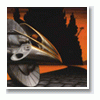
Why I get 50 fps in FSX and you do not?
By
Sharrow, in MS FSX | FSX-SE Forum

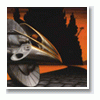
By
Sharrow, in MS FSX | FSX-SE Forum