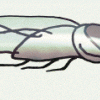Mike777
Members-
Content Count
2,222 -
Donations
$0.00 -
Joined
-
Last visited
Community Reputation
163 ExcellentAbout Mike777
-
Rank
Member - 2,000+
Profile Information
-
Gender
Male
-
Location
Alabama
-
Interests
Flight simulation, European history, classical piano, sailing
Flight Sim Profile
-
Commercial Member
No
-
Online Flight Organization Membership
none
-
Virtual Airlines
No
-
Full autoland in the PMDG 737-700
Mike777 replied to Langeveldt's topic in Microsoft Flight Simulator (2020)
Hi Langeveldt, This sounds like an MSFS problem -- some problem with your controller -- maybe you bumped it accidentally or it is "noisy." It could also be a problem from some other source, such as scenery. I doubt it stems from your flying technique or some realistic aircraft behavior. Perhaps try a runway at a different airport and see if the problem reappears. -
South African is Springbok and I believe TW Express was Waterski.
-
Check the OAT, which is displayed on one of the screens. In the past, some addons have caused very high air temperatures at high altitudes, which can seriously affect performance. Also, in the current heat wave, some mid-level altitude temperatures are (realistically) unusually high.
-
Hi Alexgorider, Just be sure you are in the Community folder and not the one you described in your earlier posts.
-
Hi Alexgorider, That is not the community folder. The default Community folder is at: ... AppData\Local\Packages\Microsoft.FlightSimulator_8wekyb3d8bbwe\LocalCache\Packages\Community The folder you found appears to have folders for each installed aircraft that keep track of that aircraft's use. Deleting the entry for Kuro_B787_8 won't delete the aircraft at all. There is no global SimObjects\Airplanes folder in the Community folder (there is one within each aircraft's folder). So start by removing to a different folder all the 787-8 liveries (which can be fixed to work with the new 787-8). Then delete the 787-8 folder(s) in ... Packages\Community. Then redownload the newest version of the Kuro 787-8 and place it in the ... packages\Community folder. Hope this helps! PS: If you have a 787-10 Heavy Division version in your Community folder, you need to remove that too.
-
The Captain Sim -200ER and 300ER are not too bad if used with the mod Captain Sim has posted in its forum (update of the Salty mod available on Flightsim.to which the author is no longer supporting). Nothing like what PMDG will offer (based on my experience in FSX) but not too bad while we wait. Mike777
-
Selecting door 2L for jetway
Mike777 replied to BWBriscoe's topic in Microsoft Flight Simulator (2020)
Hi BWBriscoe, In the aircraft's Flight_Model.cfg file the jetway placements are controlled by entries under [INTERACTIVE POINTS] . You might be able to delete or modify the line controlling 1L and create/modify entries for Door 2L. However I'm not sure whether you can stop 1L from opening or make 2L open. You would need to consult the SDK and spend some time experimenting with changes in the [INTERACTIVE POINTS] entries. I haven't done this but I just wanted to point out a possibility. Maybe someone who is more knowledgeable about this will chime in. Be sure to back up the flight_model.cfg file before modifying it! Mike -
Windows 11 downgrade to Windows 10
Mike777 replied to Rene_Feijen's topic in Microsoft Flight Simulator (2020)
Hi Rene, Thanks for reporting this issue here. Since you are running an SU10 Beta, please report this to ASOBO/Microsoft's bug reporting, complete with your specs and Windows 11 version. Windows 10 is on its way out and newer computers are coming with Windows 11, so downgrading is not a practical solution. -
Is there a Kai tak available?
Mike777 replied to flyinpilot212121's topic in Microsoft Flight Simulator (2020)
The last time I checked, Navigraph includes the SIDs/STARs and final approaches in its data, so the airport and data show up in FMCs that use it. Simbrief recognizes Kai Tak (VHHX) as an airport and will generate flightplans to and from it. But Navigraph's charts do not include it as an arrival or departure airport. The frequency/course for the offset IGS approach to Runway 13 is 111.9/088. Sometimes the FMC doesn't set it even when you select the correct approach, so you may have to set it manually. -
Is there a Kai tak available?
Mike777 replied to flyinpilot212121's topic in Microsoft Flight Simulator (2020)
Ali501 has returned - latest version is April 2022. I believe many of the earlier problems are reduced or eliminated. I suggest you give it a try at Flightsim.to. -
I've found this to be easy to use and light on frame rates when recording. You will want to select the aircraft first and with engines on. A little free gem!
-
Once source of RW METARS is Flightaware. It seems to cover the world -- earlier today I tried Kabul/OAKB and a slightly old METAR showed up. Type in the ICAO (just the name may work too) in the search box and then scroll down to near the bottom of the page.
-
Frank, have you posted your findings as perhaps a bug report in the MSFS forum? Someone with your experience and expertise might just get their attention!
-
No, Frank, I just said my experience has been different. One example doesn't prove anything. I am well aware that MSFS is far from perfect and quirky ATIS is hardly a surprise. I wold be interested to know which method of extracting weather data from MSFS do you think is more accurate? In this thread it is unclear to me which programs pull data from MSFS, which from RW, and which from addons like Active Sky (which I believe doesn't work with MSFS).