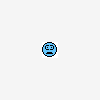-
Content Count
23 -
Donations
$0.00 -
Joined
-
Last visited
Community Reputation
3 NeutralProfile Information
-
Gender
Male
Flight Sim Profile
-
Commercial Member
No
-
Online Flight Organization Membership
Other
-
Virtual Airlines
No
-
I think it got broken somewhere. With addons like orbx pnw pfj or alaska and the tongass addon that come with custom waterclass the ocean boundaries are now sharp lines and squares/tiles instead of soft blendings. I tried unistalling reinstalling the addon areas to no avail. I returned Texture replacements like rex and hifi to the initial backups but it did not help. Also dx10 on/off did nothing. What could be the files responsible for this? Any ideas? Thank you!!
-
i´ll play...
-
you can do a test to see if its a joystick problem: before going to slew mode hit ctrl+k (disables all control-inputs) see if it goes away you can than slew around with the arrow keys
-
this is pure assumption, for example: i´m the guy that almost never posts and rather quietly sits in the back of the bus i too had countless quoatl-quirks and i believe there are many others like me..
-
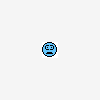
Ultimate Traffic 2 Summer//Fall 2013 is out.
newish1 replied to fluffyflops's topic in MS FSX | FSX-SE Forum
anyone else get a .NET Frameworks Error when opening the UT2-Application after installing the new schedule? -
i have to agree. i never was satisfied with how night-textures looked and could not get my cheapo-samsung monitor to display true black at night i have a eizoo monitor now and out of the box beautiful dark night. now i can´t even find the light switches in a cold and dark flightdeck-setup lol
-
as far as i remember there is no fix yet for ftx 3d-lightpoles, but this will soon change with the new 3d-lights for ftx-global (don´t know if it will work with the regions products though)
-
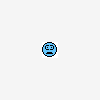
Antialiasing for Aircraft Shadows?
newish1 replied to newish1's topic in DX-10 Discussions, Hints and Help
got the shadow-aa working finally !!!! after some extensive serarching the avsim-forums i found this: http://forum.avsim.net/topic/384378-hq-antialiasing-for-nvidia-cards/page-2#entry2465992 the dx10 bioshock flag did the trick! many many thanks to VeryBumpy :Applause: -
i observed the same looks in the menu , have 8xS 2xSS set in inspector. the sim itself looks good thou..
-
found it! ..had the internal aa on trilinear. after switching to aniso, blurries went away phew! case closed :ph34r:
-
hello all, i gave p3d yesterday a try, and of couse (as always) - there are problems.. please take a look at the pic - should it look like this? lod-setting is 6.5 (p3d with the bojote automatic-cfg ) its the same with a clean cfg nvidia-inspector settings are: 8xSQ 2x SS limiter set to 30 any ideas? thank you!!!
-
once you reach the iaf fix for the star you would switch to the approach-plate for rw8r and go from there
-
maybe worth mentioning: the data for laser-readout is located near the top of the disc-surface ( the side where the print is) - therefore scratches on the silver/ blank side are not soo critical..
-
delta: try to turn off joystick or yoke in the settings. check if you can slew with the arrow keys on your keyboard i am having the same issues and found the joystick to be the cause for this..