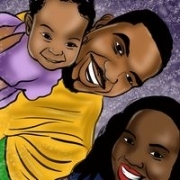-
Content Count
3,319 -
Donations
$10.00 -
Joined
-
Last visited
Community Reputation
3,139 ExcellentAbout threexgreen
-
Rank
Member - 3,000+
Profile Information
-
Gender
Male
Flight Sim Profile
-
Commercial Member
No
-
Online Flight Organization Membership
none
-
Virtual Airlines
Yes
-

FSHud Performance Latest Beta Build
threexgreen replied to threexgreen's topic in Microsoft Flight Simulator (2020)
So I tested again, and I'm still getting awful stutters starting sometime close to TOD. Tried the performance balance feature, but while FPS were stable at the threshold I set, the stutters persisted and I had to close FSHud because it was hardly enjoyable this way. This confirms it's a deeper issue as I suspected, regardless of the balancer feature. Since the separation update this has been unusable for me which is unfortunate because I like FSHud. It completely locks down my CPU for whatever reason all of a sudden. I also started encountering a weird issue where FSHud at some point suddenly starts switching the frequency set in the aircraft radio to a random, wrong one, resulting in transmissions getting cut short instantly. It then switches back to the correct frequency, the transmission starts again, but gets instantly cut out again because the frequency was changed again. The squawk also keeps getting changed. Turning off the auto comm and auto squawk features didn't help. This keeps going in an endless loop like "Un - United - Un - United 13 - Un - U - Uni..." This is in the PMDG 737. Anyone else seen this? -

FSHud Performance Latest Beta Build
threexgreen replied to threexgreen's topic in Microsoft Flight Simulator (2020)
28 FPS isn't that much then. I was expecting a much higher number. I personally don't want to go below 32-ish, which I usually achieve at a large airport with settings of 30/20, although the balancer stops injection before it gets anywhere near the full 30/20 limit. -
I don't think either are correct. There are frequently METARS reporting something like OVC250.
-

FSHud Performance Latest Beta Build
threexgreen replied to threexgreen's topic in Microsoft Flight Simulator (2020)
What settings in FSHud do you use? I'm wondering how you're not experiencing any noticeable performance impact. -
ASFS made the PMDG 737 give out a windshear warning? After weighing all the pros and cons of ASFS vs. default live weather I think this just was the final push I needed to buy ASFS.
-

FSHud Performance Latest Beta Build
threexgreen replied to threexgreen's topic in Microsoft Flight Simulator (2020)
Do you use the FG mod? -

FSHud Performance Latest Beta Build
threexgreen replied to threexgreen's topic in Microsoft Flight Simulator (2020)
I do. I find they look better and have better sounds. I also see a lot more special liveries. The loading time is because MSFS compiles all the models on startup (among other stuff) and since AIG has a lot more models/liveries it takes longer than with FSLTL. I only fly in North America though so I have fewer airlines installed than many others which reduces my loading time. Just don't forget to disable one when using the other. Loading times with both FSLTL and AIG models... oof. -

FSHud Performance Latest Beta Build
threexgreen replied to threexgreen's topic in Microsoft Flight Simulator (2020)
It's definitely FSHud. I've tried closing all other programs I'm running during a flight, but none of that yielded any result. As soon as I close FSHud though, everything is back to normal (+15 FPS and no stutters whatsoever). I'm also not on the beta, and it's not that MSFS performance degradation bug which has been fixed long ago anyway AFAIK. AIG is just offline BGL-files that FSHud fetches to inject traffic. The reason for using the FSLTL injector when running FSHud in external mode is that the FSLTL injector downloads live data so FSHud can inject live aircraft. To complicate things, I'm currently running FSHud set to external mode with the FSLTL injector for live traffic but I have disabled FSLTL models so that FSLTL uses AIG models instead. -
threexgreen started following New User PMDG 737 Questions (MSFS)
-

New User PMDG 737 Questions (MSFS)
threexgreen replied to scmtech's topic in The Multi-Crew Experience (MCE) Support Forum
FWIW, I can't get the GSX pusbback to work with MCE either. I establish contact and then say "ground pushback to the left/right". That opens the GSX menu but MCE doesn't select any option. It just stops. Also, in the PMDG 737 MCE won't properly accept a fuel figure. When I request refueling via GSX and MCE asks for the amount, I reply with something like "15,000 pounds", but MCE converts that into kilos/tons and puts that into the FMC which obviously doesn't work when pounds are used. When I give MCE a metric value it doesn't do anything. -
What's important to note is that METARs are always close approximations of the prevailing conditions by nature, except in the very moment the data is collected at the very location the station is situated. A METAR is nothing more than a snapshot of the conditions at some point in time at some location on the airport. Most of the time the weather will be slightly different than the METAR, sometimes it will even differ greatly, and this is more apparent the older the METAR report is. For example, the actual wind will almost always be slightly different on landing than what the METAR said, and you can even have different winds around different runways. A METAR may even report headwind for a given runway while you find yourself in a tailwind on landing. The METAR may also report overcast with rain, while the actual conditions have since changed to broken and no rain. Constantly having AI land on the wrong runways is a different matter of course, but there is a misconception that the conditions must always closely or even exactly match the METAR. That's actually unrealistic. This is similar to uplinking winds aloft directly from ASFS into the FMC so you get the actual winds that ASFS will set in the sim. That's unrealistic too. What's realistic instead is uplinking the winds from Simbrief since that uses forecast model data. In the real plane you'll obviously only have forcasts from the models too and not the actual wind, so winds aloft in the FMC will be slightly different to the actual winds shown by the aircraft's sensors. All of this is an approximation in real aviation so some differences between reported/forecast and actual are realistic. Everything else is a cheat.
-
Do all the Simbrief weather layers show the uploaded ASFS weather or do they still show real time live weather even if ASFS weather has been uploaded?
-

Windows Speech Recognition being dropped soon?
threexgreen replied to AJZip's topic in Pilot2ATC Users Forum
So is Microsoft abandoning speech recognition or not? -

FSHud Performance Latest Beta Build
threexgreen replied to threexgreen's topic in Microsoft Flight Simulator (2020)
FG doesn't work in VR though, so that's unfortunately of no use to me. This is perhaps what's happening to me with regards to my stutter issue. But that's also the reason I still think something isn't right with CPU usage. Using the same fixed traffic settings, why would CPU usage increase more and more over time until the sim is unflyable? It's locking up the CPU completely. I don't think this should happen with the balancer off.