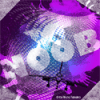redhead66
Members-
Content Count
57 -
Donations
$0.00 -
Joined
-
Last visited
Community Reputation
8 NeutralProfile Information
-
Gender
Male
Flight Sim Profile
-
Commercial Member
No
-
Online Flight Organization Membership
none
-
Virtual Airlines
No
Recent Profile Visitors
1,087 profile views
-
I found that using the SimBrief Downloader works ok and the flight plan will be loaded. With the latest Microsoft Flight Simulator Beta Beta Programme update for the A310 (sim version 1.29.30), there has been a change to where flightplan files are placed. We will be updating the iniManager very soon to resolve this issue. For the time being, SimBrief flight plan files can be placed manually into: Steam: C:\Users\yourusername\AppData\Roaming\Microsoft Flight Simulator\Packages\microsoft-aircraft-a310-300\work\flightplans MS Store: C:\Users\USER\AppData\Local\Packages\Microsoft.FlightSimulator_8wekyb3d8bbwe\LocalState\packages\microsoft-aircraft-a310-300\work\flightplans R
-
Thanks for your reply B. I also cannot get my simbrief F. Plans to integrate. The othe thing that bothers me is that when I use ACARS in the Flight Management Comp I do not get the weather option. R.
-
I have re downloaded the A310 Enhanced from Market Place v1.1.7 and it is in Content Manager. When I load the aircraft the EFB says it is v!.1.6. Is there something I am missing. How do I get v 1.1.7 to load in the sim. Redhead
-
Anyone still having CTD with the A320 FBW with latest Development version. I was at the map screen arranging the flight plan when it just crashed. Bob Palmer
-
Thanks for that, you have pretty well confirmed what i had in mind. Is this safe to do, I mean will the sims installed remain intact. Red
-
I have a 500GB SSD with two partitions D and G. I have FSX on D and MSFS2020 on G. There is unused space on the D partition which I would like to transfer to G as MSFS2020 is starting to fill up G. I know there are several partition managers available as well as the windows disk management facility. Is there a safe way to do this without messing up either FSX or MSFS2020. For instance if I shrink D by say 50 GB how do I move this space to the G partition. I am reluctant to experiment with this as I am afraid it will mess up either FSX or MSFS2020 or both. Be grateful for some expert help. Bob Palmer
-
Not sure if this is the correct forum but I tried the SimBrief forum and got no response. Airac update Post by forpat67 » Thu Feb 25, 2021 11:28 am I was wondering now that Microsoft are updating the Airac on a monthly basis in MSFS 2020 whether it might be possible to update on SimBrief to the equivalent month. Obviously without the usual Navigraph subscription. Bob P
-
Having installed the programmes for the third time due to multiple crashes and inability to download all of the de luxe version i have been able to get the Premium De Luxe version. When I go to the Contents Manager I see there are several updates available. I click the box to the left but nothing happens and after many attempts and following Microsoft instructions for getting around this it is still the same. Also when starting a flight and clicking Ready to Fly iI randomly get a CTD, somtimes the screen fills with a brown colour from the outer edge and then the sim crashes. Any advice short of hair pulling. Bob P
-
This for Patrice who was very helpful. I have spent several hours trying to use Vjoy Curves, but no luck. It crashes the sim every time. I disable all the control mappings for the flight control surfaces in controls. And make alive the VJoy option.and proceed to map the four essentials. Ailerons/Elevator/Rudder/Throttle. When I click on the "Ready to Fly" CRASH! There must be something that I am doing wrong but I cannot figure it out. What is so annoying is that I had this working prior to the last update. When I return the controls to the default no more crashes. I don't like to give up on anything, but for now I think I will wait and see what the next MSFS update brings. Thanks for your help Patrice. Bob P
-
Patrice Have spent a couple of hours trying to get Throttle/Elevator/Ailerons/Rudder working. I am understanding more about it now but have only managed to get Elevator and Ailerons working. I am pretty sure it is my settings in vjoy curves that are the problem. Actually I have no need to alter the Throttle it's just that I had not integrated it in the curves....I think! Will pursue it later after I have cooled down. Bob P
-
Hello Patrice Thanks for your reply. Just about to have lunch. I will have another go following your instructions this afternoon and will let you know how I get on. Bob P.
-
Patrice, you seem to have been succesful with Vjoy. The setting up of the curves themselves is simple and I have no problem with this. But I seem to run into difficulty when using them in the "Controls" section of msfs. The vjoy option is added to the list of controllers, so where do I go from there. Would you be so kind as to give me a guide as to the steps to take to integrate Vjoy into the profiles. Somehow I messed up somewhere here and that caused the sim to crash. After I return everything to the default the crashes do not happen. At least that is todays experience, it may be different tomorrow as the programme is quite buggy. Tank you in advance! Bob P
-
the link to it, https://xedocproject.com/joystickcurves.html You can calibrate the axis of your controllers precisely. I am not sure that the software was the cause of my crashes, still working on it. Bob P