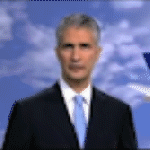-
Content Count
150 -
Donations
$0.00 -
Joined
-
Last visited
Content Type
Profiles
Forums
AVSIM
Media Demo
Downloads
Gallery
Blogs
Forms
Everything posted by Stavros
-
Working on painting United's new livery on the old NGX and couldn't resist sharing these shots:
-
For me the airports I fly to the most are: Flightbeam SFO - best major hub airport you can get, period. FlyTampa Kai Tak - nostalgic and beautiful and a lot of fun Taxi2gate CDG - Just a cool airport, really well done
-
In response the the earlier question, a 5.2ghz 8core processor will absolutely crush a 4.4ghz 16 core in P3D. All that matters for CPU performance in P3D, and frankly XP, is single core clock speeds. Since basically all modern processors now have at least 4 cores, Flight sims aren’t going to make use of more than that, and the clock speed is what really makes the difference. this is why Ryzen, despite its great value proposition for basically everything else, is still not recommended over Intel for flight sim. Intel still hold the clock speed gauntlet, and for flight sim that really is the only number that matters. in fact, core count matters so little that many people have reported a performance boost when disabling hyperthreading in P3D, since the chip will run cooler and possibly sustain a higher over lock at the expense of thread count.
-
Run tomatoshade as an administrator or it won't be able to access things in the C:/ProgramFiles directory
-
In my experience there's no truth to this, in fact, I think NYC X improves slightly better than the default NYC scenery as crazy as that sounds. It obviously also looks way better. I have NYC X as well as all of the NYC airports with an 8700k and a RTX 2080 and have absolutely no framerate issues flying in/out of NY
-
You need to do more stability testing than just 1 run of cinebench. The fact P3D is crashing is showing you that your overclock is unstable and you either need to up the voltage or reduce the multiplier. If you don't know what these things are, read up on overclocking some more because instability is a natural part of finding the right settings. You can't just type in 50 and expect everything to work.
-
Did some cleaning and cable management of the Sim computer, came out so nice I figured it deserved a photo 😄 Specs wise it's an i7-8086k @5.1ghz cooled by a Kraken X62, an RTX 2080 FE, and 16GB 3200mhz RAM. Runs P3D at 4k like an absolute dream! Thinking about getting an AIO for the GPU, anyone have any experience with them? I saw Alphacool make a full cover block/radiator/pump combo for the RTX cards.
-
I'd be happy to paint it for you, I've done several paints including on the NGX, just send me a PM if you're interested. Some examples of paints I've done below:
-
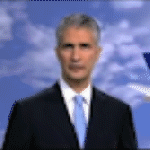
Generic Repaint Request Thread - Take a Number.
Stavros replied to scottb613's topic in Flysimware General Forum
I've created a paint, consider it to be my personal jet but if anyone wants it I can make it available! 😄 -
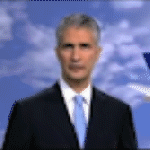
Flysimware Falcon 50 is out - Get'm while they're hot.
Stavros replied to scottb613's topic in Dassault Falcon 50
So did my first full flight in the falcon, noticed a couple things: Hand flying is lovely, really does feel nice. Landing was smooth and the handling inspires confidence. IAS Hold is finicky, you really have to be trimmed and stable to engage it or it oscillates like crazy. She's a lot to manage, even during cruise if you aren't paying attention it's very easy to over/underspeed. Thrust reverse - Holding F2 spools all 3 engines up despite only the number 2 having a reverser? not sure if this is a P3D thing or an aircraft thing. All in all, though, it's a good aircraft. Autopilot nav mode is good, intercepting the ILS was painless, and overall behaved as expected. I just need more practice in non-A/T equipped jets 😄 -
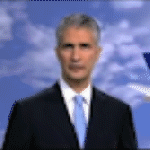
Flysimware Falcon 50 is out - Get'm while they're hot.
Stavros replied to scottb613's topic in Dassault Falcon 50
Ah, well, thanks again, really appreciate it! -
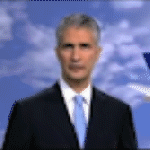
Flysimware Falcon 50 is out - Get'm while they're hot.
Stavros replied to scottb613's topic in Dassault Falcon 50
Not to push this too far, but regards to the Simavionics FMS, I realized it's a honeywell GNS-XLS and not a universal. However, I found that this unit has been retrofitted into real Falcon 50s so I'm curious of it's a sim limitation preventing it from being used? I'd be happy to test it out with the falcon and see if it works before you put any effort into it! -
I'm finding there's a serious oscillation problem with IAS Hold mode, any change in speed and the plane goes into huge oscillations trying and failing to find the speed.
-
I'm having an issue where my control layout is reverting to some default layout every time I start the sim, or load a new plane. I've tried everything I can find to solve this issue, as far as I can tell it's not a permissions issue, it's not a corrupted controls xml issue, I have no idea. I've tried changing control_layout=standard in the P3D config to =null, I've tried changing the standard.xmlx to the control layout I want, none of this has worked. P3D will rewrite the config back to =standard and standard.xmlx will get rewritted back to this default layout. I cannot fathom where this control layout is coming from, I've tried looking for any standard layout file to no avail. It will rewrite the controls anytime I load a new scenario. I'm running P3D 4.3 as an administrator, one of my first troubleshooting ideas was to reinstall the client so I should be running whatever the newest version is. I've tried the normal troubleshooting stuff; deleting the controls folder, deleting the P3D.cfg, and deleting the two generated files in Appdata:Local:LM:P3D and it seems none have had an effect. I did notice that when reloading my old control config it is not writing a new "standard.xml" file into the Controls folder, the only thing in the newly generated folder is "standard.xmlx". However, it seems to have no trouble writing a new p3D.cfg and the permissions on the controls folder aren't different from any others. Also, pressing "reset defaults" in the control options window resets the controls to a different layout than it does when loading a new plane or loading the sim. Not sure if those 2 things are helpful in diagnosing the problem but I have no idea what else would be helpful. Has anyone else had this issue? I've searched around and found a few topics of people having similar issues, but none of their solutions seem to have solved the problem.
-
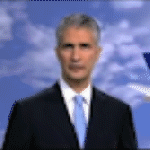
Flysimware Falcon 50 is out - Get'm while they're hot.
Stavros replied to scottb613's topic in Dassault Falcon 50
Ah, oh well. Appreciate the effort for sure! -
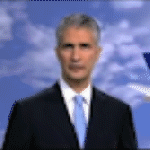
Flysimware Falcon 50 is out - Get'm while they're hot.
Stavros replied to scottb613's topic in Dassault Falcon 50
Out of curiosity, do you know about Integrated Simavionics? They make a gauge package for FSX/P3D that happens to include both the Proline 4 PFD/MFD and the Universal FMS that would be paired with it. It's all compatible with P3Dv4 and earlier, and uses Navigraph data. Might be worth looking into, perhaps allowing us to add at least the Universal FMS as a 3D gauge in the cockpit in lieu of the GNS/GTN? You can find some info here: http://www.isgsim.com Understand you're probably very busy with the bug squashing, but was thinking this is a seemingly forgotten addon that would work perfectly here! -
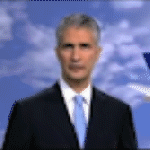
Flysimware Falcon 50 is out - Get'm while they're hot.
Stavros replied to scottb613's topic in Dassault Falcon 50
Here are some quick screenshots of mine: -
I use the RDpresets shaders which you can find here: https://www.rdpresets.com/ They also have a very dark nighttime and I think overall look nice, maybe try them and see if you have the same issue?
-
Thanks for the kind replies guys, here's some shots of arrival into Honolulu.
-
Just some shots of my departure from Sydney as Qantas 3 to Honolulu.
-
I know this forum likes to get nostalgic about the old days of flying, but I think that we forget how far flying has come since the supposed "golden age" of the 1970s. You can fly non-stop between more destinations than were even imaginable 20 years ago, let alone 40 or 50 years ago. flights like EWR-SIN, AUS-LHR, or SWF-EDI are just a few of the literal hundreds of point-to-point flights that we can choose from now. The price of flying has dropped significantly in the last 10 years, let alone since Pan Am were still flying. People complain that the service standards of airlines have dropped, but the fact is you can fly in a lie-flat business class seat for the price of an economy seat on Pan Am, and receive better service to-boot. Economy service has declined, no doubt, but the price has declined so much further. You can fly from the east coast of the US to Asia and back for less than $800 these days, a ticket which would have cost $3,000 or more only a decade or two ago. Flying is safer than it ever has been. In 1970, there were 38 fatal accidents of civil aircraft, by 2013, that number was just 6. Pan Am was certainly an icon of aviation, but I think we often get too caught up in the nostalgia of the old days to realize just how much more accessible and convenient flying has become.