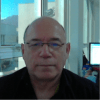-
Content Count
197 -
Donations
$0.00 -
Joined
-
Last visited
Community Reputation
3 NeutralAbout Heronjr
-
Rank
Member
Profile Information
-
Gender
Male
-
Location
Rio, Brazil
Flight Sim Profile
-
Commercial Member
No
-
Online Flight Organization Membership
VATSIM
-
Virtual Airlines
Yes
About Me
-
About Me
Private Pilot Single Engine License
-
Good day, I've installed 3.0.5 version in my remote notebook and every time I open it it shows a message about "scenery library database was created using a previous version...". So, as advised to reload the library, I agreed to open the dialog window, but then this happens: 1 - I cannot fill the combo field "Simulator:" because the combo is empty. 2 - It does not accept the path for "Flight Simulator Base Path:" because the next field "Scenery Configuration File:" is completely disabled, i.e., I cannot select it. Is this a problem with the new version or am I missing something? FYI, despite this problem, the program is working normally. P3Dv5.4. Thanks for your attention Regards,
-
After takeoff, maintain 97-99% without reducing, gear up, flaps up, control climb manually until reach 200kt. Turn on AP and IAS. Use HDG or NAV to fly your SID. This will keep the speed under 250kt with IAS until 10000ft. Then apply ALT and wait until she reaches near 250kt indicated. Apply IAS again and let it be. At 28000ft change IAS to MACH. You'll notice that power will be under 95%. Reapply it to reach 98%. You will comfortably reach 35000ft with a VS at 1000ft/min. This way, you'll not have problems with high VS and the air density lowering as you climb. Regards,
-
Thanks Al Will apply that tonight. Regards,
-
Studying the LUA scripts posted in this forum, I could find most of LVARs for using my Saitek unities (Radio, Throttle, Switches and Yoke) with the Falcon 50. The only piece I cannot not find anywhere is the LVAR for moving the Parking Brake Lever (the yellow/red one in the center of the panel). Applying the LVAR "PARKING_BRAKE (1)" I can toggle the parking brake, but the lever does not move like the other switches and buttons. Does anyone know the LVAR to move this lever? Thanks and seasons greetings to all
-
Ark, I've been reading about the VS (Vertical Speed) dial but I did not find out how to choose the VS to climb/descend, but now I found a YouTube F50 pilot which demonstrates many aspects of flying this bird, including how to use the A/P VS. No more problems. Regards,
-
+1 I also have P3Dv5.4 and have just purchased this aircraft today. I did not know about this problem as I do not have time to read all the forum before purchasing, as well as I could not foretell a specific issue in this airplane. I do not intend now to go back to 5.3 nor upgrade to P3Dv6. Am I able to fly this aircraft with the default fuel payload and no passengers weight? Otherwise, can I ask if Flysimware accepts to refund me? Thanks! Regards,
-
I am receiving this CAS (E1 FUEL IMP BYP) since batteries are ON, taxiing, taking off, cruising, until parking at destination. There is nothing wrong with the checklist, I receive the Ready for Takeoff before flying. I use the RXP mod for the GTN750, which is working fine. I know that CAS is telling me I have a problem in fuel E1, and BYP is bypass. My rig is W10 / P3Dv5.4 last HF. Any ideas?
-
Hi, I did that yesterday and things remained the same. I've really cleaned every piece, file and folder of the Bonanza before reinstalling her. I will try again tonight. Anyway, thanks a lot!
-
Installing the very first version of ANY software in the first six months is always regrettable. Don't know whether this sentence comes from Machiavelli ("The Prince") or Dante Alighieri ("Purgatorio"). :D Sorry,
-
Hi, I've installed the update from V5.3 to V5.4 last week, and since then I am having problems which I didn't have on other updates in V4 nor V5. The problem occurs when I load an aircraft from the default F22 start screen (always used this one), turn the engines on and then, when trying to switch on the avionics, they never come to life. No radios, no altitude selector, no GPS. This started happening with A2A Bonanza and Cessna 182. Posting on their forum, I received the recommendation to reset the flight. Okay, this worked, but every time I come to the simulator I have to reset the flight to use the aircraft avionics. I do not discard some corruption during the v5.4 installation because I've been reading lots of forums about P3D and I didn't see any complain about this. After resetting the flight, things go normally during a flight. Any thoughts? Thanks!
-
Hi, I would like to know whether is possible to change the upper side of the GTN 750, specially the Audio Panel, Intercom, Mic and Mon to GS, DIS,DTK and TRK. Sometimes I see some pictures containing this format. I know how to change the four corners of the map data fields, but those at the top I have no idea. Thanks for your attention.
-
Hi Jean Luc, How is it possible to install a GTN 725. I thought my package was GTN 650/750. Regards,
-
Hi, I am looking for a floatplane for my P3Dv5 HF3 and found 2 planes I liked, which vendors sell announcing them as a maximum P3Dv4 compatibility. Otherwise, I have read in this forum and others that simmers are using both aircraft in P3Dv5. I would like to hear about before purchasing in the dark. Thanks and regards,
-
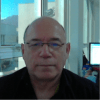
KA350i dead instrument panel and interior lighting
Heronjr replied to GerryJ01's topic in The MILVIZ Support Forum
Hi Steve, May we ask you whether the KA350I is compatible with P3Dv5.3 HF2? OrbX says yes and Milviz says...? Thanks and regards