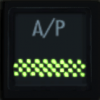-
Content Count
119 -
Donations
$0.00 -
Joined
-
Last visited
Content Type
Profiles
Forums
AVSIM
Media Demo
Downloads
Gallery
Blogs
Forms
Everything posted by fly_edds
-
Hi Roland, thanks for your performance tips some time ago. I'm still experimenting to find the best combo between performance, AI density and active features. I'm also struggling with the latest Hotfix 7 (using a fresh full version): Path settings are the same as before, however no taxi_graph file is generated (Screenshot) and I get error messages for several installed FTX region files. (Screenshot) Beside of that two generated STAR files for LFMQ are always faulty and I have to delete them manually. It's not a big problem as it can be solved by simply deleting these two files, but it would be nice when you can have a look into it :unsure: (Screenshot) I'm currently not running a networked version. Once again, thanks for providing us with so many great updates, that's outstanding!!
-
Hi, I searched this thread but I couldn't find any experiences in terms of performance. The reason for my search is the following: When I use AIController, I have huge stutters after some time (once per second). It seems to me that AIController takes a lot of CPU power to manage the full AI environment. It wouldn't surprise me as I've set my traffic at 100%. All airports worldwide (respectively all converted SIDSTAR files) are active at the same time. But I also have to mention that I use AirTrafficManager, it limits the traffic at 100 aircrafts. First thing I would try is to turn off the handling of ground traffic. The earlier versions without this feature, eg V1.3, worked well, even at 100% traffic. I'm wondering which of the features (jetroutes, takeoff/approach handling/ground handling) has the greatest performance impact generally? Any ideas and/or own experiences are highly appreciated! Thanks!
-
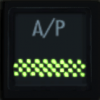
P3D HDR Brightness Mod - Bright Daytime and Dark Night
fly_edds replied to Pilot53's topic in The Prepar3d Forum
Thanks Brian, it's not the missing "f" and it's also not Reshade. I will download the file from bitbucket, maybe I made a typing error. Edit: Finally it's working! -
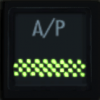
P3D HDR Brightness Mod - Bright Daytime and Dark Night
fly_edds replied to Pilot53's topic in The Prepar3d Forum
Many thanks for your efforts in developing this fantastic tweak, Mike! Everything was fine, but after applying step 4, 5 and 6 my screen went entirely black, even at day. Maybe Reshade interferes? I'm investigating... EDIT: Okay, the conflicting line is float luminance = ( 0.50 * CalcLuminance( color )); Any idea why this is happening? -
Any idea what that means exactly? I'm still having the hope that Aerosoft lights will be fixed someday... Maybe they have fixed the bug that default lights lost the bloom inside of a specific radius around the aircraft?
-
Hi, I thought DSR would be much more demanding on the GPU than SGSSAA? Maybe I'm wrong... When I use 8xMSAA + 4xSGSSAA the load on my 970 (4Gb) is almost always at 100%. I would expect a similar load when using DSR. Or is it a bug of P3D? What do you think? I've noticed that even 2xSGSSAA can be a massive performance killer.
-
Hi Roland, thanks for the update of this (already) awesome tool. The program didn't accept my scenery.cfg for P3D, it's not a valid file or something like that. Then I entered the same paths pointing to my P3D installation as FSX paths (I don't have FSX installed) and everything seems to be ok now. Regarding converter tool: I don't fully understand Matias' tip for the case that SIDSTAR converter crashes. Yes, when the "has stopped working" window appears I click cancel and the converter continues with the next country, but the folder for the "skipped" country is empty then? I don't understand why it is crashing anyway, it has worked fine for me for V13A some weeks ago. A little bit confused, Sebastian :smile: Edit: Forgot to copy AIConv.exe, maybe that was the problem. will report back Edit2: SIDSTAR converter is fully working now, I have to read instructions more carefully...
-
Hello Jarkko, your forum activity and invest of your spare time is much appreciated! Nearly all other forum moderators are very inactive in the last weeks/months, have you heard anything from them? Especially Shells and rjord disappeared a long time ago... Thanks!
-
Last post is only 3 days old and they have to be approved manually. Maybe moderators are busy elsewhere or people are finally satisfied and don't have problems anymore (me included :smile:) Vectored approaches will hopefully be improved as announced by alpha117, we will see how it develops...
-
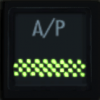
Biggest single VAS killers inside P3D (list)
fly_edds replied to Michael Moe's topic in The Prepar3d Forum
Yeah, it's that easy (C:\ProgramData\Lockheed Martin\Prepar3D v2\scenery.cfg) -
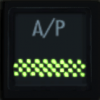
Biggest single VAS killers inside P3D (list)
fly_edds replied to Michael Moe's topic in The Prepar3d Forum
@suvo Scenery Config Editor is working in P3D, using it every day. -
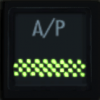
Biggest single VAS killers inside P3D (list)
fly_edds replied to Michael Moe's topic in The Prepar3d Forum
Here's a little comparision I've done in P3D 2.4 (PMDG 737 NGX, AS Heathrow Extended, FTX Global, ASN) LOD 4.5 3.18 LOD 2.5 3.04 Difference ~140 MB VAS High res cockpit 2.97 Low res 2.77 Difference ~200 (!) MB VAS Scen. complexity sparse 3.11 Scen. complexity normal 3.18 Difference ~ 70 MB VAS Road traffic 30 2.71 Road traffic 0 2.66 Difference ~50 MB VAS Summarized: Turn down LOD and TML, use 512/1024 clouds. Building density sparse and (as a compensation) vegetation density max is also helpful. Use low res cockpit textures if possible. (Would be very helpful for the 777, PMDG :rolleyes:) Lowering scenery complexity might also help, especially on huge airports, but lowering it below normal can induce scenery problems. -
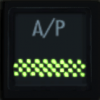
ReShade (shader injector), SweetFX 2.0 and P3D v2.4
fly_edds replied to autogyro's topic in The Prepar3d Forum
Hi! In case you didn't know, you can easily "import" your old Sweetfx settings to ReShade/SweetFX 2.0. The values are nearly the same. At least my old SweetFX profile looks absolutely the same in Reshade. You can download my settings here: http://www.file-upload.net/download-10140147/SweetFX_settings.txt.html -
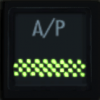
ReShade (shader injector), SweetFX 2.0 and P3D v2.4
fly_edds replied to autogyro's topic in The Prepar3d Forum
So far it's stable on my system. No crashes and massive frame drops when accessing the menu anymore. (menu bar as well as right-click menu) But I'm unable to undock gauge windows (Feelthere Map gauge in my case) without loosing half of the framerate I had some hope that "ReShade" would also fix this... -
Just opened my prepar3d.cfg after a very long time and... ooops...what do I see? TEXTURE_BANDWIDTH_MULT=1800 :huh: I will return to a value of around 200 (GTX970) Maybe I've finally found the source of those annoying micro stutters on my rig, so thanks anyway!
-
Hi Matias, at first I want to say thank you for this very helpful tool! I have a little idea for (possible) future versions: Maybe you can add an option to generate the sample file without the "//"? In the past I let them all active, so I didn't had to activate/deactivate the airports I want before flying. I've never seen any performance loss. But I've written a little batch-file which removes all //, so it's no problem at all Sebi
-
I've forwarded them the complete correspondance with FSPS (dev of Fiber Accelerator), including the "OK" for a refund. I've tested the free trial - some hours after purchasing, FSPS extended the free trial from 5x5 mins to 5x60mins.
-
Sorry, missed it. But once again, that doesn't matter. I'm complaining about their way dealing with customers. And they should also know that I'm getting into trouble now when asking FSPS to reactivate the serial. sh.. happens seems to be the perfect phrase for me now hehehe
-
Thanks Gartro, maybe I'll try the AU store in the future. Hi Howard, I think that's a different thing. Fiber Accelerator has an online check and can only be used on one PC at any given time. Beside that I've contacted them already 2 days after purchasing and i think it's not asked too much to get at least an simple answer. It's not the right place here to discuss that...
-
Hi, I'm just reviving this thread because I'm totally disappointed by Pcaviator.com. I've bought Fiber Accelerator about two weeks ago. Of course I've tested the 5x5 min demo before buying, but nevertheless I was disappointed after some flights. I contacted FSPS support and they gave their "okay" for refunding and deactivated my serial. But the final decision is on PCaviator's side. So I've contacted their support several times 9 and 6 days ago via support(at)pcaviator.com and orders(at)pcaviator.com, but I didn't got the smallest answer until now. Two possibilities: a) Their support is totally overloaded or b ) They don't see the necessity to give at least a short answer on my refund request. Now my serial is deactivated and cannot be re-activated because I cannot prove FSPS that they really haven't refunded me... It's somewhat annoying and disappointing... -_- Any ideas what I can do? (apart from waiting or calling them) Anyway, they've already lost a customer who has bought a lot of software... P.S. I'm also wondering if others have experienced similar problems with pcaviator.com in the last weeks/months? Thanks, Sebi
-
Regarding to my recent critic about the product and the permanently change between unlimited and locked FPS I've found this posting by BD in another forum: So it's not Fiber Accelerator's fault, my FPS settings were simply too high.
-
Hi Pete, I forgot to mention an important thing, the vsync. It is set to 1/3 refresh rate, and the FPS inside of FSX are fixed at 20. In any other case (unlimited or limited using an external program) I have noticed heavy micro stutters. Maybe I've mixed these to problems together and maybe the one thing doesn't have anything to to with the other thing... Possibly the frame rate higher than 20 (instead of my usual fixed 20) + 1/3 vsync caused the recent problem. I'll have to experiment and when I found a fix for the microstutters, I'll perform a flight using fiber accelerator again. And yes, my framerate is much lower when locked internal, but that's the only way to eliminate the microstutters/FPS-jumps. Maybe I should open an additional thread for that. Sebi
-
Okay, first test flight: Looks like fiber accelerator is switching the FPS-limit inside FSX between the fixed value and unlimited each minutes. The problem is the following: When FPS are set to unlimited, i get a variance between 20 and 30% (instead of lower than 10% when using a fixed value). All I can say now is that I will not buy it until there's an option to deactivate that.
-
http://www.thefsps.com/Programs/FSXFA/Fiber_Demo.zip