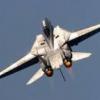-
Content Count
40 -
Donations
$0.00 -
Joined
-
Last visited
-
VH-OJM, one of Qantas longest serving B747 (RR), completed her last revenue flight to SFO today. https://flightaware.com/live/flight/QFA73/history/20170730/0300Z/YSSY/KSFO About one hour ago, she arrived at MHV to be stored in the desert. https://flightaware.com/live/flight/QFA6019 OJM, named Gosford, has been with Qantas for almost 26 years (delivered in Sep 1991) and completed 14,000 cycles logging about 120,000 hours. Farewell.
-
Yes and No. I'm just using the ETOPS tab in PFPX for alternate planning as it gives me ETP's. The flight and fuel are not planned or calculated under ETOPS rules.
-
Flightplan for todays flight to SFO currently enroute. ZFW is even 252 tons. ******************************************************************************** F O R I N F O R M A T I O N O N L Y ******************************************************************************** QANTAS FLIGHTPLAN - IFR QFA73 VH-OEI YSSY-KSFO -------------------------------------------------------------------------------- ALL WEIGHTS IN KILOGRAMS (KG) STD 10JUN/0300Z -------------------------------------------------------------------------------- OFP 1 - PREPARED 10JUN/1447Z BY DISPATCH QF73/QFA73 VH-OEI/B747-400 SEL/MQJS ROUTE: YSSYKSFO-MAN DEP: YSSY/SYD 16R ELEV 21 FT COST INDEX: 100 TTL G/C DIST: 6460 NM ARR: KSFO/SFO 28R ELEV 13 FT INIT ALT: FL310 TTL F/P DIST: 6655 NM FUEL BIAS: 100.0% TTL AIR DIST: 6261 NM AVG WIND CMP: TL031 KT ALT: KOAK/OAK 30 ELEV 9 FT 20 NM -------------------------------------------------------------------------------- CONFIG DOW PAX CARGO TOTAL ULOAD LIM ZFW TOW LDW STANDARD 184567 351 26875 61624 5553 ZFW MAX 251744 412770 295743 PLN 246191 403301 261685 ACT ...... ...... ...... FUEL CORR ENDUR FLIGHT 143617 ........ 12:45 DIVRSN TO KO 3593 ........ 00:08 F.F.R. 4063 ........ 00:30 V.F.R. 2000 ........ 00:12 APPROACH 2000 ........ ETOPS ADD 1837 ........ MIN T/O 157110 ........ 13:34 ..................................... PLANNED ADDI ...... ........ ..... CAPTAINS SIGNATURE (....) TAXI 1215 ........ 00:27 PLANNED FUEL 158325 ........ 14:01 I ACCEPT THIS OFP AND I AM FAMILIAR ARR FUEL 13043 ........ 00:39 WITH THE PLANNED ROUTE AND AERODROMES FUEL TANK CAP 192191 KG / MAX EXTRA FUEL 9469 KG LIM BY TOW FLIGHT CORR FOR 10000 KG TOW INCR: +1737 KG / 10000 KG TOW DECR: -5601 KG 2000 FT LOWER: -932 KG / EET 12:50 CLB: 250/340/.84 DES: .84/290/250 -------------------------------------------------------------------------------- YSSY STD 03:00Z/13:00L ETD 03:13Z ACT OFBL .... EST T/O 03:40Z ACT T/O .... KSFO STA 16:30Z/09:30L ETA 16:35Z ACT ONBL .... EST LDG 16:25Z ACT LDG .... SKD 13:30 PLN 13:22 TTL BLCK .... EST FLT 12:45 TTL FLT .... -------------------------------------------------------------------------------- ************************** EROPS CRITICAL FUEL SUMMARY ************************** NON-ICING CONDITIONS - INCLUDING FUEL FOR ONE MISSED APPROACH ETOPS ALTNS WX/NOTAM SUITABILITY PERIOD YSSY (05:54-06:18) NZAA (05:54-07:07) NFFN (06:50-13:39) PHNL (12:40-16:47) KSFO (15:54-16:47) -------------------------------------------------------------------------------- ONE ENG OUT ETP 1 FOR YSSY/NZAA S30 35.1 E162 56.0 EET 01:16 1EO .84/290 DESC TO FL265 CRUISE AT 1EO LRC 4 NM BEFORE 31S163E PLN FUEL OVER ETP 136279 ETP FUEL REQ 24991 DIV TIME 01:25 ETP TO YSSY (S33 56.7 E151 10.6) DIST 625 NM WC HD035 TT 248 ETP TO NZAA (S37 00.4 E174 47.5) DIST 709 NM WC TL023 TT 126 *** FUEL DUMP REQUIRED *** ONE ENG OUT DECOMP ETP 1 FOR YSSY/NZAA S30 19.8 E163 56.6 EET 01:21 1EO EMER DESC TO FL100 CRUISE AT 1EO LRC 311 NM BEFORE 29S170E PLN FUEL OVER ETP 135082 ETP FUEL REQ 26533 DIV TIME 01:44 ETP TO YSSY (S33 56.7 E151 10.6) DIST 683 NM WC TL003 TT 248 ETP TO NZAA (S37 00.4 E174 47.5) DIST 675 NM WC HD003 TT 129 *** FUEL DUMP REQUIRED *** ALL ENG DECOMP ETP 1 FOR YSSY/NZAA S30 19.8 E163 56.6 EET 01:21 EMER DESC TO FL100 CRUISE AT LRC 311 NM BEFORE 29S170E PLN FUEL OVER ETP 135082 ETP FUEL REQ 25997 DIV TIME 01:39 ETP TO YSSY (S33 56.7 E151 10.6) DIST 683 NM WC TL003 TT 248 ETP TO NZAA (S37 00.4 E174 47.5) DIST 675 NM WC HD003 TT 129 *** FUEL DUMP REQUIRED *** ONE ENG OUT ETP 2 FOR NZAA/NFFN S27 46.4 E174 57.3 EET 02:22 1EO .84/290 DESC TO FL276 CRUISE AT 1EO LRC 48 NM BEFORE 28S176E PLN FUEL OVER ETP 122347 ETP FUEL REQ 22495 DIV TIME 01:15 ETP TO NZAA (S37 00.4 E174 47.5) DIST 554 NM WC HD028 TT 181 ETP TO NFFN (S17 45.3 E177 26.6) DIST 619 NM WC TL012 TT 013 *** FUEL DUMP REQUIRED *** ONE ENG OUT DECOMP ETP 2 FOR NZAA/NFFN S27 41.3 E175 15.6 EET 02:23 1EO EMER DESC TO FL100 CRUISE AT 1EO LRC 31 NM BEFORE 28S176E PLN FUEL OVER ETP 121982 ETP FUEL REQ 23401 DIV TIME 01:31 ETP TO NZAA (S37 00.4 E174 47.5) DIST 562 NM WC HD016 TT 182 ETP TO NFFN (S17 45.3 E177 26.6) DIST 607 NM WC TL006 TT 012 *** FUEL DUMP REQUIRED *** ALL ENG DECOMP ETP 2 FOR NZAA/NFFN S27 38.3 E175 26.3 EET 02:24 EMER DESC TO FL100 CRUISE AT LRC 21 NM BEFORE 28S176E PLN FUEL OVER ETP 121768 ETP FUEL REQ 23087 DIV TIME 01:26 ETP TO NZAA (S37 00.4 E174 47.5) DIST 562 NM WC HD016 TT 183 ETP TO NFFN (S17 45.3 E177 26.6) DIST 607 NM WC TL006 TT 011 *** FUEL DUMP REQUIRED *** ONE ENG OUT ETP 3 FOR NFFN/PHNL S05 58.7 W158 26.5 EET 06:06 1EO .84/290 DESC TO FL310 CRUISE AT 1EO LRC 70 NM BEFORE 05S158W PLN FUEL OVER ETP 78174 ETP FUEL REQ 43083 DIV TIME 03:21 ETP TO NFFN (S17 45.3 E177 26.6) DIST 1581 NM WC HD014 TT 241 ETP TO PHNL (N21 19.0 W157 55.2) DIST 1643 NM WC TL004 TT 001 ONE ENG OUT DECOMP ETP 3 FOR NFFN/PHNL S05 27.0 W158 05.7 EET 06:11 1EO EMER DESC TO FL100 CRUISE AT 1EO LRC 32 NM BEFORE 05S158W PLN FUEL OVER ETP 77344 ETP FUEL REQ 49836 DIV TIME 04:15 ETP TO NFFN (S17 45.3 E177 26.6) DIST 1620 NM WC TL003 TT 241 ETP TO PHNL (N21 19.0 W157 55.2) DIST 1605 NM WC 0 TT 000 ALL ENG DECOMP ETP 3 FOR NFFN/PHNL S05 27.0 W158 05.7 EET 06:11 EMER DESC TO FL100 CRUISE AT LRC 32 NM BEFORE 05S158W PLN FUEL OVER ETP 77344 ETP FUEL REQ 49292 DIV TIME 03:56 ETP TO NFFN (S17 45.3 E177 26.6) DIST 1620 NM WC TL003 TT 241 ETP TO PHNL (N21 19.0 W157 55.2) DIST 1605 NM WC 0 TT 000 ONE ENG OUT ETP 4 FOR PHNL/KSFO N21 44.5 W137 50.4 EET 10:11 1EO .84/290 DESC TO FL340 CRUISE AT 1EO LRC 194 NM BEFORE 24N136W PLN FUEL OVER ETP 36017 ETP FUEL REQ 29560 DIV TIME 02:30 ETP TO PHNL (N21 19.0 W157 55.2) DIST 1124 NM WC HD027 TT 272 ETP TO KSFO (N37 37.1 W122 22.5) DIST 1244 NM WC TL024 TT 037 ONE ENG OUT DECOMP ETP 4 FOR PHNL/KSFO N22 55.4 W137 00.0 EET 10:21 1EO EMER DESC TO FL100 CRUISE AT 1EO LRC 109 NM BEFORE 24N136W PLN FUEL OVER ETP 34463 ETP FUEL REQ 34462 DIV TIME 03:13 ETP TO PHNL (N21 19.0 W157 55.2) DIST 1167 NM WC TL003 TT 269 ETP TO KSFO (N37 37.1 W122 22.5) DIST 1164 NM WC TL005 TT 037 ALL ENG DECOMP ETP 4 FOR PHNL/KSFO N22 55.4 W137 00.0 EET 10:21 EMER DESC TO FL100 CRUISE AT LRC 109 NM BEFORE 24N136W PLN FUEL OVER ETP 34463 ETP FUEL REQ 34425 DIV TIME 02:58 ETP TO PHNL (N21 19.0 W157 55.2) DIST 1167 NM WC TL003 TT 269 ETP TO KSFO (N37 37.1 W122 22.5) DIST 1164 NM WC TL005 TT 037 ******************************************************************************** ATC ROUTE: N0498F310 DEENA7 DEENA DCT NOBAR DCT 3342S15202E 3203S15733E 3034S16300E 3025S16329E 2906S16944E 2732S17549E 2510S17901W 2233S17414W 1935S16957W/N0505F330 1617S16608W 1231S16255W 0826S16004W 0500S15748W 0002S15435W/N0502F350 0358N15135W 0804N14839W 1208N14536W 1546N14205W 2003N13901W/N0495F370 2426N13554W 3203N12921W DCT MAFIC A220 CINNY DCT PIRAT DCT OSI DCT ALTERNATE PLANNING -------------------------------------------------------------------------------- ALTN/RWY DIST ALT/FL MSA COMP TIME FUEL DIFF ROUTE KOAK/30 20 3000 061 TL004 00:08 3593 - SFO DCT OAK MOST CRITICAL MORA 6600 FT AT YSSY -------------------------------------------------------------------------------- AWY WAYPOINT MT ALT MSA FREQ TAS LEG FUEL REM / USED LEG ACC -FIR NAME ISA WND/SPD GS REM POSITION ETO / ATO -------------------------------------------------------------------------------- YSSY/16R 21 066 157.1 / 1.2 -YMMM KINGSFORD SMITH INTL 6655 S3355.8 E15110.3 ...../..... DEENA7 DUNES 166 *CLB 066 6 154.8 / 3.6 03 00.03 P03 094/010 6649 S3401.6 E15110.5 ...../..... DEENA7 DEENA 152 *CLB 035 5 154.3 / 4.0 01 00.04 P03 087/009 6644 S3406.4 E15112.0 ...../..... DCT NOBAR 042 *CLB 066 33 152.1 / 6.3 05 00.09 P01 359/008 6611 S3347.1 E15144.4 ...../..... -------------------------------- OCEANIC ENTRY --------------------------------- [ ] LR NAV ACCUR CHECK AT __:__Z CAPT _______ STBY _______ FO _______ [ ] RVSM ALTIMETER CHECK AT __:__Z CAPT _______ STBY _______ FO _______ [ ] COMPASS HDG CHECK AT __:__Z CAPT _______ STBY _______ FO _______ [ ] HF CHECK AT __:__Z SIGNATURE (....) ______________________ -------------------------------------------------------------------------------- DCT 34S152E 058 *CLB 066 16 151.3 / 7.1 02 00.11 -YBBB 3342S15202E P01 328/009 6596 S3342.0 E15202.0 ...../..... *TOC 059 FL310 037 498 73 148.4 / 10.0 09 00.20 P01 286/034 530 6523 S3318.9 E15324.9 ...../..... DCT 32S158E 058 FL310 010 497 223 142.9 / 15.5 25 00.45 3203S15733E P01 273/049 541 6300 S3203.0 E15733.0 ...../..... DCT 31S163E 060 FL310 010 501 294 136.2 / 22.1 31 01.16 -NZZO 3034S16300E P06 270/088 582 6006 S3034.0 E16300.0 ...../..... DCT 30S163E 056 FL310 010 501 27 135.6 / 22.7 03 01.19 3025S16329E P06 270/090 583 5980 S3025.0 E16329.0 ...../..... *ETP 1 063 FL310 010 501 24 135.1 / 23.2 02 01.21 YSSY/NZAA P06 269/092 583 5955 S3019.8 E16356.6 ...../..... DCT 29S170E 063 FL310 016 502 311 128.5 / 29.8 31 01.52 2906S16944E P08 264/101 602 5644 S2906.0 E16944.0 ...../..... *ETP 2 060 FL310 010 502 304 122.0 / 36.3 31 02.23 NZAA/NFFN P10 265/075 602 5340 S2741.3 E17515.6 ...../..... DCT 28S176E 057 FL310 010 504 31 121.3 / 37.0 04 02.27 2732S17549E P10 265/074 576 5309 S2732.0 E17549.0 ...../..... DCT 25S179W 049 FL310 010 503 312 114.4 / 43.9 33 03.00 2510S17901W P09 252/049 551 4996 S2510.0 W17900.9 ...../..... DCT 23S174W 045 FL310 024 505 306 107.8 / 50.5 33 03.33 2233S17414W P12 261/067 566 4690 S2233.0 W17414.0 ...../..... DCT 20S170W 040 FL310 023 505 299 101.4 / 56.9 32 04.05 1935S16957W P12 247/049 551 4391 S1935.0 W16956.9 ...../..... *CLB 035 FL330 016 505 150 98.2 / 60.2 16 04.21 P12 243/040 543 4241 S1754.7 W16759.3 ...../..... DCT 16S166W 035 FL330 010 503 145 94.9 / 63.4 17 04.38 1617S16608W P11 237/038 541 4096 S1617.0 W16607.9 ...../..... DCT 13S163W 028 FL330 010 504 294 88.5 / 69.8 33 05.11 1231S16255W P12 210/022 527 3802 S1231.0 W16255.0 ...../..... DCT 08S160W 024 FL330 014 505 298 82.0 / 76.3 34 05.45 0826S16004W P12 164/016 516 3505 S0826.0 W16004.0 ...../..... *ETP 3 023 FL330 010 505 214 77.3 / 81.0 26 06.11 NFFN/PHNL P13 130/013 516 3290 S0527.0 W15805.7 ...../..... DCT 05S158W 023 FL330 010 504 33 76.6 / 81.7 04 06.15 -KZAK 0500S15748W P12 149/007 508 3258 S0500.0 W15748.0 ...../..... DCT 00N155W 023 FL330 010 503 356 69.0 / 89.4 42 06.57 0002S15435W P12 091/003 502 2902 S0002.0 W15434.9 ...../..... *CLB 028 FL350 010 502 120 66.4 / 91.9 14 07.11 P12 309/001 502 2782 N0133.9 W15323.1 ...../..... DCT 04N152W 028 FL350 010 499 180 62.5 / 95.8 22 07.33 0358N15135W P10 266/008 504 2602 N0358.0 W15134.9 ...../..... DCT 08N149W 026 FL350 010 498 302 56.3 / 102.0 36 08.09 0804N14839W P09 294/012 500 2299 N0804.0 W14838.9 ...../..... DCT 12N146W 027 FL350 010 498 304 50.2 / 108.1 36 08.45 1208N14536W P10 260/009 505 1996 N1208.0 W14536.0 ...../..... DCT 16N142W 033 FL350 027 497 300 44.3 / 114.0 36 09.21 1546N14205W P09 252/011 507 1696 N1546.0 W14204.9 ...../..... DCT 20N139W 024 FL350 010 496 311 38.4 / 120.0 36 09.57 2003N13901W P08 259/024 508 1384 N2003.0 W13900.9 ...../..... *CLB 022 FL370 010 495 60 37.3 / 121.1 07 10.04 P08 259/024 512 1324 N2053.3 W13826.2 ...../..... *ETP 4 022 FL370 010 493 146 34.5 / 123.9 17 10.21 PHNL/KSFO P06 254/028 511 1178 N2255.4 W13700.0 ...../..... DCT 24N136W 022 FL370 010 492 109 32.5 / 125.9 13 10.34 2426N13554W P05 258/025 510 1069 N2426.0 W13553.9 ...../..... DCT 32N129W 024 FL370 010 491 574 22.2 / 136.1 0107 11.41 3203N12921W P05 239/034 523 495 N3203.0 W12921.0 ...../..... DCT MAFIC 030 FL370 010 489 308 17.1 / 141.3 35 12.16 -KZOA P05 248/064 547 187 N3544.4 W12503.5 ...../..... *TOD 015 FL370 010 490 30 16.6 / 141.8 04 12.20 P05 248/064 539 157 N3610.7 W12445.7 ...../..... A220 CINNY 015 *DES 010 0 16.6 / 141.8 00 12.20 P06 251/070 157 N3610.9 W12445.6 ...../..... DCT PIRAT 040 *DES 061 112 16.1 / 142.2 15 12.35 P08 274/016 45 N3715.4 W12251.8 ...../..... DCT OSI 060 *DES 061 113.90 29 15.9 / 142.4 05 12.40 WOODSIDE P00 293/022 16 N3723.5 W12216.8 ...../..... DCT KSFO/28R 331 13 061 16 15.5 / 142.8 05 12.45 SAN FRANCISCO INTL N3736.8 W12221.4 ...../..... -------------------------------------------------------------------------------- WIND INFORMATION - OBS ASKY -------------------------------------------------------------------------------- (CLIMB) 32S158E 31S163E 29S170E FL300 287/033 -44 FL350 275/065 -49 FL350 274/101 -47 FL350 268/113 -46 FL240 306/012 -31 FL330 275/059 -47 FL330 273/097 -44 FL330 266/109 -42 FL180 354/009 -19 FL310 273/049 -45 FL310 271/089 -40 FL310 264/101 -38 FL120 048/008 -6 FL290 272/040 -42 FL290 269/077 -37 FL290 262/089 -35 6000 090/012 +6 FL270 273/030 -37 FL270 267/061 -34 FL270 261/072 -32 28S176E 25S179W 23S174W 20S170W FL350 270/082 -45 FL350 254/054 -47 FL350 261/074 -45 FL350 247/055 -44 FL330 269/079 -41 FL330 253/052 -43 FL330 261/072 -40 FL330 247/054 -39 FL310 266/074 -36 FL310 252/049 -38 FL310 261/068 -34 FL310 248/050 -34 FL290 264/067 -32 FL290 253/048 -32 FL290 262/064 -29 FL290 252/046 -29 FL270 264/056 -29 FL270 256/046 -28 FL270 263/061 -25 FL270 259/043 -24 16S166W 13S163W 08S160W 05S158W FL370 241/040 -49 FL370 220/021 -48 FL370 177/012 -48 FL370 202/006 -48 FL350 238/041 -44 FL350 215/023 -43 FL350 170/015 -43 FL350 174/006 -43 FL330 237/039 -39 FL330 211/022 -38 FL330 165/016 -38 FL330 150/007 -38 FL310 239/035 -34 FL310 208/020 -33 FL310 159/016 -33 FL310 135/010 -33 FL290 245/030 -29 FL290 209/015 -28 FL290 149/014 -28 FL290 125/011 -28 00N155W 04N152W 08N149W 12N146W FL370 264/003 -48 FL390 254/013 -54 FL390 283/017 -54 FL390 259/014 -54 FL350 356/001 -43 FL370 259/011 -49 FL370 288/015 -50 FL370 260/012 -49 FL330 092/004 -38 FL350 266/008 -44 FL350 295/013 -45 FL350 261/010 -45 FL310 109/009 -33 FL330 258/004 -39 FL330 300/009 -41 FL330 247/006 -40 FL290 108/012 -28 FL310 164/003 -34 FL310 307/002 -36 FL310 187/005 -35 16N142W 20N139W 24N136W 32N129W FL390 253/016 -54 FL390 261/029 -55 FL410 258/027 -56 FL410 238/038 -56 FL370 253/014 -50 FL370 261/027 -50 FL390 258/027 -56 FL390 238/038 -56 FL350 252/011 -45 FL350 260/025 -46 FL370 258/025 -52 FL370 239/035 -52 FL330 241/008 -40 FL330 258/022 -41 FL350 258/024 -47 FL350 240/032 -48 FL310 202/006 -35 FL310 254/018 -36 FL330 258/023 -42 FL330 241/030 -44 MAFIC (DESCENT) FL410 247/065 -55 FL360 251/070 -49 FL390 247/065 -55 FL290 256/067 -33 FL370 248/064 -51 FL220 260/061 -16 FL350 250/064 -47 14000 260/037 -4 FL330 252/062 -43 7000 289/015 +6 -------------------------------------------------------------------------------- WEATHER INFORMATION -------------------------------------------------------------------------------- ORIGIN: YSSY/SYD (KINGSFORD SMITH INTL, AUSTRALIA) UTC +10:00 YSSY 101400Z 20005KT 160V220 9999 -SHRA SCT032 BKN040 BKN055 15/14 Q1030 INTER 1400/1700 5000 SHRA BKN010 YSSY 101105Z 1012/1118 19008KT 9999 -SHRA SCT020 BKN030 FM110000 16010KT 9999 -SHRA SCT020 BKN035 FM111000 32005KT 9999 FEW020 SCT035 INTER 1012/1110 4000 SHRA BKN010 DESTINATION: KSFO/SFO (SAN FRANCISCO INTL, UNITED STATES) UTC -07:00 KSFO 101356Z 30009KT 10SM FEW009 13/10 A2998 RMK AO2 SLP150 T01330100 KSFO 101126Z 1012/1118 27014KT P6SM FEW015 FM102000 27015G22KT P6SM FEW020 SCT035 FM110000 27020G26KT P6SM SCT025 FM110300 28015KT P6SM BKN020 FM110700 27012KT P6SM BKN015 FM111200 27010KT P6SM OVC015 ALTERNATE: KOAK/OAK (METRO OAKLAND INTL, UNITED STATES) UTC -07:00 KOAK 101353Z 30011KT 10SM FEW010 FEW200 14/11 A2998 RMK AO2 SLP152 T01440106 KOAK 101126Z 1012/1118 28011KT P6SM FEW017 FM102300 27019G24KT P6SM FEW020 FM110300 27016G22KT P6SM SCT020 FM110600 26014KT P6SM BKN015 FM110800 26010KT P6SM OVC015 ETOPS ALTERNATE: NZAA/AKL (AUCKLAND INTL, NEW ZEALAND) UTC +12:00 NZAA 101400Z AUTO 20009KT 9999 FEW044/// 13/10 Q1019 NOSIG NZAA 101057Z 1012/1112 24015KT 9999 FEW030 BKN040 BECMG 1012/1014 18012KT BECMG 1101/1103 24015KT BECMG 1109/1111 22005KT ETOPS ALTERNATE: NFFN/NAN (NADI INTL, FIJI) UTC +12:00 NFFN 101400Z VRB02KT 9999 SCT030 25/23 Q1013 NOSIG NFFN 101107Z 1012/1112 18005KT 9999 SCT020 BECMG 1022/1024 29010KT BECMG 1104/1106 16006KT ETOPS ALTERNATE: PHNL/HNL (INOUYE INTL, HAWAII) UTC -10:00 PHNL 101409Z 00000KT 5SM -RA BR SCT023 BKN031 OVC035 23/23 A3002 RMK AO2 RAB1356 P0003 T02280228 PHNL 101406Z 1014/1118 04006KT 6SM -SHRA SCT025 BKN050 TEMPO 1014/1018 3SM SHRA BR BKN025 OVC035 FM102200 08010G16KT P6SM VCSH SCT025 BKN050 FM110500 06007KT P6SM VCSH SCT025 BKN045 -------------------------------------------------------------------------------- END FLIGHTPLAN 00233 QFA73 VH-OEI YSSY-KSFO 10JUN2017
-
A ZFW of about 220 tons should be doable. Also Qantas uses a different, well lets call it profile, for their fuel planning. Not the standard ICAO one in PFPX. You can get it from the PFPX forum at Aerosoft. It is called something like QFA_DPA. You have to enter some fuel weights manually (read the manual that comes with it!) but you are not as limited load wise as you are now.
-
at least they arrive on time ...
-
okay ... just very favourable tailwinds enroute UAL892 to SFO. GS 644 would be about M 1.0 at sea level.
-
I have encountered the same issue after using the auto-turnaround function and accelerating time via FSX (not auto cruise) while auto refuelling before the return flight. The first leg (Amsterdam to Nairobi) was fine and my arrival fuel was within a ton. I am using AS16 weather and PFPX (AS16 weather) for planning. PFPX is normally spot on as it was on my first leg.
-
Just interested in how others fly their long hauls. For me, its flying real routes real time with live weather mostly on IVAO. I try to depart when the actual real world one departs and plan my route accordingly to match the given as accurately as possible. Recently I've been flying the long haul Lufthansa 747 network. Once I had figured out some of the LH dispatching quirks, I now get about 90% of the real world route right. The new PMDG 747 is just perfect for the flying part of the job. Right now I'm enroute to Seoul as DLH712 from Frankfurt. 3 1/2 hours to go according to my FMC's PROG page and a beautiful sunrise is about to come.
-
jadt started following PMDG General Forum
-
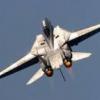
DragCorrection and FFCorrection in aircraft.ini file?
jadt replied to AirbusCG's topic in PMDG 747 Queen of the Skies II
This probably has to do with the 'Service Based Failure' - Option. As aircraft get older they tend to wear out and respectively Fuel consumption (Engines wear out too; ergo use more fuel) and Drag may increase. I'm guessing these values are increased over time the longer you fly the same airframe. EDIT: Best not to mess with them and mess up the simulation by accident. -
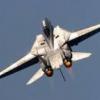
Best Method for Creating ETP Points on ND?
jadt replied to KORDATC's topic in PMDG 747 Queen of the Skies II
If you have the distances from/to the next waypoint, you can also enter an additional 'along-track-waypoint' in the LEGS-page. You just have to remember the XXXX01-waypoints are your ETPs. -
In the old PMDG 747 this was kind of implemented via ACARS (FMC Menu) --> Event Times. I think the trigger was parking brake released (off blocks) and wheels off the ground (T/O). This is all in sim-time though.
-
This might be of interest. http://www.avsim.com/topic/487679-flights-over-the-southern-pacific/
-
There is a feature in the 747 FMC (KLM has it I think): If you start typing the STAR or SID name in the scratchpad on the DEP/ARR page, the list gets shortened to all STARs or SIDs which begin with named letter. Makes scrolling through endless pages at big airports much easier. Is this something only KLM uses and/or can this be modelled?