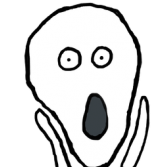-
Content Count
793 -
Donations
$0.00 -
Joined
-
Last visited
Community Reputation
51 GoodAbout por930
-
Rank
Member
- Birthday 01/02/1949
Contact Methods
-
Website URL
http://
-
ICQ
0
Profile Information
-
Gender
Male
-
Location
Brisbane, Australia
-
Interests
Retired, Travel, Flight Sim Flying
Flight Sim Profile
-
Commercial Member
No
-
Online Flight Organization Membership
Other
-
Virtual Airlines
No
Recent Profile Visitors
-
Hi Bob, thanks for the reply. I had deleted the installation folder, but it seems it came back empty after reboot. However, the app was still very much alive, so it had squirreled itself somewhere Using the "everything" app, I found several instances for the MSFS2020_Autofps. Most of them in my C:\Users\xxxxxx\AppData\Roaming and one(MSFS2020_AutoFPS.exe) in the C:\Windows\Prefetch. I will remove the found instances to see if this removes the app persistence. NOTE: ok, saw where the removal method is to reinstall, and choose uninstall from the installer app. Will try. NOTE: 2 Ummm, that did not help. when I run the installer again, I can see the REMOVE caption. Clicking this bring up the comment, Please stop MSFS2020_AutoFPS and try again. How do I stop it. I see the little dog icon in my taskbar, but there is nothing to say STOP. Also trying to remove instances of it in my system, says Nah...its still open in another program etc Maybe the author could provide a 'how to remove this app if required" on the install process. @Reset XPDR
-
It seems a great little app. I am in the process of tidying my files up on my flight sim machine, in readiness for a new flight sim machine in a few months time for MSFS2024. An issue I found with MSFS2020_Auto 0.4.1 is the ability to remove it from my machine. I installed it to a named file. I thought by simply deleting the entire file structure, reboot my machine would remove the app. However, I find the little guy is a bit illusive to actually find its roots enabling me to remove it, then place in a better location. Every time MSFS2020fires up, so does this app. I did notice it created a log event. Any thoughts.
-

A Pilots LIfe V2 and PMDG-Fenix
por930 replied to Bobsk8's topic in Microsoft Flight Simulator (2020)
Since I got the Fenix A320, I have noticed a few 'Max G Force violations, despite, to my knowledge, not infringing. I am almost sure it is the live weather I turn on. Though, yesterday in APL, I got pinged again for G Force in the Fenix with live weather off and using MSFS cloudy day. Looking at the Navigraph mapping where the various checks are provided under the map, one indicates G-force, and I never notice it moving greatly. I have also had to terminate a few flights because of phone calls or visitors arriving at letdown/approach or landing...After a 5-hour flight, not too good. The App owner, does not seem too bothered about code repairs or improvements. He used to reply once, but seems to have disappeared. -
Thanks for the reply LK Oo. I saw earlier in this topic, that the Discord had a FAQ list, and wondered how to arrive there. And, yes, the developer always answers emails pretty quickly. I just thought i could find any more info without troubling him.
-
I have always struggled over the years using Discord. Most times I try, I seem to get kicked out due to "no invite", and then when I get asked for my email to verify, it says this email is registered...Well of course it is, I have a log in, and I'm trying to verify me?? I give up. When I log into Discord, I have no idea whatsoever how to find anything, and give up. Avsim is a great forum, very friendly and easy place to find things. I was trying to get to Simbit world - A pilots life v2, who I believe are on the Discord server? Any ideas?
-

A PIlots Life V2 just added Cabin announcements
por930 replied to Bobsk8's topic in Microsoft Flight Simulator (2020)
Trying to download the 2.2.1.101 update, so I can use program. But, download seems super very slow? -

Reinstall of RXP GTN750 not active (resolving)
por930 replied to por930's topic in RXP GTN 750/650 Touch
OK, this is the output for the REGEDIT. As you can see, there is no HKEY_LOCAL_MACHINE\SOFTWARE\WOW6432Node\Garmin\GTN Trainer I looked at LauncherExePath, and selected it. This loaded a black box showing Navigators - GTN(v6.72) and below it as Display 1 Displays - TXi(v3.30) When I looked about my system, I did find the GtnTrainer in C:\ProgramData\Reality XP\Common. It had an empty update folder, checklists.zip, flightplans.zip, GarminTrainerSetup_3.2.3.0.exe (as well as _2310,2500,2710) -

Reinstall of RXP GTN750 not active (resolving)
por930 replied to por930's topic in RXP GTN 750/650 Touch
@Jean-Luc OK, I found that HKEY_LOCAL_MACHINE\SOFTWARE\WOW6432Node\Garmin\Trainers had seven items. When I manage to get a pic url entered, I will show ya. Default.. BinPath... BootstrapLocation.. DataPath GtiExePath LauncherExePath ShortcutKeyPath However, HKEY_LOCAL_MACHINE\SOFTWARE\WOW6432Node\Garmin\GTN Trainer, did not exist -

Reinstall of RXP GTN750 not active (resolving)
por930 replied to por930's topic in RXP GTN 750/650 Touch
@Jean-Luc Hi Jean-Luc, thanks for the reply. No, I did not solve the installation. Looking about my system, I see many references to "RXP", and what looks like many attempts to download and install RXPGTN750. The whole place looks a mess, with several downloads approx. 65,905KB and maybe better to uninstall RXP and any other files I have and start with a clean install. I found the reference in the manual referring to manually "telling" the system where to find the DB. I did find 8 DBs1-8.cab approx. from 1,077,740 to 8,841KB with a Databases.Setup.msi, and GTN.Setup.msi in a RXP folder on my flight sim drive. trying to select causes the system to say, a newer version of Garmin Trainer Databases is already installed, or a newer version of Garmin Trainer is already installed... Is there a clue how to find where these installed databases are? I have just spent the morning reading the MSFS2020 - RXP saga....seems like it is not who you are, but politics. Good luck -

Reinstall of RXP GTN750 not active (resolving)
por930 replied to por930's topic in RXP GTN 750/650 Touch
I have reinstalled RXP GTN750, and at first, thought everything was well, but I had not actually tried the GTN750. The opening message says databases etc is not found as I reported in an earlier post. Some where, during the installation I must have taken a wrong turn, and many bits scattered about, so the Trainer database is not connecting with the GTN750 in the aircraft, which in turn is not connecting with the world. I can see a 3,458KB application sitting in C:\ProgramData\Reality XP\Common\GtnTrainer The files nav_db2.bin and nav_db2_grm.bin reside in E:\RXP GTN 750 INSTALL PARTS\DATA\DATABASES Maybe it is too complicated to repair and a full uninstall, cleanout and reinstall, with more care taken is the answer. I did not insist it install anywhere and ok with its preference, so not sure what happened and what is the correct responce to its questions? -

Milviz Weather Advantage Radar stopped working
por930 replied to bofhlusr's topic in Dassault Falcon 50
Rex replied within 24 hours. They said to create or update my REXAXIS account with the WX radar, nominating the company purchased from, order number and serial numbers. When I did this, WX Radar shows up in my account with version 1.1.2020.0415 for download. How good is that. No fuss. -

Milviz Weather Advantage Radar stopped working
por930 replied to bofhlusr's topic in Dassault Falcon 50
Will do. I have also sent a note to REX, as they seem to have some tie up with the WX radar -

Milviz Weather Advantage Radar stopped working
por930 replied to bofhlusr's topic in Dassault Falcon 50
I have contacted Milviz site to set up an account so I can contact them. It seems my email is already logged with an account, but alas, I have lost my log in details. I filled in one of their lost login requests a few days ago, they replied saying a new login password to be sent. But no response as yet. I may try and contact them again. When I tried the WX ADVANTAGE RADAR UPDATER TOOL::The response I get is.....Connecting to REX EDGE Data Servers... WX ADVANTAGE RADAR UPDATER::Downloading latest update from servers... WX ADVANTAGE RADAR UPDATER::Error - The request was aborted: Could not create SSL/TLS secure channel. I have no idea how to remedy that issue. I need set up some storms in Active Sky for P3Dv4 and try the WX radar and see if it is working, other than the test pattern. If it works, then maybe no great hurry to update? -

Milviz Weather Advantage Radar stopped working
por930 replied to bofhlusr's topic in Dassault Falcon 50
I have been trying to update the WX radar, but no luck so far. I purchased it in 2018 from FSStore. I have a request to them to send me log in details, as I have lost them. I have the order number and reg codes etc, but no reply as yet. I might try REX, as I recall them in some partnership at the time? OK, Good news....With two reinstalls, and a bit of trial and error, with choosing and moving the various MV_WX.DLL about, I have managed to get the radar working. It seems the dll file has to be located in the gauges folder, and it took 2 reboots for the system to suddenly accept this dll file being plonked in the folder and all seems well. Yet to try the radar in bad weather to see if it indicates. -

Milviz Weather Advantage Radar stopped working
por930 replied to bofhlusr's topic in Dassault Falcon 50
Hi @arkRather than opening a new subject, this one is identical to above. I am trying to get my Milvez WX Advantage radar working. It used to work great a few years ago. I removed the various aircraft with their settings $%^&* I have several a/c it used to work in. Now, it just appears a static display on the panel. I have the RXP GTN750 installed and working great. When I look in the WX Gauge tool, and see edit, It indicates the radar is installed in the PC12, Cessna 441, Falcon 50 and my Learjet 35A. In each instance, the RXP GTN750 is working well. I am using version 1.1.2019.0514 of the WX Radar. Using the FSW Falcon 50.version 2.0b, with the GTN750 working, and ready for take off, the WX is totally dead, with no buttons or switches working. I checked my Net Framework, and it is 4.8.4084, which exceeds the requirement for WX. I have no MV_WX.dll in P3Dv4.5 game folder, or the gauges folder. Looking at the relevant areas? I see this, which looks ok, says he who really has no idea. [Window Titles] Window00 = CONTROL_PANEL Window01 = AIRCRAFT_OPTIONS Window02 = PAYLOAD_MANAGER Window03 = START_INSTRUCTIONS Window04 = HCP_PANEL Window05 = WX Advantage Radar Window06 =Reality XP GTN Unit 1 (managed) [Window05] ident = 71 visible = 0 sizeable = 1 size_mm = 419,381 position = 0 window_size = 0.343511450381679,0.556719107690809 window_pos = 0,0 gauge00 = MV_WX!WX2D,0,0,419,381,1 gauge01 = MV_WX!WX,64,121,291,205,1 gauge02 = CONTROL_PANEL!clipboard RADAR, 9,81,400,300 [Vcockpit30] Background_color = 0,0,0 size_mm=512,512 visible=0 pixel_size=512,512 texture=$MV_WXM gauge00=MV_WX!WX, 0,0,512,361 gauge01 = CONTROL_PANEL!clipboard RADAR, 0,0,512,361 The MV_WX.DLL is missing from the gauges folder. However, it exists in several folders. For example, C:\WX Advantage Radar\files\P3D45, or an alternative, C:\WX Advantage Radar\modules\P3D45. It seems there is a copy of the dll file for every version of P3D. It would appear, I need to have a copy of the dll file in every instance of the aircraft OR in the gauges folder. I tried by placing a copy of the MV_WX.dll into the gauges folder, rebooted, then reloaded the Falcon 50, but the radar was still comatose. I have uninstalled WX Radar and reinstalled it, with no difference. If I could find a way to update WX Radar, I would give this a go as well.