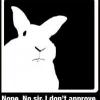-
Content Count
156 -
Donations
$0.00 -
Joined
-
Last visited
Community Reputation
8 NeutralAbout GundamWZero
-
Rank
Member
Contact Methods
-
MSN
gundamw00@msn.com
Profile Information
-
Gender
Male
-
Location
Kissimmee, FL
Flight Sim Profile
-
Commercial Member
No
-
Online Flight Organization Membership
VATSIM
-
Virtual Airlines
Yes
Recent Profile Visitors
-
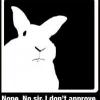
ATIS, Weather, and Active Runways...
GundamWZero posted a topic in Microsoft Flight Simulator (2020)
I started the flight from KMCO (Orlando Intl Airport) to KMIA (Miami Intl Airport).... and I requested the ATIS information so I can load the correct takeoff information into the PMDGs FMC. Once completed, I call up the tower and requested takeoff for south departure. The ATIS and the tower runway for take off was correct, however every multiplayer in the session was taking off from the opposite end of the runway! So my question is MSFS weather information is correct? I am more inclined to say yes because I use Navigraph Charts and it pulls the METAR information from a real world source. The heading from Navigraph METAR and MSFS 2020 ATIS is off by about 2 degrees, so that should not affect the correct runway heading for takeoff. But to see multiplayer aircraft takeoff opposite from what the tower directed is quite confusing. -
Is Avsim going to develop a library for MSFS 2020 liveries?
-
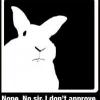
Where did the aircrafts go?
GundamWZero replied to GundamWZero's topic in Microsoft Flight Simulator (2020)
BTW... I do not see a content manager. CORRECTION....I found it. -
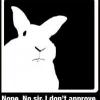
Where did the aircrafts go?
GundamWZero replied to GundamWZero's topic in Microsoft Flight Simulator (2020)
But the most of the content are from Microsoft itself. I only have 2 payware aircrafts. -
Got the latest update, restarted the sim and only 2 planes are now in the hangar.... even my payware planes are gone.
-
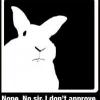
simlink unable to reach navigraph server
GundamWZero replied to cyyzrwy24's topic in The Prepar3d Forum
Hate to bump an old thread, but I've tried everything mentioned here and still can not connect to the simulator... -
So, I wasn't the only one who've been put on a holding pattern in regards to this sim. Since it's initial download (getting it to install through the Microsoft Store was like a visit at the dentist for a root canal), I have managed to get about 30 to 37 minute flight time. After that, it has become 45 minute loading times with a CTD at the end. I've failed to follow one important rule: never buy vanilla software. So I'll wait until a few updates, patches and bug fixes are released. Until then, MFS2020 is grounded. Good thing I didn't delete P3D.
-
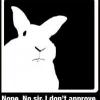
PMDG 744 - Data Link "No Comm" [SOLVED]
GundamWZero replied to Humpix's topic in PMDG 747 Queen of the Skies II
Nevermind... I am SOOO stupid. Did not switch from ALGN to NAV on the IRS switches. -
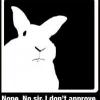
PMDG 744 - Data Link "No Comm" [SOLVED]
GundamWZero replied to Humpix's topic in PMDG 747 Queen of the Skies II
I am having the same issues... however I do not have the DLNK CNCT button and I can't log into ACARS. I have done everything in loading the route via the datalink, but I can't load my routes, get wind info... anything. -
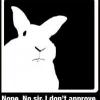
4.4 (Vehicle initialization has failed for: F-22 Raptor)
GundamWZero replied to hqmurphy's topic in The Prepar3d Forum
Extremely vague on how you achieved this.... Where is your VehicleFavorites.xml file? Where is the Prepar3D_Default.fxml and the Prepar3D_Default wx files? Shaders (?) Prepar3D v4 Files (?) Your explanation doesn't really help at all. -
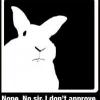
4.4 (Vehicle initialization has failed for: F-22 Raptor)
GundamWZero replied to hqmurphy's topic in The Prepar3d Forum
Well it happened again... I was reinstalling my AI traffic when this happened again None of the tricks above doesn't seem to work... So I removed the AI traffic and I am still getting the same problem. Time to start pulling out hair. -
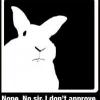
4.4 (Vehicle initialization has failed for: F-22 Raptor)
GundamWZero replied to hqmurphy's topic in The Prepar3d Forum
Thanks guys.... I was on the verge of pulling my hair out. -
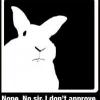
[06JAN19] PMDG 747 QOTSII Updated 3.00.9195 via Ops Center
GundamWZero replied to rsrandazzo's topic in PMDG General Forum
That's just great... I been having problems installing P3Dv4.4, so I reverted back to v4.3 to fly again. Then this debacle happened and grounded not only my aircrafts, but the entire sim. So while I am trying to install the sim, this happens. Now I have to pull a all nighter to restore everything. Mistakes from PMDG used to be few and far between... I guess you guys are trying to close that gap. -
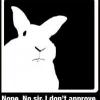
[23SEP18] FSX 747 Users: URGENT READ THIS
GundamWZero replied to rsrandazzo's topic in PMDG General Forum
You owned up to it, fixed the problem.