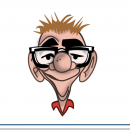-
Content Count
235 -
Donations
$20.00 -
Joined
-
Last visited
Content Type
Profiles
Forums
AVSIM
Media Demo
Downloads
Gallery
Blogs
Forms
Everything posted by antonvs
-
Coming back to the subject of the Legacy RG. Whilst I too loved the RealAir version, imho the Aerobask version in XP11 is at least as good if not superior and I wish that this developer will consider developing for MFS2020. It has a great flight model, lots of configuration screens and like the RealAir version, is a joy to fly and even adictive.
-

Embargo lifts at 8am UK time on Friday
antonvs replied to espent's topic in Microsoft Flight Simulator (2020)
@G-RFRY Raymond, tears well in my eyes when I view your system specs. -

Benefits of Steam, Windows purchase stores
antonvs replied to Ident's topic in Microsoft Flight Simulator (2020)
My take on this would be. If you by direct from MS and you need support, you go to MS and they should offer support. If you buy from steam and something goes wrong and you ask for support, they may say “we didn’t make it, go to MS”. When you go to MS they may say “you didn’t get it from us, go to Steam” You can see the scenario. -

Pipistrel Virus, A new Addition
antonvs replied to Lotharen's topic in Microsoft Flight Simulator (2020)
Its actually something that triggers Ron’s sense of humour 😜 -

FS20 installation location
antonvs replied to Paladin2005's topic in Microsoft Flight Simulator (2020)
Regarding placement of the install, i have just discovered that when you opt to install other than c:- the chosen destination is made as a Junction type symbolic link from the c-drive to your chosen folder. I have no problem with this, orbx have been doing it for years. -

Best Aircraft for sight-seeing?
antonvs replied to Virtual-Chris's topic in Microsoft Flight Simulator (2020)
I see the C172 has been suggested, but my choice is going to be DA-40 which has an uninterrupted view, good avionics, comfort and range. This choice will change the moment if/when Aerobask choose to release their amazing Lancair Legacy RG - add this and I will disappear forever 😀 p.s. One of the reasons for this choice is that whilst I like to go low and (relatively) slow, don’t like being stuck in an aircraft that will take too long to get to another area of interest which I rather do in a single flight not restart another flight. -

Best Aircraft for sight-seeing?
antonvs replied to Virtual-Chris's topic in Microsoft Flight Simulator (2020)
I see the C172 has been suggested, but my choice is going to be DA-40 which has an uninterrupted view, good avionics, comfort and range. This choice will change the moment if/when Aerobask choose to release their amazing Lancair Legacy RG - add this and I will disappear forever 😀 -

FS20 installation location
antonvs replied to Paladin2005's topic in Microsoft Flight Simulator (2020)
Not worry, just healthy discussion on a subject that thru different simms, has been a significant part of our lives for many decades -

Disappointed in Alpha/Beta tester selection
antonvs replied to mtr75's topic in Microsoft Flight Simulator (2020)
Yes, I have no doubt that MFS is targeted at the broadest group they can, you only have to observe the number of people that refer to it as a Game as opposed to a Flight Sim. As a “simmer” I’m not too worried about that for the more sales they have, the more money will be invested and ultimately the better the product will become (and survive). For me I still have X-plane to enjoy more serious IFR flying and look to MFS to provide extremely enjoyable and immersive VFR flying. In the fullness of time (providing I live long enough) i’m counting on MFS to improve to the point it will fill all my needs. I have long observed that one of the traits lacking in this genre is patience. -

FS20 installation location
antonvs replied to Paladin2005's topic in Microsoft Flight Simulator (2020)
I have just looked in my c-drive and noticed I have the following files https://www.dropbox.com/s/7guybip9a2l6vfu/IMG_5224.jpg?dl=0 From this directory https://www.dropbox.com/s/meoi53nex5xgqtt/IMG_5225.jpg?dl=0 I also notice that MFS installed into the WindowsApps folder on my E-drive and that is a locked folder which then makes me wonder how we are going to check on how we have MFS installed. It worries me on how we can keep a flight sim going if we can’t see the structure. -

FS20 installation location
antonvs replied to Paladin2005's topic in Microsoft Flight Simulator (2020)
Hi Burt, have you been in on the Alpha/Beta versions, if not I wonder If what happened to some of the guys that have had a full beta install. I would only have about 60Gb free on my C drive so a full install there would fail. However when I signed up for the x-box for PC install I was given the chance to name a path and I chose my dedicated ssd (E:) and that is where the pre-install has been placed. I would like to hear from anyone that has already done a full beta install. -

Suggestion to have dedicated MSFS2020 forum
antonvs replied to McPlane's topic in Microsoft Flight Simulator (2020)
Hmmm, maybe what McPlane was after is this ........ https://forums.flightsimulator.com/top/daily -

GTN750 in MFD position in Premier 1A (help request)?
antonvs posted a topic in RXP GTN 750/650 Touch
This has been done in with the Carenado Premier 1A in P3D, I wonder if someone has done it in X-plane. It requires leaving the engine gauges at the top with the GTN750 fitted in below. I know the gauge is installed lower in place of the FMS but it so much better installed in the MFD position as it can be viewed and used in a head up situation. -
Hi Jack, how are you doing in these testing times with COVID-19 affecting nearly every part of the world. I see you are still active on the forums which is good. How is life in the Atlanta area?
Am I correct in noticing you now fly in XP, if so do you still fly in both.
As I like to have "big" scenery coverage I limit myself to one sim at a time and swapped over to XP11 over a year ago and have not regretted it. I did miss a lot of the payware that I have only partially replaced and certainly miss the amazing fun and atmosphere in "Misty Moorings" but the amazing amount of good freeware in XP more than makes up for any loss.
Like to hear from you and stay safe.
Cheers, Anton.
antonvs.fsim@gmail.com
-
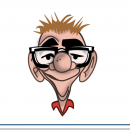
Hi Anton.
Thanks, life is very difficult. We're quarantined to our homes. My wife is a severe diabetic so I worry about her.
I just spoke with my doctor because I has a couple of symptoms. But I'm healthy so we'll see. She said to take zinc and keep taking vitamin c. I can see her and get tested if I wish and she will give me HCQ if needed.
The only symptom I have/had was a slight fever and feeling lousy and a headache. But it's passed.
Yes, I use both sims and have all of Orbx's stuff for each.
I've never tried freeware, it's a lot easier for me to just buy from Orbx's Central, and besides, I don't have the time.
This quarantine is not really a quarantine for me and Robin anyway because this is how we've lived for a long time.
I will add you to my address book and get in touch you hopefully soon.
Jack
-

Thanks Jack, and good to hear your both OK. We, like most places in the World are in a state of "lock down" as we watch to see how this pans (sorry if there is a pun there) out. Here, and especially for our age grouup the Government has got us down to groups of no more that two people (except for families) in public. My wife loves her Golf and had her last game with club members last week. We are finding new ways to get on and enjoy our company as we see less of others.
On the flight sim front, I find added pleasure in the fact that I can go anywhere with no restrictions. This of course has always been an attraction of simming, but even more so now.
We will keep in touch, Cheers.
-
-
Welcome to Carenado. They never give documentation on how to fly their planes. Suggest you search on YouTube as there are great resources there.
-
@RXP Thank you. In the meantime I had found the solution @thegraffix posted 2019-02-01 https://www.dropbox.com/s/lpryisc8nh71hfc/WORKING%20RealityXP.GTN.ini?dl=0 This file (which I have saved for reference) worked perfectly. In other good news I have since purchased the Carenado Beech Premier 1A and the GTN worked in the 3D panel 1st go. p.s. I’m very happy with how the GTN gauge performs compared to the “other” brand I used to use in P3D. Now off to continue enjoying my flying. Cheers Anton.
-
@RXP With regard to getting the 3D panel working I have had little luck. Firstly you mentions copying back the original .ini included with the aircraft, but there was no RealityXP.GTN.ini included in the original package, I re-downloaded again to confirm this (maybe this is because I purchased directly from Carenado, and yes it is the XP11 version). So I deleted the RealityXP.GTN.ini file from the active plane folder and ran XP again and find that the RealityXP.GTN.ini is only created when you run the plugin and select GTN-750-1. This is when the RealityXP.GTN.ini file first appears in the plane folder. I have read other threads regarding having a blank (black) screen and tried modifying the .ini file. At best I could get parts of the GTN750 showing in the autopilot and radios. I figure it must be the frame.rect = settings https://www.dropbox.com/s/muuzaqmuwp661hs/2019-09-25 13-59-23 cc1.JPG?dl=0 https://www.dropbox.com/s/spaots4do6qf2ld/2019-09-25 14-50-48 cc1.JPG?dl=0 I have tried experimenting (guessing) for a few hours but now give up. I wonder too if the embeded panel should be referenced as PANEL3D. Here are the last enteries I have tried in the RealityXP.GTN.ini file. I don't know why these figures can't be published as they must be a fixed position within the 3D panel. [GTN_750_1.PANELS] ; display window if true. visible = true ; show screen only gauge if true. nobezel = false ; display type: WINDOW,PANEL2D,PANEL3D,PANELS frame.type = PANELS ; display position and dimension (left,top,width,height) frame.rect = 0,0,653,659 ; screen only border size (pixels). border.size = 0 ; screen only border color (#RGB or #RGBA). border.rgba = #000000 ; enable mouse clickspots if true, disable if false (use SHIFT to override) usemouse = true ; left mouse button on the screen toggles popup window if true (requires SHIFT+left mouse button). popleft = false ; right mouse button on the screen toggles popup window if true (requires XP11.1). popright = true Again, I have no problem with the Window view of the gauge, either in the cockpit or popped out. I also wonder if the 3D panel would remain active while a window mode is selected or whether it would be greyed out. Would you be able to help in this regard please. Cheers Anton.
-

GTN750 Trainer install fails (error log attached)
antonvs replied to antonvs's topic in RXP GTN 750/650 Touch
Success. Trainer runs as stand alone or in XP11. I have only tried one A/C so far (Carenado F33A) and the gauge is working as a popout on my second monitor. The internal GTN gauge frame is loaded in the VC but only a black screen, which I have seen many users have had, so I will go off and do some reading to see how to solve this. Cheers Anton. -

GTN750 Trainer install fails (error log attached)
antonvs replied to antonvs's topic in RXP GTN 750/650 Touch
Ok, trying now. -

GTN750 Trainer install fails (error log attached)
antonvs replied to antonvs's topic in RXP GTN 750/650 Touch
@RXP Thank you for your response. I did the downloads and ran the .msi which finished without a msg. But then nothing. Here are the sizes of the downloads, I wonder if they are correct: Setup.msi, 749,568 bytes, 2019-09-23 21:51:42 DBs1.cab, 190,897,388 bytes, 2019-09-23 22:28:11 DBs2.cab, 192,023,780 bytes, 2019-09-23 22:31:42 DBs3.cab, 202,920,860 bytes, 2019-09-23 22:36:56 DBs4.cab, 1,103,605,090 bytes, 2019-09-23 22:44:01 DBs5.cab, 196,840,348 bytes, 2019-09-23 22:46:26 DBs6.cab, 171,744,208 bytes, 2019-09-23 22:49:16 DBs7.cab, 203,372,038 bytes, 2019-09-23 22:51:31 DBs8.cab, 9,236,514 bytes, 2019-09-23 22:51:50 I checked and there is no sign of the Garmin Trainer App but there are folders in C:\ProgramData RealityXP Common, <DIR>, 2019-09-23 07:08:11, C:\ProgramData\Reality XP\ rxpGtnSim32.dll, 7,634,944 bytes, 2019-09-15 15:07:56, ver 2.5.20.0, C:\ProgramData\Reality XP\ rxpGtnSim64.dll, 3,585,536 bytes, 2019-09-15 15:09:40, ver 2.5.20.0, C:\ProgramData\Reality XP\ RXPGTN.rxp, 2,116,752 bytes, 2015-11-17 16:27:16, C:\ProgramData\Reality XP\ WinSparkle.dll, 1,105,920 bytes, 2010-06-25 21:52:48, ver 0.2.3, C:\ProgramData\Reality XP\ Reality XP.dll, 690,688 bytes, 2010-06-24 22:16:18, C:\ProgramData\Reality XP\ Garmin Trainers fc_tpc, <DIR>, 2019-09-23 22:52:37, C:\ProgramData\Garmin\Trainers\Databases\ FPLN, <DIR>, 2019-09-23 07:56:40, C:\ProgramData\Garmin\Trainers\Databases \terrain.tdb, 1,125,185,725 bytes, 2019-07-12 09:59:02, C:\ProgramData\Garmin\Trainers\Databases\ terrain_heli.odb2, 42,546,905 bytes, 2019-07-12 09:59:10, C:\ProgramData\Garmin\Trainers\Databases\ nav_db2.bin, 21,825,159 bytes, 2019-07-12 09:58:58, C:\ProgramData\Garmin\Trainers\Databases\ bmap.bin, 21,061,636 bytes, 2019-07-12 09:58:48, C:\ProgramData\Garmin\Trainers\Databases\ safetaxi.bin, 15,982,596 bytes, 2019-07-12 09:58:58, C:\ProgramData\Garmin\Trainers\Databases\ terrain.odb2, 11,072,412 bytes, 2019-07-12 09:58:58, C:\ProgramData\Garmin\Trainers\Databases\ apt_dir.gca, 10,545,093 bytes, 2019-07-12 09:58:48, C:\ProgramData\Garmin\Trainers\Databases\ nav_heli_db2.bin, 10,382,035 bytes, 2019-07-12 09:58:58, C:\ProgramData\Garmin\Trainers\Databases\ nav_heli_db2_grm.bin, 9,164,970 bytes, 2019-07-12 09:58:58, C:\ProgramData\Garmin\Trainers\Databases\ nav_db2_grm.bin, 8,212,624 bytes, 2019-07-12 09:58:58, C:\ProgramData\Garmin\Trainers\Databases\ nonvol, <DIR>, 2019-09-23 07:56:40, C:\ProgramData\Garmin\Trainers\GTN\ <no files> Cheers Anton. -

GTN750 Trainer install fails (error log attached)
antonvs replied to antonvs's topic in RXP GTN 750/650 Touch
I have been able to install the GTN750 Gauge OK. When I tried again to install the Trainer (5th time) I still get the same err msg (0x80072EE2). Always falls over about 30% during the "Acquiring Trainer Database" segment. I have a fast Broadband internet service and have just tested my download speed at 3.5Mbps I'm now at a loss what to do as I have not seen anyone reporting the same problem. I will wait for people in the UK to wake up refreshed as I see it is 05:43 in the morning. -

GTN750 Trainer install fails (error log attached)
antonvs replied to antonvs's topic in RXP GTN 750/650 Touch
For the forth attempt I tried downloading the Gamin Trainer direct from Garmin and ran it on its own. Still the same error msg (0x80072EE2). I will now try loading the GTN750 without the Garmin Trainer. If that installs, I will try installing the Trainer again to see if it makes a difference having the GTN gauge installed. Also I'm trying to install the Garmin Trainer on C-drive with 32Gb remaining space. -

GTN750 Trainer install fails (error log attached)
antonvs replied to antonvs's topic in RXP GTN 750/650 Touch
Here is a link to a copy of the full Garmin Trainer log. https://www.dropbox.com/s/kn8s3u67ywd143p/gamin-trainer-log.txt?dl=0 I'm running XP11.36r2 (b113601 64bit) and Purchased the GTN750 via X-Plane Store with the e-commerce installer Here are the two Errors reported: - Failed to acquire part of the 'Trainer Databases' package after five attempts. - The request has timed out. Error Code: 0x80072EE2 -
Hi, after 2 attempts the GTN750 trainer installer fails to install. Note I have disabled both Windows defender and anti-virus. I also ran the installer in admin mode. Here is a sample of the log where it fails. (note that an attemp to send a log to Garmin failed even though there was nothing wrong with my internet at the time) --------------------------------------------------------------------------------------------------------------------------------------------------------------------------------------------- [1A14:254C][2019-09-23T08:00:18]i304: Verified existing payload: payD56237DE68C90C48FD8EB7523F97D4DF at path: C:\ProgramData\Package Cache\{ABD210BC-DB31-4B6C-A342-B022F6FC9945}v2.5.0.0\setup_resources\databases\2.5.0.0\DBs3.cab. [4F54:18DC][2019-09-23T08:00:18]i000: MBA: Databases.Setup.msi.payD56237DE68C90C48FD8EB7523F97D4DF passed checksum verification on attempt 1. [4F54:18DC][2019-09-23T08:00:18]w343: Prompt for source of package: Databases.Setup.msi, payload: pay7DF310B26A37DA5CEFFBD36A480C1022, path: C:\ProgramData\Reality XP\Common\GtnTrainer\setup_resources\databases\2.5.0.0\DBs4.cab [4F54:18DC][2019-09-23T08:00:18]i338: Acquiring package: Databases.Setup.msi, payload: pay7DF310B26A37DA5CEFFBD36A480C1022, download from: http://download.garmin.com/avtrainer/databases/2.5.0.0/DBs4.cab [4F54:18DC][2019-09-23T08:02:18]e000: Error 0x80072ee2: Failed to send request to URL: http://download.garmin.com/avtrainer/databases/2.5.0.0/DBs4.cab, trying to process HTTP status code anyway. [4F54:18DC][2019-09-23T08:02:18]e000: Error 0x80072ee2: Failed attempt to download URL: 'http://download.garmin.com/avtrainer/databases/2.5.0.0/DBs4.cab' to: 'C:\Users\Anton\AppData\Local\Temp\{6B7B81A5-0DCB-490D-B325-DEF388F00522}\pay7DF310B26A37DA5CEFFBD36A480C1022' [4F54:18DC][2019-09-23T08:02:18]e000: MBA: Databases.Setup.msi.pay7DF310B26A37DA5CEFFBD36A480C1022 failed to cache attempt 1. Attempting to reacquire. Then later in the log.... [4F54:18DC][2019-09-23T08:10:21]e000: Error 0x80072ee2: Failed attempt to download URL: 'http://download.garmin.com/avtrainer/databases/2.5.0.0/DBs4.cab' to: 'C:\Users\Anton\AppData\Local\Temp\{6B7B81A5-0DCB-490D-B325-DEF388F00522}\pay7DF310B26A37DA5CEFFBD36A480C1022' [4F54:18DC][2019-09-23T08:10:21]e000: MBA: Databases.Setup.msi.pay7DF310B26A37DA5CEFFBD36A480C1022 failed to cache attempt 5. [4F54:18DC][2019-09-23T08:10:21]e000: Error 0x80072ee2: Failed to acquire payload from: 'http://download.garmin.com/avtrainer/databases/2.5.0.0/DBs4.cab' to working path: 'C:\Users\Anton\AppData\Local\Temp\{6B7B81A5-0DCB-490D-B325-DEF388F00522}\pay7DF310B26A37DA5CEFFBD36A480C1022' [4F54:18DC][2019-09-23T08:10:21]e313: Failed to acquire payload: pay7DF310B26A37DA5CEFFBD36A480C1022 to working path: C:\Users\Anton\AppData\Local\Temp\{6B7B81A5-0DCB-490D-B325-DEF388F00522}\pay7DF310B26A37DA5CEFFBD36A480C1022, error: 0x80072ee2. [1A14:254C][2019-09-23T08:10:21]i351: Removing cached package: Launcher.Setup.msi, from path: C:\ProgramData\Package Cache\{95C42791-3D93-4234-9710-8460719D1585}v2.5.0.0\ [4F54:49D8][2019-09-23T08:10:21]e000: Error 0x80072ee2: Failed while caching, aborting execution. [1A14:482C][2019-09-23T08:10:21]i372: Session end, registration key: SOFTWARE\Microsoft\Windows\CurrentVersion\Uninstall\{ebaa1977-06b1-4bef-8e97-ee6421df8e96}, resume: None, restart: None, disable resume: No [1A14:482C][2019-09-23T08:10:21]i330: Removed bundle dependency provider: {ebaa1977-06b1-4bef-8e97-ee6421df8e96} [1A14:482C][2019-09-23T08:10:21]i352: Removing cached bundle: {ebaa1977-06b1-4bef-8e97-ee6421df8e96}, from path: C:\ProgramData\Package Cache\{ebaa1977-06b1-4bef-8e97-ee6421df8e96}\ [1A14:482C][2019-09-23T08:10:21]i371: Updating session, registration key: SOFTWARE\Microsoft\Windows\CurrentVersion\Uninstall\{ebaa1977-06b1-4bef-8e97-ee6421df8e96}, resume: None, restart initiated: No, disable resume: No [4F54:49D8][2019-09-23T08:10:21]i000: MBA: Apply complete HResult: 0x80072EE2 [4F54:49D8][2019-09-23T08:10:21]i399: Apply complete, result: 0x80072ee2, restart: None, ba requested restart: No [4F54:47C4][2019-09-23T08:10:21]i000: MBA: Navigated from Progress to Results. [4F54:1F8C][2019-09-23T08:11:25]i000: MBA: Created compressed log file C:\Users\Anton\AppData\Local\Temp\Garmin_Aviation_Trainers_20190923075840_0.zip from: Garmin_Aviation_Trainers_20190923075840.log Garmin_Aviation_Trainers_20190923075840.log Garmin_Aviation_Trainers_20190923075501.log Garmin_Aviation_Trainers_20190923073743.log Garmin_Aviation_Trainers_20190923070824.log [4F54:2B28][2019-09-23T08:11:26]e000: MBA: The underlying connection was closed: An unexpected error occurred on a send. at System.Net.HttpWebRequest.EndGetResponse(IAsyncResult asyncResult) at Microsoft.HockeyApp.Extensions.PortableExtensions45.<>c__DisplayClass0_0.<GetResponseAsync>b__0(IAsyncResult asyncResponse) at Microsoft.HockeyApp.Model.FeedbackThread.<PostFeedbackMessageAsync>d__38.MoveNext() at ManagedBootstrapperUI.Models.HockeyAppCrashReporterAdapter.<SendReport>d__1e.MoveNext() [4F54:2B28][2019-09-23T08:11:26]e000: MBA: Unable to read data from the transport connection: An existing connection was forcibly closed by the remote host. at System.Net.TlsStream.EndWrite(IAsyncResult asyncResult) at System.Net.PooledStream.EndWrite(IAsyncResult asyncResult) at System.Net.ConnectStream.WriteHeadersCallback(IAsyncResult ar) [4F54:2B28][2019-09-23T08:11:26]e000: MBA: An existing connection was forcibly closed by the remote host at System.Net.Sockets.Socket.EndReceive(IAsyncResult asyncResult) at System.Net.Sockets.NetworkStream.EndRead(IAsyncResult asyncResult) --------------------------------------------------------------------------------------------------------------------------------------------------------------------------------------------- It would appear that the Garmin server is disconnecting. Any help would be greatly appreciated.
-

What business jets are good?
antonvs replied to Nevian's topic in The X-Plane General Discussions Forum
Might be a little basic but it’s a start https://store.x-plane.org/Pilatus-PC-24_p_558.html#tab-9 © 2019 http://sgier.com/index.php