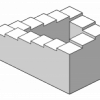-
Content Count
524 -
Donations
$0.00 -
Joined
-
Last visited
Community Reputation
228 ExcellentAbout speedyTC
-
Rank
Member
Profile Information
-
Gender
Male
-
Location
Somewhere Down Under
Flight Sim Profile
-
Commercial Member
No
-
Online Flight Organization Membership
I belong to both VATSIM & IVAO
-
Virtual Airlines
Yes
-
The best 'out of the box' scenery for any flightsim to date and we get this statement. We really seem to HAVE come a long way and our expectations are verging on the untenable. No offence, mate but, truly, is the default scenery really all that bad (assuming you do have Bing data set to ON in your settings)? (Here's another thought...you could always also use the Map Enhancement mod and have the latest Bing data in your sim.)
-
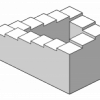
Streaming scenery/bing maps turning off too often
speedyTC replied to dolbinau's topic in Microsoft Flight Simulator (2020)
I was getting this a couple of times during every flight but it now seems to have settled again. Possibly server/region related. -
Calibrating the monitor will, undoubtedly, optimise everything about the display however I have always found that while calibrating works well for colour critical applications such as photo/video editing the perceived 'brightness' of the display can be too dark for games. Try adjusting the gamma and brightness/contrast levels through the nVidia Control Panel (or Radeon equivalent if on an AMD GPU) and see whether that helps in the sim.
-
The size of the monitor and my distance from it seem to be giving me a pretty 'natural' view, both in the vertical and horizontal plane according to the tool. I was interested in the MSFS zoom settings although I have been reading that playing around with the default settings in the Options menu isn't the best idea. I generally leave them at default and then adjust them once I'm in the aircraft (both the inside and outside views).
-
I'm curious. Step me through it, please? According to the tool my monitor and my distance from it are almost "ideal".
-
Why not use both? They have their strengths and weaknesses and no sim will ever be perfect anyway.. If you can afford a dedicated SSD for MSFS it's an easy decision.
-
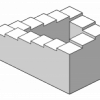
PMDG Rollout for 777 is complete disaster
speedyTC replied to speil's topic in Microsoft Flight Simulator (2020)
Really? The old "servers are overwhelmed" chestnut again? This ALWAYS happens with highly anticipated releases from ANY add-on maker. Why is it so imperative we get the latest and greatest on Day 1 especially when we know these kind of things do and will happen? Whining and complaining hasn't helped the situation improve in the many years I've been simming. Why should it be any different now? Do your breathing exercises, children.- 114 replies
-
- 13
-

-

-
Not a controller but someone who has utilised this feature. The option is there to be used. There can be many valid reasons people cannot or do not want to use voice on their part and VATSIM acknowledges that. If you can accept voice from the controller it makes their job a little easier, of course. Just don't be too verbose in your typed responses e.g. if a controller clears you to a certain flight level your typed response would be "clrd FLxxx". No need for your callsign or a full blown 'cleared to flight level xxx".
-
There's a great line from an old Little Feat (remember them?) song that goes: "You know that you're over the hill when your mind makes a promise that your body can't fill"
-
Unless it's changed, the new CP version is a standalone download on the nVidia site. I don't remember how I went back to the older version but if I recall correctly I uninstalled the whole driver package and then re-installed the version I am currently using. You should get the old panel back that way.
-
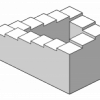
Sim Update 15 download error - simply inexcusable
speedyTC replied to ozzieblr's topic in Microsoft Flight Simulator (2020)
There was never a set pattern. Some WU were completely gone and others were partially there. This is the Steam version. -
If you are using the new app interface try reverting to the old one. The newer version, although promising, is still a work in progress, I believe.
-
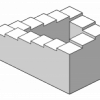
Sim Update 15 download error - simply inexcusable
speedyTC replied to ozzieblr's topic in Microsoft Flight Simulator (2020)
I have no idea why it was happening. After the updates were complete I'd go into the Content Manager and discover that all of the WUs were showing as "Not Installed" or Partially Installed. Never really figured that one out. -
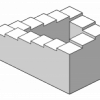
Sim Update 15 download error - simply inexcusable
speedyTC replied to ozzieblr's topic in Microsoft Flight Simulator (2020)
Very possible, Bert but at this point in my life I honestly do not have the time to be following every minute detail and post Asobo/MS are publishing. I did enough troubleshooting / tweaking during my FSX and P3D years. I've had enough to last me a lifetime or two. I mentioned it because it seemed to have worked for me during this SU15 installation unlike the previous updates which caused no small amount of tearing of hair and incoherent and dire mutterings regarding software. In any case, it's really easy enough to rename one's working Community folder twice, once before the install and then after it (deleting the newly created and blank Community folder). -
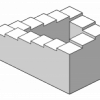
Sim Update 15 download error - simply inexcusable
speedyTC replied to ozzieblr's topic in Microsoft Flight Simulator (2020)
This is important.