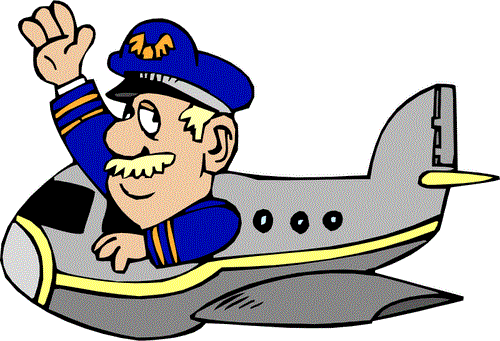-
Content Count
182 -
Donations
$0.00 -
Joined
-
Last visited
Community Reputation
84 GoodAbout stefaandk
-
Rank
Member
Profile Information
-
Gender
Male
-
Location
YBCS
Flight Sim Profile
-
Commercial Member
No
-
Online Flight Organization Membership
none
-
Virtual Airlines
Yes
Recent Profile Visitors
1,100 profile views
-
In 2 minds about picking this up, it's obviously an excellent product but I'm worried about performance which seemed to be a big issue upon its original release even on high end systems, I haven't really done much research on the subsequent updates as such and as time is running out I guess it will probably be more effective to get some responses here. So purely performance wise comparing to PMDG's 737? How bad it is it, if at all still?
-
On a 120hz Oled gsync I still get tearing in MSFS, and Gsync has a massive issue with Oled in that it flickers the screen in dark areas, it's a known problem and no solution really so I turn gsync off to avoid that flicker. Most games have a high enough fps I don't notice tearing but in MSFS I do get tearing no matter what settings I use, hell even with async it tears and has that jittery feeling indeed when panning. If you don't have an oled gsync may do the trick for you but for me it just seems to be ignored all together, I think it's related to framegen/dx12 maybe? As the screen menu itself no longer shows gsync as on when I boot msfs even when enabled in NCP. This is my solution for a stable FPS and no tearing; I limit msfs to 90FPS in the Nvidia CP and turn on vsync there only, no vsync in msfs. I am using Dx12, quality DLSS and Framegen though so no gsync. In any case that works for me so far, so hopefully that helps someone with a similar setup.
-
Yeah better check your assignment for that one, I fly the 146 a lot and I seriously mean a lot and I never had an issue with the AP disconnecting so I can't see this being aircraft related, the only bug I found which I reported was actually traced back to the WTT FMS, hopefully with the UNS-1 that will also become a thing of the past.
-
Only thing left now is a visualisation of pax in the cabin and along with all the features shown in this video this aircraft would provide one of the most immersive experiences available. I heard some rumours GSX has this in the works, in any case very pleased to see that there will be GSX profiles and boarding integration. Hope to see these features coming to the fokker as well. I'm impressed, hats off!
-
I fly the 146 and fokker the most of all my airliners and can highly recommend them, very satisfying to land by hand. It's a shame I was stuck on xbox when I purchased the 146 as that means I'll have to wait probably weeks for the marketplace to catch up. I wish there was some conversion process from MP to direct, ah well.
-

New CRJ sound set inbound (Boris Audio Works)
stefaandk replied to micstatic's topic in Microsoft Flight Simulator (2020)
Not wanting to get too off topic but I purchased the CRJ upon release, then my pc died a few weeks later meaning I was stuck on xbox for years until I finally sold my last redundant organs and bought a pc in January. I haven't bothered to even install the CRJ again given the many other airliners available today and at the time I could never get its ILS to behave properly, bottom line I now assume it's one of those planes that never really got polished and is still janky even today. Would love to hear people's opinions from those that still fly it today as I certainly though that everyone has sent that one to the boneyard. -
I learned about the issue myself the other day and raised this topic as a result which explains the behaviour in detail. I don't own the GTNXi admittedly but it's clear that it doesn't behave like this. Based on that imo significant shortcoming I honestly could not recommend the PMS50 which is a shame as I'm sure it's a product that has had much effort put into it and the last thing I want to do is criticise it but it's valid criticism nevertheless and to my understanding they are aware of the issue but are not fixing it. So now that GTNXi comes with Navigraph support I don't see any reason to not pick that unit instead so Pms50 is going to have to lift their game here as I don't see any competitive advantage anymore.
-

GPS Arrival to Approach in GTN750 is misbehaving
stefaandk replied to stefaandk's topic in Microsoft Flight Simulator (2020)
Goes beyond that even, it obviously still treats EGPH albeit below the arrival and still ahead of the approach as the destination of the flight plan and trying to remove it on the assumption it can be like any waypoint just wipes the flight plan all together. The same flaw happens on every single transition from arrival to approach I have entered so far, based on this if I could refund the product I would as the ability of a PAID add-on GPS to follow the flight plan correctly surely can't be an unreasonable expectation. The reason I chose this unit over the GTNXi was Navigraph support, the fact that the in sim waypoints would match but what's the point of them matching if it doesn't use them correctly, not only that I can't even correct them myself for reasons explained prior! -

GPS Arrival to Approach in GTN750 is misbehaving
stefaandk replied to stefaandk's topic in Microsoft Flight Simulator (2020)
I'm disappointed to report that the problem is very much exclusive to the pms50 GTN750 as yes it does it on every arrival/approach. Just watched this video on the GTNXi hoping to see a flight plan setup there and this one does. https://www.youtube.com/watch?v=XDk21iwB-8Y Here he is setting up an arrival and approach into ESKS and I decided to do duplicate this on the GTN750 and yes the GTNXi is clearly not suffering from this issue. On the pms50 GTN750, the airport's heading is inserted between KS582 AND KS583. Compare to this screenshot from above video using the GTNXi where the last waypoint of the arrive and the first waypoint of the approach are consecutive. While the pms50 presents appealing features, in my opinion this product is afflicted by a flaw in what I deem one of its essential functionalities. -
Same here, remains active in Task Manager, no Fenix, won't be GSX either as I only added that last week and was already doing this prior.
-
One of the things I was pleasantly surprised with on the Fokker series was those little additions to the the cabin and thinking to myself, "I wish they had those on their 146 as well" so I'm very pleased to see these being added. Would love to see stuff like this becoming the norm on the other premium payware airliners, superfluous as they may seem they really do make a difference to immersion.
-

GPS Arrival to Approach in GTN750 is misbehaving
stefaandk replied to stefaandk's topic in Microsoft Flight Simulator (2020)
Euh not sure what to say to that as the whole reason for the existence of this topic is the fact that the GTN750 did not behave correctly. It should go TARTN > CI24 which is what the built in ones do. Instead it flies TARTN then turns a heading of 240 which isn't even going towards EGPH from its position at the time. It just flies the runway heading ignoring the approach procedure itself and will just keep going that direction endlessly. Yet at the same time it knows of the approach existing because if I were to pick ILS 06 it would fly 060 degrees. -

GPS Arrival to Approach in GTN750 is misbehaving
stefaandk replied to stefaandk's topic in Microsoft Flight Simulator (2020)
Yes exactly, it's very confusing if it's not behaving properly. I love my old school planes and even love a VOR to VOR that's why I love flying planes like the 146 and Fokker F28. At the same time I also tend to multitask when flying so having the option of a GPS tracking the flight plan and associated procedures is certainly a bonus but to then discover this is certainly frustrating. I now loaded the same flight plan into the G1000 on the 172, added the procedures and then opened up the 750 from the toolbar and yes the G1000 is routing correctly while the the 750 is again putting a turn to 240 at the last waypoint of the arrival prior to the approach. So indeed 750 is simply not doing the right thing regardless. Downloaded the official kodiak add-on as well for the G1000 replacement and still misbehaves so it's almost useless really when it comes to its ability to follow the magenta line. Then I pulled up the p28 Arrow which has official support for the unit by enabling it via its tablet, still the same issue! Ok one more the Chancellor 414 which has support via its livery selections for a choice of GTN750 and GTN750+WT. So I picked GTN750+WT and again still wrong!!! Then for the one where it really mattered the most and what brought this to light is replacing the 530 with the 750 in the Fokker 28. I removed the mod so the 530 is back the default. Next I used the toolbar 750 to import the flight plan from Simbrief so it shows up in the 530 but as you can see below the 750 has that EGPH waypoint and a turn to 240 again prior to approach while the 530 does not! For a paid product this is disappointing to say the least, I would love to see someone pull this up in the competing GTNXi to see how it behaves there! It's the INPI1E arrival and the ILS 24 approach. I guess this is enough as a work around at least as it will allow me to follow a GPS route in the F28 without some sudden weird turn but yeah pretty clunky. Worst of all is that no matter what I can't rely on the 750 to do the right thing with any approach anywhere based on this behaviour. The only GPS units which do this transition correction are the 530 and the G1000. Not a single combo of the 750, offical, mods you name it is doing this correctly, they all have the premature turn so yes it's a serious shortcoming of the product. Is this going to be an issue on every airport's approach !?! -

GPS Arrival to Approach in GTN750 is misbehaving
stefaandk replied to stefaandk's topic in Microsoft Flight Simulator (2020)
Yeah it's a bit of a bummer that I purchased a lifetime on the PMS50 only a few weeks ago and the reason being is that it had integration with Navigraph and based on my research at the time the consensus seemed to be that it was the better option for 'simmers'. The airac lining up with Navigraph seemed like the logical choice, this particular issue though kinda blows that out of the water. So are you saying that there is no fix for this at all, even with the toolbar one? While the TDS would not behave like this and with the new edition its airac would now also line up with what's inside MSFS? Has the pms50 product effectively become redundant? Thanks again. -

GPS Arrival to Approach in GTN750 is misbehaving
stefaandk replied to stefaandk's topic in Microsoft Flight Simulator (2020)
Right, seems I have some very incorrect assumptions here. I thought that the GTN750 was a 100% replacement of the GTN530 and G1000 units already inside the sim so whatever they were able to do the 750 was able to do albeit with a more intuitive interface. So I installed a mod to replace all the 530's where there is no native support with the 750, I fly the Fokker F28 so I can use the 750 instead of the 530 if I want to use GPS instead of VOR to VOR. I guess that may be the issue here, I also tested with the Kodiak where the mod replaces the G1000 and now I noticed that there is a seperate download for the Kodiak. I'll try that one that on the kodiak next and compare, I guess the toolbar version may be what I need to use for the Fokker in that case as apparently that does WTT, some testing to do. It also explains why the 146 does not manifest this behaviour as I understand its FMC uses the WT one. Thanks for clearing that up, I had no idea about those caveats!