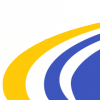-
Content Count
30 -
Donations
$0.00 -
Joined
-
Last visited
Content Type
Profiles
Forums
AVSIM
Media Demo
Downloads
Gallery
Blogs
Forms
Everything posted by RipaJet
-
Thanks for the heads-up regarding DLYS! It apparently solves the issue however for the life of me I can't control the thrust with my Saitek Cyborg Evo. It goes straight into reverse then pops up to full power, then reverse again... I checked and removed the axis from FSUIPC as well as disabled the joystick from within FSX, every axis works apart from the erratic throttle behaviour. BTW I chose "THROTTLE_SET" as its assignment. Also I swapped the values in "Set low/center/high" to no avail. Any ideas?
-
Same here, now all of a sudden I have partial recognition by either FSuipc or FSX... Also DINPUT8.DLL didn't help one bit in my case, when using it the controls were dead right from the start. I have come across numerous issues with Win8 and at the same time haven't seen activity on MS's side to adress any of those, it's really disappointing, I had big hopes for W8...
-
Come on people enough with this usb power setting thing, it has been made pretty clear that this is not a usb power saving issue. It only comes back (most of the times) with random clicking between other windows etc.
-
Although I do not use a second monitor as Leclercq A. above, I have noticed that by changing the focus between open programs (minimizing, maximizing, clicking here and there) I usually manage to restore the joystick's functionality without doing anything in FS except checking now and then whether the sticks is responding or not. If not, I continue going through my open programs until I succeed. Not being able to restore it is a very rare occurence however if it doesn't work when I first start FS it never will. I am still trying to identify what of all this that I'm doing actually does the trick but no luck so far. For example yesterday after starting descending with the joystick dead I opened up windows explorer, went to the recycle bin and -what to do?- I emptied it! Back to FS and guess what, jostick active again. After turnaround during push-back I tried the recycle bin trick again, no luck whatsoever! Maybe it's random, who knows!
-
I've tried all of the solutions above but to no avail... Today my joystick disappeared within 1-2 from starting the sim. A power setting is out of the question I guess since I've even disabled the "selective suspend" setting. Compatibility mode and "run as administrator" options haven't helped either. Thanks to everyone for their suggesations though... I've seen other reports of this as well so I don't think my joystick is defective.
-
Unfortunately compatibility mode did not do the trick. I'm currently in cruise on my second leg of the day and my joystick is once again lost but only in FSX. Considering diverting to an ILS equipped airport for an autoland... :huh:
-
Same here! Flew Kos-Heraklion-Mykonos-Trondheim-Svalbard with the NGX in a single session (without closing the sim that is-not on the same day!) and during ILS approach at Svalbard I disconnected the A/P only to see that my joystick (Saitek Cyborg Evo) was not responding at all except for the hat switch to look around. Tried the key combination to activate/disactivate joystick in FSX, tried a different usb port, reinstalled drivers, changed all usb properties to not turn off the power... still nothnig. The PC sees the stick as usual, in the sim however it is not listed in the "controllers" menu. I saved the flight mid-air, quit the flight, checked the "Controls" menu again from the main (preflight) FSX menu and it was listed again. Loaded back my saved flight, guess what! Joystick missing again!! I am running WIN8 as well... Never saw that before in WIN7 btw...
-
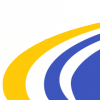
Mango Airliens PMDG 737-800 NGX with 3D Pics
RipaJet replied to orazzaz's topic in PMDG 737NGX | 737NGXu
Actually there is no need for special monitors, if you train your eyes you can see the 3d picture even on a screen as small as a smartphone. The trick is to relax your eyes let the pictures become blurred and let the two pictures come on top of the other until alligned. Once the do try to focus again but on the "new picture" created and you 'll be amazed! Come on guys hasn't anyone of you ever tried those 3D books with the hidden picture?! -
It is a requirement that the seatbelts are unfastened, however few people really pay close attention to the announcements and most of them end up fastening them. Refuelling with pax on board is far more complex though, some airports do not even allow it, in others you may be required to have the fire brigade right next to the aircraft on stand by. I 've seen this at italian airports for instance. You may also spot italian airlines do that abroad. If steps or airbridge are in place the respective door(s) should be open, if no steps are in place at the aft doors at least one of them should be armed. The area outside all doors should be clear in case of a slide deployment. At least one pilot should be in the cockpit, cabin crew should be alert and ready to initiate an evacuation, if a stretcher is on board there must be a designated exit to be used in case of an evacuation and so on... Of course there could be some differences between each airline's, airport's and/or country's procedures but you get the picture...
-
Yes, they can be a threat to aviation safety sometimes but what can you do...
-
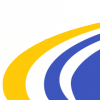
Logo Light does not illuminate on Delta Livery (?)
RipaJet replied to Robert McDonald's topic in PMDG 737NGX | 737NGXu
Is your cab/util switch on? -
Arrived yesterday to Madeira LPMA from Keflavik BIKF but due to real world flight obligations today it will spend the day there. Tomorrow it's been scheduled for a return flight to Ponta Delgada LPPD in the Azores via Port Santo LPPS, chocks off @0800Z...
-
[disregard]
-
It actually depends on what exactly it is that you want to do with it. For instance if what you are looking for is a way to check the progress of your flight and perform basic actions while away you can use a remote desktop app like LogMeIn. I used it the other day from the gym while my 738 was enroute to Bodo, Norway from Kos, Greece on a 5+ hour flight. Logged in from my iphone, I switched off the center fuel pumps, made a step climb to 40000ft and enabled the "pause at top of decent" option which I had forgotten to enable before leaving home just in case I wouldn't be there on time... While it can't provide you with a cdu interface it can be useful if you don't generally spend every minute of a long flight in front of the pc -or even at home! ;)
-
The question is would you take off with the packs on? It's common practice if not procedure to take off with the packs off and turn them back on when climb thrust kicks in.
-
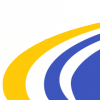
Samos Island - Greece (737-NG Crosswind Landings)
RipaJet replied to Paul Deemer's topic in PMDG 737NGX | 737NGXu
Well this airport is a challenge even with "winds calm", imagine what this weather can do to your adrenaline! Too bad we are missing an FSX version of the "Aristarchos" airport, I would be a frequent visitor... -
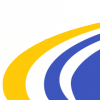
Left front door will not open after shutdown?
RipaJet replied to bank1's topic in PMDG 737NGX | 737NGXu
For a weird reason in the sim door 1L cannot be operated without the main power switch on the overhead panel switched on! However the staircase can be operated when the aircraft is switched off (both in the sim and in real life). I suppose it serves some inner logic in the pmdg systems because this wasn't corrected in the sp... -
The ATIS is updated at fixed intervals or when there is a significant change in weather or other circumstances. Each new version gets a new alphabetical designation in sequence. When you got your ATIS on approach you note the letter down because by the time you get to talk to the tower the ATIS may have changed. So by saying "with information Oscar" the tower knows you 've got the latest version or advises e.g. "Information Papa now transmitting" to let you know a new version is out. I hope this helps. The letter itself is not an abbreviation, don't let that confuse you!
-
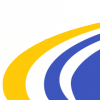
Solution to some of the freezing issues (not panel freeze)
RipaJet replied to Vemedu's topic in PMDG 737NGX | 737NGXu
I also tend to believe that there is an issue between usb hubs and the ngx. In my case my keyboard and my mouse are attached to a hub and every now and then but 99% of the time when i'm on short finals the ngx sound stops, there's a stutter or two and I can hear the faint sound of windows having a piece of hardware unplugged then replugged, and everything continues (with a ruined flare! @<%#$^!!!). Never had this before the ngx. -
Nightstopping at Keflavik Iceland before continuing to LGKO on its delivery flight across the pond. What an amazing place, Iceland!
-
The answer must be somewhere in the wingdecals.psd however the paintkit documentation presents some files of more obvious functionality and doesn't give any info on this one. There's definitely a trick in the alpha channel there but although I edited it too I still haven't managed to achieve any result myself. One of the liveries that use this is the Pegasus one, it shows the registration under the left wing maybe if you have it you could try and mess with that a little in case you come up with something :)
-
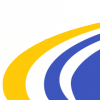
Door L1 can not be opened via Options in the FMC.
RipaJet replied to Sky_Sailor's topic in PMDG 737NGX | 737NGXu
Something tells me you are referring to this ANA video...http://www.youtube.com/watch?v=yDnrVXes1qkThe video edit is quite misleading, it indeed gives you the impression that the guy boarded the aircraft from the hatch, however this is not possible on the A320. Besides if he had done that he wouldn't be entering the dark cockpit from the cabin like he does in the video ;) However it is possible to escape from the cockpit via the avionics compt to the ground on the A330 (by opening a hatch on the cocpit floor)...The only thing I can think of was that the guy in the video went through some checks before actually boarding the plane (via normal steps). -
Although this invitation is quite kind, shouldn't it be the other way around? I mean, we don't actually need to see FS working "poplessly", we need to have it that way. On the other hand, the developers need to see FS popping like there's no tomorrow to trace the cause, so i was wondering, is there a equally kind guy in Michigan willing to offer Jim a coffee and his/her FS9 to find what causes this for all of us? One thing is for sure, you won't be needing a bed, ten minutes will probably be enough! :(
-
How is it possible for so many FS9 users to be experiencing clouds popping on every single flight and hi-fi not being able to replicate the problem?? My understanding is that the suppression isn't working at all. Not within the set radius nor when on the ground with the relevant settings enabled. Could at least a FS9 user who doesn't experience this popping issue please provide us with his/her settings? If there is one, that is...