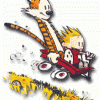Search the Community
Showing results for tags 'multiple monitors'.
Found 10 results
-
It seems I'm not very good at getting responses from forums but I'll give it a try,I'm a private pilot out of florida and have decided to take my joy ,a flying home with me.. I bought some controls , tracker, some screens, a computer to run it all, wood in which were used to build a cockpit,and also 2 aircraft seats, a glaresheild, and the avionics shop will make my panel once everything is in its place... $2500 in all so far.... which leads me to the point of making this thread.. I need help specifically with the type of simpit I'm building.. everything is new , and mostly refundable..first I guess I should give you some info about the computer...I bought an intel I 7 with 8 gigs of ram n 1 terabyte hard drive.. the computer came with a video card, Radon HD 6570 w 1Gb ram, and I purchased another Radon 5450 w 1Gb ram.. also the Trackir5 if I end up needing it.. the screens are : 1 sanyo 42" front, 2 24" side displays, and 1 15" for instruments .. also I have the Saitek yoke, throttle, multipanel, switch panel, and rudders... I have some old x10 components around somewhere to control my cockpit lighting.. So with the various components obtained, I set out to build my ultimate cockpit... I made a basic box of sorts that I was actually planning on moving it in front of my big screen in the TV room, but soon realized that it was too big to move around and would need it's own dedicated displays.. some quick measurements and budget analysis and I had decided that a 42 would fit the best.. I built the frame out if 2x2s and hardboard that was white on 1 side.. the carpet inside was the cheap home depot carpet, and I painted the wood before installing the carpet.. After about 20 hours work, I had myself a nice , comfortable cockpit to fly in.. life was good .... then I realized, all the planning and research was done with hardware in mind, and minimal software concerns at this point.. it seems I'm only half way done again, and honestly I'm already exhausted from everything I've put in it so far... was more work than I expected. Well, here it goes, I'm on my way to learn everything I can about the software and programming aspect. The short list of problems to overcome: 1. The front display and side displays dont match up very well, for instance when the image disappears on the front, it should have a certain point where the image reappears on the side (it should have the impression that the image is moving behind the corner trim where the windows meet the windscreen).. I have FSX and have had little luck with any info or settings to change this, although I downloaded the trial of X-Plane 10 and found that you can artificially change the field of view and zoom on the main display which dont look distorted at all, only problem with it so far is I cant figure out how to add the other displays to other windows,, in FSX I click Views-New View- Undock View and then move to the desired screen.. i did play with increasing the fov to something crazy and was able to stretch over the screens,, but dont know if thats the way to go.2. Im wondering if I should have gone with 2 24" fronts instead (I can still return the Big screen and do this) although it will be very taxing on the system3. I only had 1 PCI slot, which was taken by the Radeon 6570 that it came with, just that alone i would say would suffice, I have the Display Port adapter to HDMI.I have what I believe is 3 other slots that are PCI Express x1 (like 4 slot or something), not the 16x... I filled 1 slot with the Radeon 5450 HD w/1GB, but I dont think the two cards are combining their power as of yet,, I dont think their crossfire compatible, I may have to run the cards seperatly,, Ideas? Does TH2GO have its own memory? Does it take the system memory? Im trying to save money, but do it right..4. My yoke has glitches,, sometimes it for no aparent reason goes full left in a blink of the eye,, sending me instantly in an unusual attitude in which i need to recover,,, prob a problem with the actual unit itself There are a few other minor things I can probably figure out on my own, like why my Saitek Auto Pilot wont disengage when I turn it off on the panel, but any help would be very much appreciated.. I can offer help with upholstery type questions, and can take pictures of most any GA aircraft for reference purposes for your build... Please dont be afraid to offer even a partial answer, I welcome any kind of knowledge,,, lets see how fast we can work through this one... Im desperate! thankyou for your time... Jeff -Treetop Flyer- PPL, 200hrs, 3rd gen. pilot
- 5 replies
-
- side view
- adjustment
-
(and 3 more)
Tagged with:
-
Hello all!I was hoping someone might be able to help me a bit with this issue.I have recently installed my FS9 onto Windows 7 Home Premium 64 bit.I have 4GB ram, Intel Core 2 Duo 2.4GHz, a Nvidia 8600M GT 256MB graphics card and NVidia driver "GeForce 285.62 WHQL - [r285_58-0] which I downloaded a day or two ago, so I believe they are the latest.I have set an external monitor as one monitor, and my laptop screen as another - which I used to do all the time.The only problem is, with any aircraft, as soon as I undock a window in windowed mode, move it over, and then enter full screen mode - the sim just jerks at a few frames per second. I have tried various orders of doing it, rebooting, different a/c (PMDG, Level D, default) and I cannot figure out what is causing it. A Google search and a look around hasn't turned up much either.Would anyone here have the faintest idea what causes this?I have set the NVidia card up as per the instructions on the PMDG General forum with "nvidiainspector"Cheers for any help any of you could offer,RudyEdit - it now has suddenly started happening in FSX full-screen ONLY too. I cannot think of anything that I have changed that could cause this - apart from the installation of Active Sky Evolution.
-
Hello, I would like to know if there is a general agreement on this or not: Given: FSX three-monitors (Nvidia surround) EzDok TrackIr5 no proper home-built cockpit, just few Saitek panels requirement to fly different GA models (so cannot be hyper-tuned on one model only) Which setup would you adopt and why? VC extending on the three monitors (surround with bazels) + EzDok for positions in cockpit + TrackIr to move eye direction VC extending on the three monitors (surround with bazels) + EzDok for positions in cockpit, but no TrackIR so that views on each monitor stays the same (i.e. central monitor always showing front view, right monitor always show right view, etc) VC on central monitor only + EzDok for positions in cockpit, but no TrackIR, + right fixed view on right monitor and left view on left monitor no VC at all. Fixed front view on central monitor, fixed left on left, fixed right on right. I know that #4 is very old-school, and that #1 is the most popular, but I would like to know if anybody prefers #2 or #3 and why. I fly exclusively GA (no airliners), bot VFR and IFR, but I don't think that matters to the main question. Cheers
-
Hi all, My dad is going through chemo and I'm starting to put together a flight sim rig for him, as that's something he always loved and would be a nice distraction for him! My question has to do with multiple monitors and GPUs in Prepar3d. After perusing the forums, I see that some are connecting multiple monitors to one GPU using nVidia Surround or Eyefinity, ... but with the resulting view either being distorted/stretched on the sides, or being too zoomed in (even with Denali's fix it seems). Alternatively, some are running windowed views (ie. VC on the middle monitor, plus Left Wing plus Right Wing on the side monitors), but with a big drop in FPS (unless running multiple client PC's, which isn't an option I'm considering right now), and having to adjust the views for each aircraft. I have a couple of 7950's already and I wanted to avoid the distortion issue, so my questions are as follows: Q1. Would 2 GPUs (in non-SLI/crossfire mode) improve performance in multiple windowed mode? Say if one GPU is driving the middle monitor for VC view... and the other GPU is driving the left and right monitors for side views? Q2. If using software like EzDok camera or OpusFSI, will the views always remain aligned? Or will there be some discrepancies in the horizon for example, when flying to the left or right? Thanks in advance for your replies! JB
- 7 replies
-
- prepar3d
- multiple monitors
-
(and 1 more)
Tagged with:
-
I have three monitors and a Nvidia graphics card that drives all of them. I enabled the Nvidia Surround video and got it configured correctly, It appears that you have to run FSX-SE in Windows Mode, and not full screen. I did that and the A/C that I am flying has a virtual cockpit. With the window panned accross all three monitors, the virtual cockpit is huge.. If I reduce the Cockpit view the VC seems to be off center. When I apply full throttle, the Cockpit view seems to pan up, I have to correct it by panning back down. I have had two "Crash to Desktops" . I neeed some help from other Nvidia multiple monitors using Surround FSX users. Are there FSX.cfg settings that will correct these issues, espeically the sizing of the Virtual Cockpit? And of course elimating CTDs? Thanks!
-
Hello to all, I am very new to P3D and have only just got the Academic version 3.3 up and running. I am not really using the programme due to the fact that I am using 6 monitors (and AMD GPUs) ((also see my Signature below for system Specifications)) which has the result of very very poor performance in P3D using sliders which are placed about three meters to the left of my computer LOL. I have absolutely no Add-ons installed. I tried the Feelthere Phenom100 but I only get a cockpit with no electrics or avionics at all. Those who follow my threads will know that I am an FS2004 man with a yen to upgrade mainly due to the lack of new aircraft, sceneries or in fact, any significant Third Party development at all. This is understandable and not a complaint. All the above is for background and I will get to my questions/discussions momentarily. I am starting this topic in preparation for a significant hardware upgrade and below is what I am trying to achieve. Please bear in mind that I very much wish to continue with the multiple monitor theme with P3D and/or the new DTG Flight sim. Also please bear in mind (and be patient with me) that this upgrade will be utilised in conjunction with P3D and/or other Sims going to 64bit, as, being a pensioner, I cannot afford to invest in any add-ons for both 32 and 64bit. So, again, this is preparation work only but with a real purpose in mind. Here we go. I am seriously looking at buying a new computer with the following specs (not cast in stone) 1. Core i7 6700K (or Intel equivalent at time of upgrade) 2. Z170 (Brand not yet decided) 3. RAM 32GB 3300 4. PSU 1200 watts 5. 2 x GTX 1080 (NOT SLI'D) 6. 2 x 512GB SSD and 1 x 2TB HDD OS. Most likely Windows 7 Ultimate 64 bit I intend to network this computer with my current system, using the new one to drive the Sim and the old one to drive Add-ons and sceneries etc. and sincerely hope to get reasonable frame rates with my 6 monitors. Just for the sake of interest my monitor set up is as follows For Boeing 737 (IFLY) 1 x 40inch 1080p LED TV for Overhead (portrait) 1 x 60inch 1080p LED TV VC cockpit and forward view 2 x 32inch 1080p LED TV side views 1 x 22inch LED Monitor 1980 x 1080 For FMS/Lower CDU 1 x 24inch led Monitor 1980 x 1200 for Pedestal (portrait) I would like to point out at this stage, that I have absolutely no idea how to do this, or the best way to go about it. This whole process would be completely new to me and I am unlikely here in Indonesia, to get any competant advice/help. As I fly mainly in Australia and Indonesia at the moment I would be looking all the ORBX Aussie Scenery/airports, Global textures, GEX, PMDG aircraft I would love to add the Carenado Phenom 300 including the not included outdated and expensive Navigraph add-on (unbelievable) and the GTN750 My beloved Eaglesoft CitationX and the new yummy looking Challenger. I am not really looking at any addon ATC at the moment but I am open to suggestions for further addon software. To summarize, I would be seeking advice on, what can be achieved with the networking, particularly in regard to the multiple displays, and: a. Best system to buy, b, Ways and means to Network the two computers, c. Best way to configure the network (ie What software to put on what computer) d. Best add-ons Sceneries/airports/aircraft/utilities etc Lastly, what exactly is going to 64bit really going to achieve for us and what are the benefits? I also apologise for the brief "teaser" which was accidently submitted and which I have had to edit. I hope everyone now has the full version.. Looking forward to any input anyone has to offer. Thanks and regards to all. Tony Chilcott
-
This is for the moderators I think, Two days ago I started a thread with the title listed above. Up till now, I have received no replies and now I cannot find it. I am wondering if it has been archived after this short time. Regards Tony
-
Hi I have been making my own flight simulator area. I am planing on making it with 3 monitors so I have 2 side views and 1 straight out the front. My question is what type or hardware would I need to run it on high quality, so it runs smoothly. I would need to know what GPU to buy and how much ram does the computer need to have and what ever else you can think of to get this running nicely. Any help would be appreciated. Thank you
- 1 reply
-
- gpu
- requirements
-
(and 6 more)
Tagged with:
-
After years of thinking it would be a hassle to add a second monitor, the IT person at the university I teach at showed me how to do it with Win7 and it was a breeze. Now I'm curious to know how some of you who are experienced at using a second monitor use it? I've already used it for several different things and really like it. But rather than reinvent the wheel, maybe some of my fellow addicts could share your experience. I run FS in full screen mode and that seems to impose some limitations so any tips on that issue would also be appreciated.ThanksIanps. This is one of those "I really miss Opa" moments as I know he would have had something helpful and encouraging to say.
- 4 replies
-
- monitors
- twin monitors
-
(and 1 more)
Tagged with:
-
Hello all. I'm new to forums so I hope I am following etiquette. I have an Asus G53J with a GeForce GTX 460m graphics card with an HDMI and a VGA port. When I fly FSX I like to connect the HDMI to my LCD TV with Virtual Cockpit and drag a 2D panel onto my laptop screen for a better view of instruments. I am somewhat versed in the windows setup of multiple monitors. My problem is this. I dragged out a not-so-old monitor that connects with a VGA hoping to use this for my 2D panel instead of the laptop because it is larger. I had read on the internet that my computer could not use both HDMI and VGA at the same time for whatever reason. I played around in the screen setup of the computer hoping that I could send the signal that my laptop would normally display to the older monitor and the VC picture to my TV. Pretty much I was hoping that I could "turn off" the laptop display so the computer could display on the older monitor and the TV. Kind of trick it into thinking it was only supporting two signals or whatever. I'm no computer genius, so the closest I managed was to get my desktop on my TV and a background on the older monitor while my laptop screen went black. Thinking that this had worked I entered FSX and was in "windowed mode" or whatever its called so I could drag undocked panels to other screen. Of course, for some reason the panel would not drag to the other monitor. I have had no problems with this when doing it with just the laptop and TV. Maybe my card just isn't capable of this? If anyone has any input it would be greatly appreciated. Thank you, and good flying! Again, if I posted the wrong way or in the wrong area please let me know. Like I said this is my very first forum.
-
- fsx
- multiple monitors
-
(and 3 more)
Tagged with: