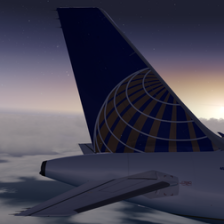-
Content Count
1,812 -
Donations
$0.00 -
Joined
-
Last visited
Community Reputation
3 NeutralAbout Sonar5
-
Rank
RTW Race Team
- Birthday 03/15/1965
Profile Information
-
Gender
Male
-
Location
Wyoming
Flight Sim Profile
-
Commercial Member
No
-
Online Flight Organization Membership
none
-
Virtual Airlines
No
Recent Profile Visitors
3,757 profile views
-
So thought I would try out the Dark Star in MSFS 2020. Didn't look anything up, just kind of hopped in. Had a little help from chat. Hit Mach 10.12 for a millisecond. I have also now looked up the actual procedure, go invert, etc., and will work on that. Fun stuff. Love doing these. What is the fastest you have got it? Can I get it higher? (would love to try) The Vod if you watch at 9:47:00 forward you'll see the buildup. 09:51:17 Actual. VOD: https://www.twitch.tv/videos/1699805136
-
Ye, I'll be all set for the next one. Thanks again
-
That was a blast. Thank you all for helping with my setup. Cya all next time.
-
Sonar5 changed their profile photo
-
HI, so I have the add-ons, teamspeak, installed. Was planning on the Twin Diamond. I have the flight plan. Thanks,
-
So can any old bald guy join this thing? Hello.
-
Check the private forum for upfated info
Sonar5 replied to buzzbee's topic in AVSIM's Round the World Race Forum
Hey there, somebody shoot me the private forum info will ya?Thanks,Joe -
RTWR 2010 Recruitment and Registration
Sonar5 replied to Bryan Rosier's topic in AVSIM's Round the World Race Forum
No promises, but I wanted to stop by and say hello. My Company has a big rollout next weekend, but I will try to get back to some flying, a little updating, etc...Hello to the team, and if I don't get a chance to fly, work hard, fly well, and know I am always there in spirit. Go team Avsim!JoeSonar5( Callsign ) Sonar5 of course( Flightsim version ) FSX( Experience in Flightsim ) Everything from Wright Brothers to Mil, no Big Jets, against my lowly PPSEL Heritage... I fly a mean Avanti... lol ( Timezone =/- UTC ) UTC + 8 Hours -
Hi all,Checking in. I'll try to make some time this race. last couple of years have been pretty busy. Been coaching football. Lots of time, plus work and all.Happy New year everyone,Joe
-
hey cool stuff, I see them all the time out of March AB in California.She's an awesome bird.Joe
-
Ahhh, one of my favorite FS9 planes to fly.FSD-International has a commercial FS9 version available. Now that I am in FSX, there was just released a Freeware version here at avsim. I haven't had time to try it yet, but here you go.Freeware Avantihttp://library.avsim.net/esearch.php?CatID=fsxac&DLID=98239Once FSD Updates theirs for FSX, I'll be there grabbing it. They did an awesome job on the one for FS9, and I look forward to the new one.That is one beautiful plane, IMHO.Regards,Joe
-
Wow,What a great job Team AVSIM. Congratulations on bringing the Baton home first.I started a Congratulations thread here:http://forums.avsim.net/dcboard.php?az=sho...g_id=4770&page=Again, well done!
-
Great Job Team AVSIM!Whatever the outcome, you guys exhibited outstanding planning, organization, strategy, airmanship, and awesome TEAM Camaraderie.Looking at the Map shows our route as a work of art, and you were the first team to bring the Baton Home. Great Job!Congratulations on finishing, and I look forward to the official results later on, once the other teams come home, and the Judges tally the time..To Team Sim-Outhouse and Team Flightsim, a hearty congratulations as well, as you fly the Baton towards its final destination. Keep up the good work, and good luck.To the Judges and race planners, excellent job designing the Race, bonuses and putting the time in to pull off another grand example of why we all love this hobby. Thank You.Best Regards,Joe RanosSonar5PP-ASELRecap Threads:Race Progress Maphttp://users.adelphia.net/~mattsmith19/RTW/resources.htmOfficial AVSIM Race Thread #1http://forums.avsim.net/dcboard.php?az=sho...g_id=4392&page=Official AVSIM Race Thread #2http://forums.avsim.net/dcboard.php?az=sho...g_id=4532&page=Official AVSIM Race Thread #3http://forums.avsim.net/dcboard.php?az=sho...g_id=4642&page=Official AVSIM PIREPS Thread #1http://forums.avsim.net/dcboard.php?az=sho...g_id=4210&page=Rules:http://users.adelphia.net/~mattsmith19/RTW/rules.htm
-
Hi all,For the second year in a row, I cannot go on multiplayer.Either the FS Host is not properly configured by opening the required ports, due to a router, firewall, or other unknown reason, or someone who is on there is preventing me due to their settings running either a Router, or Zone ALarm. And if you are on a Router, maybe turn off Windows Firewall.I can connect to Flightsim's MP server and numerous others but not our own.Since last year, I even have a different router.If you are on Multiplayer, and you are running through a Router, Zone Alarm or a Firewall, you are probably the cause of me not being able to connect.if you have a router, you need to go into your Router Admin and forward the following ports.See here:http://www.chocolatesoftware.com/fshost/help.html#portsANd here:http://www.portforward.com/And Here:http://www.portforward.com/english/applica...r_2004index.htmPorts to forward"23456 UDP6073 BothQ: Why can I only see the host and no one but the host sees me during a multiplayer game?A: What you're seeing (or not seeing!) is usually a result of router ports and/or firewall ports being blocked off. To rectify the problem you must open the following ports: * INCOMING UDP 2300-2400, 6073 * OUTGOING UDP 2300-2400, 6073 * INCOMING TCP 2300-2400, 47624 * OUTGOING TCP 2300-2400, 47624 If you're running a router you must forward those ports to your specific machine IP address. Each router has specific way of doing this, so please refer to your router's documentation.If you run ZoneAlarm (ZA) firewall with or without the router you also have to configure it to allow the specific ports to pass data. To do this, simply open ZA, click security/internet/customize, fill in the port ranges and check the box to save/enable your new settings. TIP: If after opening the ports you still have problems seeing others or being seen, try switching to the stock Learjet. It reinitializes the multiplayer connection without exiting the game and entering it again. Also, try turning off Zone Alarm, or at least open up the ports.If you have a Router, or Zone Alarm, and you don't know what I'm talking about, you are probably the cause of me not getting in.If you don't have a Router, or ZA, hat is why it is so easy for you to connect.Thanks,Joe