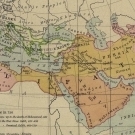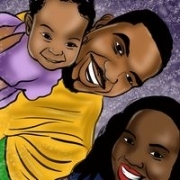-
Content Count
8,662 -
Donations
$110.00 -
Joined
-
Last visited
Community Reputation
2,197 ExcellentAbout Dillon
-
Rank
Member - 5,000+
- Birthday 08/03/1972
Profile Information
-
Gender
Male
-
Location
Orlando, Fl
Flight Sim Profile
-
Commercial Member
No
-
Online Flight Organization Membership
none
-
Virtual Airlines
No
Recent Profile Visitors
-
Not to mention squadron formation flying out to the boat using 'Airshow Assistant'. 🍺
-
Here's the problem. Many of us have FSDT's Key West that has NAS Key West including. Looking at SD's version I would much prefer that version but then I'd loose a great rendition of KEYW.😳🤪 Thanks for the heads up by the way...👍
-

SU15 Beta Build 1.37.13.0 only XBOX
Dillon replied to Bond's topic in Microsoft Flight Simulator (2020)
Sounds like the PC version is ready to go unless you want them to make something up...😏 -

April 11, 2024 MSFS Development Update
Dillon replied to David Mills's topic in Microsoft Flight Simulator (2020)
I don't know why.😳 It's better to push this update back as far as they feel necessary versus breaking everyone's sim like they did in the past. I don't get this gotta have it now and then complain features in the sim is broken attitude.🥴 It's like people at the airport mad their flight is delayed for a technical problem and/or weather. Would they rather go up and crash losing their lives or wait until all issues/circumstances are resolved?😶 -

How is the Cockspur Phenom (now that the dust's settled)?
Dillon replied to JYW's topic in Microsoft Flight Simulator (2020)
The sounds are far worse than Carenado's birds, no comparison.😳 I wrote Cockspur and they said their using the same sound set they're using for their Mustang. They also said their working on getting this corrected with a third party sound developer. Until that happens I've hangered it until Cockspur fixes it and/or we get some sound options created by third party guys. Outside of sounds the bird is decent. -

Airshow Assistant (has anyone tried this?)
Dillon replied to Dillon's topic in Microsoft Flight Simulator (2020)
This is one heck of a sleeper hit.🍺 For anyone into military aviation old or new this is a hit. I have the Miltech's Super Carrier Pro on top of all the fighter add-ons we have available in the sim (DCS, F/A-18 Weapons Mod, Inibuilds F35, etc). Taking off of a carrier flying down to the Suez Canal or off the coast of Kuwait with a flight group in VR is amazing to say the least. Looking over your wing to see your squadron mates is a perspective I haven't seen before like this in a sim. This give me an appreciation as a Vet myself I didn't fully grasp before. We would launch planes out (Lincoln CVN-72) but sitting in the aircraft and one minute your safe on the boat to flying over hostile territory to trying to land back on that spot in the ocean (night time is a whole different animal with only your squadron's formation lights on their aircraft to give you their distance perspective from you aircraft) is an experience. I even did a patrol I remember my squadron doing in real time and it's not easy coming back to the boat after some time flying around on patrol (little to no real world dog fighting these days in the real world just reconnaissance). Blue Angel/Thunderbird shows is a blast too when controlling the formations. I hope this maintains support well into FS2024 and beyond. All too often mods like this go by the wayside leaving us saying, 'Remember that cool add-on we can't get anymore?'. We can't shoot missiles in the sim (well maybe one WWII aircraft can - F6F Hellcat) but this is the next best thing.👍 -
Haven't check in with PMDG updates in awhile. Is the aircraft features still stuck in the FMC (openings doors, catering trucks, etc) or has that all been moved to the tablet now like it should?🧐
-

Airshow Assistant (has anyone tried this?)
Dillon replied to Dillon's topic in Microsoft Flight Simulator (2020)
This worked! Thanks.👍🍺😊 -

Airshow Assistant (has anyone tried this?)
Dillon replied to Dillon's topic in Microsoft Flight Simulator (2020)
Hoping I can get this working.😞 Sounds like what I was looking for for along time in FS using military aircraft both old and new. -

Airshow Assistant (has anyone tried this?)
Dillon replied to Dillon's topic in Microsoft Flight Simulator (2020)
I'll try this when I get home. Last I checked it's still not working on my end.😌 I hope I don't have a mod conflict somewhere.😐 -

Airshow Assistant (has anyone tried this?)
Dillon replied to Dillon's topic in Microsoft Flight Simulator (2020)
Are you talking about the 'Developer Mode' option? -

Airshow Assistant (has anyone tried this?)
Dillon replied to Dillon's topic in Microsoft Flight Simulator (2020)
😶 -
I just got this mod from TouchingCloud today in which I was only interested in the Wingman feature. Saw a few videos online (AveAngel P-47 review) and decided to get it from the store. It doesn't work on my end. The menu comes up but does absolutely nothing in the sim.😕 Anyone else tried this and got it working? Aeroplane Heaven P-47D Razorback - First Look Review! - MSFS. (youtube.com)
-
Anyone tried this yet? simMarket: REPUBLIC P47D THUNDERBOLT MSFS
-

PMDG - OPS Center can't reach server
Dillon replied to Dillon's topic in Microsoft Flight Simulator (2020)
Thanks all. This worked!🍺