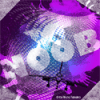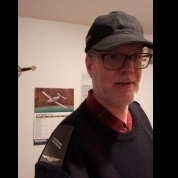-
Content Count
899 -
Donations
$0.00 -
Joined
-
Last visited
Community Reputation
43 NeutralAbout Ralgh
-
Rank
Member
Profile Information
-
Gender
Male
Flight Sim Profile
-
Commercial Member
No
-
Online Flight Organization Membership
none
-
Virtual Airlines
No
Recent Profile Visitors
4,790 profile views
-
I had problems with the fly by wire on the 777 because my yoke was making a very slight and not noticeable input. When I fixed that the fly by wire started working normally.
-

Where can I get the 777 check list from cold to shutdown?
Ralgh replied to AirborneRangerz's topic in PMDG 777
I away from home at the moment so I can’t check to be sure but I think it is in the QRH. -
I have seen this in areas that are very flat like Dallas. In the real planes I have flown (F100, 737, A320) this does not happen. You will see little spots of green here and there but not the entire screen. That being said I have no idea how it is deciding what it does and doesn't display so I can't make a suggestion on how to make the sim work more like real life. In the sim I usually just turn EGPWS off in areas like this since a terrain collision is unlikely anyway.
-
There are clickspots throughout the cockpit to bring up different panels. It’s all in the documentation that came with the plane.
-
I have nearly 14 years experience flying the 737-800 and have never heard the brakes from the cockpit.
-
I've been using TrackIR for around 13 years and have had no problems with it, For me it's a must have.
-
I don’t know if this would make a difference and you may already be aware of this but you can select different AFCADs depending on the winds for Fly Tampa EHAM in their configuration tool. That could possibly solve your problem.
-
My experience it about the same as yours. Like the last time the CTDs were happening because I was trying to use Nvidia Inspector. It's not like it's happening super often. It's just that when it does it's supper annoying. Maybe more so because it happens so rarely. Of course it also depends on what you are flying. There is one airliner that I never know what is going to upset it. I'm almost afraid to touch anything once I get it going. I don't fly it much.
-
I personally don't notice a pause when it saves but I have, or at least think I have a pretty high end system. I have a macro for one of the buttons on my keyboard to do a quick save but I have to be there to press it. I tend to get rid of FSUIPC for a while but sooner or later I'll have a crash or two then I'll put it back in for the autosave. Then repeat that cycle over time. I've even been inspired to try to learn some coding so I could make a simple program to just autosave behind the scenes like FSUIPC but I imagine starting from zero the amount of learning is mountainous just to do that one thing.
-
I will double the remove the FSUIPC.ini suggestion even if you don't have any profiles specific the 747 or anything else. Over the years I have had problems with things caused by FSUIPC that had nothing to do with anything I have ever set up in FSUIPC. If I could find another way to autosave I would be done with it completely.
-
The Del Taco by my house is open 24 hours. I can bring Tacos.
-
Success! There was never any doubt 😁
-

Activation of the PMDG 747-400 not working after the Update
Ralgh replied to LABOX's topic in PMDG General Forum
That's the way I always do it. It didn't work in my case. -

Activation of the PMDG 747-400 not working after the Update
Ralgh replied to LABOX's topic in PMDG General Forum
I installed successfully on FSX, P3Dv3 and v4 on one computer. The only one that didn't work was FSX SE on a different computer.