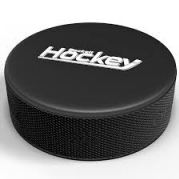-
Content Count
61 -
Donations
$0.00 -
Joined
-
Last visited
Content Type
Profiles
Forums
AVSIM
Media Demo
Downloads
Gallery
Blogs
Forms
Everything posted by JimmyD
-
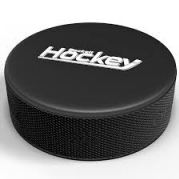
Installing Linux for X-Plane
JimmyD replied to jarmstro's topic in The X-Plane General Discussions Forum
Sure, it may not be for everyone, but it sure is eye opening on the process involved. Regardless of the outcome, some really knowledgeable people in the community are guiding a Linux newbie install X-Plane, I think it's pretty neat. What's the difference between this and helping someone develop scenery, install planes or hardware etc... this is just much more involved but the end result is the same, get a working version of X-Plane. I don't read every topic in a forum either, only ones that I'm interested in. 😉 -
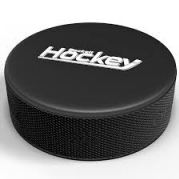
Installing Linux for X-Plane
JimmyD replied to jarmstro's topic in The X-Plane General Discussions Forum
It's like a flight sim suspense novel... intriguing so far 🕵️♂️ -
Hey Russ, I was a little hesitant at first too when messing around with scripts, but once you get the hang of it... look out, it can be addictive and satisfying to tweak things to your liking. O.k. the quick and dirty of it: Download FlyWithLua NG from the downloads section over at the Org; follow install directions provided. In a nutshell; unzip then simply move the unzipped folder into your x-plane plugins folder. It should look similar to this depending where you have X-plane installed C:\X-Plane 11\Resources\plugins\FlyWithLua Ok, that's it! FlyWithLua is installed. This is the way I do things, plain and simple, not implying it's better or worse than other methods out there. As stated above, make sure to backup any files/folders you edit. Now lets get rid of some shadows. 1. Create a new text (.txt) file in your newly created X-Plane 11\Resources\plugins\FlyWithLua\Scripts folder and add the following lines: set("sim/private/controls/caps/use_csm", 0.000000) set("sim/private/controls/perf/disable_shadow_prep", 1.000000) 2. Save and rename to ShadowsGone.lua or whatever file name you like; make sure you use .lua file extension or it will not work. 3. Start x-plane and see how it looks. The great thing about using scripts is you can move the lua files in and out of the scripts folder (just move them to the "disabled scripts" folder for future reference) and all will be back to normal. It is that easy. Hope this helped grease the rails. Jd
-
If you are familiar with scripts, you can add this to your FlyWithLua folder: set("sim/private/controls/caps/use_csm", 0.000000) set("sim/private/controls/perf/disable_shadow_prep", 1.000000) Make sure to backup anything you change so you can easily revert back in case it doesn't suit your needs. Jd
-
Well done, thanks Keith! JD
-
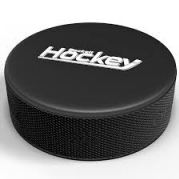
Best (And Flyable) Single Engine?
JimmyD replied to LTCSZ's topic in The X-Plane General Discussions Forum
+1 to that! Great little plane that flies and behaves unbelievably well. As olderndirt said... -
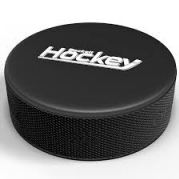
Must have addons to start with
JimmyD replied to swiesma's topic in The X-Plane General Discussions Forum
-
This error is beating me like a wet noodle... rolled back to 368.81 (yes, I know that's quite a ways back) with my GTX970 and just updated to 4.3 From perusing around the inter web, the older drivers were optimized for the Maxwell chips (7/900) series, newer ones for the Pascals (10 series) is what I've seen mentioned a few times. Not sure if the shoe fits on this one, but at this point I'm willing to give it a go. I haven't done extensive testing/loading (just a couple flights), but so far so good. Jd
-
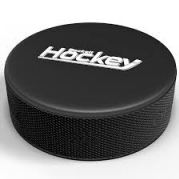
Cosmetic and immersive suggestion
JimmyD replied to Flyin' Ace's topic in PMDG 747 Queen of the Skies II
Interesting suggestion, it would certainly increase the immersion factor, imho. We can simulate all these service vehicle surrounding the aircraft, let them open some panels and take a look. Take it one step further, work on the engines...drop a wrench... ground the aircraft while a fod check is carried out. Kinda along the idea of what Chock was explaining. I guess the possibilities are endless from a user standpoint, maybe not so much so from the dev though 🙂 The op title is cosmetic immersion, let's not rain on his parade. James Dean -
I just have not had a good experience with couatl either, I'm not knocking anything or anybody, this is just my personal experience. Maybe not much help to the original poster, but I just can't get my sim running smoothly with that program. It causes problems on my system, and I have reluctantly decided not to install anything that uses it. Again, this is just my personal observation from using it in the past on my system and how it affects my setup. Not meant to dissuade anybody, Your mileage may vary. Jd
-
I also use unlimited FPS, v-sync off & TB off, but have an external frame rate limiter set at 36. I find if I use the in game one, my CPU cycles really increase. I have a 144hz G-sync monitor, but I have to disable G-sync when running P3D or I get flashing/flickering that's really annoying. Jd
-
Sheesh... tough crowd 😜
-
I have also started seeing DXGI hung errors for the first time, I have never experienced them before until I moved up to P3dv4.2, but I've also updated aircraft to new release versions, so it will be trial and error to find the culprit/solution I think. I'm running a GTX970, but have very moderate settings and cool temps all around and my card is never stressed above 60% load... I've rolled back to an older gpu driver, maybe this will bring some relief. Jd
-
I use both, and really haven't had any issues, works very well together in my opinion. There is a sensor in the handle that will detect when your hand is on the joystick (the green light glows a little brighter). Sometimes I'll just hold the bottom section of the joystick when taxiing so I don't get all those ground roll "bumps" Jd
-
Hdr is hit and miss for me too, hard to get that happy medium from interior to exterior. If you have an Nvidia card, this is what I've done and it works very well for me: - P3D hdr off - in NCP (adjust desktop colour settings) use the sliders there to adjust. The gamma and digital vibrance settings make the most difference. I have mine set to +0.80 and +60% respectively. The brightness and contrast can also be adjusted here, but I prefer to do that within my monitor settings. Your mileage may vary, but this gives me a nice balance and my gpu isn't working as hard as it would with hdr on. Jd
-
I knew something looked a little different this morning... Site looks great and appears to be firing on all cylinders. I am experiencing a much improved response time within the forums. Bravo Zulu to the team for your efforts, nicely done. Jd
-
I have played around with this, and I was able to get rid of dirt roads that just seemed to run everywhere and nowhere. Also used it to manipulate highways. It was a while ago though, some results were good, some not so good It's certainly trial and error, take with a grain of salt, this worked for me, but may have negative effects on your setup. I found this searching the web many moons ago. Make SURE you backup your files, it you like to tinker, it's kinda neat. Insert "No" in the exclude autogen and render to texture for the entry in the terrain.cfg you want to disable. // Roads - dirt / 8 lanes / undivided median [Texture.159] Name=Roads_Dirt_8_Lanes_Undivided_Median Color=FFC00000 guid={FF701B43-61C9-4B00-AADB-B18726208C0D} LegacyId=1177 Textures=dirtroadsu.bmp,dirtroadhw.bmp,dirtroadsu.bmp,dirtroadsu.bmp,dirtroadsu.bmp,dirtroadsu_lm.bmp Layout=7_PLUS_4 StripWidthMeters=25 Size=2 FlattenMode=flat FlattenPriority=21000 LandClassRemapType=none ExcludeAutogen=No RenderToTexture=No RenderPriority=100500 Water=No JD
-
I have KBUF and I really like it. It's not a massive airport so it's great on frames and the level of detail is spot on. The fountains at the entrance are a nice touch too. I use it sometimes as a stopover/alternate instead of CYYZ when the weather is really bad and I'm flying the heavies at night... which can make my system struggle a little. Also much less of a queue at the active No problems with 4.1, no native installers as of yet, just follow what has already been mentioned. Jd
-
Thanks very much Jim, I certainly appreciate your cooperation. The reduced timing certainly does make a difference. Just so we're on the same flight path, it's really only the "sort" function in the drop down list on the right hand side I was curious about. I assume now that they are both linked and one can't be changed independently from the other. Hope this doesn't cause any issues on your end. Keep up the great work! Best, James
-
I use the search function a lot, and find it very useful for tracking down that elusive post I read in the past or finding posts on a certain subject. Successive searches are limited to be 25 seconds (I think) apart, o.k. no problem. I would think this alleviates multiple search requests in a very short period of time from users that could ultimately slow things down? Like I said not a big deal. My question is, after the search is completed, the results are organised by relevancy first (default), but I want to see the most recent post. So when sorting by "date" in the drop down menu, it considers this another search and implements another time limit on the sort, even though the search has already been completed. Is another search actually taking place in the database? or are the results merely just being shuffled to display the last post by date. If there is an option to select a default, I'm not aware. Checking within "more search options" did not seem to have a section to organise all posts by date. Would the team consider removing the 25 second wait to simply sort your search results? Thanks, Regards, James
-
Brilliant! Re-naming the aircraft.cfg works like a charm. Good tip Dave. Jd
-
O.k. that makes sense. Thanks for the reply Maarten, much appreciated. JD
-
Browsing through P3D v4 scenery library and came across TwentyNine Palms, I know they are scenery developers, but what exactly is this in the default P3D library? Is there a reason it is included? I've found two files in the scenery folder under Cities, they were labelled Range220lmage.bgl and TwentyNinePalms_SELF_image.bgl. Since I deactivate scenery that I don't use, just curious what this actually is as it doesn't appear to be an airport as such. Search didn't turn up anything, hence my curiosity. Thanks, JD
-
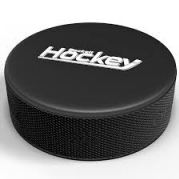
Aircraft rolls backwards at idle power
JimmyD replied to Christopher Low's topic in MS FSX | FSX-SE Forum
Good point Chris. You can actually hear the difference when you bring the props up a touch out of beta range. When I taxi, advance props a bit to get moving, when slowing down, bring them back into beta slightly which will slow you down (and you'll hear the props pitch change too) Jd -
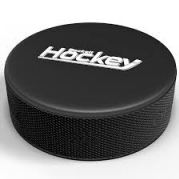
Aircraft rolls backwards at idle power
JimmyD replied to Christopher Low's topic in MS FSX | FSX-SE Forum
Realistic it is... and very enjoyable. Don't forget to bring up the condition levers before you taxi, this will ensure they are un-feathered. (and stop you rolling backwards) Have fun! Jd