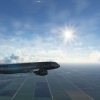-
Content Count
277 -
Donations
$0.00 -
Joined
-
Last visited
Community Reputation
291 ExcellentAbout Seth2021
-
Rank
Member
Profile Information
-
Gender
Male
Flight Sim Profile
-
Commercial Member
No
-
Online Flight Organization Membership
none
-
Virtual Airlines
Yes
Recent Profile Visitors
2,099 profile views
-
Could someone let me know which file of custom settings XML should i use for Inspector? Looks like Nexus XML is larger than Inspector custom settings file. thanks
-
Same here. I replaced the 3.7 files and i have the same question. Do we need to tweak and enable those presets ( E or F ) to see the full potentials of new DLSS? Is this working when we use TAA? thanks
-
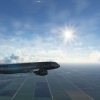
The new version of frame generation DLL file
Seth2021 replied to Fielder's topic in Microsoft Flight Simulator (2020)
I already updated the dlssg.dll, i speak above about the regular dlss.dll if i need to update both as i mostly use FG -
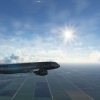
The new version of frame generation DLL file
Seth2021 replied to Fielder's topic in Microsoft Flight Simulator (2020)
Thanks! Why to be careful, i thought its just a copy-paste procedure. Also why we need to manually update those important nvidia files with dlss swapper etc and not MSFS to change them regularly on every update -
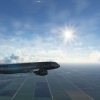
The new version of frame generation DLL file
Seth2021 replied to Fielder's topic in Microsoft Flight Simulator (2020)
Is this the regular DLSS DLL file? https://www.techpowerup.com/download/nvidia-dlss-dll/ the file size is much larger ( 32.4mb) compared with the default ( 13.8mb) I prefer to place it manually than use dlss swapper -
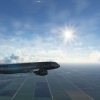
The new version of frame generation DLL file
Seth2021 replied to Fielder's topic in Microsoft Flight Simulator (2020)
As i use only frame generation on 4090, do i need to update also the regular (nvngx_dlss.dll) ? Just saw that i have the 2.4.12.0 file version. thanks -
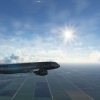
Tobii EyeTracker 5 advice
Seth2021 replied to MrBitstFlyer's topic in Microsoft Flight Simulator (2020)
I have some issues with Tobii experience application and MSFS. When Tobii application is loaded i start to have some micro-stutters while moving around panning. I used dev mode with fps preview and as expected i saw those yellow spikes which are the main cause of strutters. The only way to eliminate those spikes is to disable Frame Generation. Also, when Tobii Experience is working , G-sync is not synchronized anymore. This issue reminds me exactly the problem of MSFS frame generation and RTSS. Is anyone having the same issue? thanks -
I have the same issue. Check if Couatl64_MSFS.exe is running in the background, If not , then you need to start it manually
-
yes SU13 is ultra - stable with great performance so far. Well done Adobo team.
-
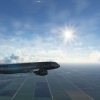
Microsoft Flight Simulator 2024 - Announce Trailer
Seth2021 replied to Zangoose's topic in Microsoft Flight Simulator (2020)
Most of X-Plane users are not objective on their comments regarding MSFS. And the main cause of this treatment starts from X-Plane boss Austin behaviour -
is GSXpro working with latest Fenix update? Having some ctds while other aircrafts working with out any issue. Event viewer log: Faulting application name: couatl64_MSFS.exe thanks