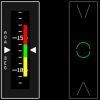-
Content Count
48 -
Donations
$0.00 -
Joined
-
Last visited
Community Reputation
6 NeutralAbout AoA
- Birthday 07/06/1961
Profile Information
-
Gender
Male
-
Location
Indian Trail, NC
Flight Sim Profile
-
Commercial Member
No
-
Online Flight Organization Membership
none
-
Virtual Airlines
No
Recent Profile Visitors
1,070 profile views
-
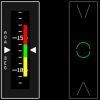
MSFS "Profile" file locations for Steam install.
AoA replied to spc4529's topic in Microsoft Flight Simulator (2020)
Thanks for this, moved to a new computer and what a PITA to move joystick configs. You can't just copy the inputprofile files into your steam folders and have them be recognized. Thank god they're text files, I was able to create a new profile with one entry and then edit that profile coping the text from the old profile to the new and that worked. -
If you have the Wx Advantage Radar all the Milviz GA planes are nice to have with it being integrated. It's rather annoying Carenado's weather radar only works in FSX. I guess they didn't want to deal with having to update it with ever P3D update.
-
Here's a list of Japan freeware sceneries, some state photo real. http://www.freewarescenery.com/fsx/japan.html http://fsx.o.oo7.jp/index.htm https://flyawaysimulation.com/downloads/files/8802/fsx-mt-fuji-japan-real-scenery/
-
Orth4XP is a great XP all in one tool for photo scenery. It needs a way though to help preview tiles across providers in advance to avoid tone issues from tiles not taken in the same season. Do that automatically and that would be pure heaven. For P3D, creating your own can be done with SbuilderX, Resample & Annotator from the SDK. There's no automation however, it's a rather manual and time consuming process but on the plus side you get to see your tiles in advance which can help with picking the best available and consistency in tone/season. There are freeware photo sceneries already made available to download for P3D, Hawaii, Spain, Western US, Japan and I'm sure many more. I've been exploring Spain photo real recently along with Airhispania which I definitely recommend. http://www.blueskyscenery.com/screenies.html https://hawaii-photoreal.com/ http://deckard.uv.es/ http://www.airhispania.com/moddoc01.php?tCod=20121101120945
-
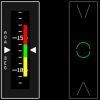
New to XP11 - performance question
AoA replied to vortex681's topic in The X-Plane General Discussions Forum
I'm so ready to delete my 500GB of P3D and check out of the OOM forum I'm giving XP another try with XP11. I really like Ortho4XP, this has to be the easiest way to produce photoreal scenery and the results are great. I'm in that list that wants real scenery, not an approximation which unfortunately was and I guess still is the design goal. The textures are good, but the layout is just rubbish. At least Ortho4XP is a way to correct that but at the painful cost of storage Lvl 16 = 2GB, Lvl 17 = 7.5GB a tile and then there's fixed terrain shadows. If only one of these satellite providers would focus on taking shots at the same time with sun at high noon...grrr. I've also tried the middle-ground "enhanced autogen" project but I get flashing z-buffer autogen issues with the native set. XP11 is a great step forward, and while I can enjoy cheating with her, especially at night..LOL, I just can't divorce P3D and marry her today, perhaps in a year, but for now this will be a remote relationship. Hopefully her family of support will continue to grow and I won't have to give up all the 3rd party home cooking I've grown to love that P3D has over XP11 currently. -
What's really fun is snow texture patches in spring, I'll see isolated snow squares outside the LOD that only get properly updated with neighboring snow textures when they enter the LOD range. The effect is rather off putting and if I ever encounter it I either change the time to summer or full winter to avoid this rather broken presentation.
-
Best VAS config for airliners IMHO is to just enable Take off airport and Landing airport in scenery. You can use Global and vector/utx but there's really no need for every airport along the way to load when you're in the upper atmosphere.
-
If you can't find NAV Radio's check the blackberry looking box, NAV RAD button. :)
-
I've not tried it but worth a go and indicates P3D compat. https://flyawaysimulation.com/downloads/files/8614/fsx-reagan-national-airport-kdca-2011-scenery/
-
Look at this from the point of view of the guy creating the malware. Defender is part of the OS, everyone has it. If your malware doesn't bypass defender.. it's broken. If you're relying on defender only, I'd hope you have a small malware vulnerability footprint like a grandma that only boots the computer not plugged into the internet to play solitaire and doesn't swap thumb drives with her bridge club. I'd be amazed if an A/V developer ever granted a bypass to a software developer, if they do they've basically opened a hole our digital terrorist could piggyback on. As a consumer of an A/V program I would not want them to do that for anyone, that's my job to do via temporarily disabling the A/V knowing that this installers intrusion into my system is for copy protection and legit. Excluding your A/V from scanning your sim usually just means it won't scan that drive/folder during a scheduled or manually initiated virus scan. A more pertinent question for simmers however is whether or not it's setup to do maintenance scans periodically and would those be triggered ANYWHERE while in sim.. unless of course you have cycles and I/O bandwidth to spare... anyone? Exclusions also probably don't disable realtime monitoring. The solution to both is just to temporarily disable it all together while in sim which they should offer as a basic feature.
-
That will help with the tone mapping, the other thing to do is try and make the scenery edges a road or forest wherever possible and if not fade out the edge in the scenery mask so you don't have hard lines. It's been a couple years since I played with this but if I recall you accomplished cutting the photo scenery by using a B/W mask of the scenery referenced in the BGL build .INF, black transparent, white visible. You also had to build a B/W water mask to let the compiler know where water is if you have any, Black is water, White land. Fading around the edges in the water mask can also create a shallows effect. One other thing that's fun to do especially if you're using a large image is put some autogen trees on it. The SDK has the autogen tool you'll need. It's a bit of a learning curve at first but once you have it setup it's pretty easy to do actually, as simple as drawing a poly and saying... "let there be these kind of trees.", and there's lots to choose from. Ah.. the fun I had trying to find the right autogen to match Orbx...you'll get real familiar with the compile process...lol. Once you have that mastered, the next thing to look into is doing seasons which are additional photo scenery images you reference in the build .INF. A simple project to improve my local regional that I thought would take a few weeks ended up taking half a year... it's addicting playing God. Orbx off the left wing, photo scenery w/custom building on the right using the road as a divider.
-
I wonder if this is a permissions issue, try right clicking on your Prepar3d.exe file and under compatibility set run this program as an Administrator. Also open the scenery.cfg file in C:\ProgramData\Lockheed Martin\Prepar3D v3 with a text editor and see if there's entries there. You might also want to look for backups to that file in the directory as well if it's blank and rename the most recent.
-
So with the settings you've chosen were you able to determine if your system is keeping up as you fly along for some distance, preferably staying in one view? Looks wise I don't think you'd notice a difference, the difference would be in accuracy of the mesh & landclass, you'd have to compare screenshots to notice. There's also a lot of airports and probably custom objects in the regions, how much they've been improved however I've not bothered to investigate. Considering they'd supersede the default with more accurate data, I don't see the logic in not using them.
-
Do you have a silent case or an high airflow case? The nice thing about water coolers is that heat is directed to a radiator and then out of your case which better supports a silent case vs fans and a heat sink that will circulate the heat within the case. If you go the later ideally you'll want to have a high airflow case. The down side as it sounds like you're experiencing is you add a water pump to the list things that can fail. I've been running an Antec water cooler now for about 5 years.. no issues. With a heatsink/fan my system with 6 HDD and 2 SSD's in a High flow case was suffering from sound stutters on heavy load, the water cooler totally resolved that issue along with a reduction in noise even with push/pull on the radiator. If it failed, I'd be buying another water cooler.
-
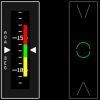
Adding SSD to laptop
AoA replied to Dane Watson's topic in System Hardware: PC | MOBO | RAM | CPU | HDD | SSD | PSU etc
I don't know what your storage requirements are but I would look at replacing the HDD with an SSD to get rid of the heat and physical shock vulnerability and perhaps look into an external eSATA, if your laptop has an eSATA port or USB drive case to hold the HDD and use it for backup. You can get a 1TB SSD for around $250. When the other technician mentioned "leaving" your programs on the HDD, I think he meant you could reinstall them to the HDD. If all programs were "portable" the word "leaving" would be a good choice of words but many if not most are not portable meaning they have references in the windows registry that may or may not need to be updated. One common registry setting they store in the registry is where they are located which is set when they are installed. With regards to FSX and Prepar3d I know where those references are and it would be easy to change and not require a re-install.. do you know where every registry setting is of the programs you have installed... probably not. Steam has it's own unique method of storing apps under it's steam directory and I usually just re-install from steam if I need to move an app. Now is also a good time to consider doing a fresh install of the OS. After years of installing and uninstalling, updates, ect.. taking the time to start fresh is a best practice. It's also a huge PITA if you have a lot of apps so you have to weigh that out. You really need to be sure you have all the necessary drivers, Product ID's and apps for your laptop available should you choose to do so. Having the old HDD sitting unplugged while you install to the new SSD would make for a nice safety net should you run into an issue. You could easily revert to plan B with imaging by just plugging it back in.