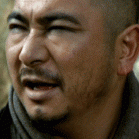-
Content Count
276 -
Donations
$0.00 -
Joined
-
Last visited
Content Type
Profiles
Forums
AVSIM
Media Demo
Downloads
Gallery
Blogs
Forms
Everything posted by Zatoichi
-
Is there way to enable both throttles? X & Y axis. Thanks in advance.
-
I have it and I enjoy it very much. Talk about adding to immersion factor. I'll assume you know all the juicy bits. Almost everything can be tweaked. It should last my lifetime, it's that well built. Works out of the box without the drivers and firmware, if you are so adverse. I tried it with my QW787 and my A2A Cherokee with no issues, although I had to assign functions again after upgrading from the Logitech throttle quadrant. The TM throttles are x and y axis . The price you found is excellent. I paid about $100 more.
-
Received reply. Thank you very much.
-
I filled out and sent that. Thanks
-
I see non technical message which I used. And discord which I do not use. My disabilities severely limit what I can use, like discord. How to submit a support ticket?
-
I got the aircraft with RAAS (LOCKED) included. It says I'm running old software, when I agree to update I get a 404 error. I run the aircraft and FSX crashes. I removed RAAS and now the Airbus work just fine. Help please.
-
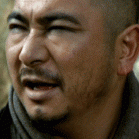
Passenger2 Released
Zatoichi replied to environmental_ice's topic in Microsoft Flight Simulator (2020)
Price is what, double SLC? For what I see as an apple to apple product comparison. Both have issues. I like the P2 demo; the clock starts immediately without pause. A cold & dark start & prep on a decent plane and the demo times out while taxing. If you automate everything it's naught but a recording to listen to without interaction. With SLC you have to enter zulu/gmt when making a flight plan? And when I do it rejects it as a bad format? four digits, what else? 2010 z and it gets rejected. I load a simlink flight with the same time in the same format and it works. But 25 euros/ 32 dollars?...That's a go-around P2. -
Update dropped. Looks like a bunch of fixes. I am really enjoying it.
-
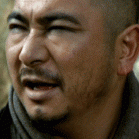
SLC (Self Loading Cargo) version 1.6 released
Zatoichi replied to Gate99's topic in Microsoft Flight Simulator (2020)
I like it as it's not a management game. I'm the pilot and I have things to do while preparing for departure.The intercom rings, the Purser & I interact, back to prep for the flight. That's a realistic take on flying the tube. I'm hoping development continues apace. -
If rebooting doesn't clear it, *(Curse you, Steam!) then I'd trying verifying the files as 6 yankee xray suggested.
-
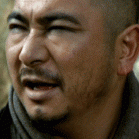
SLC - Self Loading Cargo - anyone tried it?
Zatoichi replied to Alberto Zanot's topic in The Prepar3d Forum
I like it. Glad development is continuing. -
Using chaseplane, which I realize is not a scientific measurement, I watched VAS go from 1.13gb free before FS2Crew and 0.96gb after. Initializing the main panel and then running departure brief brought it down to 0.93gb. a grand total of 200mb used. Then I loaded up LOLA and tried landing and my local ports, KLAS, KLAX, KONT, KSEA. Vegas and LA dropped memory available down to 0.86gb. Ontario & Seattle were negligible. I don't know the threshold for FSX to shutdown, but with a minor memory leak I'd bet that would do it. Thanks for the reply. Then I ran my route again setting ai traffic to default (I had everything maxed) and landed with 0.80gb/800mb left. I even added Ultimate ground Crew. 😉 Thanks again.
-
I figured i out & got it uninstalled. I then went off flying without even a hint (ingame chime) of OOM? Several times. Can you suggest anything that I may be doing incorrectly in either my steam install of FSX or my FS2Crew install causing this OOM when I install FS2Crew?
-
QW 787 is 1.4 Installed fs2crew and started receiving OOMs. Uninstalled FS2crew (bought at Flight1 3 days ago - should be latest?) to try a fresh install. After running fs2crew uninstaller I started FSX and pressed the N key. The main panel opened? How do I uninstall the correct way? Parenthetically I installed fs2crew and used revo to uninstall with the same result. It removed folders and reg entries. Specs: i5, 16gb ram, 3050 video (8gb) I also tried freeing memory while inside FSX - memory usage never got past 45%, same number as before OOMs began. Thank you in advance.
-
Love me some TDS.
-
When M$ stopped supporting w7 so did steam. Never had the exe try to open steam.
-
Luxor on the way in ftw.
-
.
-
If it's FSX SE try verifying the files.
-
Don't open Steam, just run the executable. Same as if you were playing offline.
-
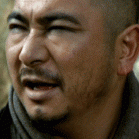
Finally purchased Steve’s DX10 fixer - Wow!
Zatoichi replied to WillASM's topic in DX-10 Discussions, Hints and Help
Agreed. Thank you, sir. -
I have stevesdx10 fix on the clouds and use Opus or Rex for the weather. When transiting KONT to KLAS I see the Milky Way at 70 miles out at TOD.