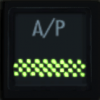Search the Community
Showing results for tags 'Chaseplane'.
Found 27 results
-
Hello all, i am experiencing issues with chaseplane and P3D v4 as there are instances I change cameras and P3D stops responding. Just thought I'd give this info while chaseplane is still in alpha for v4. Any ideas?
-
Using ChasePlane v0.3.1 Beta Exp. on P3D v4, i noticed that anything related to camera was working, Zoom, Pan & Tilt, anything, except switching cameras, the screen flashes black an then the alternation begins... And the most weird thing is: when i press the middle mouse button, the cursor "sticks" in the screen, like when you move the camera, but it don't do anything... I already tried to go to a stable version and deleted the camera.cfg. It happens in every aircraft! A day ago it was working perfectly, but after the installation of PMDG 777-300ER (i don't know if it have something related to) this happened. Thank You, Henrique Kruger
-
Hey guys, saying error ( WMI) it's right when I start VFX CENTRAL
-
I think I have found a possible bug with The Latest Exp version, while using P3Dv4. Not to sure where to post it so I am putting it here. When Chaseplane is installed but NOT running. I can pan on the outside view of the aircraft but when in the VC the Pan does not work at all. After uninstalling Chaseplane I can pan again. Not to sure if it made an error in the config file or not
- 5 replies
-
- Bug
- Chaseplane
-
(and 2 more)
Tagged with:
-
Is it possible or will it be possible to use the Saitek Pro Yoke Modes within ChasePlane? I would like to assign a number of buttons/switches on both the yoke and quadrant in Mode 1 to Chaseplane and assign other Sim functions to the same buttons/switches in Modes 2 & 3
-
Hello there, I've been playing around chaseplane... lately, and I'm trying out the gimbal feature. From the wing view (PAX) view, I was hoping to have the camera stay level with the horizon during takeoff/landing, or in general, different pitches. I attached 2 screenies as to what I get, and what I want. When I enable the gimbal and when I pull up, my camera stays level with the horizon... so far so good... but it's as if my window seat moved down to the engine. You'll see what I mean in the pics. One is what I'm getting, and the other is what I want, but having to move up in the view. When I nose in to level flight, the camera stays up above the plane. Send help! Thanks, -BP
-
Hello, Not sure if this has been asked before, is there a way of freezing the current camera? What i mean, is so once the camera position is set it ignores the controller input? The reason i ask is that i use a Xbox controller to setup the camera, this works really well, but for some reason the camera continues to move after i set the position. Applying the reverse axis does stop this, but it's pretty fiddly, often requiring the exact same amount of reciprocal input.
-
Hello, i am having issues with chaseplane at the moment it won't connect to my sim I run p3d 3.4 I load p3d up and cp is running but not connected and before this issue it would connect but I wouldn't be able to use the interface but I could still use my views by pressing my Num pad. I am on the stable version I have tried installing and reinstalling still nothing any ideas ?
- 1 reply
-
- Fsfx chaseplane
- Chaseplane
-
(and 1 more)
Tagged with:
-
I apologize if this has already been addressed- when viewing an instant replay with prepar3d v4's native replay feature, the precipitfx effects do not show up on the replay. I've read that this is a limitation of prepar3d. That being said, does the new replay feature with chaseplane beta accurately capture and display those effects while watching the replay? I hope the question makes sense. If chaseplane's replay feature does not show this, are there any programs for p3d v4 that do? Thanks! Chris
- 2 replies
-
- Precipitfx
- Chaseplane
-
(and 1 more)
Tagged with:
-
Hey There!I need help with some 'bugs'.The First is the middle mouse botton doesn't work!I try everything , but nothing change ! I can't look around me!I try to reinstall Chaseplane nothing!After Installing chaseplane when i move my camera everything shake and i can't move!3' when i use the external cam i see the cockpit from outside but not external , out of the cockpit border. Pls I need help!
-
Hi Guys Products is great, but I had it a couple of times were the Online connection did not work (your server outage) plus my own internet went down. All my views are set up via chaseplane Any chance you may consider Offline version so we can use it last known status like. That would really help. Just a thought Thanks Elmar Wegerle
-
Hi all. A few days ago I did a complete reinstall of my flight simulator, moving it to a new drive. I use a few addons, including chaseplane which is having many issues since the reinstall. During the reinstall I also updated P3D from v4.1 to v4.2. The issues i'm having are: 1) Key shortcuts for presets only work sometimes. I need to press the key multiple times for anything to actually happen. 2) Moving using arround in the sim (arrow keys + pgup and pgdn) doesn't work at all 3) Using middle mouse button to look around the cockpit works, but similar to the key shortcuts I need to press the button multiple times for it to actually engage (or disengage) Things I have tried: 1) I use a settings profile where nothing is bound. I do all my controls through FSUIPC so it can't conflict with default controls 2) I have temporarily disabled FSUIPC, meaning there are no controls at all bound in my sim. 3) Resetting my (eg. P3D.cfg, camera.cfg). Resetting my flight simulator did this once, but I also deleted them again to be sure. 4) Disabling advanced features in chaseplane, disabling direct inject movements 5) Turning off experimental mode, which causes chaseplane to not connect properly to the sim (status in the top left is red). Although I do get control back, my screen flashes black between camera changes and MMB doesn't get hidden I am currently running chaseplane v0.4.194 and Prepar3D v4.2. These are the only addons I have installed. If you need any other information just ask :) Thanks, Brad
- 1 reply
-
- 1
-

-
- Chaseplane
- Camera Control
-
(and 1 more)
Tagged with:
-
How can I remove Chaseplane from laptop? It does not show up in me installed apps.
-
Hello! I have problem with the screen flashing when I use the hat switch on my Saitek yoke. It flashes only for short moment when I start moving the hat switch. This does not happen with my Logitech stick only with the Saitek yoke. And if I exit CP the screen does not flash. It started with the corrected version 0.3.44. /Curt Regards Curt Söderberg Märsta, Sweden
-
Chaseplane Resetting Views in v0.2.113 of Chaseplane
WTGinger02 posted a topic in ChasePlane Support
Hello Chaseplane users and staff. I have recently been updated to v0.2.113 and have started to have problems with the views after them being stable in the previous updates. The views keep resetting and inverting to what I set them as. Is there a setting that I'm missing to stabilise the views or is the problem something to do with the update. Thanks, Will -
Update: FIXED 22.10.2017 ------------------------------------------------------------- Hello there I have been searching on the one to one forum for sometime today and can not find any answer to what is happening on my sim today. Maybe there is and my eyes need checking. So the situation i have is as follow: I load P3D up, select the particular aircraft I want. I.E. PMDG 737, the sim loads fine. The aircraft loads fine. But none of the buttons are working within the aircraft. So for example if I click the auto throttle the button. You can see that the button has worked but the actual switch can not be seen moving within the aircraft. The same goes for any of the other buttons on the aircraft. You just can not see the actual movement of the switches in said view within chase plane. Up down. Left right, etc. But if I exit out of any of the "said" chase plane camera views, all of the buttons and switches can be seen moving in the any position they can. Whether that’s in or out, position on the panels, or up and down. I am not sure if this is a common problem or its a new issue? But everything seems to be working fine until today. All buttons and switches move outside of the chase plane camera view but not inside. I have uninstalled, both PMDG and Chase plane. All installed as per instructions, but the same problem occurs time and time again. Any help would be appreciated. This is the first time I have had a problem. Thank you. P.S. I am not in the headrest before anyone asks.
- 1 reply
-
- Chaseplane
- PMDG
-
(and 1 more)
Tagged with:
-
Probably old news, but the xbox360 controller + chaseplane is a hell of a combination. Really sweet way of panning and zooming around the aircraft or airport.
-
Hi fellow members, I'm having some trouble since recent update (0.1.672) Alpha exp 1.5. Since this update my chaseplane keeps crashing unexpectedly within 2 to 3 mins of P3D loading flight. Doesnt matter whether i proceed to do preflight checks or just have the aircraft sitting there without doing anything. I've tried changing all different settings within chaseplane & also restarting it as the un-experimental mode, however it just seems chaseplane seems to jeep crashing. I've also tried finding the error log file on my system numerous times and can't find it. Any help would be much appreciated or to hear from others with similar issues. Many thanks, Simon :)
- 2 replies
-
- Chaseplane
- Chase plane
-
(and 8 more)
Tagged with:
-
Hi, when FS Real Time is running, the mouse cursor doesn't disappear anymore if the middle mouse button is pressed. (or to be more exact: The cursor disappears when the middle mouse button is pressed and reappears on mouse movement) I'm unsure who to blame in this case, but I think it's more a problem of FS Real Time than of Chaseplane. And additionally it's unlikely that one of your team members own the tool to test it themself, but I thought it's a good idea to try it anyway ;)
-
Hello, Windows 10 Pro Update 1809 latest Driver NVIDIA 416.16 GTX1070. P3D4.3 Chaseplane 1.03 i got Flickering (black squares) from the Chaseplane Overlay in Cockpit and much more Flickering in cinematic Mode.
-
Support Chaseplane not working correctly with a controller
Atrin01 posted a topic in ChasePlane Support
Hello! I have always been using my old xbox 360 controller for my camera since i purchased chaseplane, and it has ever since worked completely fine. Although quite recently I started to notice that it had begun to do the opposite. I was on the experimental version since the non experimental isnt fully compatible with 4.2 as far as I know, there was some kind of an update done to the experimental version which made it so whenever i changed view with the controller, the angle would be 100% correct but it would zoom out as far as possible, so everytime i change views i have to reset it back to how its meant to be. And not only that, when scrolling through the views it won't scroll from top to bottom, it will instead do something like view 8, to 5, to 7, to 3 etc. Sometimes I'll have to press the change view button twice since it will just change it from view 8, to view 8. The controller itself works completely fine with other games, and it also works fine on the non experimental version. There it works as intended, although as I said before, the zoom is janky since it isn't compatible for v4.2. I have tried some minor stuff like switching from non experimental to experimental, running VFX central. I have no clue how to approach this issue and I'm therefore here asking for help. Cheers!- 5 replies
-
- Chaseplane
- Controller
-
(and 2 more)
Tagged with:
-
I have an issue in the replay mode where my gear is not fully deployed and when i stop the replay my plane is stuck in the ground, please say if there is a fix for this because I love to watch my landings and chase plane is a fantastic addon, thanks.
-
Evening. Unable to use the product when clicking preferences to set controls chaseplane just crashes consistently.
-
Hello, This is my first posting and I apologize if this has been answered in the past I couldn't find the answer myself. I recently purchased Chaseplane from Oldprop and attempted to install the application via VFX Central. When I select Direct install for Chaseplane I get the following message. "ChasePlane require the Microsoft Visual C++ 2010 Redistributable Packages or more recent to be installed. Please refer to your product's manual." After referring to the product manual I still was unsure of how to proceed. I have Microsoft Visual C ++ 2015 installed on my computer so I uninstalled and then reinstalled this program. However Chaseplane still does not recognize this and I was hoping someone had seen something like this before ? Any suggestions would be appreciated as I'm new to the flight sim world and its all a bit intimidating ! Cheers, Jack
- 3 replies
-
- Oldprop
- Chaseplane
-
(and 2 more)
Tagged with:
-
I know this issue has probably been addressed but if anyone could point me in the right direction, I would be grateful. After installing ChasePlane, when I opened it I got an error message saying "Looks like something unexpected occured. A log file will sent to OldProp automatically the next time you launch ChasePlane. Sorry for the incovenience." I allowed permissions within my Windows defender for ChasePlane.exe and the ChasePlane bridge.exe but it is still showing the same error.